It has become increasingly popular to mirror your smartphone or tablet device onto a larger display. Anyview Cast is one such tool that allows you to effortlessly stream content from your iPhone or Android phone to a smart TV. This post gives you a full Anyview Cast review, highlighting its key features, pros and cons, and also recommends a reliable alternative.

Part 1. Anyview Cast Review
On Apeaksoft, we promise to offer verified content for you. Here is our effort to do so:
- When it comes to all the selected products in our reviews, their popularity and your needs are our focus.
- Our Apeaksoft Content Team has tested all the products mentioned below.
- In the testing process, our team focuses on its outstanding features, pros and cons, device compatibility, price, usage, and other conspicuous features.
- In terms of the resources of those reviews, we have made use of trusted review platforms and websites.
- We gather suggestions from our users and analyze their feedback on Apeaksoft software as well as other brands’ programs.

Anyview Cast is a popular screen mirroring tool developed by Hisense, a leading electronics manufacturer. It lets users wirelessly mirror the screen of their mobile devices like smartphones or tablets onto a larger display like a smart TV or computer screen.
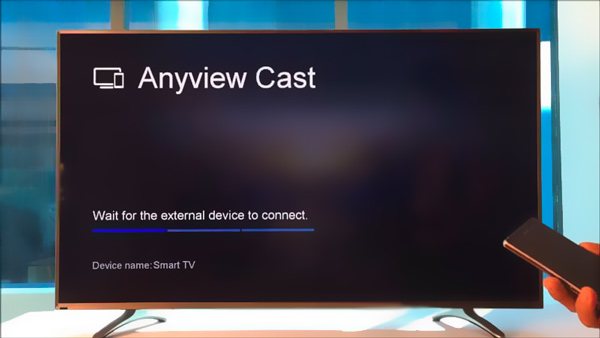
Anyview Cast can help you stream and share multimedia content, including videos, photos, and presentations, from your mobile devices onto a larger screen. It supports multiple platforms, including Android, iOS, and Windows.
Key Features of Anyview Cast
Anyview Cast can mirror an iPhone, Android phone, or tablet screen onto a larger display without the need for cables or additional hardware. This screen mirroring feature allows for a seamless viewing experience.
As mentioned above, Anyview Cast is compatible with many devices, including Android, iOS, and Windows. This versatility ensures that you can connect your mobile devices to various screens, such as smart TVs, projectors, or computers, regardless of the operating system.
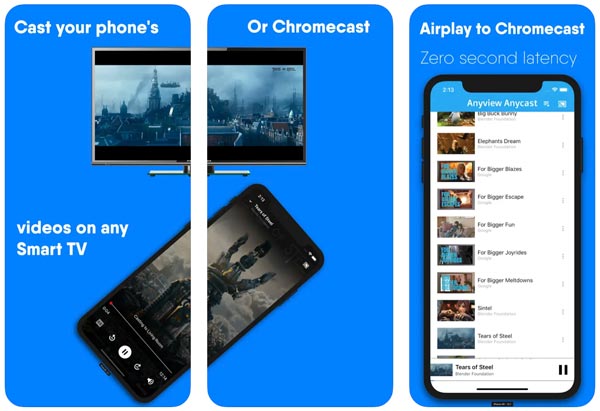
Setting up Anyview Cast is straightforward. You can connect both devices to the same wireless network, and then initiate the screen mirroring process. Moreover, it offers real-time streaming, ensuring minimal latency between the mobile device and the receiving screen.
Pros and Cons of Anyview Cast
Anyview Cast eliminates the need for cables and adapters, providing a hassle-free way to share various content from your portable device on a larger screen. The convenience makes it an excellent choice for both personal and professional use. With support for multiple platforms, Anyview Cast offers compatibility with a wide range of devices. It has an intuitive interface for users to easily navigate and initiate screen mirroring.
While Anyview Cast excels at screen mirroring, it may lack some advanced features found in other mirroring solutions. For instance, it may not support additional functionalities like remote control or file sharing.
Although it supports multiple platforms, it may not be compatible with your devices. So you should ensure that your mobile device and receiving screen are compatible before attempting to use Anyview Cast.
How to Use Anyview Cast
Using Anyview Cast on an iPhone or Android phone is a straightforward process. On your mobile device, go to settings and look for the Screen Mirroring or Cast option.
Tap the Screen Mirroring or Cast option to initiate the scanning process for available devices. Anyview Cast will search for nearby devices that support screen mirroring. Once it detects the receiving screen, select it from the list of available devices. On the receiving screen like a smart TV or computer, you may be prompted to accept the connection request from your mobile device.
Once the connection is established, your iPhone or Android screen will be mirrored onto the larger display. You can now navigate through your mobile device's interface, open apps, play videos, or share content, and it will be displayed on the receiving screen in real-time.
Part 2. Best Anyview Cast Alternative
If you are looking for a reliable alternative to Anyview Cast, we recommend Apeaksoft Phone Mirror. This powerful screen mirroring tool offers a range of features that enhance the mirroring experience. It supports screen mirroring from Android and iOS devices to computers. This broad compatibility ensures seamless connectivity across different devices.
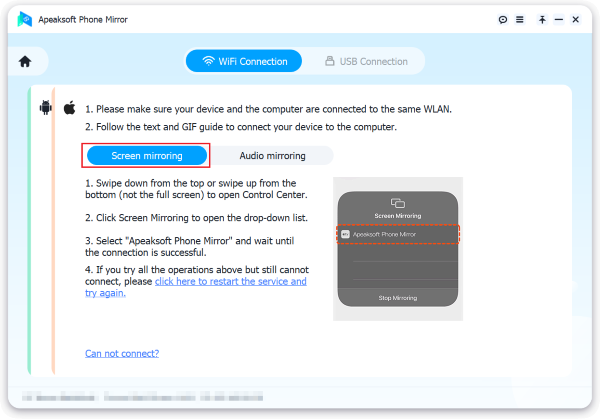
In addition to screen mirroring, this Anyview Cast alternative offers additional features like screen recording, taking screenshots, and even controlling your mobile device from your computer. These functionalities provide added convenience and versatility. It ensures high-quality streaming with minimal latency, allowing for a smooth and immersive mirroring experience.

4,000,000+ Downloads
Cast iPhone and Android phone content to a computer.
Mirror your phone screen to a larger screen with a Wi-Fi or USB connection.
Record all activities on iOS and Android devices while screen mirroring.
Support iOS/Android/Windows devices and the latest systems.
Part 3. FAQs of Anyview Cast
How do you use AnyView Cast on your iPhone?
To use Anyview Cast on your iPhone, you need to install its app on your iPhone and connect both devices to the same Wi-Fi. Open the Anyview Cast app and connect it to your smart TV. Raise the Control Center and tap Screen Mirroring. Once Anyview Cast detects the receiving screen, select it from the list of available devices.
Why can't I connect to Anyview Cast?
When you can’t connect to Anyview Cast, there could be several reasons for the issue. Check and ensure both devices are connected to the same network. Then, you should check if your devices are compatible with Anyview Cast. Restart both your mobile device and the receiving screen.
Is Hisense TV Android based?
Yes, some Hisense TVs are based on the Android operating system. Hisense offers a range of smart TVs that run on the Android TV platform. Android-based Hisense TVs offer features like voice search, Google Assistant integration, and the ability to install and use many third-party apps and services. However, it's important to note that not all Hisense TVs are Android-based, as the company also offers TVs with other operating systems, such as Roku or their proprietary VIDAA platform.
Conclusion
Anyview Cast is a convenient and versatile screen mirroring solution that allows users to effortlessly share content from their mobile devices on larger screens. With its easy setup, multi-platform support, and real-time streaming, it offers a seamless mirroring experience. However, it may lack some advanced features and device compatibility. For those seeking a reliable alternative, Apeaksoft Phone Mirror provides advanced functionality, cross-platform compatibility, and high-quality streaming. Whether you choose Anyview Cast or its alternative, both options offer good solutions for wireless screen mirroring.




