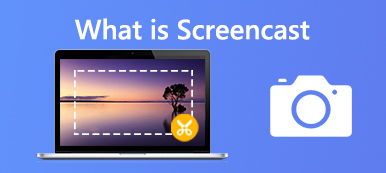In this era of technology, screen mirroring applications are getting better and better each year. In this article, we will review ApowerMirror, where you will read about its features, system support, and pros and cons. Furthermore, we will also introduce you to 5 excellent alternatives you can use to screen mirror or cast your mobile device on your PC. You will also learn about the pros and cons, features, and deals from the below-mentioned applications. Learn more about ApowerMirror and pick ApowerMirror alternatives that suit your work by reading the contents.
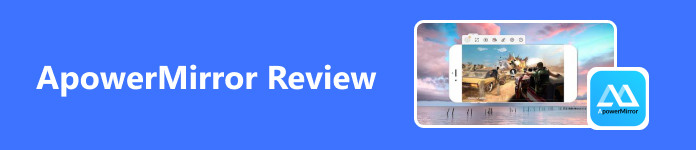
- Part 1. Review on ApowerMirror
- Part 2. 5 Excellent ApowerMirror Alternatives
- Part 3. FAQs about ApowerMirror
Part 1. Review on ApowerMirror
ApowerMirror is a versatile screencasting application that seamlessly casts your mobile phone’s screen on your device, offering a convenient solution for mirroring, controlling, and managing your smartphone from your Windows PC or Mac. As a user, I have found ApowerMirror to be a useful application for tasks like presentations, gaming, multimedia sharing, etc. One of the features of ApowerMirror is its cross-platform compatibility, catering to both iOS and Android devices, which makes it a reliable tool anyone can use.
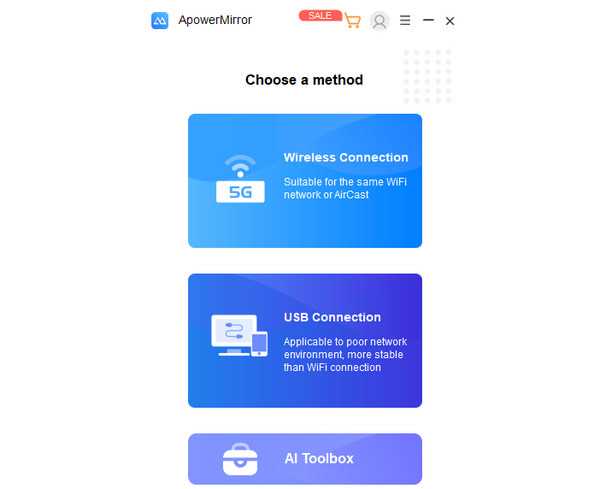
The setup process of ApowerMirror is straightforward, requiring minimal technical knowledge, and the intuitive user interface enhances user experience, ensuring a hassle-free experience. In addition to its powerful screen mirroring capabilities, ApowerMirror offers a wide range of supplementary features, helping it enhance the utilities available.
Users can also use functionalities such as screen recording, which allows users to create memorable memories or content. Paired with the capability to screenshot directly from the mirrored screen, it makes capturing information easier. All the features mentioned complement the application’s versatility, catering to different needs.
In conclusion, ApowerMirror is a reliable and versatile tool for screen mirroring mobile devices to your PCs. With its intuitive interface, cross-platform, and performance, it is a good choice if you are looking for a minimalist screen mirroring app. Also, it allows a quick and easy diagnosis by allowing users to view and control the user’s mobile screen remotely.
Supported System
Windows: Supports Windows 7, Windows 8, Windows 8.1, Windows 10.
Mac: It is compatible with macOS X 10.11 and later versions.
Mobile Devices: It supports Android 5.0 and later versions, as well as iOS 9.0 and later versions.
Pricing
ApowerMirror offers both free and paid versions. It involves a subscription model with monthly, yearly, or lifetime subscription options. Cost varies depending on the features and duration of the subscription.
- PROS
- Cross-platform Compatibility: ApowerMirror supports both Android and iOS devices, offering flexibility for users regardless of their device preferences.
- Wireless Connectivity: Users can mirror their device screens wirelessly, eliminating the need for cables and providing convenience.
- Control Features: It allows users to control their mobile devices directly from the computer, which can be useful for presentations or demonstrations.
- CONS
- Internet Connection Requirement: While wireless mirroring offers convenience, it typically requires both the mobile device and the computer to be connected to the same Wi-Fi network.
- Performance Dependency: The quality of mirroring and control features may depend on the performance of the user’s internet connection and device hardware.
Part 2. 5 Excellent ApowerMirror Alternatives
| Feature | Apeaksoft Phone Mirror | AirDroid | Vysor | AirServer Connect | Chrome Remote Desktop |
|---|---|---|---|---|---|
| Screen Mirroring | Yes | Yes | Yes | Yes | Yes |
| Cross-Platform Support | Yes | No | No | Yes | Yes |
| Wireless Connection | Yes | Yes | Yes | Yes | Yes |
| USB Connection | Yes | No | Yes | No | Yes |
| Screen Recording | Yes | Yes | Yes | No | Yes |
| Control Mobile Device | Yes | Yes | Yes | No | No |
| Remote Control | Yes | Yes | Yes | No | Yes |
| Ease of Use | Easy | Moderate | Moderate | Moderate | Easy |
Apeaksoft Phone Mirror
Apeaksoft Phone Mirror is an application dedicated to fixing videos. It is available on Windows and caters to screen sharing on iOS and Android devices. It is built with a powerful feature that utilizes wired and wireless screencasting, which makes this application very versatile and perfect for content creation. Paired with an intuitive user interface, it gives a professional feel to the app. Overall, utilizing this application is very satisfactory due to its features and minimalist but informative interface design. We recommend you use this application as it is the best alternative to ApowerMirror if you are looking for an open-source or premium screen share tool.
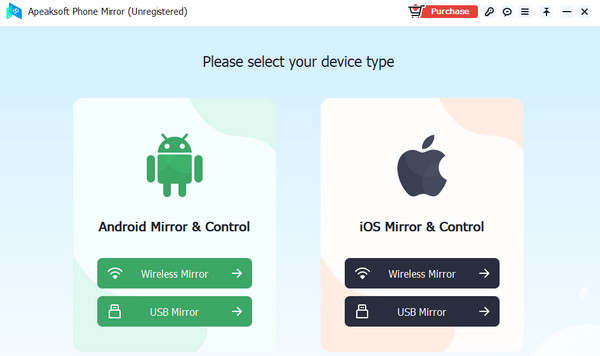
AirDroid
AirDroid is an application designed for Android users. They allow users to manage and control their Android devices from their computers easily. Enhancing the productivity of the device and helps to provide convenient remote access to Android devices from a computer. We recommend using this application as it is also a good alternative to ApowerMirror.
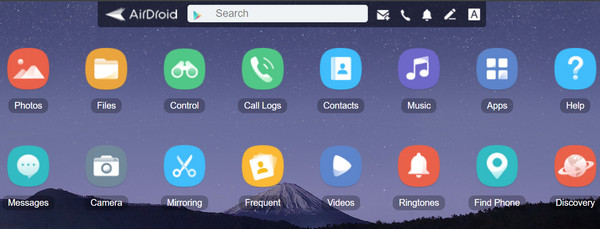
Vysor
Vysor is a screen mirroring tool tailored for Android users. They empower users to mirror and control their computer devices and enhance productivity effortlessly. Simplifying activity tasks with ease and cross-platform compatibility with other devices and providing remote assistance for users to make it more convenient and efficient for a better experience.
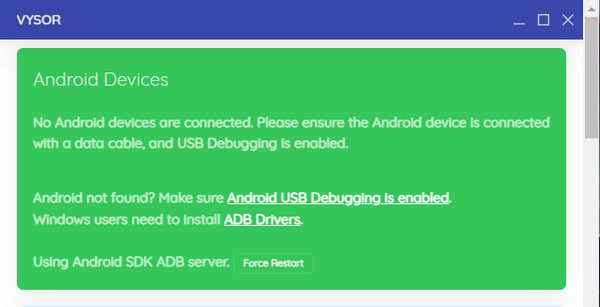
AirServer Connect
AirServer Connect is an application available for Windows and Mac catering to iOS and Android devices that allows users to share their phone screen on a PC. Minimizes the delay between actions on the source devices and the displayed screen mirrored. Supporting different devices and ensuring security while using them. In addition, it is a very strict application that requires hardware.
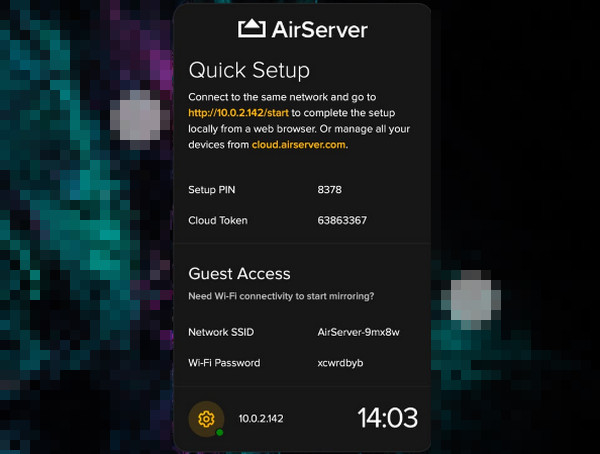
Chrome Remote Desktop
Chrome Remote Desktop is a tool designed by Google to seamlessly integrate with the Chrome browser. It works on multiple platforms like Windows, Mac, and Linux. This app enables users to access and control their Chrome browser remotely via wireless. Overall, it is a good application if you work with multiple Chrome browser tabs.
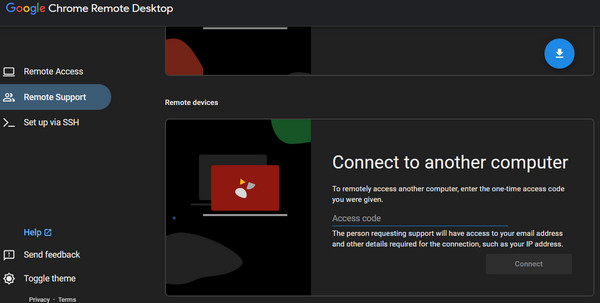
Part 3. FAQs about ApowerMirror
How does ApowerMirror work?
ApowerMirror establishes a wireless and USB connection between mobile devices and a target display that enables real-time screen mirroring. With that, it enhances its performance and viewing experience for those who want to enjoy using it.
Which devices are compatible with ApowerMirror?
ApowerMirror is compatible with Android and IOS devices, offering both platforms a screen-mirroring feature. It also supports screen mirroring for Mac and Windows, ensuring compatibility with different devices and multiple platforms.
What can I do with ApowerMirror?
ApowerMirror allows users to mirror their mobile devices’ screens on different devices, such as a computer, play mobile games, and stream videos on a bigger screen for a better experience. You can also conduct a presentation or make tutorials on the large screen.
Can I use ApowerMirror to record my screen?
Yes, you can use ApowerMirror to record your screen. It enables users to capture and record various activities on the other screen, such as presenting, making tutorials, and sharing experiences. Also, save different screen mirrored content you want to.
Is ApowerMirror safe to use?
Yes, ApowerMirror is safe to use. You can download it on the official store web or trusted app stores to avoid any necessary issues. It is best to be cautious when downloading the app to minimize the potential security risk associated with unauthorized application download.
Conclusion
We hope that this ApowerMirror review article has helped you understand the features of this application. Try out Apeaksoft Phone Mirror if you want a better alternative to ApowerMirror.