Looking for a way to enjoy Geometry Dash for free without breaking the bank? Discover how to get the popular game Geometry Dash for free on your iOS device, and explore bonus tips for mirroring it to your PC. Get ready for a cost-effective gaming experience that includes a detailed guide on Geometry Dash free download and screen mirroring techniques.

- Part 1. What is a Geometry Dash?
- Part 2. How do you get and play Geometry Dash on your iPhone?
- Part 3. Bonus: Mirror Geometry Dash from iPhone to PC
- Part 4. FAQs About Geometry Dash
Part 1. What is a Geometry Dash?
Robert Topala created the rhythm-based platformer game Geometry Dash, which was released by his company, RobTop Games. In this game, players navigate a square-shaped avatar through a series of obstacles, typically to the beat of various musical tracks. The gameplay involves tapping the screen or pressing a key/button, depending on the platform to make the avatar jump and avoid obstacles. These obstacles can be spikes, monsters, and various other hazardous items.
Key Features of Geometry Dash:
Rhythm-Based Levels: The levels are designed to match the rhythm of the background music, which is a crucial part of the gameplay. Players often need to time their jumps and movements in sync with the music to succeed.
User-Created Levels: Aside from the official levels created by the developer, Geometry Dash has an editor for levels that lets users make and share their own levels. This feature has led to a massive amount of user-generated content.
Simple Mechanics, Challenging Gameplay: The game is known for its simple mechanics, just jumping, but can be extremely challenging, with precise timing and reflexes required to progress.
Distinctive Visual Style: The game features a colorful and geometric visual style, with bright colors and sharp shapes dominating the design.
Multiple Game Modes: Besides the main mode, there are other modes, like ship mode, where the gameplay mechanics slightly change (e.g., flying through a level instead of jumping).
Part 2. How do you get and play Geometry Dash on your iPhone?
How to Get Geometry Dash on iPhone for Free
Downloading a Geometry Dash hack on iOS or iPhone & iPad isn’t a simple task; it requires the installation of third-party software. To acquire Geometry Dash for free on iOS, you must first install the AppValley application on your iPhone or iPad. Once the AppValley download is complete, you can proceed with installing Geometry Dash without charge.
AppValley serves as a well-known alternative app store, offering a plethora of hacked apps and games that aren’t accessible through the official Apple store. This platform proves instrumental in facilitating the free download of the full version of Geometry Dash for iOS and APK.
Step 1 Download and install the AppValley app on your iPhone. Then, launch the app. Subsequently, locate the Geometry Dash Hack for iOS through the search function.
Step 2 After displaying the results, select the application installation window, click the Get button, and initiate the Geometry Dash Hack download.
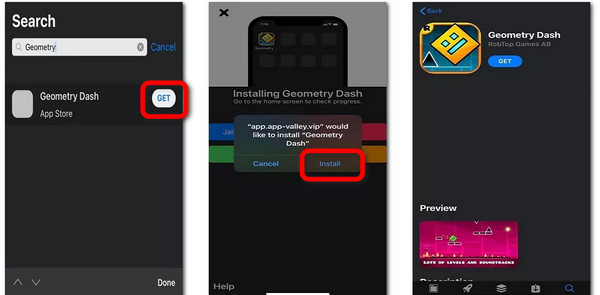
Step 3 Subsequently, if prompted for confirmation, grant permission for the app to make changes. Once the installation is complete, you’ll find the icon on your device’s home screen.
Step 4 Next, navigate to Settings > General > Profile Device Management, and trust the Geometry Dash Hack Download profile on iOS or iPhone & iPad. Voila! Your process is
Step 5 Finally, you can now indulge in playing Geometry Dash on your iPhone.
How to Play Geometry Dash

1. Open the Game: Once installed, tap the Geometry Dash icon on your home screen to open the game.
2. Start Playing: The game will typically start with a main menu where you can select levels. If you’re new to the game, start with the first level to get a feel for how it works.
3. Game Controls: The controls are simple – tap anywhere on the screen to jump. The key is to time your jumps to avoid obstacles in sync with the rhythm of the music.
4. Progress Through Levels: As you play, you’ll progress through levels of increasing difficulty. Each level has unique challenges and music.
5. Create and Share Levels: Explore the level editor to make and share your own levels with others.
6. Adjust Settings: You can adjust game settings such as sound and difficulty and customize your avatar from the main menu.
Part 3. Bonus: Mirror Geometry Dash from iPhone to PC
Discover a new dimension of gaming by mirroring free of charge on Geometry Dash from your iPhone to your PC. Follow these simple steps using Apeaksoft Phone Mirror for a seamless and enjoyable screen-mirroring experience.
Step 1 Download and install Apeaksoft Phone Mirror on your device to enable convenient mirroring and sharing of your screen.
Step 2 Next, choose iOS Mirror to open the connection window to mirror your Geometry Dash game on your PC.
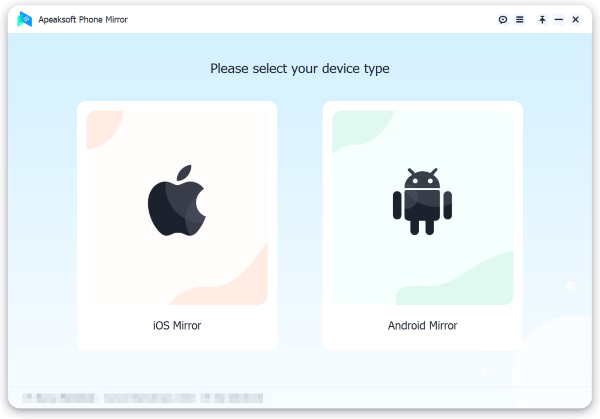
Step 3 Following that, opt for Screen Mirroring in the WiFi Connection menu and meticulously adhere to on-screen instructions. This straightforward procedure ensures a seamless iPhone-to-PC connection, enhancing the hassle-free and enjoyable screen mirroring experience.
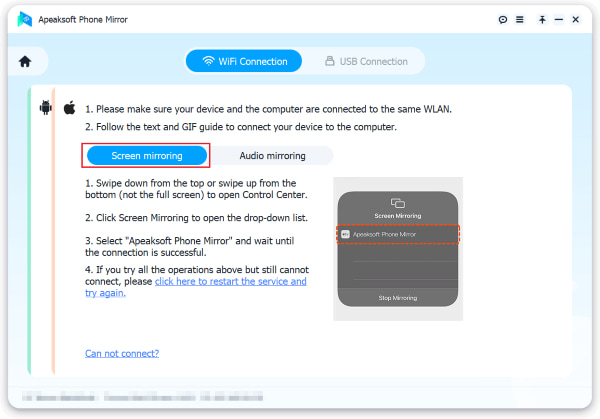
Step 4 After the connection has been successfully made, you can now mirror your iPhone’s screen or Android phone to your PC. This enables you to play your Geometry Dash game on your computer seamlessly.
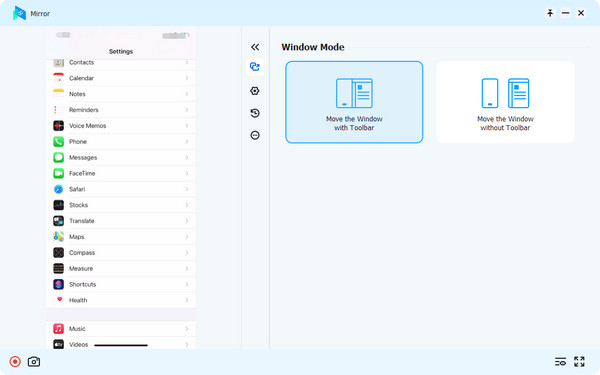
Part 4. FAQs About Geometry Dash
Is it safe to download Geometry Dash?
Yes, downloading Geometry Dash from official and trustworthy resources, like the Google Play Store or the Apple App Store, is generally safe. However, obtaining the game from unofficial or third-party sources may pose security risks, including the potential for malware or compromised versions.
Is Geometry Dash free?
Geometry Dash offers both a free Lite version and a paid full version. The Lite version provides limited features and levels, while the full version, which includes more content, requires a one-time purchase.
Does Geometry Dash help your brain?
Geometry Dash can have cognitive benefits by improving concentration, reflexes, and spatial awareness. The game’s challenges engage the brain, requiring quick decision-making and precision, enhancing cognitive skills and promoting a sense of accomplishment.
How can I mirror Geometry Dash to Firestick?
To mirror Geometry Dash from an iPhone to a Firestick, you can use screen mirroring or casting methods. Make sure the two gadgets are linked to the same wireless network, then access your iPhone’s screen mirroring settings to cast the game to the Firestick, effectively mirroring the iPhone to the Firestick.
How do you mirror Geometry Dash from iPhone to iPad?
To mirror Geometry Dash from an iPhone to an iPad, you can use Apple’s built-in AirPlay feature. Make sure the two gadgets are connected to the same WiFi network. To open the Control Center on your iPhone, swipe down. Then, hit Screen Mirroring and select your iPad. This will mirror the iPhone to iPad, including the game.
Conclusion
This article provided valuable insights into achieving a Geometry Dash free download on iOS devices while maintaining ethical practices. Additionally, it explored the bonus of screen mirroring, enhancing the gaming experience.




