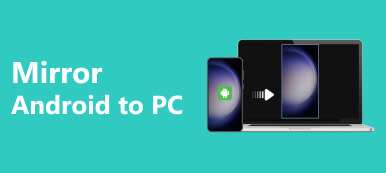Screen mirroring is a fantastic technique to view your phone screen on another device. It is well known that iOS and Android are completely different operating systems. Moreover, they use different file systems too. In other words, a video file on an Android phone may not play after transferring to an iOS device. Mirroring Android screen to iPad or iPhone is the easiest solution. This tutorial tells you the best ways to get the job done.

- Part 1: How to Mirror Android Screen to iPad
- Part 2: FAQs about Mirroring Android Screen to iPad/iPhone
Part 1: How to Mirror Android Screen to iPad
The easiest way to get Android to iPad mirroring is using a wireless screen mirroring application. There is no official service to do the job. The good news is that you have lots of third-party apps. We identify the best options and demonstrate the workflow below.
Way 1: How to Mirror Android phone to iPad with ApowerMirror
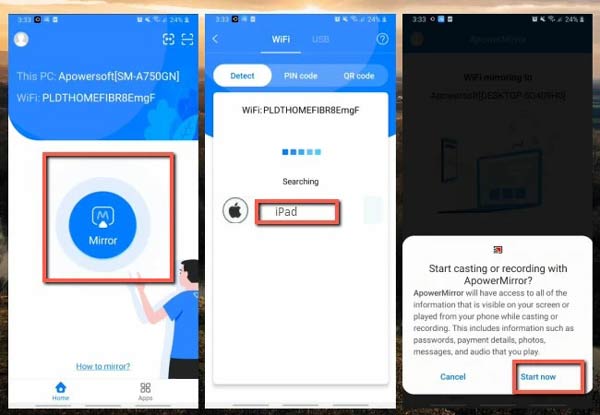
Step 1 To mirror Android screen to iPad, install the ApowerMirror app on both smartphones. The app is free to download from the App Store and Play Store. If you haven't unlocked the screen, don't forget that an unlock app can unlock your screen quickly.
Step 2 Connect both devices to the same Wi-Fi network. Run the app on your Android phone, tap the Mirror button, and choose your iPad name.
Step 3 Run the app on your iPad, and tap the Start now button on your Android phone. Now, you should see your Android screen on your iOS device.
Way 2: How to Mirror Android to iPad via Screen Mirror
If you wish to do Android screen mirroring to iPhone or iPad without installing an app on the iOS device, Screen Mirror is a good choice. It is a web-based app that easily mirrors two devices under the same Wi-Fi network.
Step 1 Install the Screen Mirror app on your Android phone and launch it. Connect your iPad and Android phone to the same Wi-Fi network.
Step 2 Run a web browser on your iPad, and access the Screen Mirror website.
Step 3 Then scan the QR code on the website with your Android phone camera to begin screen mirroring.
Way 3: How to Mirror Android Phone to iPad by EZcast Screen

Step 1 Install the app on the two devices as long as you hope to mirror the Android phone to an iPad or iPhone.
Step 2 Run the app on your iOS device, press the Screencast icon in the app and you will be presented with the iPad's EZcast ID.
Step 3 Turn to your Android phone, and type your iPad's EZcast ID in the app to begin screen mirroring.
Note: EZcast Screen has not been updated for years. Therefore, it is not available on the latest iPhones, iPad, or Android phones. You’d better check the app in the Play Store and App Store to learn whether it's compatible with your devices.
Recommend: Best Android and iOS Screen Mirroring Tool
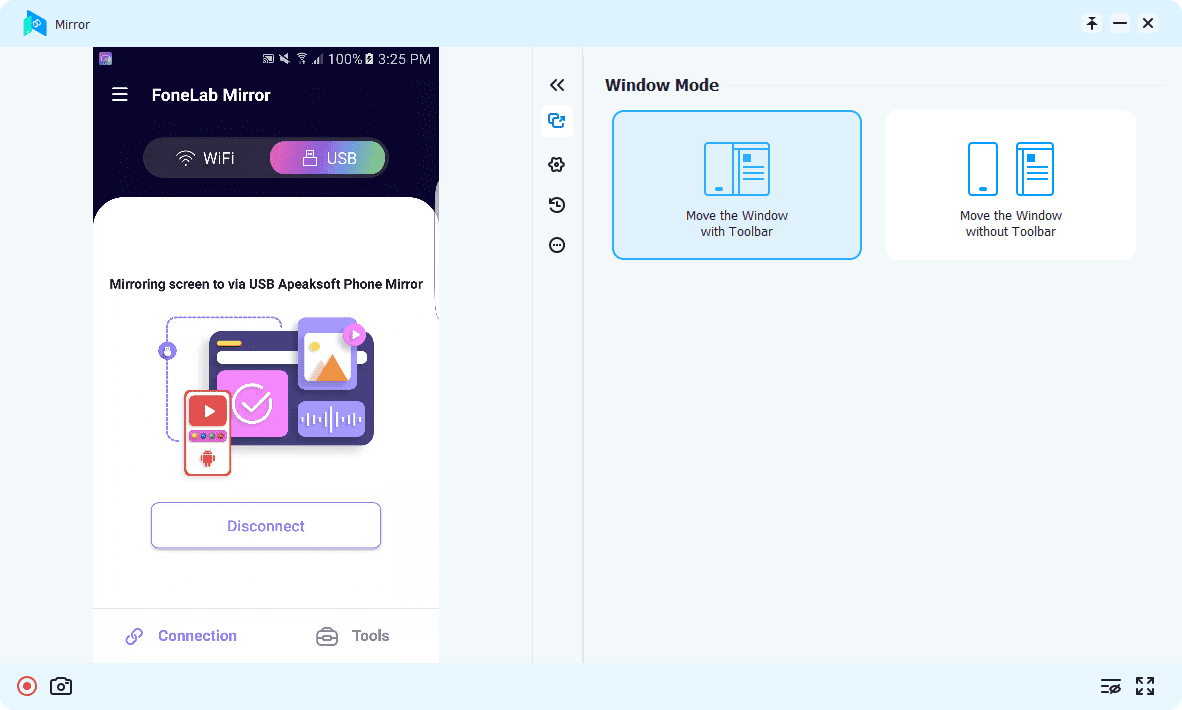
Although the iPad screen becomes larger and larger, it is not enough to share multimedia content with others. The alternative solution is mirroring your Android or iPhone screen to a PC. Apeaksoft Phone Mirror, for example, is one of the best screen mirroring applications for both iOS and Android. Moreover, it supports both wireless and physical connections.

4,000,000+ Downloads
Mirror Android or iOS screen to a PC easily.
Connect your mobile device to the PC with a USB cable or Wi-Fi network.
Screen mirror multimedia content without quality loss.
Record phone screen on PC in real-time.
In short, it is the best option for multi-device users to mirror phone screen to a larger display without technical skills.
Part 2: FAQs about Mirroring Android Screen to iPad/iPhone
What is the best screen mirroring app for Android?
If you search for a screen mirroring app in your Play Store, you will get a long list. AirDroid Cast, for example, is a powerful and versatile screen mirroring app that works on both Android and iOS devices. Other good options include Castto, Google Home, Screen Mirroring App, and more.
Can I control the iPad screen with an Android phone?
Yes, a few apps assist Android users in controlling iPads on their Android devices. After screen mirroring Android to iPad, you can control the content displayed on your iOS device.
Why Android screen does not mirror on iPad?
Firstly, check your Android device and iPad, make sure that they are connecting to the same Wi-Fi network. Use an appropriate app to mirror the Android screen to the iPad.
Conclusion
Now, you should learn at least three ways to mirror an Android screen to an iPad or iPhone quickly. The three applications can help you cast the content on your Android phone to an iOS device. You can pick your favorite tool and follow our steps to get the job done. Apeaksoft Phone Mirror is a great way to mirror an iPhone or Android to a PC. If you have other questions, feel free to leave a message below.