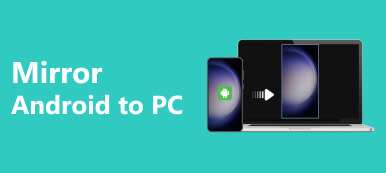Apple TV is one of the most popular smart TVs on the market due to its excellent resolution and smooth viewing experience. It is simple to stream videos to an Apple TV from an iOS device. But it's another story if you only have an Android phone. Since Apple TV and Android devices run entirely different systems, you need a proper tool to get the job done. This guide will show you actionable ways to mirror Android to Apple TV quickly.
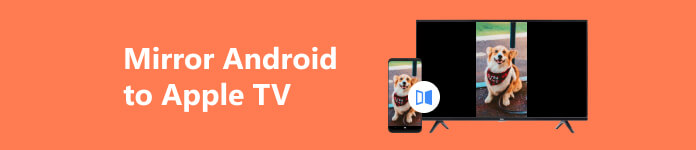
Part 1: How to Mirror iPhone/iPad to Android TV
Can you mirror your Android to Apple TV? The answer is yes, and you have more than one way to do it. Due to the lack of the AirPlay feature, mirroring Android to Apple TV must rely on another connection.
Way 1: How to Mirror Android to Apple TV with Google Home
If you intend to mirror Android to Apple TV 4 or later, Google Home is a great choice. All you need is a Google Home device, like the Google Home Mini or the Google Home Hub. Then you can enjoy high-quality multimedia content on an Apple TV. Just check the steps below.
Step 1 Plug the Google Home device into your Apple TV. Ensure both devices are connected to the same Wi-Fi network.
Step 2 Open the Google Home app on your Android phone. Press the Add button, tap Set up device, and choose Set up new devices in your home. Then, follow the instructions to complete the setup.
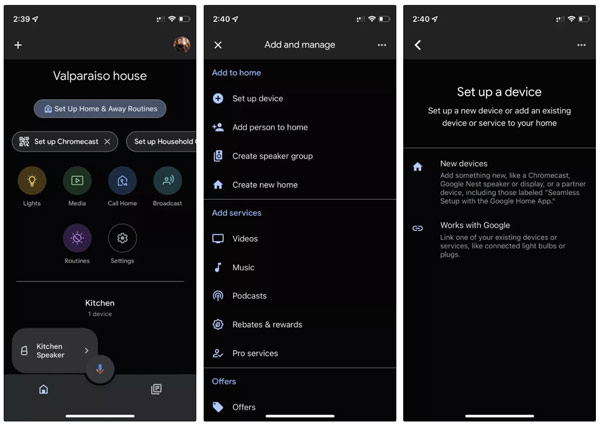
Step 3 Turn to your Apple TV, go to the settings screen, and locate the Remotes and Devices section. Turn on Bluetooth, and you will see OK Google, connect to my Apple TV on your Google Home device. Follow the prompts to complete the pairing.
Step 4 Now, turn on your Android phone, and open a Google Cast-supported app, such as YouTube. Select your favorite title, tap the Cast icon, and choose your Apple TV to begin Android screen mirroring to Apple TV.
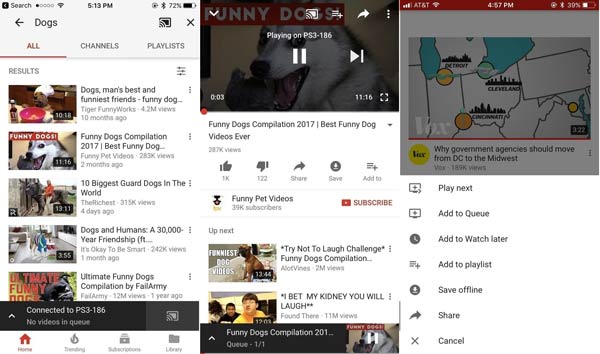
Way 2: How to Mirror Android to Apple TV via AllCast
If you do not have a Google Home device, there are a few mirror apps for Android to Apple TV. AllCast, for example, supports most smart TVs, including Apple TV. It enables users to cast content from media services and social networks on their Android phone to Apple TV.
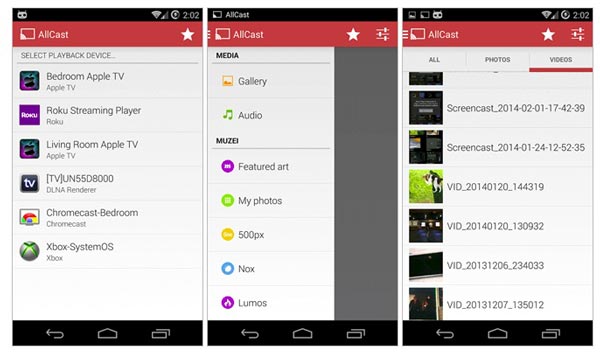
Step 1 Connect both your Android phone and Apple TV to the same Wi-Fi network, which must be an actual internet connection. An unlock app can unlock the locked screen with a stunning effect, which can also be mirrored to the Apple TV.
Step 2 Run the mirror app on your Android phone, and tap the Cast button to search for available devices nearby. Then, tap your Apple TV on the list.
Step 3 Now, you can open photos and videos on your Android phone. The content will appear on your Apple TV at the same time.
Note: In addition to AllCast, other mirror apps for Android to Apple TV include Mirroring 360, LetsView, Cast to TV, AirSync, iMediaShare, and more, can also help you easily mirror Android to Apple TV for free. You can download them from the Play Store, but the high-resolution mirroring may require upgrading.
Recommend: The Best Android and iPhone Mirroring Tool
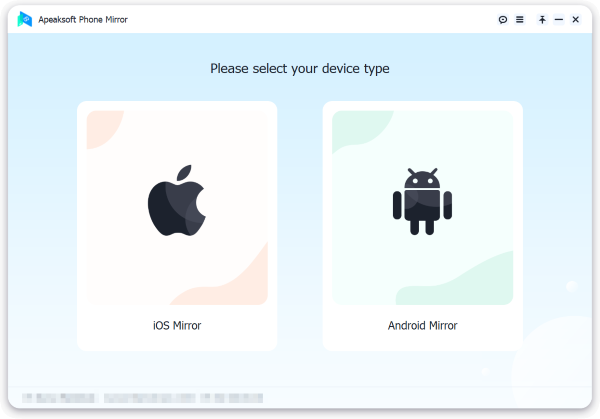
Today, PCs' displays have become increasingly larger and most of them are high definition. It makes sense that people look for the best mirror applications for Android and iPhone to PCs. Apeaksoft Phone Mirror, for example, is a great option for both beginners and advanced users. It simplifies the workflow of screen mirroring from a smartphone to a computer.

4,000,000+ Downloads
Mirror iPhone or Android screen to a computer easily.
Cast high-quality multimedia content without quality loss.
Record phone screen and audio on the computer in real-time.
Control Android phone from PC.
Support the latest iPhones, iPads, and Android devices.
Part 2: FAQs about Mirroring Android to Apple TV
Can I mirror my Android phone to Apple TV with AirPlay?
No. AirPlay is the wireless technology for Apple devices. Android devices do not come with AirPlay. In other words, you cannot mirror an Android phone to an Apple TV using this wireless technology.
How to mirror Android to Apple TV with HDMI?
Currently, there is no HDMI cable that can connect an Android device and an Apple TV for screen mirroring. The alternative solution is using a wireless connection or mirroring your Android to a Mac and then casting the content on an Apple TV.
Why does video quality become poor after screen mirroring?
Firstly, make sure that the video is playing with the best quality on your smartphone. Moreover, if your smart TV does not support super HD, the video quality will be downscale. Plus, some mirror apps only offer the HD feature for the premium version.
Conclusion
This guide has demonstrated how to mirror an Android phone to an Apple TV. The Google Home device is an excellent way to watch your favorite movies on an Apple TV from your Android phone. We also identified the mirror apps for Android users, such as AllCast. Apeaksoft Phone Mirror is the best option to mirror Android or iPhone to a PC. More questions? Please write them down below.