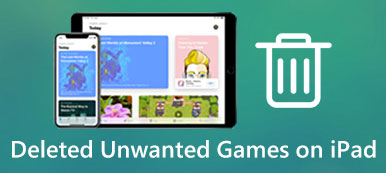Among Us is an exciting social board video game that combines thrilling murders, space aliens, and social dynamics into a multiplayer deduction. Do you want to play Among Us on PC? A mouse and keyboard will make it easier to control everything in Among Us, and you can also live-stream this game on social media with a bigger screen than a mobile phone. But to do that, you must install the legitimate Among Us on a computer. There’s a chance for you, for this article will show you how to play Among Us on PC and Mac with paid and free methods.

- Part 1: Play Among Us on Steam on PC (You Need to Pay)
- Part 2: Play Among Us on PC and Mac with Android Emulator
- Part 3: Download and Play Among Us on PC (Windows 11 Only)
- Bonus: Easily Mirror Among Us to PC from Your Mobile Phone
- Part 4: FAQs about Playing Among Us on PC and Mac
Part 1: Play Among Us on Steam on PC (You Need to Pay)
If you want to download legitimate Among Us on PC with the best video quality, you can resort to Steam. Steam has the Among Us copyright on PC, ensuring genuine game and player support. However, you must pay $5 to play Among Us on Steam on PC, although it's free on iOS and Android.
First, you need to own a Steam account and client, and then you can search for the game and pay to download Among Us on your PC. When in the game, you still need to set the key control because it is derived from mobile Among Us.
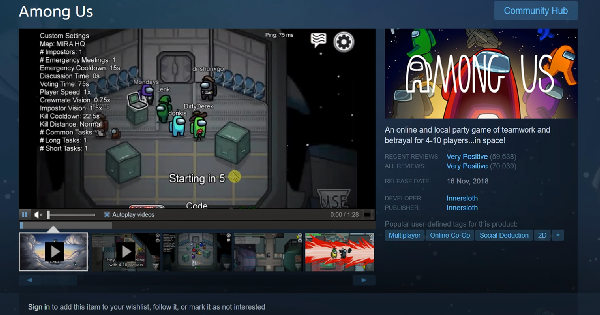
Part 2: Play Among Us on PC and Mac with Android Emulator
Do you feel it unfair that Among Us on PC costs money while free on Android and iOS? And you can’t even play Among Us on Mac Steam. However, where there's a will, there's a way. How about running Android on a PC?
It's not unrealistic, for Android emulators have already been there. With an Android emulator, you can also play Among Us for free on a PC because Among Us is actually running on an Android system on your PC.
BlueStacks is very famous among many Android emulators. It has stable and compelling product quality and a great reputation among a wide range of users. You can download and play Among Us on PC and Mac easily with this emulator. However, it may take up much memory storage.
Search for Among Us on BlueStacks. Click the Install on App Player button to download it. You can also click the Try Instantly button to play Among Us on your PC first and download it later.
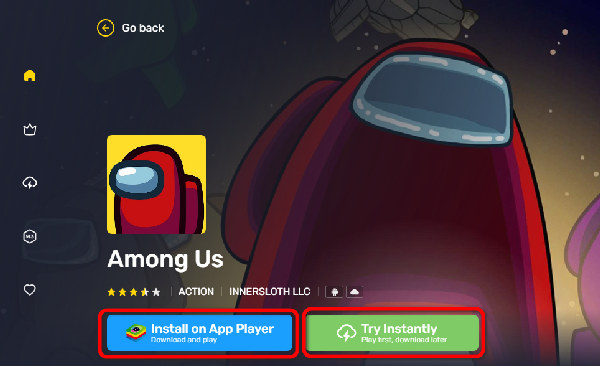
Part 3: Download and Play Among Us on PC (Windows 11 Only)
Android emulators take up a lot of storage space and cause great lags to your computer after long-term usage. How can you play Among Us with ease on your PC? After all, it's only less than 1GB in size. That's also not a problem.
If your computer runs Windows 11, you can install APK apps directly, which is the most vital feature of Windows 11. Check the steps below to unlock this function and download Among Us on your PC.
Step 1 Ensure that your computer supports virtualization. Open Task Manager on your computer, then you'll see if the hardware supports it.
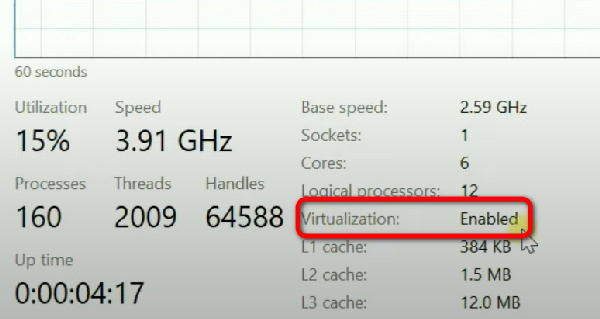
Step 2 Search for Windows features in the Windows search box, and click the Turn Windows features on and off button. Then, click the Virtual Machine Platform button to turn it on. This is the first step to play Among Us on your PC. Your computer should restart after you click the OK button.
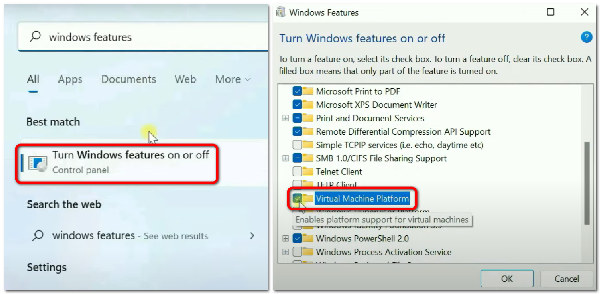
Step 3 Now, you must install Windows Subsystem for Android from the Microsoft Store. This program helps you run Among Us on your PC. Launch it after you download it.
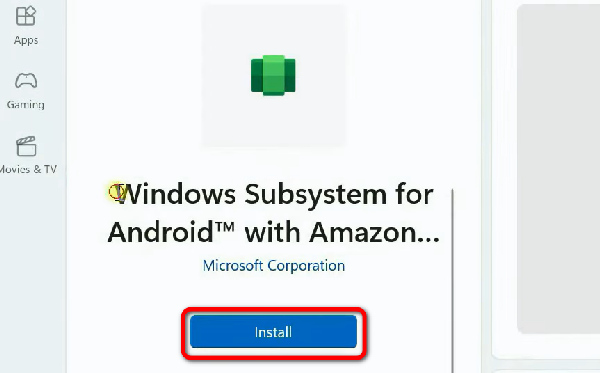
Step 4 Click the Developer button in Windows Subsystem for Android. Turn on the Developer Mode. Then, click the Manager developer settings button.
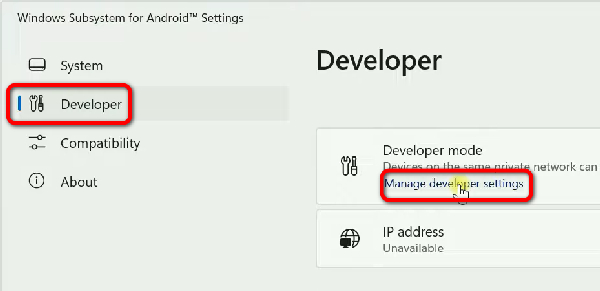
Step 5 Ensure you've turned on the Use developer options feature. Then, close this window, and the IP address will be available in this program. This is the essential step to play Among Us on a PC.
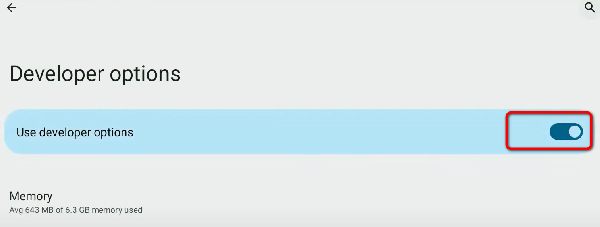
Step 6 This is the final step. Install WSA PacMan, which is available from GitHub. Launch it after installation. Then, you can install Among Us on your PC and open it with WSA PacMan as long as you have the APK file of this game.
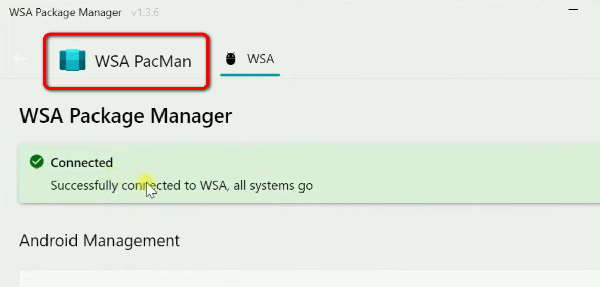
Bonus: Easily Mirror Among Us to PC from Your Mobile Phone
It seems not easy to play Among Us on PC and Mac for free. However, if you want to live-stream this game on your PC, then there's an easy way to display Among Us on your PC. Apeaksoft Phone Mirror can mirror your phone to your computer when you play Among Us, and then others can see you play the game on your computer's screen with at most 4K resolution. You don't need to worry about the video quality and the frame rate.

4,000,000+ Downloads
Mirror mobile Among Us on a PC by USB or wirelessly.
2. Let you set the frame rate and resolution when mirroring your phone.
3. Mirror Among Us without lag, no matter how long the duration is.
4. Add marks on Among Us gameplay when mirroring to create tutorials.
Step 1 Download Apeaksoft Phone Mirror for free and launch it. Click the Wireless Mirror button to mirror Among Us wirelessly on a PC. You need to install FoneLab Mirror on your phone if you use Android.
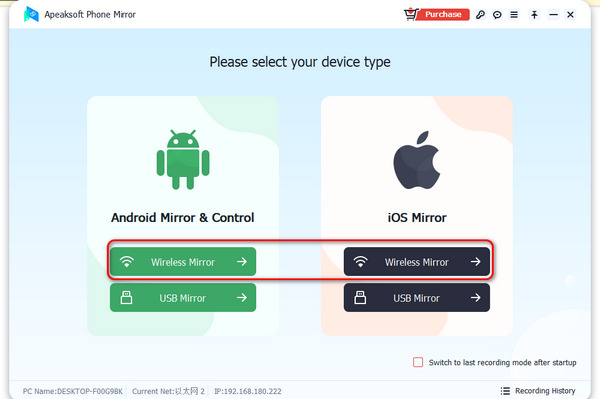
Step 2 If you use an iPhone, you only need to slide down on your screen to unlock the dropdown toolbar. Tap the Screen Mirroring button. Then, choose Apeaksoft Phone Mirror to connect. Please ensure a good network connection or the screen mirroring may not work.
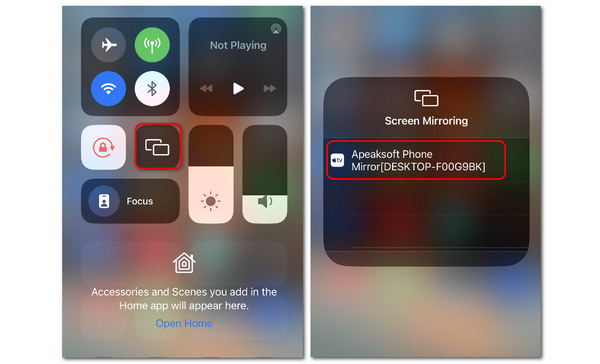
Step 3 If you click the USB Mirror button, it will be easier and more stable to mirror Among Us on a PC. The program will install a mirror driver quickly and then mirror your phone.
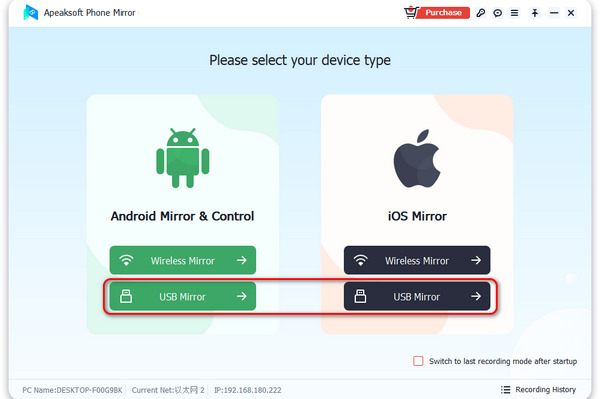
Step 4 You've successfully mirrored Among Us on your PC. Click the Full Screen button; you can watch the game with the maximum window.
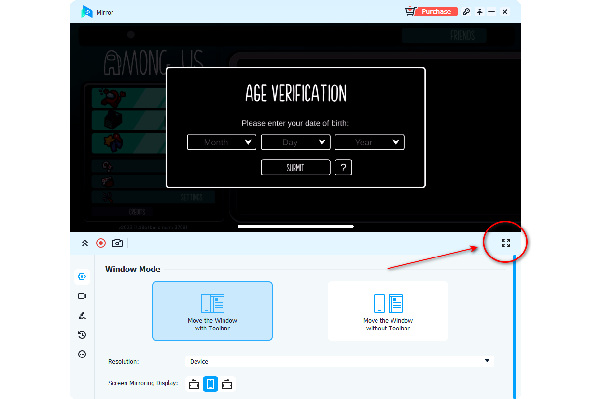
Part 4: FAQs about Playing Among Us on PC and Mac
Why should I pay to play Among Us on a PC?
There's no official reason for that. However, if asked about the most significant difference between Among Us on a PC and mobile, the video quality should be the first. You can enjoy better video quality and widescreen when playing Among Us on a computer, which is also healthier compared with a mobile phone.
Can I run a Windows OS on a MacBook to play Among Us?
Yes, you can. It is available to run Android or Windows OS on a Mac. However, it'll take up much memory storage while a MacBook is slow in heat dissipation. Therefore, it will be best if you play Among Us on Mac with an Android emulator.
Why is it permitted to play Among Us on a PC with an emulator?
Although an Android emulator sounds overwhelming when you play Among Us on a PC without any payment, the video quality is much lower than it is on a phone. Also, every Android emulator causes a burden on your computer. So, an emulator is only a last resort.
Conclusion
This article shows you how to play Among Us on Mac and Windows. No matter whether it is a paid version on Steam or a free method on an Android emulator, you'll find some advantages and shortcomings. Don't forget that Apeaksoft Phone Mirror can mirror your Among Us game on a PC with high video quality. We hope that you have fun with this game.