
What is AMD OpenCL™ Accelerated Parallel Processing (APP)?
AMD OpenCL™ Accelerated Parallel Processing (APP) is a set of technologies involve both hardware and software. It allows GPU to work along with CPU and execute heterogeneous tasks to improve the working speed. It makes better balanced platforms to run tasks on computer, especially for graphics.

Faster Performance with AMD APP
With the help of AMD OpenCL™ Accelerated Parallel Processing (APP), the video conversion is processing on AMD's GPU instead of using your computer's CPU, so more spaces and resources of your computer CPU can be reserved for many other tasks while converting files like BD or DVD.
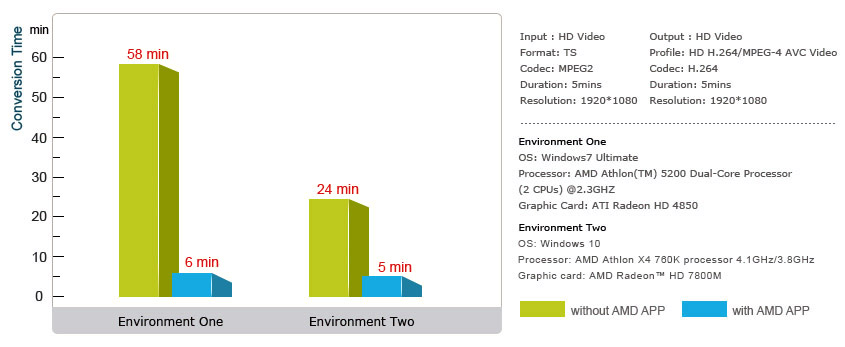
Download and Install AMD Graphics Driver
For you to enjoy the fast converting speed brought by the AMD APP technology, please ensure that you have installed the AMD graphics driver first.
Note:The above graphic is just one example. Actually, the acceleration situation might be diverse due to the difference of the source file, output format and PC circumstances, etc.
The acceleration effect shows more obviously when you convert format from HD to HD.
The AMD OpenCL™ Accelerated Parallel Processing (APP) can only speed up the conversion from Blu-ray, DVD and video files to the video with H.264 codec.
For desktop:
| AMD Radeon™ R9 series graphics AMD Radeon™ R7 series graphics | AMD Radeon™ HD 8000 series graphics (OEM) AMD Radeon™ HD 7000 series graphics |
For Laptops:
| AMD Radeon™ HD 8900M series graphics AMD Radeon™ HD 8800M & 8700M series graphics AMD Radeon™ HD 8600M & 8500M series graphics | AMD Radeon™ HD 7900M series graphics AMD Radeon™ HD 7800M series graphics AMD Radeon™ HD 7700M series graphics AMD Radeon™ HD 7600M & 7500M series graphics AMD Radeon™ HD 7400M series graphics AMD Radeon™ HD 7300M series graphics |
FAQs of AMD OpenCL™ Accelerated Parallel Processing
1. How do I run an OpenCL application?
If you only need to run an OpenCL application without getting into development stuff then probably everything already works. If OpenCL applications fail to launch, then you need to check the drivers and hardware installed on your computer.
2. Should I use CUDA or OpenCL?
You simply need to install the SDK and then you can easily use OpenCL both on Windows and Linux. But CUDA has more requirements on specific GCC versions etc.
3. How to update AMD graphics driver for Windows 10?
Simply open Radeon Settings, find Updates at the bottom-left corner, then click Check for Updates. You may see New Recommended and New Optional options.
Note: All the Supported Graphics Card we provide above is just the reference. For the specific acceleration statement with AMD APP technology, please visit AMD official site. See this video to know more about video effect of AMD APP:






