As one of the most popular dating sites, Zoosk has been around for a long time. Since it was launched in 2007, the platform has over 30 million users and become a mainstream dating service. A user needs to sign up for an account, create a profile with personal information, and then enjoy virtual dating features. However, deleting a Zoosk account is not so straightforward. This guide tells you how to delete a Zoosk account quickly.

- Part 1: Cancel Your Subscription Before Deleting Zoosk Account
- Part 2: How to Delete Zoosk Account via Deactivating
- Part 3: How to Permanently Delete Zoosk Account by Contacting
- Part 4: How to Delete Zoosk from iPhone
- Part 5: FAQs of Deleting Zoosk Account
Part 1: Cancel Your Subscription Before Deleting Zoosk Account
Zoosk allows you to access all basic features for free, but the paid members can unlock all features and filters. That is why so many users subscribe to a plan. To delete a Zoosk account, first, cancel your subscription if you have one. You can cancel your subscription on a computer, iPhone, or Android.
How to Cancel Zoosk Subscription on Computer
Step 1 Log in to your Zoosk.com account in a web browser.
Step 2 Click your profile, choose Account Settings, and select Subscription.
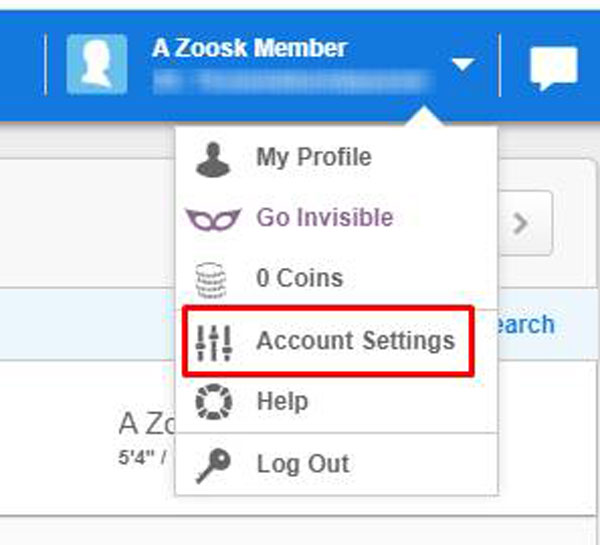
Step 3 Hit the Cancel Subscription, and follow the instructions to confirm canceling the Zoosk subscription.
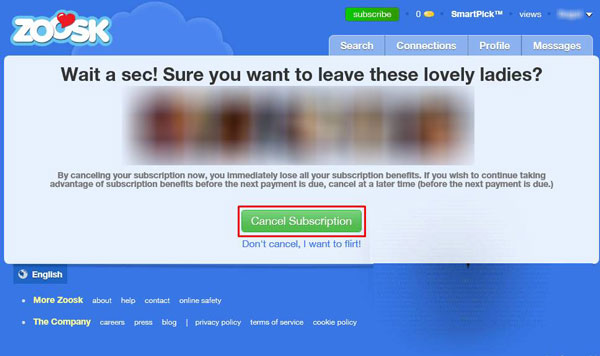
How to Cancel Zoosk Subscription on Android
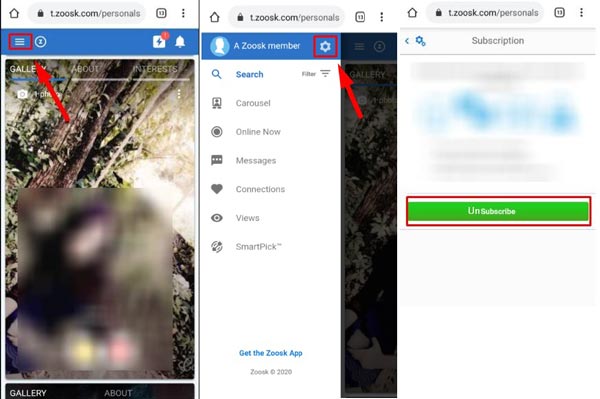
Step 1 Run your Zoosk app, and log in to your account.
Step 2 Tap the Options button, press the Settings button, and choose Subscription.
Step 3 Press the Unsubscribe button, answer the questions, and confirm Zoosk subscription cancellation.
How to Cancel Zoosk Subscription on iPhone or iTunes
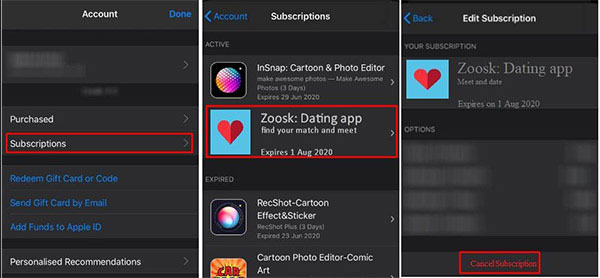
Step 1 Run your App Store, tap on your profile, and choose Subscriptions.
Step 2 Choose the Zoosk app on the list, and tap the Cancel Subscription button.
Step 3 When prompted, enter your Apple ID and password to cancel your Zoosk subscription immediately.
Note: After cancellation, you can still access Zoosk, but you do not need to pay for a plan anymore.
If you purchased a Zoosk subscription from iTunes store directly, you need to cancel the subscription through iTunes store.
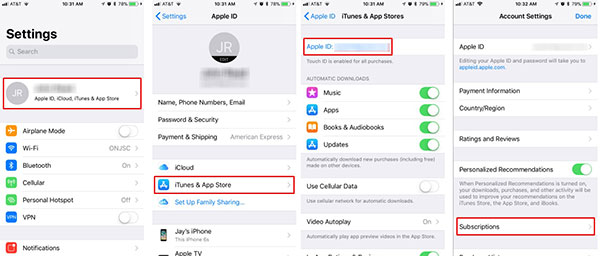
Step 1 Open the Settings app, tap on your name, and tap iTunes & App Store.
Step 2 Press your Apple ID, and tap View Apple ID.
Step 3 Choose Subscriptions, find and tap Zoosk, and tap Cancel Subscription.
How to Cancel Zoosk Subscription from Amazon
If you purchased Zoosk subscription from Amazon, follow the steps below to cancel it.
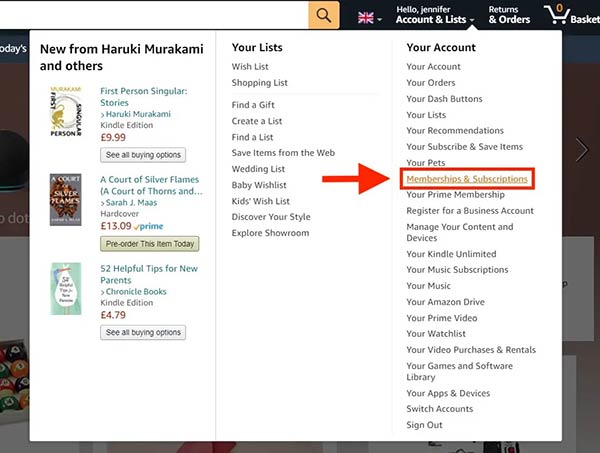
Step 1 Log in to your account on the Amazon website.
Step 2 Click the arrow button next to Account & Lists, and choose Memberships & Subscriptions.
Step 3 Click Manage Subscription on the Zoosk item, and cancel it.
Part 2: How to Delete Zoosk Account via Deactivating
Deactivating a Zoosk account won’t delete your profile, but hide it for a while by pausing. All your connections and message history will still be there when you come back. It gives you some time to make a decision. Plus, that is a step to permanently delete your Zoosk account.
How to Deactivate Zoosk Account on Computer
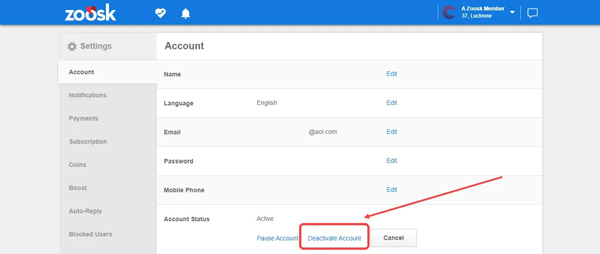
Step 1 Log in to your Zoosk account in your web browser, click and expand your profile, and choose Account Settings.
Step 2 Head to the Account tab, scroll down, and locate the Account Status entry.
Step 3 Click the Edit button, and choose Deactivate Account. Select a reason why you are deleting the Zoosk account, click Continue, and press Deactivate.
How to Deactivate Zoosk Account on Mobile
Step 1 To delete a Zoosk account on Android or iPhone, run your dating app, and log in to your account.
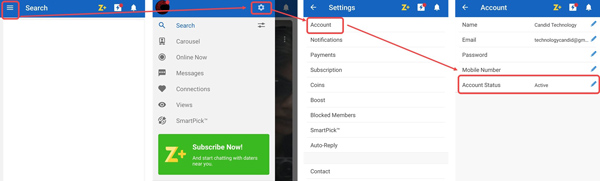
Step 2 Tap the Options button, press the Settings button, choose Account, and tap the Edit button next to Account Status.
Step 3 Tap the Deactivate button, and hit Deactivate again.
Step 4 Select a reason, tap Continue, select a problem, tap Continue, and press Complete Deactivation.
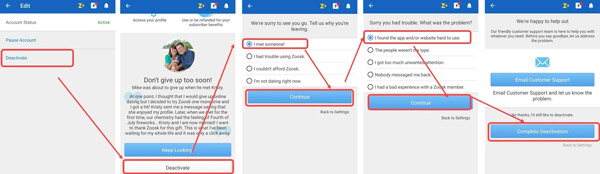
Part 3: How to Permanently Delete Zoosk Account by Contacting
Since many Zoosk users link their accounts to Facebook. Before permanently deleting your Zoosk account, you need to remove it from Facebook. You can find the Zoosk app on the Apps and websites tab on the Settings page on Facebook. Press the Remove button and confirm the changes.
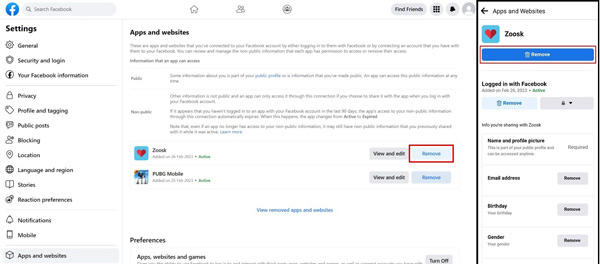
Now, if you still hope to permanently delete your Zoosk account and remove all your information from the platform, you have to contact Zoosk customer service to request account deletion with an email or a phone call.
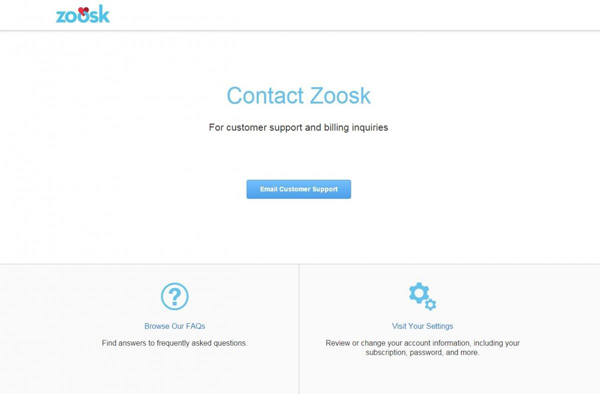
Part 4: How to Delete Zoosk from iPhone
Is there any way to delete Zoosk from iPhone or iPad quickly after you delete your Zoosk account? Yes, all you need is Apeaksoft iPhone Eraser. It allows you to permanently remove unwanted apps along with app data. Moreover, the data won’t be recovered.

4,000,000+ Downloads
Delete Zoosk and clear app data from an iPhone/iPad easily.
Overwrite your memory without recovery.
Do not require technical skills.
Clear iPhone cache, clean junk data, delete duplicates, etc. to free up space.
Compatible with the latest iOS.
Here are the steps to delete Zoosk from your iPhone:
Step 1 Start the best iPhone erasing software after you install it on your computer. Hook up your iOS device to your computer with a Lightning cable. The software will recognize your device immediately.
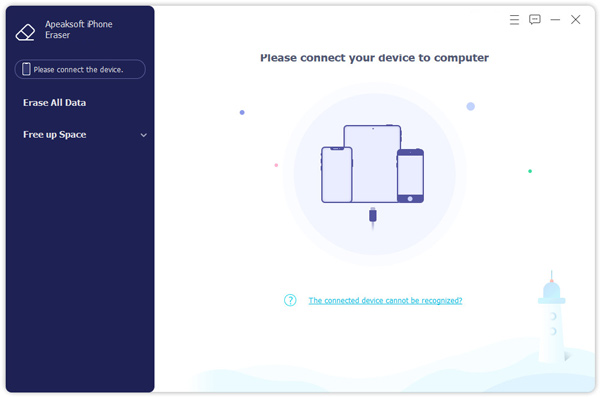
Step 2 Click the Free Up Space tab on the left sidebar, and choose Uninstall Applications. A few seconds later, all apps on your iPhone will be listed on the screen.
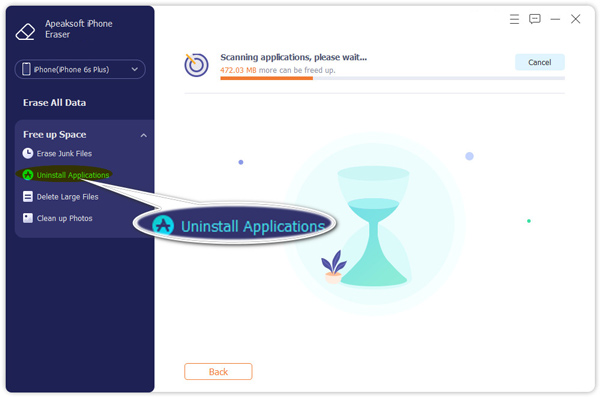
Step 3 Scroll down and find the Zoosk app. Click the Uninstall button to delete Zoosk from your iPhone, along with the app data, including your account, profile, connections, and messages.
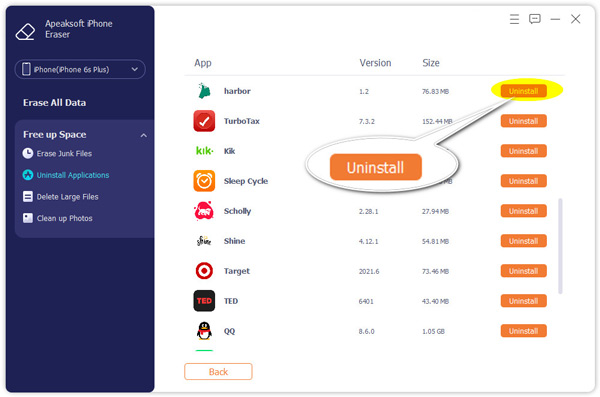
Note: If you intend to clear your iPhone to sell, choose Erase All Data, select an erasing level, enter 0000, and click Erase. All data on your device will be erased.
Part 5: FAQs of Deleting Zoosk Account
Can I recover a deleted Zoosk account?
If you just unsubscribe or deactivate your Zoosk account, you can recover it by contacting Zoosk Customer Support. If you permanently delete your account, it is difficult to get back your profile.
What happens after deleting a Zoosk account?
If you just unsubscribe from a Zoosk account, you can still access the platform as a free user. If you deactivate your account, your profile won’t be visible to other members, but you can come back at any time. Once you permanently delete your account, all your information will be removed.
How do I delete my Zoosk email?
To delete a specific email from Zoosk, you can unsubscribe at the bottom of the email to stop receiving notifications and other information.
Conclusion
This guide has explained how to delete the account in Zoosk in a variety of situations. You should unsubscribe from your account before deactivating. Otherwise, you will lose your subscription benefits without a refund. Apeaksoft iPhone Eraser helps you completely get rid of the platform from an iOS device with a single click. If you have other questions about this topic, please leave a message below this post, we will reply to it quickly.




