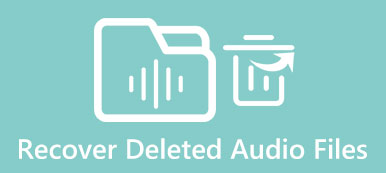In order to take the advantage of the AMD APP-enabled GPU to accelerate the converting speed, you need to download and install the AMD Graphics Driver. Here is a guide for you to correctly install the AMD Graphic Driver.
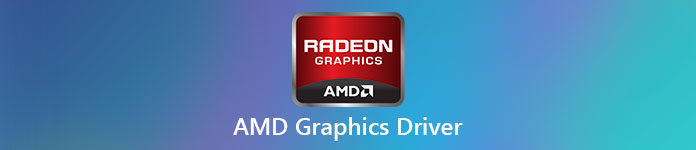
Steps to Download and Install AMD Graphics Driver
Step 1. Please go to the official website of AMD: http://www.amd.com
Step 2. You can see the "Find a Driver" menu on the upper right corner. Move your mouse to click it and a menu will drop down. Here you are able to choose a proper option from each list (Component Category, Product Line, Product Model, and Operating System) based on your computer. Then click the "View Results" button and go to the download page.
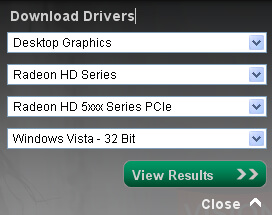
Step 3. Find Catalyst Software Suite in the driver list and click the Download button.
If the system settings of your computer support the AMD APP technology, you are able to find the Optional Downloads tag. Click it and download the AMD Media Codec Package.
Step 4. Then, you can follow the default instructions and install the AMD Graphics Driver.
Note: To make sure the correct identification, we suggest you restart our application after the installation.