Are you looking for a feasible way to transfer your present Straight Talk phone number to another Straight Talk Phone while the remaining service balance? To be honest, the transferring process is not so difficult as you thought. And you are able to make it through with 3 methods, including online way, using SIM card, together with a professional transfer tool.

If you do not know the detailed steps, you have come to the right place. This passage is going to show you the most comprehensive guidance about how to transfer Straight Talk number to a new smartphone or SIM.
- Part 1: Transfer Straight Talk Number online
- Part 2: Move Straight Talk Number with SIM card
- Part 3: Copy Straight Talk Number via Phone Transfer
Part 1: Transfer Straight Talk Number online
Under most circumstances, you are not able to move the Straight Talk SIM card to another Straight Talk phone. Then you may consider transferring the Straight Talk phone number online with straighttalk.com. And here is a general guide about transferring Straight Talk service with straighttalk.com:
Step 1: Create a Straight Talk account
Navigate to the official website of Straight Talk, and sign in with a Straight Talk account. If you do not have an account yet, just create one.
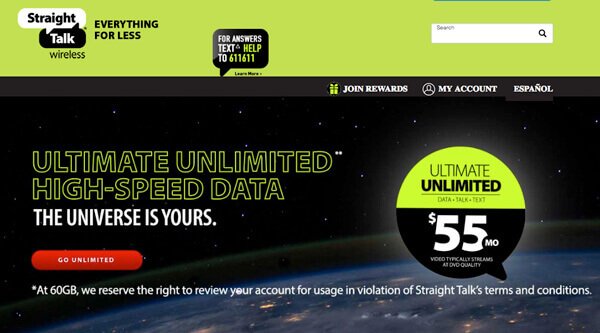
Step 2: Enter the transferring screen
After creating a Straight Talk account, click Activation from the menu. Then you are able to see your current phone show up on the screen as an Active Device.
Step 3: Type in your phone number
Then enter your SIM card number in the prompted box, and tap on Continue. And type in your number again in the "Keep My Number" option.
Step 4: Transfer Straight Talk service
Confirm your decision, and click Submit. Then you can transfer your current Straight Talk phone number as well as the remaining service balance to the new Straight Talk phone.
Part 2: Move Straight Talk Number with SIM card
In some situations, you are able to transfer your Straight Talk service to another Straight Talk phone by moving the SIM card from the current cell phone to the new one. As long as you meet the requirements below, you can move your Straight Talk SIM card from your old smartphone to the new one:
- Your current phone are using Straight Talk’s AT&T or T-Mobile network
- The new Straight Talk phone is compatible with your current Straight Talk service
- Both these two Straight Talk cell phones are using the SIM card in same size
Follow the next tips to move your SIM card to the new Straight Talk phone:
Step 1: Power off old phone
To copy the Straight Talk number, first turn off your current Straight Talk phone. You can make it by holding down the power button of your cell phone until the screen turns black.
Step 2: Remove SIM card
Next remove the back cover of your current phone, and then remove its battery. Slide your Straight Talk SIM card out of its slot.
Step 3: Insert SIM card to new phone
Turn to your new Straight Talk phone, use the above steps to open its SIM slot, and insert the Straight Talk SIM card into it.
Step 4: Turn on the new phone
After replacing the battery and back cover, turn on the new Straight Talk phone by pressing down its power button.
Now you have managed to move the SIM card to your new Straight Talk phone and transfer the Straight Talk number successfully!
Moreover, you can download the T-Mobile Content Transfer app to complete the transfer process.

Part 3: Copy Straight Talk Number via Phone Transfer
The online solution takes a couple of days to finish the whole transferring process, while moving SIM card directly requires too much requirements. To transfer your Straight Talk Number to another Straight Talk phone without too much trouble, what you need is a professional transfer tool.
And here this passage recommends Apeaksoft Phone Transfer, the best transfer tool among the market to you. In addition of copying Straight Talk number to a new phone, you can also use Apeaksoft Phone Transfer to transfer music, photos, videos, contacts, and messages from your current device to another, create an up-to-date backup of your mobile phone and so on.
And here is a detailed guide about how to transfer Straight Talk phone number to the new Straight Talk phone via Apeaksoft Phone Transfer:
Step 1: Download Phone Transfer
First of all, download and install Apeaksoft Phone Transfer tool on your computer. And double click on its icon to launch this app.
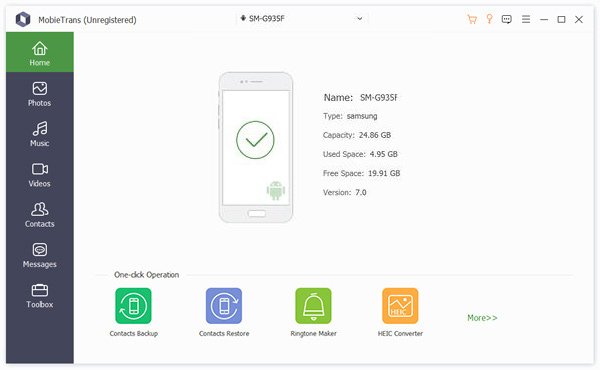
Step 2: Connect phones to computer
Then use two USB cables to connect your old Straight Talk phone as well as the new one to your computer. Once connected, this transfer tool will detect them automatically.
Step 3: Set the positions of two phone
Before the transferring, make sure you have set the source device and target phone properly. If it is opposite, just tap on the Switch button to configure the positions of 2 devices.
Step 4: Start transferring Straight Talk number
At last, select the Straight Talk number, and click on the “Start to Copy” button to transfer Straight Talk phone number to another Straight Talk phone with one click.
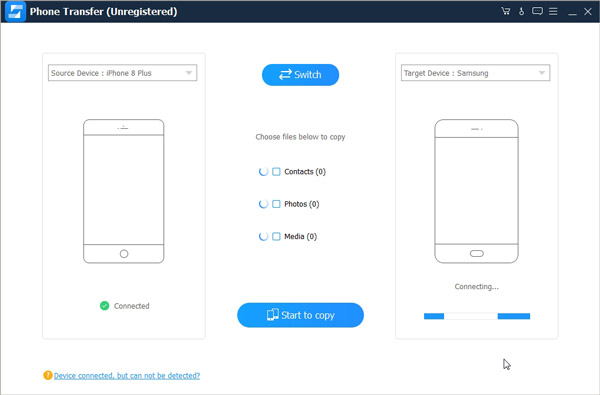
Conclusion
Above is all the content about how to transfer Straight Talk phone number to your new Straight Talk phone. From this passage, you are able to learn to use online way, moving the SIM card directly, or downloading Apeaksoft Phone Transfer to copy Straight Talk service to another device. Just follow this detailed tutorial to move your Straight Talk phone number to the new phone right now!
At last, if you have any other problem about how to transfer Straight Talk phone number to your new Straight Talk phone, please share your thoughts in the comment below.




