8 Best iPhone Unlock Services You Should Not Miss in 2025
Major network providers like Verizon, T-Mobile, and AT&T lock their iPhones so customers won’t switch to another carrier before their initial contract ends. According to network providers, the purpose is to enhance loyalty. However, it is entirely unnecessary. Third-party iPhone unlock services can unlock devices remotely even before carriers allow it. This article identifies and reviews a top list. So that you can cancel your contract and switch to a cheaper provider.
PAGE CONTENT:
Part 1: Comparison of iPhone Unlock Services
| Address | Price | Success rate | |
| DirectUnlocks | https://directunlocks.com/ | $20 to $50 | 85% |
| DoctorSIM | https://www.doctorsim.com/ | Start from $6.95 | 85% |
| ExpressUnlocks | https://expressunlocks.com/ | $24 to $49 | 80% |
| Cellunlocker | https://www.cellunlocker.net/ | $28to $50 | 80% |
| MobileUnlocks | https://mobileunlocks.com/ | Start from $50 | 76% |
| UnlockBoot | https://www.unlockboot.com/ | Start from $10 | 60% |
| IMEInow | https://imeinow.net/ | Start from $20 | 60% |
| CellUnlocks | https://cellunlocks.com/ | Start from $25 | 60% |
Part 2: Top 8 iPhone Unlock Services
Top 1: DirectUnlocks

DirectUnlocks is one of the best iPhone unlock services. The simple and efficient design makes it easy to unlock any Apple product. In addition, it offers a free and fast IMEI check service and the Activation Lock removal feature.
- Easy to use.
- Work on all iPhone models.
- Offer a variety of payment methods.
- Provide a money-back guarantee.
- Deliver a high success rate.
- The refund process can be slow.
- It doesn’t work for every device every time.
Top 2: DoctorSIM
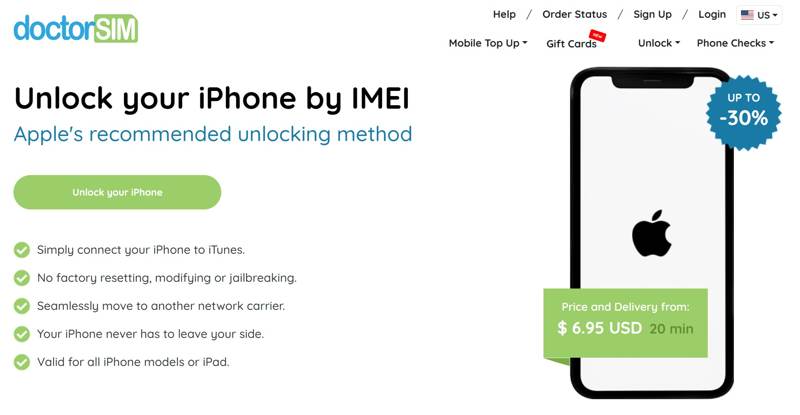
DoctorSIM is one of the cheapest iPhone unlock services. It offers iPhone SIM unlocking services for most iPhones and carriers globally. While it takes days to unlock an iPhone, the service is reliable.
- Unlock iPhones remotely through IMEI.
- Offer different payment options.
- Permanently unlock iPhone carrier.
- Offer 24/7 customer support via phone, chat, and email.
- Some unlocks may take up to 28 days.
- Payments are only processed in Euros.
Top 3: ExpressUnlocks
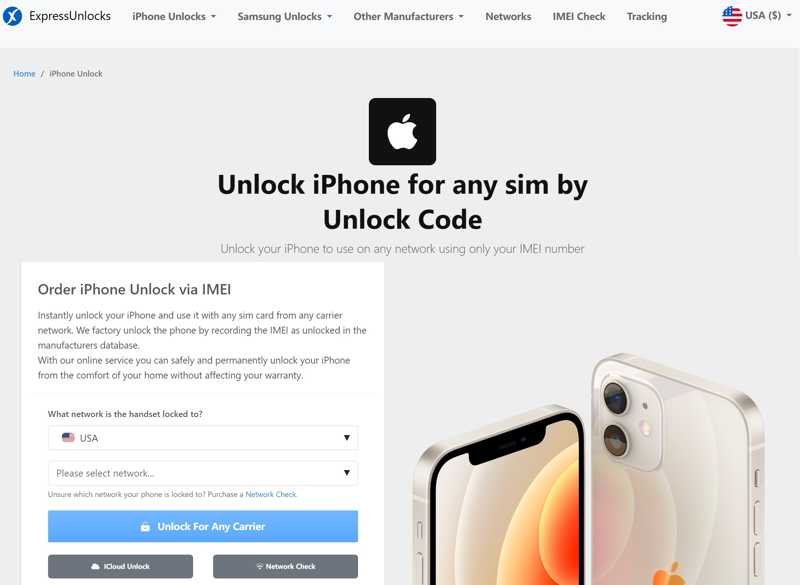
ExpressUnlocks is a highly trusted and safe service for iPhone carrier unlock. It has been in business for over 15 years and unlocked over two million devices. It takes 30 minutes to 24 hours to unlock an iPhone.
- Available to a wide range of carriers.
- Unlock the iPhone carrier quickly.
- Unlock iCloud Activation Lock remotely.
- Support eSIM and traditional SIM cards.
- The customer support is not good.
- The payment methods are limited.
Top 4: Cellunlocker
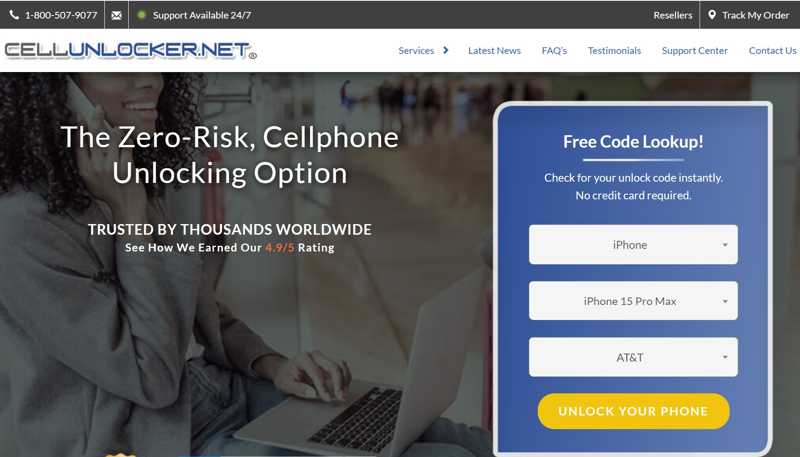
Cellunlocker is an online service that unlocks Verizon iPhones and other major network providers. It offers two types of unlocking services for iOS devices, network unlock and iCloud unlock. Plus, users don’t need to download any software.
- Offer reliable unlocking services.
- Provide excellent customer support.
- Come with on-screen instructions.
- Easy to navigate.
- The unlock service delays are common.
- The success rate is not very high.
Top 5: MobileUnlocks
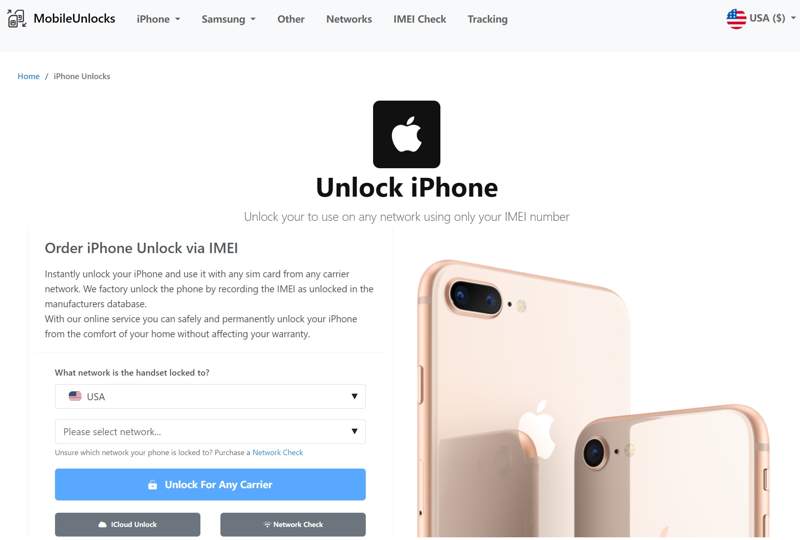
MobileUnlocks is a safe service for unlocking AT&T iPhones and other network providers online. It unlocks your iPhone with an IMEI number, so you can move to any carrier you prefer without restriction or technical skills.
- Remotely unlock an iPhone quickly.
- Offer a great iPhone unlocking experience.
- Unlock iPhone carrier and iCloud Lock.
- Work for both eSIM and standard SIM cards.
- It requires two payments for the Eligibility check and unlocking.
- The success rate is very low for specific models.
Top 6: UnlockBoot
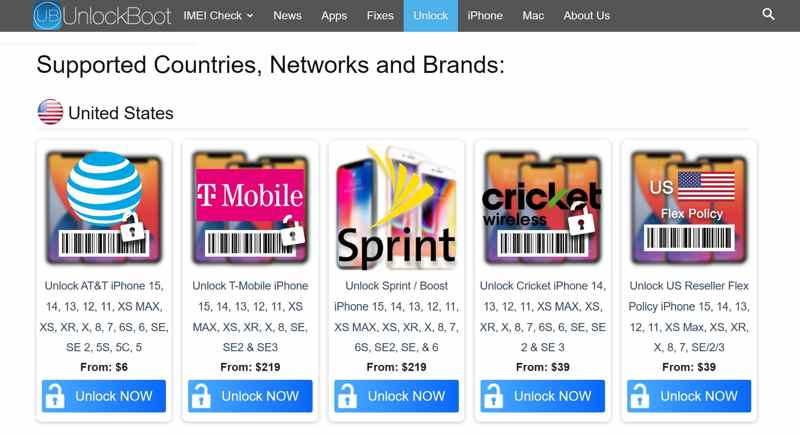
UnlockBoot is a reliable unlock service for iPhone 4 or other old models. With friendly customer support, it becomes one of the best options on the market. Moreover, it provides an affordable solution for iPhone users.
- Offer a high success rate for old iPhones.
- Offer transparent and upfront prices.
- Claim a 100% money-back guarantee.
- Support iPhone 15 and earlier.
- It is only available to major network providers.
- It lacks phone customer support.
Top 7: IMEInow
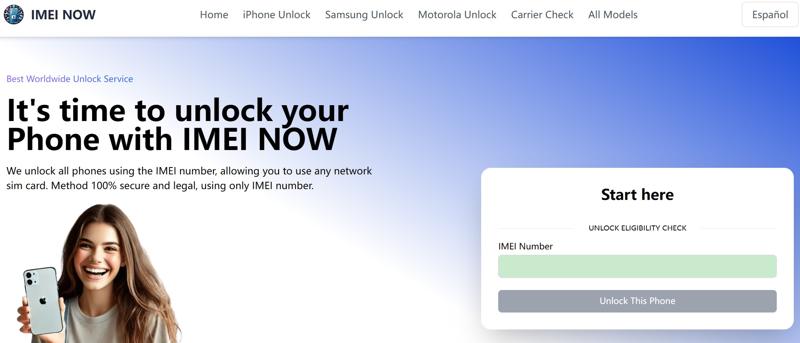
IMEInow is a new unlock service for Xfinity iPhone 15 and other devices. It offers an 80% success rate for the latest models of iPhone. Besides, it works to remove the iCloud Activation Lock.
- Offer responsive and helpful customer support.
- Provide a good selection of payment methods.
- Available to both Apple and Samsung devices.
- Check the iPhone IMEI number for free.
- The payment structure is odd.
- The refund process can be awkward.
Top 8: CellUnlocks
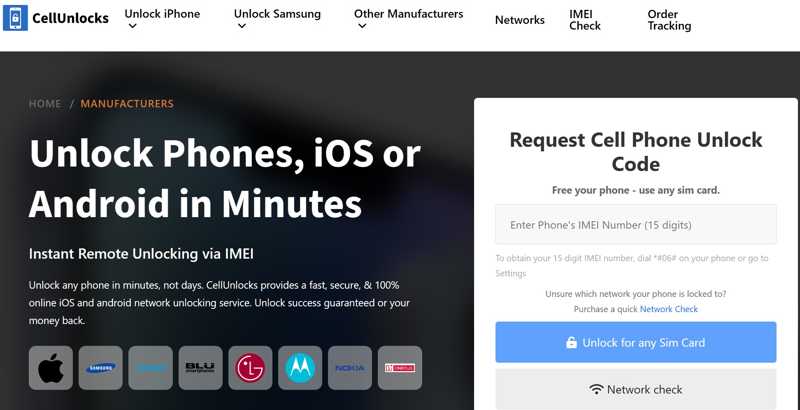
CellUnlocks is another iPhone carrier unlock service. It can unlock iPhones and other popular smartphone brands. Similar to competitors, it can unlock both iPhones and iCloud Activation Lock.
- Provide transparency prices.
- Support Google Pay.
- Unlock the iPhone carrier quickly.
- Check IMEI for free.
- It cannot unlock a blacklisted iPhone.
- The success rate is not reasonable.
Part 3: How to Unlock iPhone Carrier
Step 1. Open the Phone app on your iPhone.
Step 2. Type *#06# and press the Dial button to display the IMEI number.

Step 3. Visit an iPhone unlocking service in a web browser and select your country and network provider.
Step 4. Type your IMEI number, and click the Unlock button to proceed if your IMEI is valid.
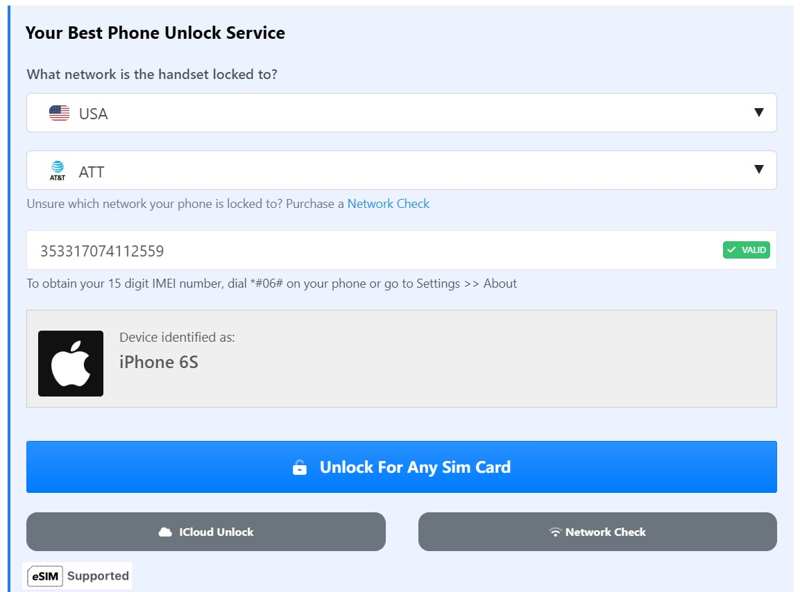
Step 5. Check out your bill and leave your email address. You will receive an unlock code and the other steps when the service completes the process.
Step 6. Follow the instructions and unlock your iPhone with the received code.
Recommend: Best iPhone Passcode Unlocker
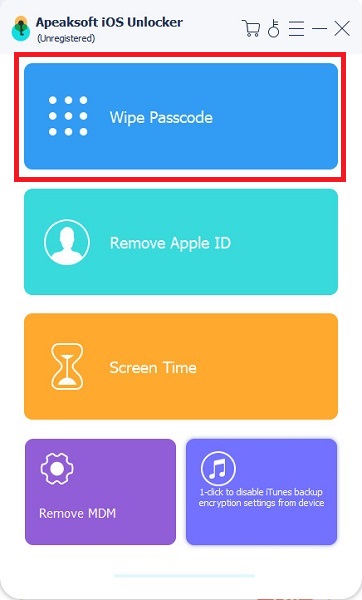
Apeaksoft iOS Unlocker is the best option to unlock your iPhone screen when you forget your iPhone or iPad passcode or your device is disabled. More importantly, it is easy to use and doesn’t require technical skills.
Best Way to Unlock iPhone Without Your Passcode
- Remove the iPhone screen lock quickly.
- Work on digit passcode, Face ID, and Touch ID.
- Remove Apple ID, Screen Time, and other locks.
- Support the latest versions of iOS.
Secure Download
Secure Download

Conclusion
You should learn the top 8 best iPhone unlock services online. Some of them offer an excellent success rate. Others provide affordable prices. You can pick an appropriate one based on our review and your situation. Apeaksoft iOS Unlocker is the best iPhone passcode unlock tool. If you have other questions, please write them down below.
Related Articles
If your iPhone is locked and you want to know where to unlock it, we've put together the safest and easiest guide to unlocking your iPhone.
Unlocking a phone's passcode with an emergency call is a well-known but controversial. This article will detail how to unlock in this way.
If you forgot the passcode to your iPhone or iPad, you can learn the top 5 best iPhone unlock applications from our article.
This article recommends the top 5 websites to unlock your iPhone for switching to another network carrier and unlocking a SIM card.

