How to Bypass Google FRP Using addROM FRP Bypass Tools
The FRP on your Android phone hinders your normal use after you factory reset your device. Do you want to get rid of it? addROM FRP is a popular way to do that. You may be very curious about the addROM FRP Bypass the first time you notice it. This article provides an all-around review of addROM in detail so that you can figure out if this method suits you well and decide whether to use it or not.
PAGE CONTENT:
Part 1: Overview of addROM FRP
What Is addROM FRP
First, addROM is a website that offers many tech tips for Android and iOS users. You can learn how to unlock many restrictions on your phone, especially how to bypass the Google lock on Android phones. It offers many FRP addROM Bypass APK, guides, and other FRP bypass programs.
You can get a lot of tech tips, programs, and tech news on the addROM FRP website. As for the third-party bypass programs recommended, this website also offers detailed reviews and guides. However, when you want to go further about the FRP Bypass addROM APK, you won't find other useful information unless the APK file, which may indicate that this website has suspended support for its Android app.
Key Features of addROM FRP
You can easily find and download the FRP addROM Bypass APK when you open the website. What you need to do is download and install addROM FRP on your Android and then restart your Android device. In that way, you won't be bothered by the Google Account lock again.
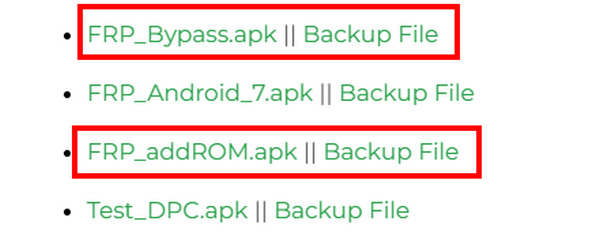
Aside from that, you can also view other desktop bypass programs on the addROM FRP website. You can click the Tools button to view them. But those programs are third-party and do not belong to addROM FRP Bypass.
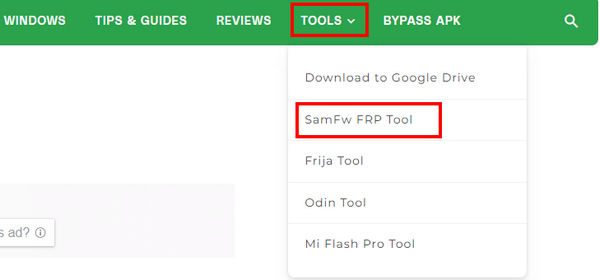
Many other minor features are also available on the addROM FRP. For example, you can get some practical programs for your MacBook, download some interesting desktop games, view some useful tech tips about phones and PCs, bypass MDM on Android, etc.
Compatibility of addROM FRP Bypass APK
RP Bypass addROM APK is able to unlock the Google Account lock, but it can't promise a high success rate in newer Android versions. If your Android phone runs a lower Android version, there's a greater chance of getting rid of the FRP restrictions. Please check the most suitable Android versions of the addROM FRP Bypass:
• Marshmallow 6.0
• Lollipop 5.0
• Nougat 7.0
• Oreo 8.0
• Pie 9.0
addROM FRP Overview
- You can bypass the Android FRP lock without a computer.
- It is free.
- It supports many Android brands and models.
- Not compatible with Android 10 and higher versions.
- No official user support.
- Using it to bypass the Android FRP lock may void your device’s warranty.
- Steep learning curve for beginners.
Part 2: How to Use the addROM FRP Bypass Tool
After reviewing the basic details and possible limitations, if you still choose to use addROM FRP Bypass, this section will walk you through the general steps of the process. This process requires another Android phone.
Please refer to the detailed guide to addROM FRP Bypass below carefully:
Step 1. Please insert a SIM card into your FRP-locked phone first.
Step 2. Use another Android phone and visit the official website of addROM FRP (https://addrom.com/bypass/).
Step 3. Tap the HushSMS.apk.
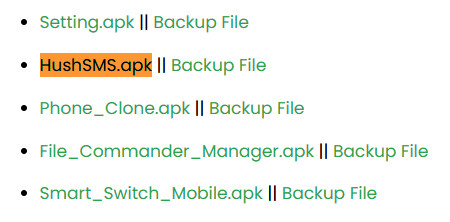
Step 4. Install the APK file. You may need to allow the unknown installation in your settings.
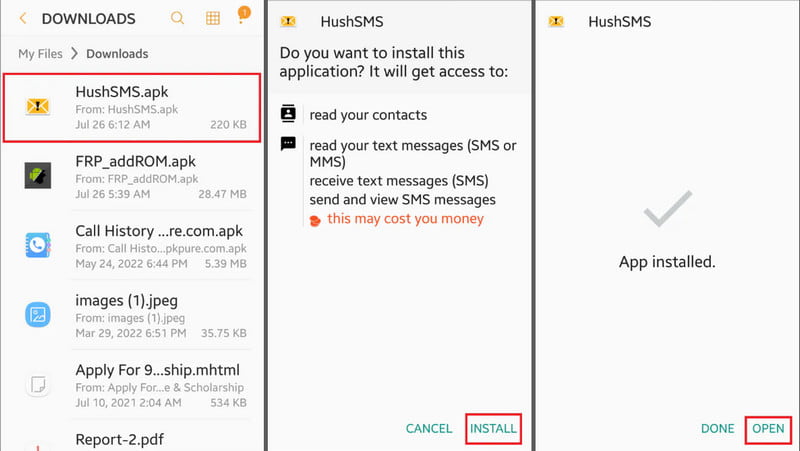
Step 5. Launch the program and tap WAP PUSH SL. Enter the phone number of your FRP-locked phone in the recipient field. In the message box, type www.youtube.com/@addROMcom. Then, tap SEND WAP PUSH SL.
Step 6. Then, your FRP-locked phone will show a prompt. Tap the OK button to enter YouTube. Select Menu and then Terms & Privacy Policies in YouTube.
Step 7. Enter addrom.com/bypass in the search box when your page shows a browser page. Select two specific APK files to download: the Google Account Manager (GAM) APK that matches your device’s Android version and the FRP Bypass APK.
Step 8. Launch the FRP bypass APK file after installation. Tap Menu and select Browser sign-in. Use a new Google account to sign in.
Step 9. Restart your device, and the FRP lock should be removed.
Part 3: The Best Alternative to addROM FRP Bypass APK on the Desktop
You must have understood that the addROM FRP Bypass doesn’t work well with newer Android versions. To solve this problem, why not choose a better alternative to addROM FRP? Apeaksoft Android Unlocker is indeed an ideal solution for you. This desktop program can quickly unlock the Google Account lock on newer Android devices. What you need is only a USB cable and a computer. Then, you can unlock more incredible features on your Android phone.
Best Alternative to addROM FRP Bypass
- Support the latest Android versions, including Android 16.
- 7/24 customer support team at your assistance.
- Easy-to-follow steps and interface.
- Bypass the FRP lock with one click.
Secure Download

Step 1. Get Apeaksoft Android Unlocker from the link above for free.
Step 2. Choose the Bypass Google FRP Lock option on the main interface.
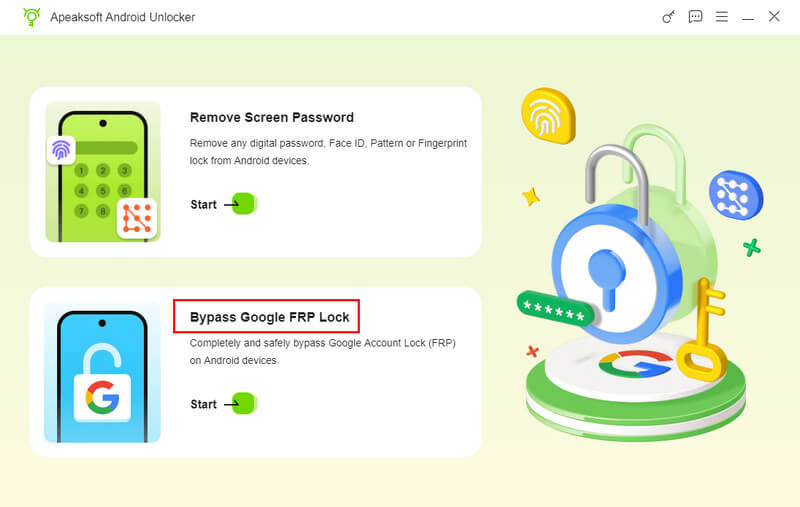
Step 3. Connect your device to the computer with a USB cable, check your phone’s model, and then click Bypass Now.
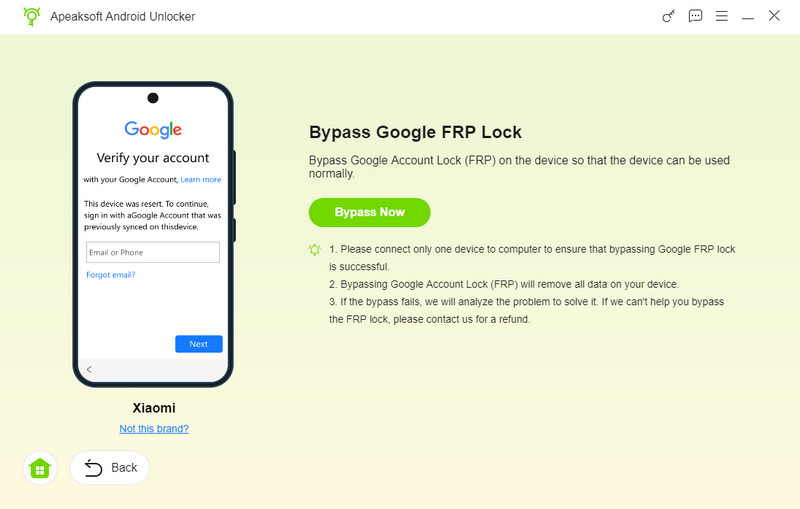
Step 4. Follow the instructions on the interface to set up your Android phone. Then, you can easily bypass FRP in Schok, Samsung, TCL, Motorola, or other Android brands.

Part 4: FAQs of addROM FRP
Does addROM stop service?
No, it doesn't. It keeps its websites running and offers many useful tools and tips. However, this website seems to put less effort into addROM FRP Bypass.
Can I download an addROM FRP Bypass desktop program?
No, you can't. addROM doesn't offer its official desktop program to unlock FRP. It offers links to other desktop FRP bypass tools. If you intend to use a desktop program, please try Apeaksoft Android Unlocker.
Is FRP Bypass addROM APK safe?
Yes, it is. It's a safe app on Android if you download the official app from the official addROM website. However, you should know that FRP Bypass addROM APK supports older Android versions.
Conclusion
You can view a detailed review of the addROM FRP Bypass tool. However, the supported Android system versions are quite limited. You can use Apeaksoft Android Unlocker on a desktop to unlock the Google Account lock easily. Whatever the Android version is, this program can remove FRP with only one click.
We would like to remind you again that using the addROM FRP Bypass tool will void the device’s warranty. Improper use may lead to data loss. Meanwhile, please ensure that you comply with all applicable local laws and regulations.
Related Articles
If you want to bypass activation on your LG device, read this post and learn the 3 most comprehensive methods to make it.
Forgot your password and locked out of your phone? We share guides to unlock Android phone by carrier unlock, Android screen and more.
Bypassing FRP is easy via the right tool. Therefore, this post picks the top 6 FRP tools that cover most brands, ensuring all users can remove Google lock.
If you are locked out of your Blu phone because of the Blu phone FRP lock, you can learn 6 methods to bypass the FRP lock with/without a PC from this post.

