What to Do When I Forgot My Pattern Lock on My Android
Did you forget your phone's security pattern? That can be more common than you might think. Many users search desperately for answers with questions like "forgot pattern lock Android" or "forgot my pattern lock on my Android". Whether you're using a smartphone or tablet, being locked out of your device can be stressful, especially when you need immediate access to your files, apps, and contacts.
The good news is that there are several effective solutions you can try. In this guide, you can see what to do if you forgot your Android lock pattern, how to unlock your phone or tablet without losing too much data, and how to prevent this issue in the future.
PAGE CONTENT:
- Part 1: Why You Get Locked Out of Your Android Device
- Part 2: The Most Effective Solution When You Forgot Pattern Lock on Android
- Part 3: Use Google's Forgot Pattern When You Forgot Pattern Lock on Android
- Part 4: Use Google Find My Device When You Forgot Pattern Lock on Android
- Part 5: Enter Recovery Mode When You Forgot Pattern Lock on Android
Part 1: Why You Get Locked Out of Your Android Device
Most Android devices require a secure method such as a pattern, PIN, password, or fingerprint. When you draw the wrong pattern multiple times, the system automatically locks you out to protect your data.
This problem happens in several situations:
1. You recently changed your pattern and forgot it.
2. A child or someone else tried unlocking your device.
3. You haven't used the device for a long time.
4. You enabled a very complex pattern.
5. You are using an older device or tablet with limited recovery options.
Whatever the cause, forgetting the pattern lock on an Android device is the worst thing. You can learn from the methods below to unlock Android phone when you forgot the pattern lock.
Part 2: The Most Effective Solution When You Forgot Pattern Lock on Android
What to do if I forgot my Android lock pattern? Apeaksoft Android Unlocker is the best solution. It can easily unlock all popular Android mobile devices without needing the PIN, pattern, Touch ID, or Face ID. You will quickly regain access to your Android when you forgot pattern lock without any restriction.
Remove Pattern Lock on Android with Only One Click
- Connect your phone to your computer to unlock Android pattern.
- One-click remove pattern, PIN, Touch ID, and Face ID on Android.
- Regain access to your Android phone without any restriction.
- Support all popular Android devices like Samsung, LG, Pixel, and more.
Secure Download

How to Unlock Android Pattern with Apeaksoft Android Unlocker
Step 1. Download, install, and launch Apeaksoft Android Unlocker on your computer. Connect your Android phone to your computer. Then, click the Remove Screen Password button.
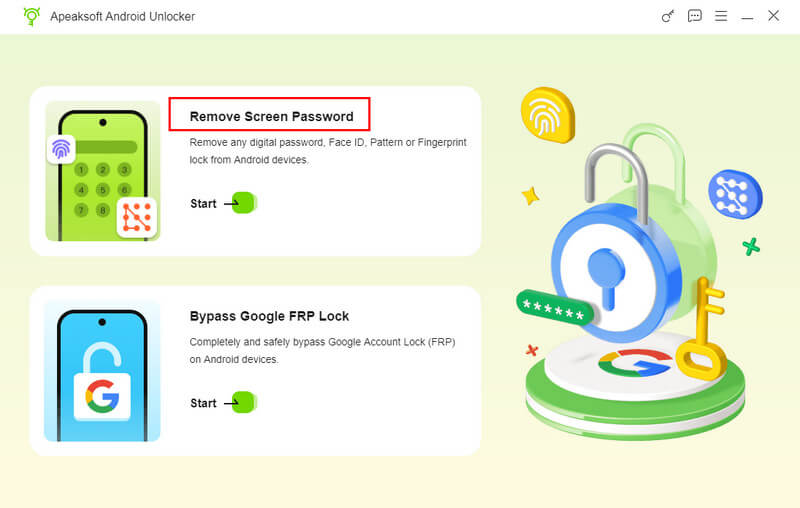
Step 2. Now, you should choose your phone brand. This program supports Samsung, Sony, LG, OnePlus, and many popular brands.
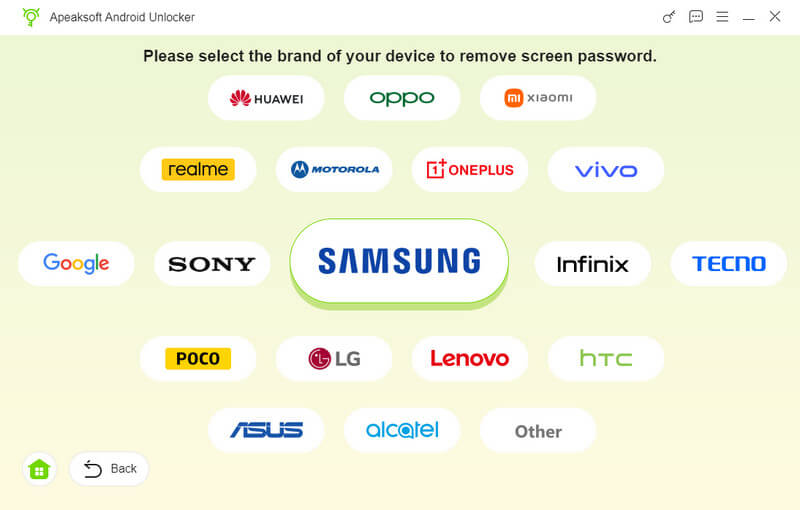
Step 3. Finally, click the Remove Now button to unlock your Android device. That's how easy you can use this program when you forgot lock pattern on Android tablet or phone.
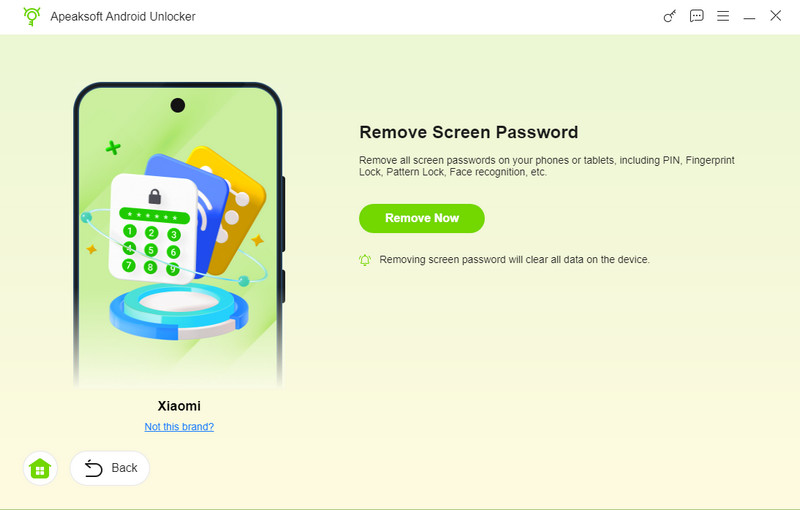
Note: This process may factory reset your Android device. Therefore, please ensure you have Android backup before unlocking Android tablet or phone when you forgot pattern lock.
Part 3: Use Google's Forgot Pattern When You Forgot Pattern Lock on Android
Forgetting pattern lock on Android is not a big deal when you know the associated Google account and password on your Android phone. Use your Google account to create a new pattern, so you can easily fix it when you are locked out of Android phone due to forgotten pattern.
Step 1. Enter the wrong pattern 5 times, and then you will see a prompt window.
Step 2. Here, you should tap Forgot Pattern?. Then, you need to enter your Google account password.
Step 3. After that, you can create a new pattern. With this new one, you can easily get into your phone when you forgot pattern lock on Android.
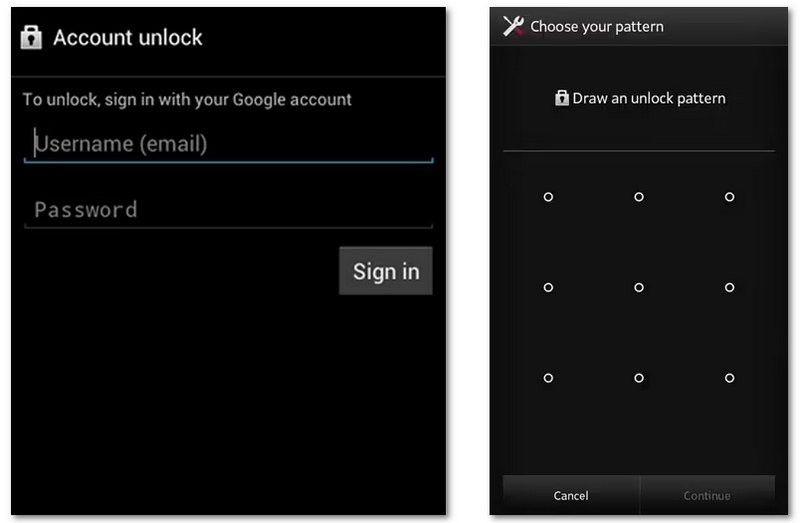
Part 4: Use Google Find My Device When You Forgot Pattern Lock on Android
Google Find My Device can help you locate associated Android devices. Also, it can help you unlock phone remotely when you forgot the pattern lock on it. You don't need to access your phone during the whole process. However, this feature will factory reset your device.
Step 1. Go to the official webpage of Google Find your phone. Then, enter your Google account and password to log in.
Step 2. Select your device from the device list. Tap the ERASE DEVICE button to unlock your phone when you forgot the pattern lock on Android.
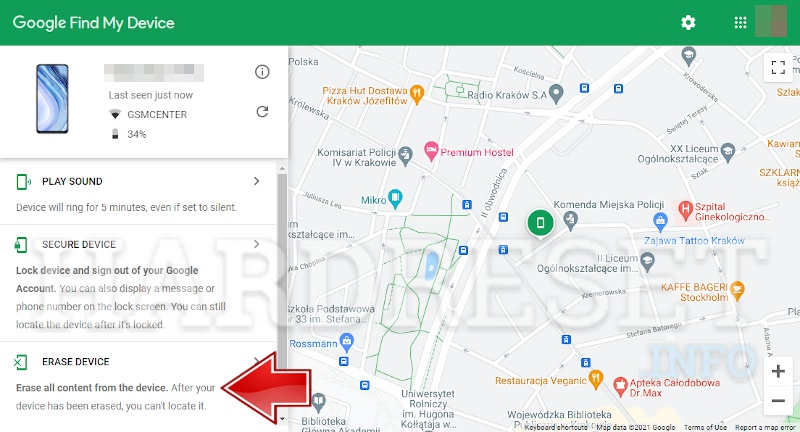
Part 5: Enter Recovery Mode When You Forgot Pattern Lock on Android
If you don't have a Google account or have forgotten the password, you can enter your Android phone to Recovery Mode to unlock it.
Step 1. Turn off the Android tablet or phone, Hold Volume Up and Power buttons.
Step 2. Then, your device will enter Recovery Mode.
Step 3. Here, you should use the volume up and down buttons to select an option like Wipe data or Factory reset.
Step 4. This feature will factory reset your device, but you can regain access to your phone when you forgot the pattern lock on your Android.
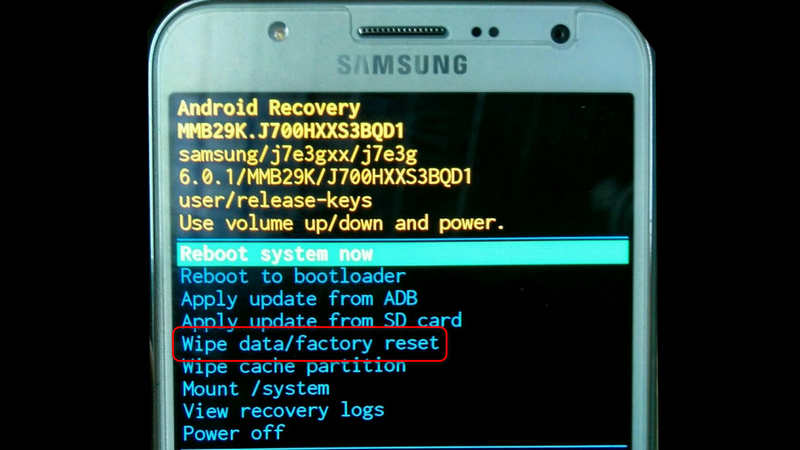
Conclusion
Being locked out because you forgot pattern lock Android can be frustrating, but solutions exist. Whether you forgot your pattern lock on your Android, have an Android phone forgot lock pattern, or need to know how to unlock Android phone if forgot pattern lock, these methods can help. Apeaksoft Android Unlocker is your best solution if you want to remove screen lock right away on your phone.
Related Articles
In this guide, we show you everything about Pin Lock Screen, like whether it is worth to use, what it can do, how to use it and alternatives.
Do not panic when your Samsung touchscreen is not working! This post will tell you why you meet this issue and how to solve it with five methods.
This article will introduce how to reset Android password, including Android phone screen password and the Google Account password on the Android phone.
How to unlock my Android phone if I forgot the password/pattern? Is there any way to unlock Android without any data loss? Read this post to find an answer.

