How to Effectively Bypass Google Account FRP on TCL Phones
There are lots of ways to bypass FRP, but most of them are designed for Samsung phones. On the other hand, Google asks all Android phone brands to keep FRP on their products. As a result, people who use smartphones from other brands feel frustrated when their devices are locked by Google accounts. This guide will explain how to bypass FRP on TCL Android phones with or without a PC.
PAGE CONTENT:
Part 1: What Is TCL FRP Bypass
TCL FRP Bypass refers to the deed of bypassing the FRP lock on TCL phones.
FRP, Factory Reset Protection, is an important security feature on Android phones. If you perform a factory reset on your Android device, the system will require you to log in to the Google account you previously used on the device to confirm its legitimacy and security. However, sometimes, users may forget their Google account information, and that’s when they need to bypass FRP to unlock the device.
Can I bypass FRP on TCL Tracfone?
The answer is Yes! You can bypass FRP on a TCL Tracfone phone using an FRP bypass tool, using TalkBack, or the custom recovery mode. Next, we will provide you with a detailed demonstration of how to bypass FRO on TCL phones with/without PC.
Part 2: How to Bypass FRP TCL Tablet Using a PC
If you wonder how to bypass FRP on TCL with a computer, you can try an FRP bypass tool. What is the best TCL FRP bypass APK? Mediatek FRP Bypass is the best TCL FRP bypass APK according to our research.
It is available to TCL phones, such as TCL 40 XE/A2 running Android 11/12/13.
Step 1. Start by installing Universal MTK Drivers on your PC. If your antivirus software reports errors, turn it off temporarily.
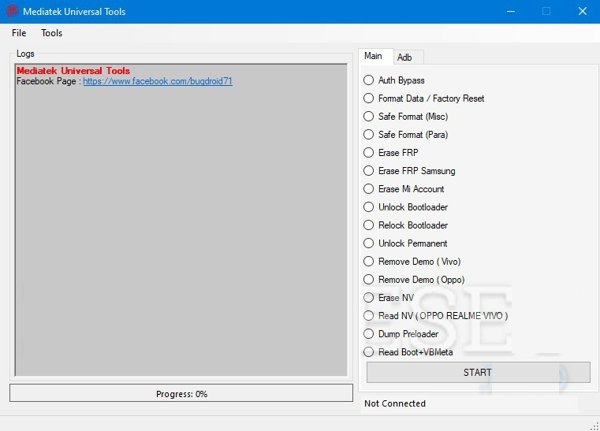
Step 2. Next, install the TCL FRP bypass tool on your hard disk, unzip it, and open the Mediatek Universal Tools.exe file. Go to the Tools menu, click Driver, and choose USBDk_1.022_x64. Wait for the drive installation to finish, and your PC will reboot.
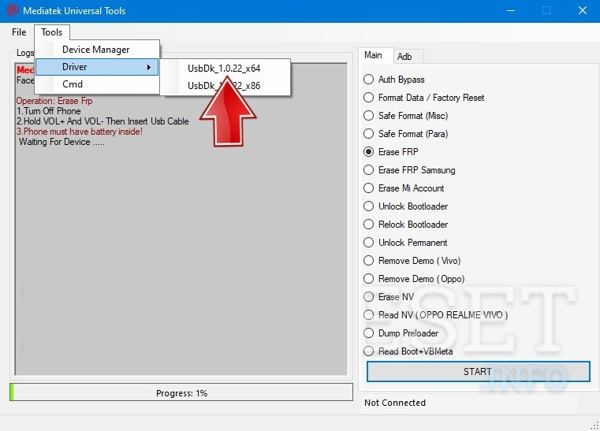
Step 3. Then open the .exe file again, select Erase FRP on the right side, and hit the Start button.
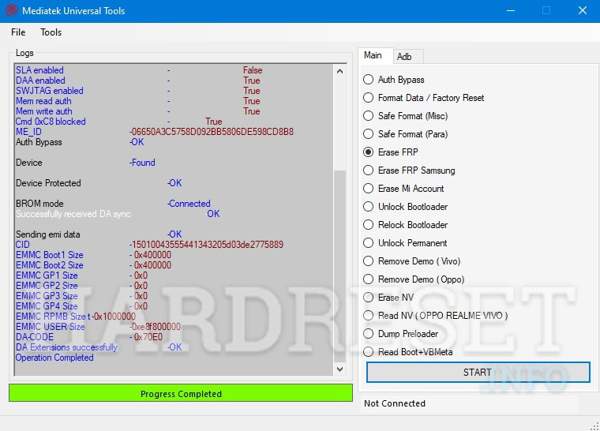
Step 4. Turn off your TCL phone, and hold down the Volume Down + Volume Up buttons while connecting your device to your PC with a USB cable.
Step 5. When your phone is detected, the tool will begin bypassing the FRP lock immediately. When it finishes, disconnect your phone.
More Tips: How to Bypass Samsung FRP Lock in One Click
If you want to unlock the Android screen or bypass the FRP lock of other brands like Samsung, OPPO, Motorola, OnePlus, etc., you cannot miss Apeaksoft Android Unlocker.
Best Tool to Bypass Samsung FRP Lock
- Bypass the FRP lock on Samsung, Google, HTC, etc.
- Remove FRP on Android with a USB connection.
- Easily bypass the Google FRP lock without a Google account.
- Unlock your old Samsung phone without data loss.
- Support nearly all Android versions.
Secure Download

Step 1. Download Apeaksoft Android Unlocker by clicking the link above.
Step 2. Click Bypass Google FRP Lock on the main interface and then connect your device to the computer.
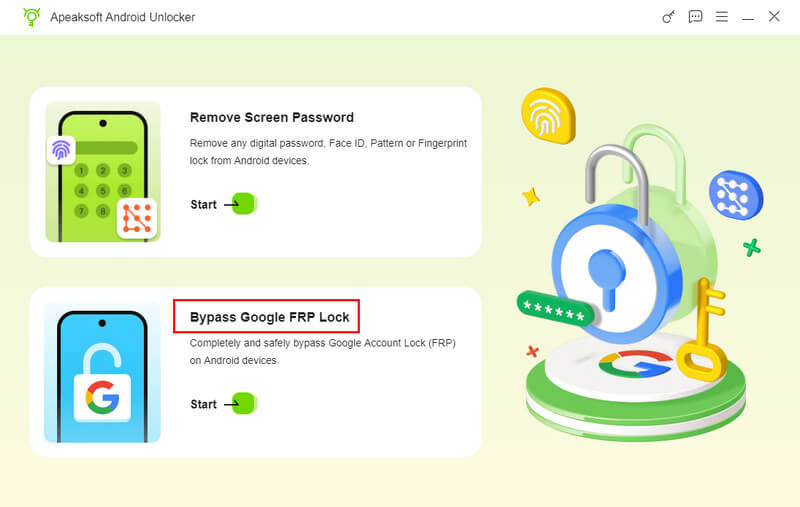
Step 3. This FRP bypass tool can automatically detect your phone. Check your phone information and then click Bypass Now.
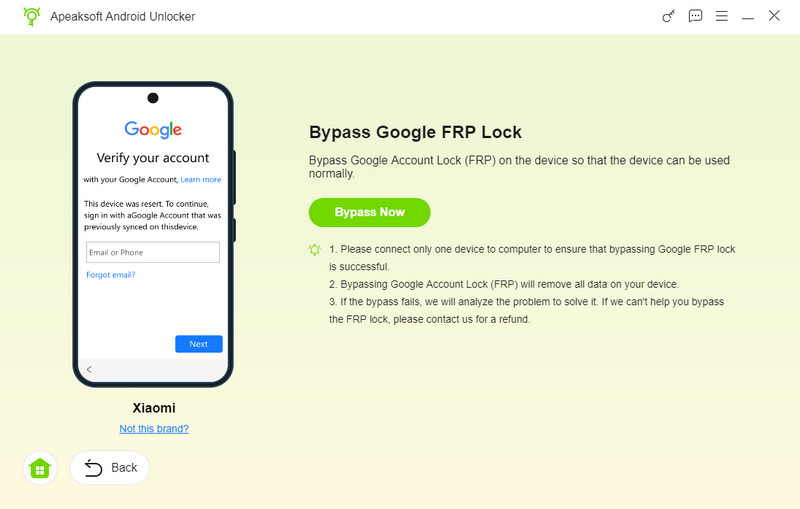
Part 3: How to FRP Bypass TCL TracFone Without PC
Method 1. How to Bypass FRP on TCL with TalkBack
This is the easiest way to bypass FRP on TCL Android 11/12 or other versions without a PC. In fact, it does not require extra software, either. All you need is a good internet connection on your phone. How to bypass FRP on TCL A509DL with Android? TalkBack is your best solution!
Step 1. After factory resetting your TCL phone, tap the Vision settings button on the opening menu, which is labeled with an eyeball icon.
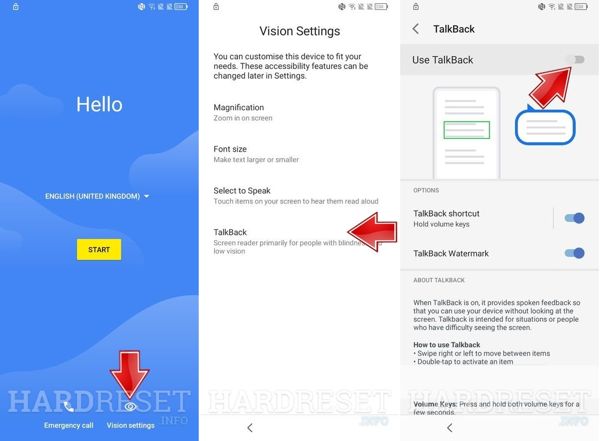
Step 2. Choose TalkBack, and toggle on the Use TalkBack option. Then press the Back button on the top left corner, and you will be presented with the TalkBack tutorial.
Step 3. Swipe from left to right to draw a mirror L on your screen to open the help menu, which explains the voice control options. Tap Use Voice Control, and hit Open Google Assistant to enter the Google Assistant screen.
Step 4. Head to Apps, and tap Open All Apps. Press the Options button with a three-dot icon, and choose Show System Apps.
Step 5. Open Android Setup, press Disable, and hit Force Stop. Tap Storage, and choose Delete Data. Then open Google Play Store, Setup Wizard, and Google Play Services, and delete data for each app.
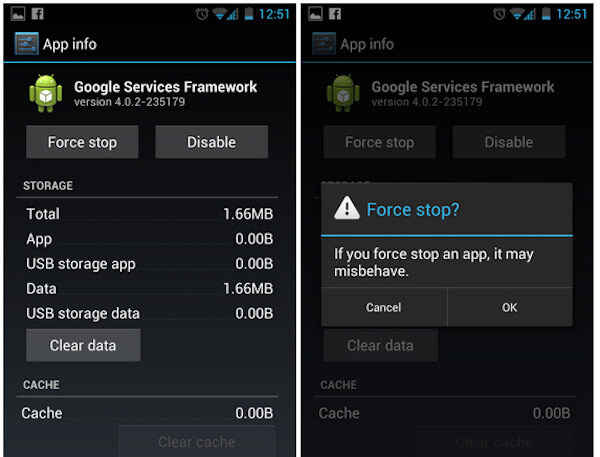
Step 6. Now, restart your device, and FRP is no longer active on your TCL.
Method 2. How to Bypass FRP on TCL Using a Custom Recovery
A custom recovery is a third-party recovery environment. Flashing a custom recovery on your phone replaces the default. Therefore, it is another way to bypass FRP on TCL phones. TWRP, short for Team Win Recovery Project, is a custom recovery available to TCL phones.
Step 1. Open the Settings app, tap About Phone, and press Build Number seven times to activate Developer Options.
Step 2. Back to Settings, head to Developer Options, and enable USB Debugging.
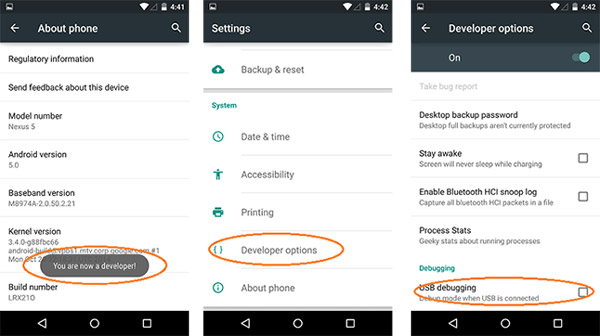
Step 3. Download the ADB toolkit on your desktop and unzip it. Moreover, download a proper TWRP from the official website to your desktop, too. Move the image file of TWRP into the ADB folder.
Step 4. Connect your TCL phone to your PC with a USB cable. Launch a command prompt in the ADB folder on your desktop.
Step 5. Type in adb devices, and press the Enter key on your keyboard. Next, type in adb reboot bootloader and hit Enter. Then run the command fastboot flash recovery twrp.img.
Replace twrp.img with the actual name of your TWRP image. At last, run the command fastboot reboot.
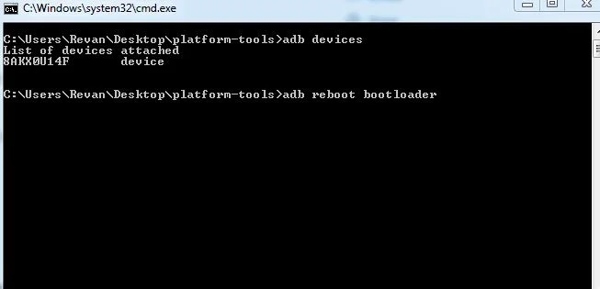
Step 6. Now, your phone should be in TWRP recovery mode, and FRP won't ask you to verify your Google account.
Part 4: FAQs about TCL FRP Bypass
Are all the methods mentioned in the text suitable for all TCL models?
Not all models. It mainly depends on the processor type and Android version. For instance, the MediaTek method is only applicable to models equipped with MediaTek (MTK) chips. The TalkBack method only works on older Android systems, such as Android 11 or 12.
Can I bypass the TCL FRP without a computer?
Of course. You can bypass the FRP lock on TCL using TalkBack. This method doesn’t require a computer.
How can I disable the FRP feature before a factory reset?
To disable FRP, you simply need to remove your Google account from the phone before performing a factory reset by heading to Settings - Accounts - Google - Remove account.
Conclusion
Now, you should learn three ways about TCL FRP bypass with or without a computer.
TalkBack is a simple way to bypass Google lock, but it is not available to all TCL phones. Mediatek is a TCL FRP bypass tool that needs a PC. Or you can try to do it in a Custom Recovery mode.
What's more, we also introduced how to bypass the FRP lock on Samsung using Apeaksoft Android Unlocker.
Related Articles
This article shares what FRP is and how to turn on or off this feature on your Android phone or iPhone with or without the password.
If you want to bypass activation on your LG device, read this post and learn the 3 most comprehensive methods to make it.
Are configuration profiles dangerous? How do I remove them from my device? This post gives 3 solutions using default settings or iOS Unlocker. Explore now!
Are you trapped in the Google FRP on your Motorola phone? Luckily, this post will offer you the best 4 Moto FRP bypass tools to unlock without the passwords.

