CapCut offers many features and tools for creating and editing videos on mobile devices. Many people want a CapCut review to know more about this app. Because it has been a popular video editing app worldwide since its release in 2020, many people want to know whether it is worth to use. This CapCut review will take an in-depth look at its features, functionality, and performance.
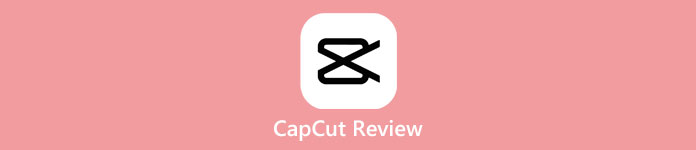
- Part 1: Brief Review of CapCut
- Part 2: Main Features of CapCut
- Part 3: 2 Alternatives to CapCut [Computer/Mobile]
- Part 4: FAQs about CapCut
Part 1: Brief Review of CapCut
CapCut app is a video editing app developed by ByteDance. The app offers a wide range of editing features, including filters, effects, music, and text, making it easy for users to create and edit videos on their mobile phones. Now look at this powerful app and learn more.
CapCut's interface is user-friendly and intuitive, with a simple layout that allows users to access the app’s features quickly. Users can import videos from their device's library or record videos directly within the app. The app also includes a range of CapCut templates that users can use to create videos with pre-set effects and filters.
One of CapCut's standout features is its ability editing videos for social media platforms like Instagram, TikTok, and YouTube. The app includes pre-setting aspect ratios and export settings optimized for these platforms, making the created content look great on social media.
Overall, CapCut is a powerful and versatile video editing app that offers a range of features and tools for creating and editing videos. Its user-friendly interface and optimized export settings make it an excellent choice for content creators who want to make high-quality videos on their mobile devices. While the app has some limitations, such as the lack of advanced features like keyframe animation and multi-track editing, CapCut still offers a comprehensive set of tools that are more than sufficient for most users.
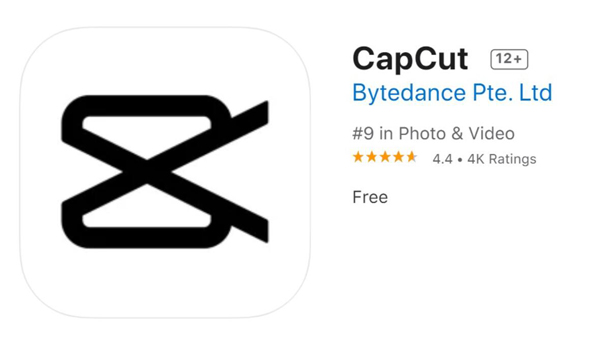
Part 2: Main Features of CapCut
CapCut video editor is a popular app with many features for creating and editing videos. After the review of CapCut, there are some main features about it.
Editing Tools: CapCut offers a variety of editing tools to help users create unique and professional-looking videos. These tools include video trimming, merging, splitting, and speed adjustment. And the CapCut templates are a wide range for you to use.
Filters and Effects: CapCut offers an extensive collection of filters and effects that users can apply to their videos to enhance their visual appeal. These include beauty filters, color correction tools, and various video effects. And you can learn how to blur on CapCut with these effects.
Music and Sound Effects: CapCut allows users to add music tracks to their videos or choose from a library of royalty-free music tracks. It also offers a variety of sound effects for enhancing the video's overall impact.
Text and Stickers: CapCut offers a range of text styles and fonts that can be used to add captions or titles to videos. It also provides an extensive collection of stickers and emojis for enhancing the visual appeal of the video.
Transition Effects: CapCut offers a range of transition effects that can create smooth transitions between different scenes or shots in the video. In addition, you can learn how to do slow-mo on CapCut.
Social Sharing: CapCut allows users to easily share their videos on social media platforms such as Instagram, TikTok, and YouTube, making it easy to reach a wider audience.

Part 3: 2 Alternatives to CapCut [Computer/Mobile]
1. Video Converter Ultimate [Windows/Mac]
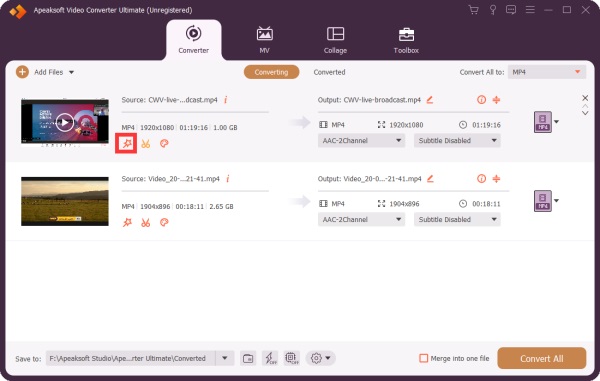
After seeing the CapCut review, if you want to use video editing software on a PC or Mac, you can use Apeaksoft Video Converter Ultimate. You may wonder how to do velocity on CapCut. This software allows users to edit videos with ease, unlike CapCut. It supports various video and audio formats, including popular formats like MP4, AVI, MOV, WMV, and MP3.
Video Converter Ultimate includes various editing tools that allow users to trim, crop, merge, add subtitles, and apply special effects to their videos. The software uses advanced algorithms to ensure high-quality conversion without losing data. And this software is compatible with various formats and devices for you to edit.
Overall, Apeaksoft Video Converter Ultimate is a powerful and versatile tool for converting and editing videos, with a range of features to suit the needs of both casual and professional users.
2. Vid.Fun [Android]
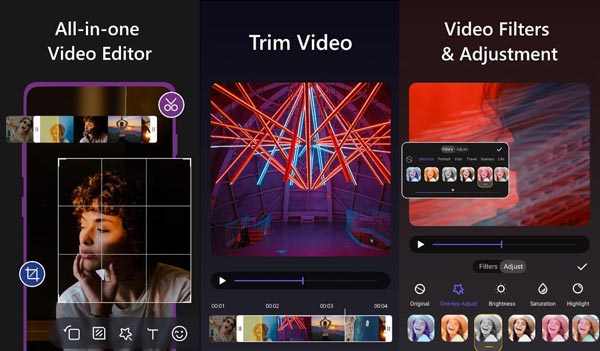
Video editing apps such as Vid.Fun typically offers a range of editing tools and features to help users create, edit, and trim videos on Android devices. This tool includes video trimming, merging, splitting, speed adjustment, filters, effects, text and stickers, and transition effects.
Additionally, Vid.Fun offers a range of music and sound effects like the CapCut app that can be added to videos and options for adjusting the video's aspect ratio, resolution, and other settings. It allows users to share their videos on various social media platforms easily.
Part 4: FAQs about CapCut
Question 1. What is the maximum video resolution supported by CapCut?
CapCut video editor supports video editing up to 4K, the highest resolution available for consumer-level video editing.
Question 2. Can I use CapCut on my PC or Mac?
Yes. CapCut is primarily designed for mobile devices and is available on iOS and Android. However, it released Windows and Mac versions recently. The company also released CapCut online. If you want to use better video software on a PC or Mac, you can use Apeaksoft Video Converter Ultimate.
Question 3. Does CapCut include a watermark on videos?
No, CapCut does not add a watermark to edited videos, unlike some other free video editing apps.
Conclusion
After seeing the CapCut Review, you know it is an impressive video editing app offering various features and tools for creating and editing video for Instagram on mobile devices. Its powerful editing capabilities make it an excellent choice for content creators looking to make high-quality videos for social media platforms. And if you want keyframe animation and multi-track editing features, you can use Apeaksoft Video Converter Ultimate or Vid.Fun. These two tools can be your CapCut alternatives for computers or mobile device.




