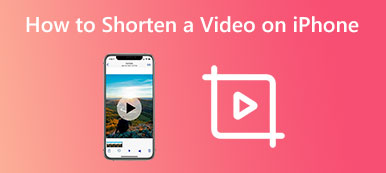Kapwing Video Trimmer is a famous free online video editing tool that provides essential features to help you process videos, such as clipping, filtering, and trimming. If you want to know all about it, this article will make a brief and fair review of the Kapwing Video Trimmer. You can learn its functions, advantages, and disadvantages here. After reading the review of the Kapwing video Trimmer, you can judge whether it is worth trying or not.

- Part 1: Kapwing Video Trimmer Review
- Part 2: Bonus: Best Alternatives to Kapwing Video Trimmer
- Part 3: FAQs about Kapwing Video Trimmer Review
Part 1: Kapwing Video Trimmer Review
Kapwing Video Trimmer is a popular online video trimmer for iOS, Android, PC, and Mac. It provides a user-friendly page where you can easily trim, flip, resize, and rotate videos. Moreover, there is no problem with adding text, adjusting speed, and merging tracks. Continue reading the review of Kapwing Video Trimmer to learn more about it.
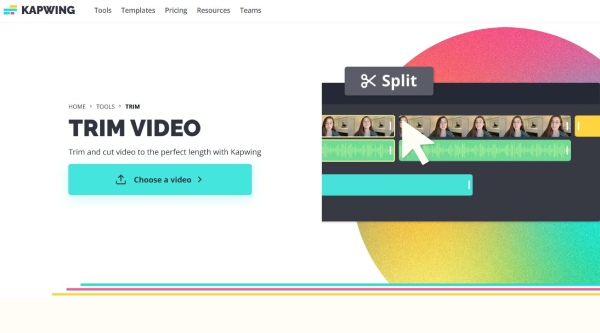
 Main Feature of Kapwing Video Trimmer
Main Feature of Kapwing Video Trimmer- Provide essential editing features to adjust the videos, like trimming, cropping, filtering, and adjusting brightness/contrast/saturation.
- Support removing background noise to get a better audio effect.
- Smart cut to detect silences and remove them from videos automatically.
- Offer magic subtitles to add subtitles automatically to your videos.
- Support adding text, images, shapes, emojis, and other elements to make videos more interesting.
- Add background music and sound effects to the video at your will.
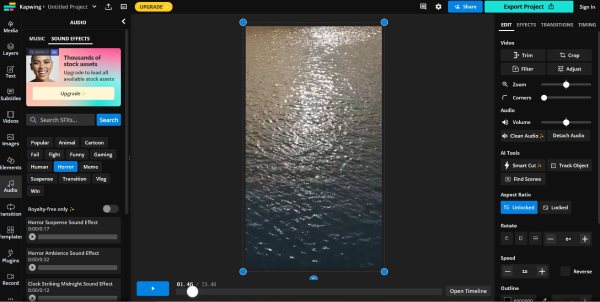
Pros and Cons of Kapwing Video Trimmer
After understanding the main functions of this tool, you must have to know its advantages and disadvantages to judge better whether you are worth trying Kapwing Video Trimmer. Continue reading the review of the Kapwing Video Trimmer.
- PROS
- Free and online video trimmer without downloading any software.
- Provide an intuitive user interface that is easy to use for novices.
- Offer the element pane to freely add any emoticons or text to the video.
- Support free automatic subtitles generation and translate subtitles without any hassle.
- CONS
- The function of the free trial version is limited.
- The exported video will have a watermark of Kapwing.
- Up to 720p video quality and limited output format, like MP4, GIF, MP3, JPEG.
Price of Kapwing Video Trimmer
You can use Kapwing Video Trimmer for free if you don't need other additional functions. However, free tools also have some disadvantages, such as watermarks and the limited number of times. It's a key function can be used. You can pay $10 a month to update to the Basic version, but if your video is exported for more than 30 seconds, there will still be watermarks. To enjoy more functions without limitation, you'd better pay $24 a month to upgrade to the Pro or Team version.
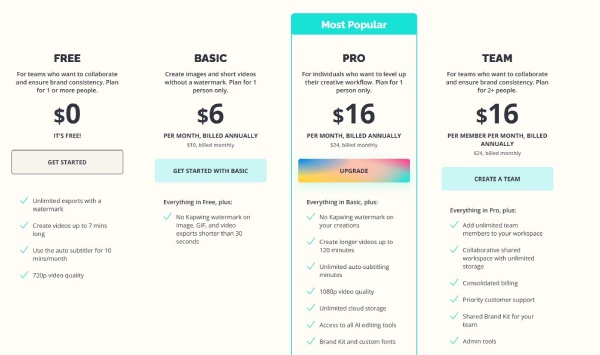
Part 2: Bonus: Best Alternative to Kapwing Video Trimmer
Suppose you want free high-quality watermark-free trimming videos. In that case, Apeaksoft Video Converter Ultimate must be the best alternative to Kapwing Video Trimmer you have to try. This all-in-one tool can quickly cut the video into several clips by average or time. It also provides more than 1000 formats to convert video without any limitations. Moreover, you can enhance the video quality by customizing the resolution, removing noise audio, and reducing video shaking.

4,000,000+ Downloads
Trim a video into several parts without manual cutting.
Lossless trim a video and enhance the video by customizing settings.
Support 1000+ formats to trim and convert video without a watermark.
Provide more than 10 powerful toolboxes, like GIF Maker and Video Enhancer.
Step 1Free download the Apeaksoft Video Converter Ultimate from the official website and launch it immediately. Click the Add Files button to upload your video. You can also drag the file directly to the square and import it.
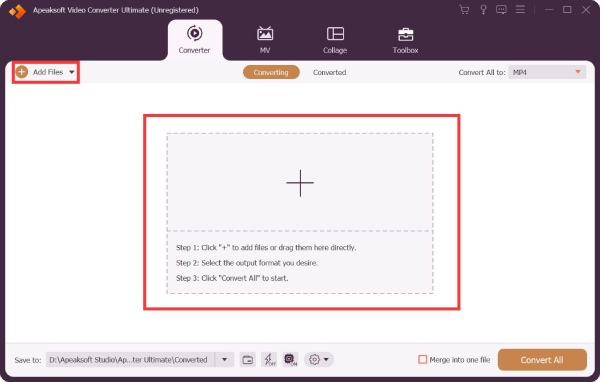
Step 2Trim the video by clicking the Edit button with a scissor icon. Then, it will pop up a Cut window. You can click the Fast Split button to cut a video into several clips by average or time according to your preferences. Click the Save button below to return to the home page.
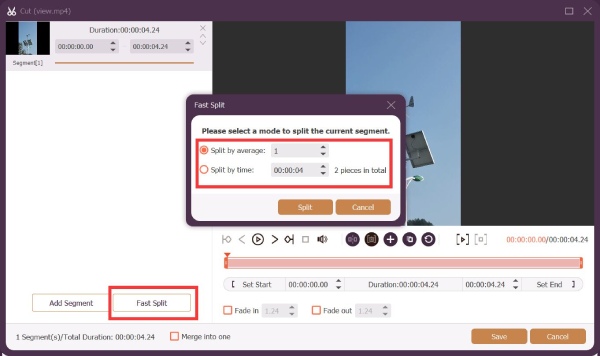
Step 3The last step is to click the Convert All button to convert the video within a few minutes. You can select the Merge into one file option if you want to merge several files into one.
This software is also powerful to trim audio files like MP3, voice memos, FLAC, and more.
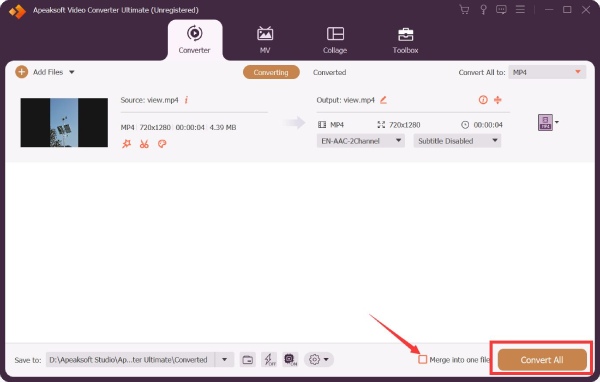
Part 3: FAQs about Kapwing Video Trimmer Review
Question 1. Will Kapwing Video Trimmer reduce video quality?
Yes. It will. If you want to edit or cut high-quality video, this software can support 720p resolution output for a free version. And this online tool has only one video format, MP4.
Question 2. Is it safe to use Kapwing Video Trimmer?
Compared with other online websites, Kapwing Video Trimmer is safer. It will never send you spam, and there is no advertisement on the page. Moreover, this tool will not sell your information to anyone.
Question 3. How to trim a video with Kapwing Video Trimmer?
You should click Click to upload button to import your video. Then click the Trim button on the right toolbar to trim a video manually.
Conclusion
In short, after reading the review of Kapwing Online Trimmer, you must already know that it is an excellent online tool that can meet your basic needs. Moreover, the online software also provides AI tools that can automatically cut the mute part of the video and track objects. But if you need to trim high-quality videos without any loss, Apeaksoft Video Converter Ultimate is the best alternative you can consider.