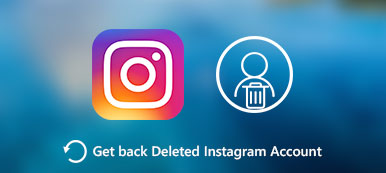If you want to post a series of pictures to Instagram, you can make an Instagram photo slideshow in one post. Thus, your Instagram profile will not get clogged with dozens of similar pictures. Instagram allows users to make a slideshow on Instagram with up to 10 images and video clips. You can make a simple slideshow with music on Instagram for free directly. All you need to do is updating the Instagram app to the latest version. As a result, you can use the Instagram slideshow maker within the Instagram app or website directly.
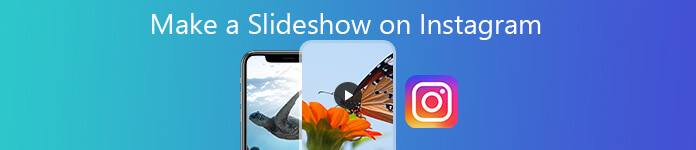
- Part 1: Use Instagram Slideshow Feature to Make Slideshows
- Part 2: Use Instagram Slideshow Maker to Make an Instagram Slideshow
- Part 3: How to Make a Slideshow for Instagram with Instagram Slideshow Maker
Part 1: Use Instagram Slideshow Feature to Make Slideshows
This section explains the complete tutorial to make a slideshow and post it to Instagram. You can get the detailed steps to make a photo slideshow for Instagram.
How to Make a Slideshow on Instagram
Step 1 Open the Instagram slideshow app. Tap the + option to add media files.
Step 2 Choose Select Multiple in the new window. Browse and add up to 10 videos or photos from your phone storage space. If you save Instagram stories into your phone, you can make a slideshow with Instagram stories, too.
Step 3 You can add filters to the certain slide or entire slideshow. Arrange the order of the slideshow photos, videos and filters.
Step 4 Add a caption, tag and location to your Instagram slideshow.
Step 5 Now you can tap Share to post Instagram slideshow after creating directly.
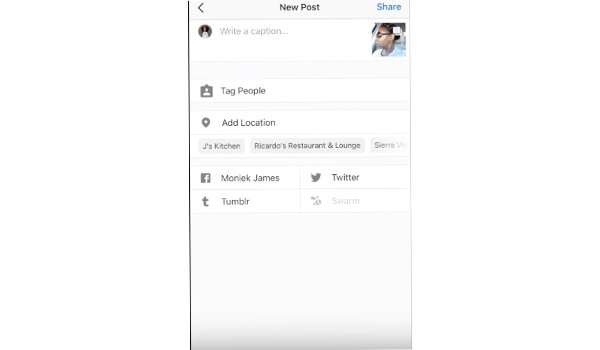
How to Post a Slideshow on Instagram
If you make a slideshow on Instagram app directly, you can tap the Share option after editing without extra operations. For people who want to add music to Instagram slideshow, using an Instagram slideshow maker app is also a good choice. You can make a slideshow with music for Instagram on iPhone and Android via Pixgram, Slideshow Maker Photo to Video, Slideshow Video Maker and more. Consequently, you can choose Instagram from various sharing options to post a slideshow with music on Instagram
You can also post a live photos in Instagram.
How to Download an Instagram Slideshow
Then how to download an Instagram video slideshow? During this time, you need an Instagram downloader to download Instagram slideshow via URL. Well, you can copy and paste Instagram feed URL to download slideshow from Instagram. By the way, you can download photos and videos from Instagram site and app too.
Part 2: Use Instagram Slideshow Maker to Make an Instagram Slideshow
If you want to get the latest slideshow templates, you should not miss Apeaksoft Slideshow Maker. There are stylish Instagram slideshow templates you can use. You can edit the slideshow theme with 48 types of text, 57 types of transitions, 43 types of filters and 65 types of elements. Moreover, you can even make new themes with those tools. The built-in photo and video editor are also good to use. In a word, you can make slideshows for Instagram with music on PC with ease.
1. Make a slideshow with music for Instagram with unlimited photos and video clips.
2. Add special effects to slideshow, as well as text, transition, element and filter.
3. Keep the original audio track or mute it while adding slideshow background music.
4. Edit the existing Instagram slideshow theme or create new with various customizable tools.
5. Wide support of input and output media formats for Instagram slideshow videos.
Part 3: How to Make a Slideshow for Instagram with Instagram Slideshow Maker
After the Instagram update, you can create an Instagram slideshow with no more than 10 media files directly. To break the limitation, you can run Apeaksoft Slideshow Maker to make an Instagram slideshow instead.
Step 1 Free download and install the Instagram slideshow maker software. Click Add photo (s) and video (s) here to import photos and videos.
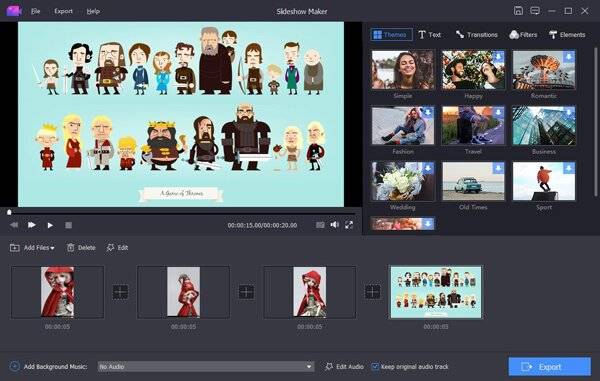
Step 2 Click Edit to edit the selected video or photo. You can crop and edit media files flexibly.
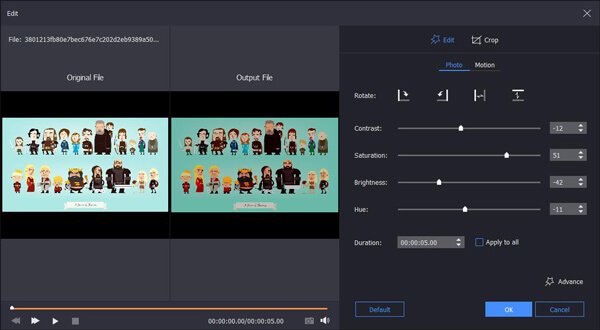
Step 3 To add Instagram slideshow music, you can click Add Background Music near the bottom. Click Edit Audio to edit the background music for Instagram slideshow video.
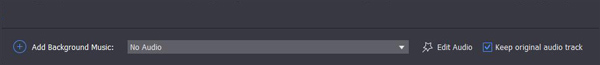
Step 4 Select the Instagram slideshow theme in the Theme section. Click on the preferred slideshow to download it. Later, you can adjust slideshow theme effects freely.
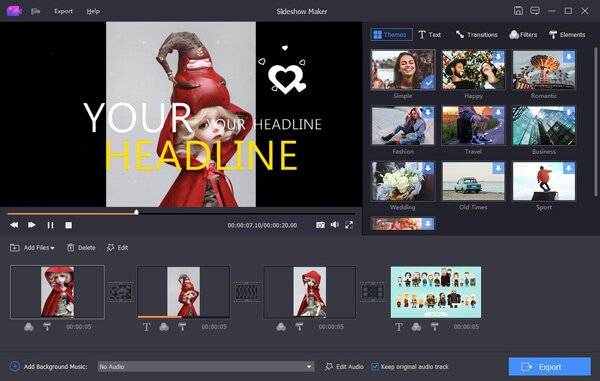
Step 5 If you want to personalize the pre-made slideshow theme, you can use the provided options from Text, Transitions, Filters and Elements sections. Add the slideshow effect based on your selection.
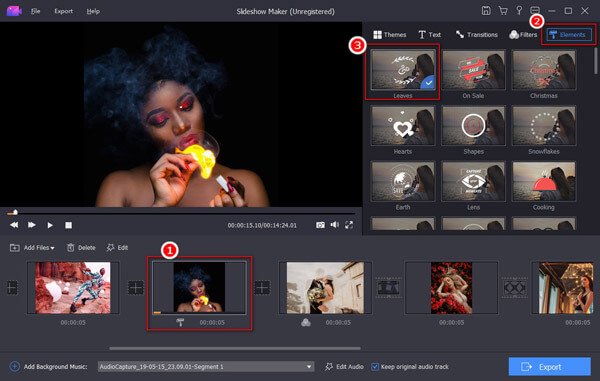
You can click the related edit option under the applied effect to adjust details. Then click OK to save changes.
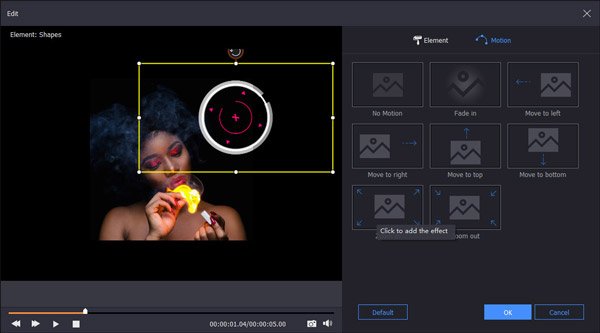
Step 6 After editing the slideshow, click Export on the lower right corner of the Instagram slideshow maker. The best Instagram slideshow format is MP4. Thus, you can set MP4 as the output format. Choose the video resolution and quality for the Instagram MP4 slideshow. At last, click Export to save the Instagram slideshow video.
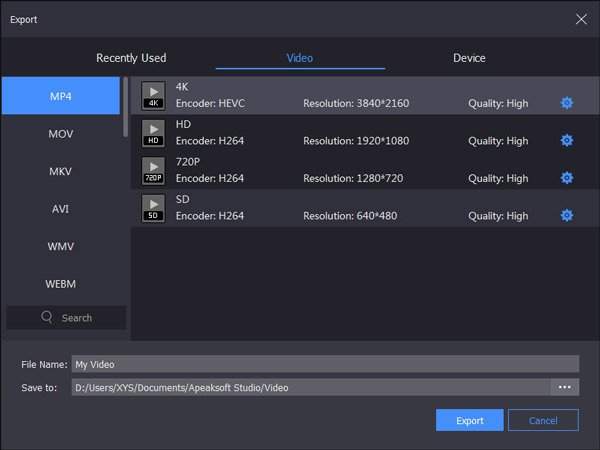
That's all to make a slideshow on Instagram for Android, iPhone and websites. You can create a slideshow with music on Instagram with easy steps. If you want to get eye-catching slideshow themes and customizable tools, there is no need to install any slideshow app. Apeaksoft Slideshow Maker has organized all required materials and tools already. You can make a slideshow for Instagram, Facebook, YouTube and other sites quickly and easily.