Many people post their videos on video channels like YouTube to share and communicate with others. And most of them are making reaction videos to record themselves and upgrade the content of the video. So, how can you create a reaction video? You can learn some professional methods about making reaction videos on computer and phone.

- Part 1. How to Make a Reaction Video on Windows and Mac
- Part 2. How to Make a Reaction Video on iPhone and Android
- Part 3. FAQs about How to Make a Reaction Video
Part 1. How to Make a Reaction Video on Windows and Mac
To create a reaction video, you need a professional video editor. Apeaksoft Video Converter Ultimate is a versatile tool you should consider. You can make a picture-in-picture video or video collage with its powerful features.
 Recommendation
Recommendation- Various editing features to create reaction videos flexibly.
- Output various formats (MP4, MOV, MTS, M2TS, MKV, etc.) to share on all the platforms.
- Create reaction videos with photos, videos and music.
- Product split-screen videos with various modes.
Download and launch Apeaksoft Video Converter Ultimate. Select the MV feature in the main interface.
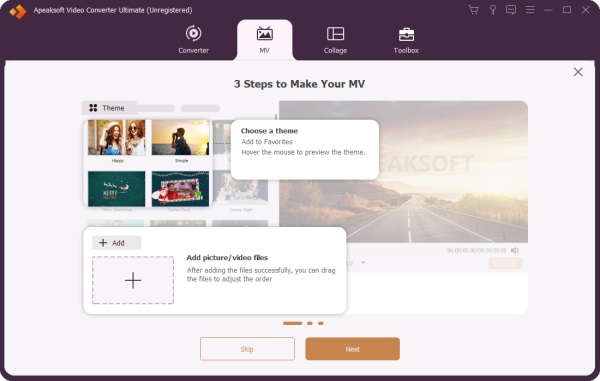
You can see the layout in the interface. Choose the one you want. Then you can add videos and photos to it by clicking the + on the layout.
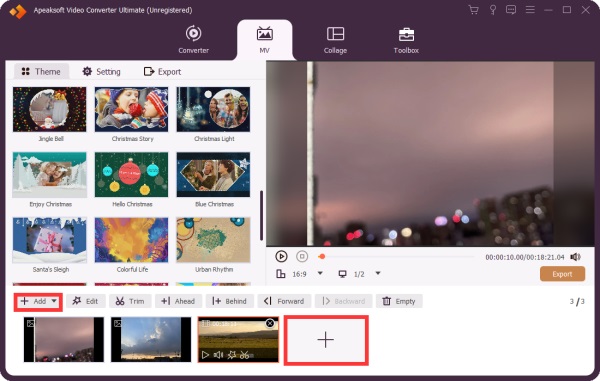
Select one MV theme from the ready-made themes on the left sidebar, and you can preview the video effects on the right pane.
Moreover, you can use the editing utilities above the layout to rotate, crop, add filters, and do more before outputting it.
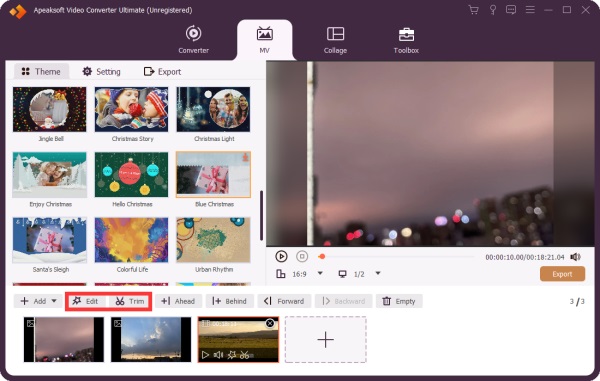
To add the starting and ending caption, and set the background music, you can switch to the Settings tab.
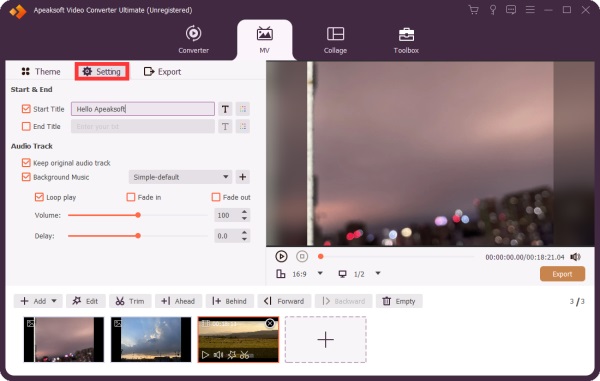
While all the changes are ready well, click the Export button on the interface. Select the format, frame rate, resolution, and quality of the video. You can also choose the folder to save the export video. Finally, click the Start Export button to create the reaction video.
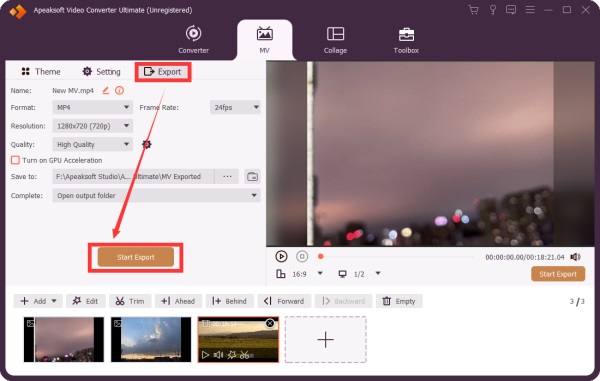
This professional tool allows you to make reaction videos with advanced editing functions. If you want to make reaction videos on your phone, you can read the next part.
Part 2. How to Make a Reaction Video on iPhone and Android
If you want to create reaction videos on your smartphone, you can use these apps to do it easily.
1. Make a Reaction Video on iPhone
You can use iMovie to make reaction video on iPhone. It’s a built-in tool in Apple devices to edit videos. Its well-designed interface and basic features allow you to easily create a picture-in-picture video.
Launch iMovie on your iPhone. Then you can add videos by tapping the + button. You can find videos in the Photos app and upload them.
Click the three-dot button in the interface and choose Picture in Picture. You can move and edit individual videos in the interface. Just press the video to move it. To cut and trim the videos, you can adjust the timeline and change the start and end point of the video.
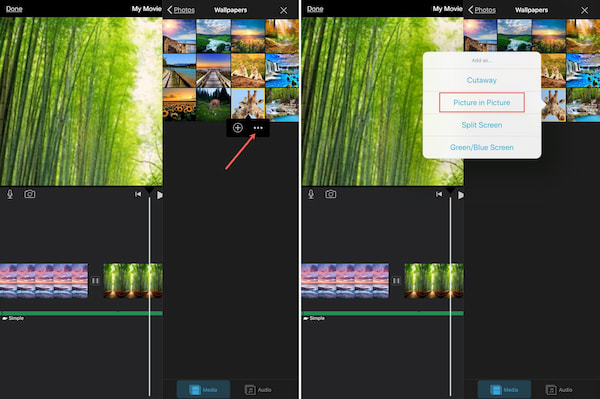
To save the video, you can press the Save button on the interface.
2. Make a Reaction Video on Android
If you are using an Android phone, you can use Power Director to create reaction videos. It’s a versatile video editing app to easily make a picture-in-picture video. you can edit 4K videos and share them on the platforms like Facebook or YouTube.
Download the app from the Google Play Store and launch it. Click the button in the center of the interface to add files. You should set the file name and then you can start the editing.

You can put the primary video on the timeline. Then press the layer button to import the reaction video. You can edit the reaction video on the timeline. Also, you can add special effects, texts, filters, and music for your reaction videos.

Press the output button on the right side of the screen to save the reaction video.
Part 3. FAQs about How to Make a Reaction Video
1. Is making reaction videos legal?
If the video only records yourself, it’s legal. But if you use the videos from other creators and make reaction videos without permission, you are violating the fair use and the copyright. To avoid this, you need to contact the creator of the primary video and get permission.
2. What equipment do I need to record a reaction video?
You need a camera to record yourself and a microphone to capture the sound. You can use a camera on the computer or the smartphone to record. To create a reaction video, you need professional video editing software on a computer or smartphone.
3. How to make a good reaction video?
You should make sure that the audience sees your Facial expressions and hear your voice. And the video and audio quality should be as good as possible. Also, you can add some special effects and filters to upgrade your videos.
Conclusion
This article introduces you how to make reaction videos on desktop and mobile devices. You can use professional tools like Apeaksoft Video Converter Ultimate to make collage videos. Or you can use apps like iMovie or Power Director to make the reaction video on your smartphone. If you have any questions about how to make reaction videos or you want to know more about them, you can feel free to contact us.




