You often need to cut a video and remove unwanted content while editing. As an iOS user, you can directly remove footage from the beginning or end of a video clip using the built-in editing feature. Almost all video editors offered on the market carry a video trimming function. What is the best MP4 cutter?
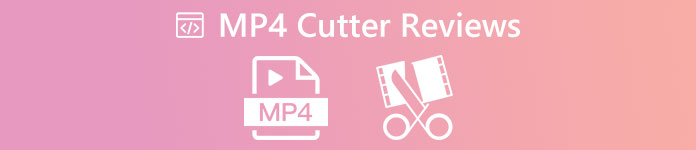
This post lists the seven best MP4 cutter apps for Mac, Windows PC, iPhone, iPad, and Android phones. You can check their essential features and pick your preferred one to trim MP4 videos without losing quality.
- Part 1. MP4 Trimmer for Mac and Windows PC
- Part 2. Free Online MP4 Cutter Recommendations
- Part 3. MP4 Cutter Apps for iPhone and Android
- Part 4. FAQs of MP4 Cutter Trimmer
Part 1. Top 3 MP4 Video Trimmers for Mac and Windows 11/10/8/7 PC and Mac
When you edit an MP4 video on your computer and want to cut it without losing quality, you can rely on the three recommended MP4 cutters below. They support all commonly-used video formats, including MP4, MOV, AVI, FLV, M4A, MPEG, MKV, and more. Besides video trimming, they also carry other editing functions you may need.
Video Converter Ultimate – Best MP4 cutter for Windows PC and Mac
Video Converter Ultimate is an all-featured video editing and converting software that can help you trim, merge, crop, rotate, flip, and enhance MP4 videos. It is equipped with an individual Video Trimmer tool to cut or split video clips with high quality. As an MP4 cutter, it highly supports 8K/5K/4K, 1080p/720p HD, and SD videos. Moreover, it adopts advanced multi-GPU acceleration technology to ensure you can trim and edit videos effectively.

4,000,000+ Downloads
Cut MP4 videos on Mac and Windows PC without quality loss.
Support 8K/5K/4K/HD/SD videos and lossless/lossy audio in any format.
Offer Video Trimmer, Video Merger, Video Compressor, and more in Toolbox.
Edit videos, customize images and sound effects, and enhance video quality.
You can free download this MP4 video trimmer on your computer, and click the Toolbox tab to find Video Trimmer. Open it and click the + button to import your MP4 video. A built-in media player will start to play your video as soon as it is loaded.
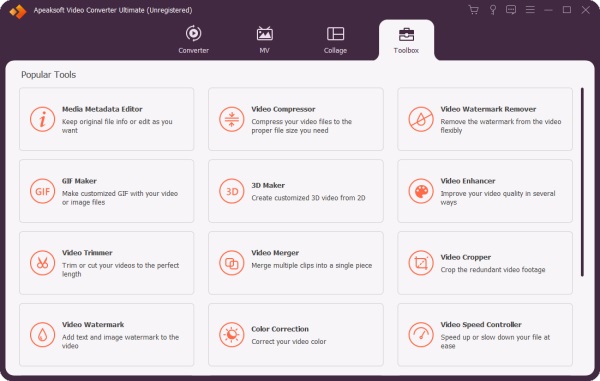
This MP4 cutter gives you different options to trim or split an MP4 video. You can manually drag the left and right trimming bars to cut your video. Or you can enter the specific starting and end times to trim it. You can also use its Add Segment and Fast Split functions to edit your video file quickly. As you can see, this MP4 trimmer enables you to combine two or more video clips into one. You can apply Fade in and Fade out effects to your video.
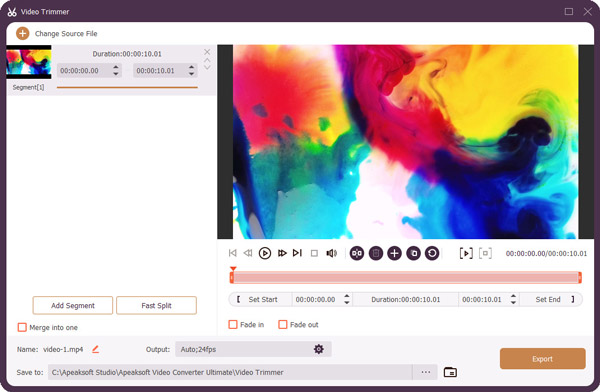
Shotcut – Open source MP4 trimmer app
Shotcut is an easy-to-use video-cutting tool for Windows and macOS users. It is compatible with all frequently-used video and audio formats and codecs, thanks to FFmpeg. You can use it to free cut an MP4 video by adding tracks instead of storyboards. It supports high-resolution videos up to 4K. Shotcut also designs Blackmagic Design SDI and HDMI for input and preview monitoring. You can download this free MP4 video cutter from the official Shotcut website.
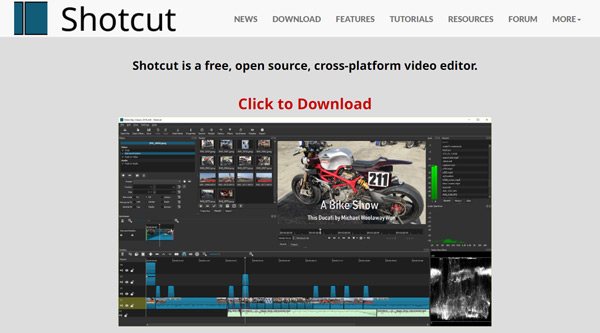
Open Shotcut on your computer, and click Open File to load your MP4 video. You can freely drag the trimming bars under the preview window to trim the video. Shotcut also offers other helpful editing features. You can drag your added video onto the timeline for further editing. What’s more, you can use Shotcut to capture screen, webcam, audio, and stream network content.
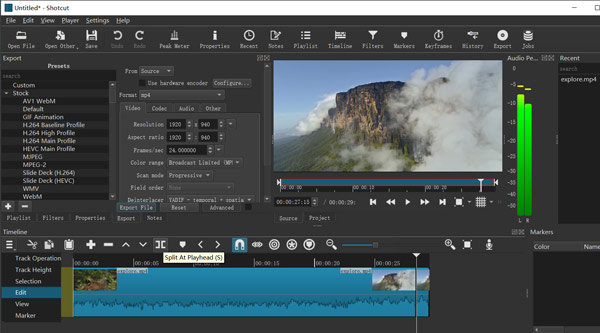
iMovie – Default MP4 cutter for Mac
iMovie is the official video editing software for Apple products like Mac, iPhone, and iPad. It is pre-installed on any Mac to deal with various editing jobs. iMovie carries many basic editing functions, including trim, split, combine, crop, rotate, flip, and more. It allows you to cut videos in MOV, MP4, M4V, FLV, 3GP, and AVI for free. You can add your MP4 video to iMovie, drag it onto the timeline, and then cut or split it based on your need.

Part 2. Free Online MP4 Cutter Recommendations
You can easily find many online MP4 cutters on the Internet to trim video clips. This part shares two popular ones for you.
123APPS Online Video Trimmer
123APPS offers various online tools to edit videos, audio, PDF, and more. It has an individual Video Trimmer Online to cut MP4 video clips for free. Besides MP4, it also supports FLV, AVI, MOV, WMV, WebM, and other commonly-used video formats. As a free MP4 cutter online, it allows you to trim a video file up to 4GB. You can use it on Chrome, Safari, Edge, and Firefox. When you enter its Trim Video page, you can click the Open file button to upload your MP4 video.
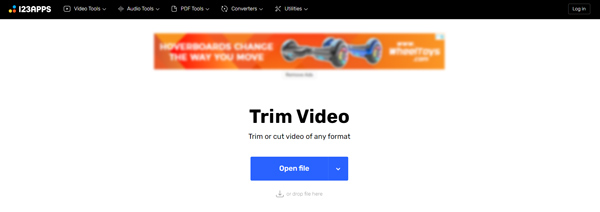
When your MP4 file is uploaded, you can freely drag the trimming bars to trim it. It also offers Rotate, Flip, Crop, Loop, Change Resolution, Change Speed, and other features. After you cut the video, you can use them to edit it according to your need. This MP4 cutter online won’t insert a watermark into your output video.
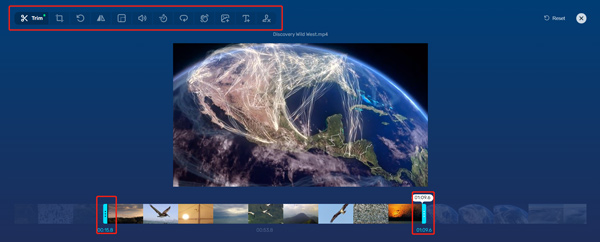
VEED.IO Video Cutter
VEED.IO Video Cutter can help you trim videos in MP4, MOV, AVI, WMV, and more online. After you upload your MP4 video, you can drag the left and right trimming bars to cut it. It also offers a Split feature to divide your video into several segments quickly. Moreover, you can set the video brightness, contrast, saturation, and exposure and adjust sharpening, noise, and other effects. This online MP4 cutter enables you to change video speed, customize volume, and do other operations to optimize your video.
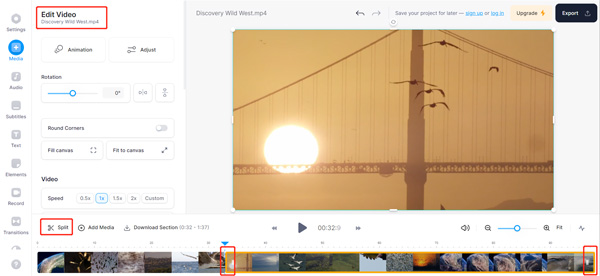
Note that many premium functions are limited to its Pro version. When you export your trimmed video, you have to upgrade to a premium account to save it with high quality.
Part 3. MP4 Cutter Apps for iPhone, iPad, and Android Phone
As an iOS user, you can directly edit and cut videos in the Photos app. How do you trim an MP4 video on an Android phone? Actually, you can easily find many MP4 cutter apps from App Store and Google Play Store. This part lists two useful MP4 video trimmer apps for you.
Google Photos
Google Photos is mainly used to manage and organize photos and videos on Android devices. It also offers an iOS app for iPhone and iPad users. Google Photos has an advanced editing suite for video clips stored on your portable device. You can open your MP4 video in the Google Photos app, tap Edit, and drag the Trim Handles to remove unwanted portions of your video.
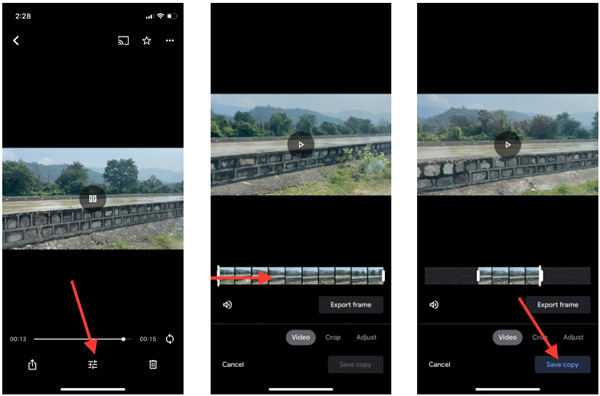
InShot
InShot is a favorite video editor app for Android and iPhone users. It can be an MP4 cutter to trim your video clips quickly. Moreover, it carries other commonly-used editing features. You can use it to crop and rotate a video, change video playing speed, add background music, adjust video effects, apply filters, and more.

Part 4. FAQs of MP4 Video Cutter
Question 1. How do you free trim an MP4 video in Windows 11/10?
As a Windows 11/10 user, you can use the Microsoft Photos app to cut videos for free. You can locate the MP4 file you want to cut, right-click on it, and open it using Photos. To free trim a video, click the Edit & Create button in the top-right corner and choose Trim. You can easily cut your MP4 video by dragging the left and right trimming sliders.
Question 2. How to cut a video on an iPhone?
Open your video in the Photos app, tap Edit in the upper-right corner, and tap and drag the trim bars to cut it.
Question 3. Can VLC cut an MP4 video?
VLC media player does not offer an option for you to cut a video file directly. It is mainly used for playing various media files. You can use its recording feature if you want to extract a specific portion of your video.
Conclusion
You can get seven great MP4 cutter apps to trim video files on different devices from this post. If you have any better video trimmer recommendations, please share them in the comment with our other readers.




