5 Best Remix Song Makers and Step-by-Step Remix Tutorial
The ears will feel tired when you just put one song into a loop playback. However, once you just make a slight variation of the original song by mixing, you will refresh your ears.
Remix is the greatest way to create old favorites into new surprises.
Without creation, you just need to remix songs, like adding, removing, or adjusting the audio track to get entirely new music.
What helps you to mash up two songs to create remixes is getting the exact song remix maker. Here we gather the best 5 music mashup tools (online, desktop, and mobile), and you decide which one is the best.
PAGE CONTENT:
Part 1: The Best Remix Song Maker on Windows and Mac
If you are looking for an entry-level Remix song maker that is suitable for pure beginners, Apeaksoft Video Converter Ultimate is a good choice. It provides audio extraction, editing, volume adjustment, and format conversion features. For entry-level remix production, it is a cost-effective and easy-to-operate option.
Key Features
• One click to extract the audio track from the original video for remix materials.
• Support multiple audio formats, such as MP3, WAV, FLAC, etc.
• You can use the built-in audio processor to freely cut, stitch, and merge different materials.
• With GPU acceleration, you can export the audio quickly in high quality with high-bitrate audio.
• No skills are required. Even beginners can easily experience the entire remix process from material extraction, editing, to final product export.
Secure Download
Secure Download
Part 2: How to Make Remix Songs like a Pro on Windows/Mac
Here, we select Apeaksoft Video Converter Ultimate, the easiest song remix app, as an example, to show how to remix songs easily on Windows and Mac.
Step 1. Download this song remix maker on your computer
Free download this software by clicking the above button. It supports Windows and Mac versions. Just download the exact one you need. Then install and run it immediately on your computer.
Step 2. Find the Video Merger option
Click the Toolbox tab at the top, and select Video Merger on the screen.
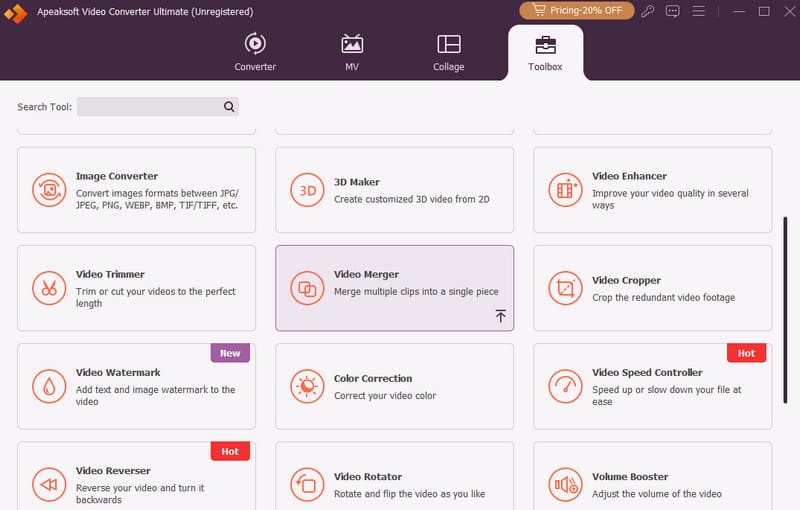
Step 3. Add songs
Click the Add button to import one or multiple music files into this software.
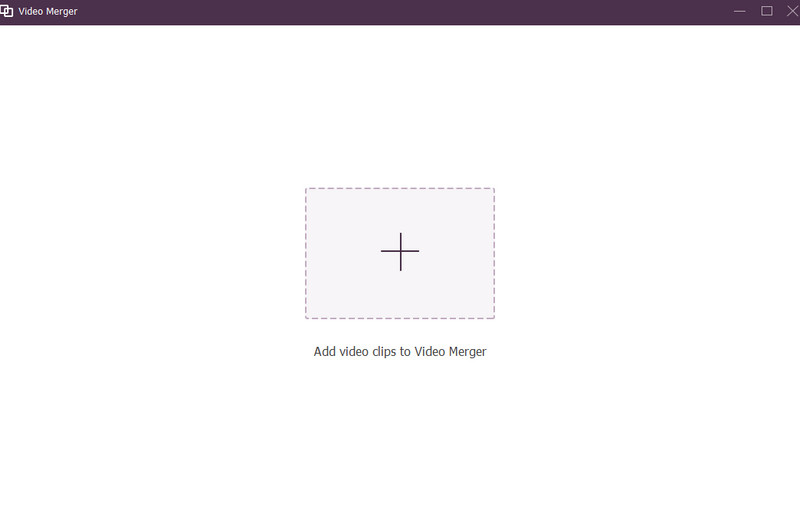
Step 4. Edit Audio
Select the song that you want to remix, and then you will see an editing interface. Make relevant adjustments based on your needs.
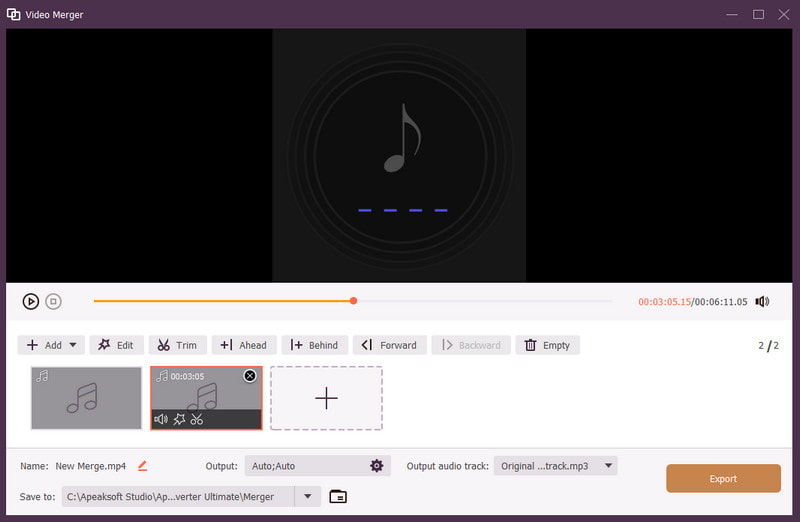
Step 5. Export the work
Select the output file from the dropdown list of Save to and click Export to finish remixing songs.
Part 3: Other 4 Reliable Remix Song Makers for Your Reference
Music Maker JAM (iPhone & Android Phones)
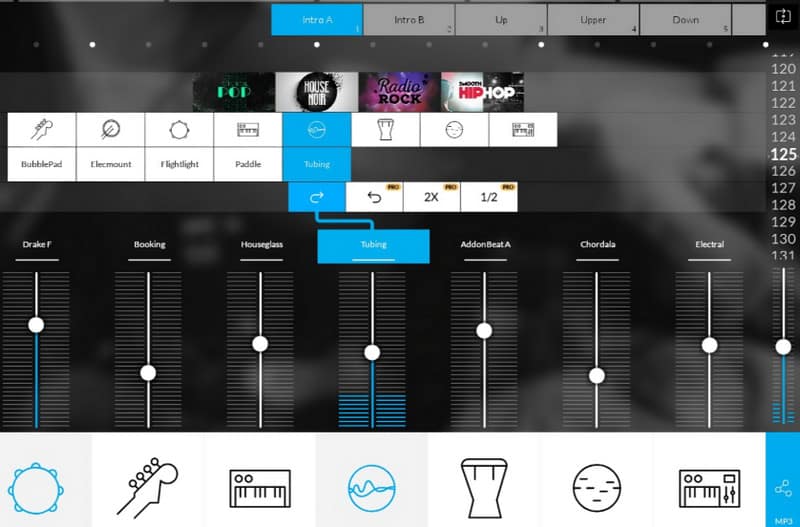
Music Maker JAM is a music remixing app for iPhone and Android phones. It is a music maker with unlimited mix packs. It lets you choose mix packs from over 500k loops like trap, hip, hop, R&B, house, EDM, rock, pop, funk, drum and bass, techno, ambient, jazz, and more. Thousands of beats and samples are offered to compose your own DJ music. Customizable controls give you more freedom to adjust tempo and harmonies, edit song parts, and add spectacular real-time effects.
- Massive loops, beats and samples.
- Support audio recording to create a track.
- Share remixes to SoundCloud, Facebook, etc.
- Friendly to beginners.
- There is an active community of creators.
- Constant crashing.
- All of your projects will go once you delete the app.
- Some loops are in-app purchases, and the loop template is limited.
- This app is only suitable for playing and not for creating.
Youtube DJ (Online)
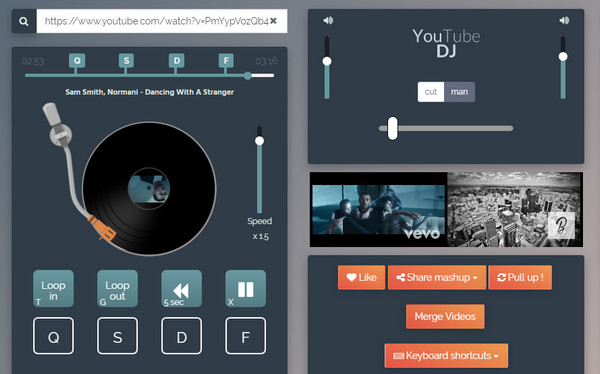
Youtube DJ is a free online music remix maker that lets you create beats and mashups with YouTube videos. Various customization settings are provided to you, like loop in/out, speed, cut, etc. Meanwhile, you are capable of previewing the YouTube video and adjusting the video effects for sharing with the music remix. It also lets you manage your crossfader with keyboard shortcuts.
- Support song remix creation from videos.
- Support speed playback.
- Edit and share the videos with song remix.
- No registration or software download.
- Simple but intuitive interface.
- Totally free.
- No help guides or support team.
- No download or music backup, but share the song remixes.
- High copyright risk. Once a video is taken down by the copyright owner, the mixing will directly break down.
YOU.DJ (Online/Desktop/Mobile)
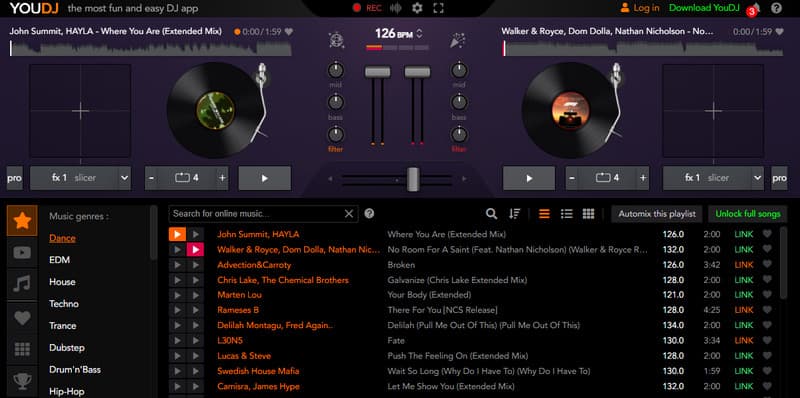
YOU.DJ is an online music remix app that lets you mix songs directly from SoundCloud. Without downloading the files from SoundCloud, it will remix the songs together that you play simultaneously on each turntable. It has different versions for iOS/Android, Windows/Mac, and Online. This music mashup tool will provide different numbers of effects, samples, settings, hot cues, manual BPM control, etc. It also supports MP3 files and records your own mixes with the computer recorder.
- Easy to remix songs online.
- Support SoundCloud songs for remix creations.
- Support MP3 for remixes.
- Effects and samples are limited in the free version.
- Only the Desktop version supports remixes downloading.
- Need to sign up for the online song remixer.
MAGIX Music Maker (Windows & Mac)

MAGIX Music Maker is the desktop software for creating remixes with free sounds and loops on Windows 10/8/7 and Mac. It is a simple music creator with soundpools, instruments, and effects. Support multi-core and multi-tracks, so you can make your own songs easily.
- Combine sounds from its selection of music genres.
- Record sounds for remix creations.
- Play and record MIDI.
- The free version has limited sounds and effects.
- The drum plug-in doesn't sound great.
Conclusion
Remix is the reconstruction of something by mixing old songs with new elements. To do the job easily, you just need the song remix maker to help you. The above 5 music remix creator has their own merits and demerits. Which one is your favorite tool to remix songs? From our perspective, Apeaksoft Video Converter Ultimate is the best one for beginners.
Related Articles
What are the best MP3 cutters and ringtone makers? How do you make M4R into a ringtone? Get 7 ringtone cutters to make ringtones for your phones.
Want to put some melodies on your video to make it attractive? Get this handy guide to efficiently add music into your video on iPhone without using iTunes.
Still looking for some royalty free audio tracks for vlogs? Here you can get 12 sites to download vlog music for free in all genres. Just read and have a look.
Can Audacity split audio track? How do you split an audio track using Audacity? This post will show you how to cut, trim, or split audio in Audacity.

