"Where can I get copyright free vlog music for free?"
"Hi, what's your favorite place to get royalty free music to add to your vlog video? Thanks."
Finding the proper free vlog music and sound effects is not easy for many vloggers. Due to the strict copyright policy, you need to be careful while choosing vlog background music. You can add copyright free music to your vlog video for free directly. As for royalty free vlog music, you need to pay license fees in some cases. Just check the licensing rules before downloading free music for vlogs.

- Part 1: 12 Places to Download Free Background Music for Different Vlog Styles
- Part 2: Quick Way to Add Background Music to Your Vlog
Part 1: 12 Places to Download Free Background Music for Different Vlog Styles
If you want to download no copyright and royalty free vlog music, you just come to the right place. This article collects 10+ websites that you can download all kinds of vlog music for free. Thus, you can find your favorite song or audio track with low cost easily and quickly.
1. YouTube Audio Library
All those audio tracks and sound effects are free to use. This can be one of the safest place to download non-copyright music for vlog in YouTube. Moreover, YouTube releases hundreds of new tracks to this vlog music free library.
2. Vlog No Copyright Channel in YouTube
Just as its name shows, you can download no copyright vlog music for free in this YouTube channel. Thus, it is legal to add free vlog music with no copyright protection. By the way, you can try other vlog music no copyright YouTube channels, like Free Vibes, Bass Rebels, Audio Library and more.
3. Soundcloud
Most Soundcloud songs are free to use. You can see the licensing requirements stated by the uploader. If you are not sure whether you can use it as your free vlog background music, you can see a message to ask for the permission.
4. Bensound
Bensound offers large amounts of royalty free vlog music in different genres, such as folk, cinematic, pop, electronica, jazz, groove, rock and more. It is super easy to find your perfect artsy vlog music.
5. Free Stock Music
You can download royalty free vlog music in MP3 or WAV format in high quality here. Some audio tracks in Free Stock Music are even available for commercial use. You can check the attribution on each song's page.
6. HookSounds
HookSounds provides exclusive royalty free music for vlogging and other purposes. Before downloading vlog music MP3 files, you need to register its account first.
7. Jamendo Music
There are many vlog music genres in Jamendo Music, such as indie, jazz, hip hop, classical, punk, blues, country and more. Therefore, you can find the perfect background music to match your vlog video.
8. Audionautix
Once you credit Audioautix site, you can add any audio track to your vlog video even for commercial purposes. Once you choose its download icon, you can save the vlog music as MP3 format for free immediately.
9. Spotify
Spotify is not only a simple music downloader but also a community of like-minded music lovers. You can always get the latest music recommendation that meets your taste.
10. Moby Gratis
Moby Gratis is a place that you can download free background music for independent and non-profit films. You need to tell a bit of yourself before using the royalty free vlog music.
11. Purple Planet
You can get free of charge vlog music from Purple Planet's selection. It is supported to download vlog music for free. If you want to get more background music tracks, you can upgrade to its premium account.
12. Free Music Archive
Filmmakers and vloggers can download vlog music for free without licensing via Free Music Archive. There is no need to register an account. You can download free vlog music as MP3 format in seconds.
Part 2: Quick Way to Add Background Music to Your Vlog
After downloading free background vlog music, you need to add and sync audio tracks to your vlog. During this time, Apeaksoft Video Converter Ultimate can be your best choice. You can extract any audio clip and add to the vlog video. What's more, you also edit your vlog with the built-in vlog editor. Thanks to its intuitive interface, even beginners can add background music to vlog video in minutes.
Main Features of the Video Converter Software
- Add external audio track and multi-audio tracks to your vlog video.
- Sync vlog music with lyrics and subtitle.
- Extract audio tracks from DVDs and video files in original quality.
- Clip, merge, rotate, clip, add watermark and other video effects.
- Convert your vlog video to MP4, AVI, WMV, FLV and tons of 2D/3D formats.
- Export video and audio files with various pre-made profiles.
How to Add Vlog Music and Subtitle to Your Video
Step 1. Launch the vlog video converter software.
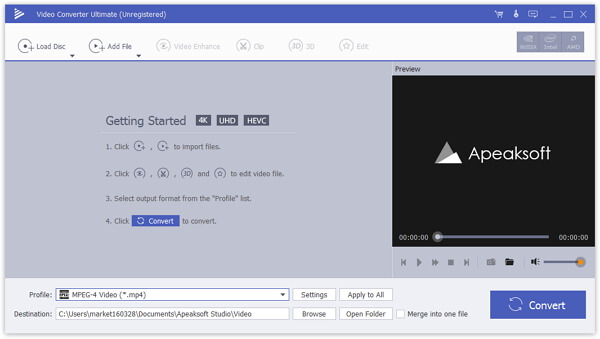
Step 2. Click "Add File" to import your vlog video file.
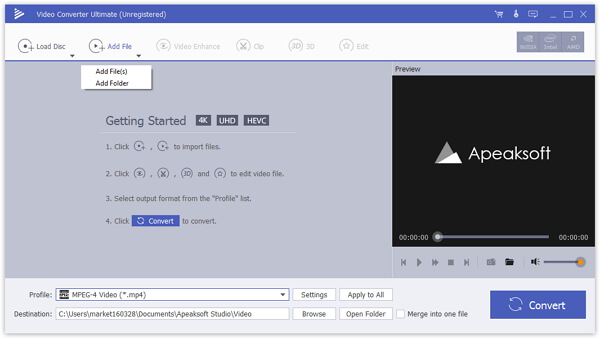
Step 3. Find and click the audio track option under the video file. Browse and add your downloaded vlog music to the video blog. By the way, you can add subtitle to your vlog if necessary.
You can also remix your song with the music remix maker to get the background audio files prepared well.
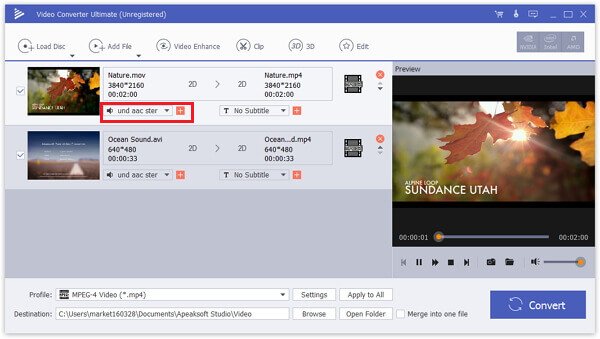
Step 4. Select the output video format from the "Profile" list. At last, click "Convert" to export your vlog video.
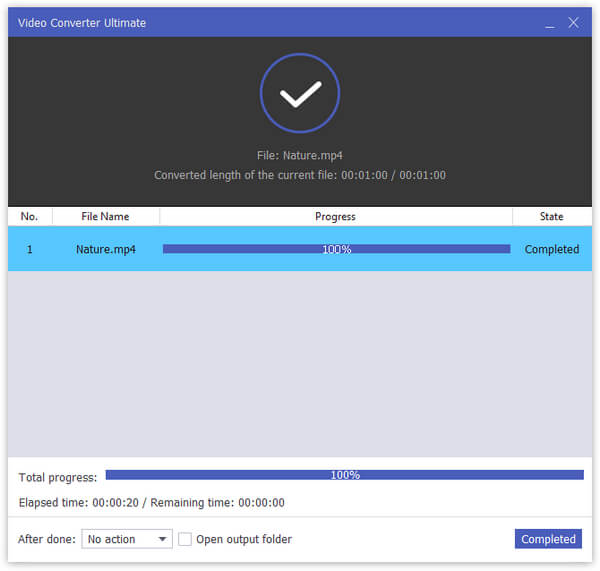
Don't miss: How to vlog with GoPro
Conclusion
All in all, you can download and add background music to your vlog video for free with ease. If you have any other good vlog music free download sites, you can also share in the comments below.




