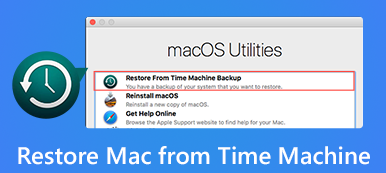What should you do if Norton Internet Security deletes some important files automatically?如果Norton Internet Security自动删除一些重要文件,该怎么办? The anti-virus program will scan and remove any file that threats the security of your computer.防病毒程序将扫描并删除任何威胁计算机安全的文件。 How to restore files deleted by Norton with ease?如何轻松还原诺顿删除的文件? Just learn more about the details about the 2 most efficient methods from the article now.现在就从本文中详细了解有关两种最有效方法的详细信息。
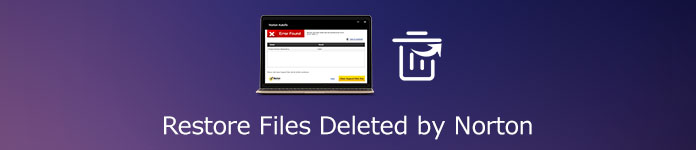
第1部分:如何还原诺顿从隔离文件夹中删除的文件
Launch the Norton Internet Security on your computer.在计算机上启动Norton Internet Security。 You can click the您可以点击 安保行业 菜单,然后选择 发展历程 选项,其中包括诺顿自动删除的文件。
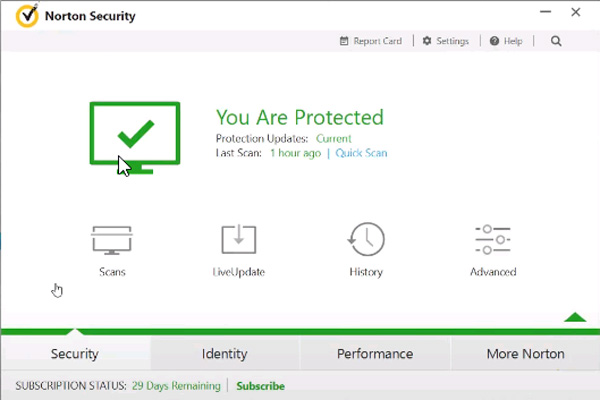
当你进入 安全历史 窗口中,您可以选择 检疫 option from the drop down list.下拉列表中的选项。 It will present the files that have already been deleted with ease.它将轻松显示已经删除的文件。
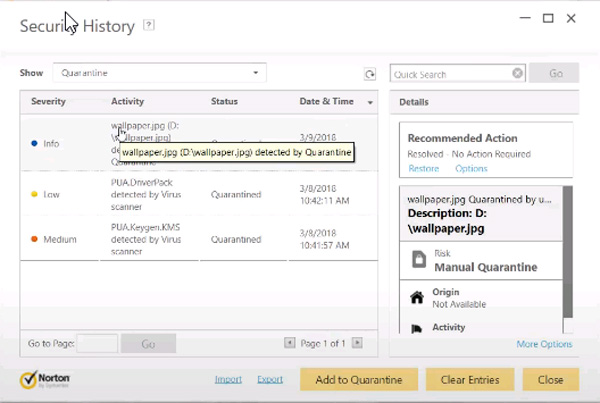
之后,您可以选择所需的文件,然后单击 恢复 link.链接。 There will be a popup message for the security, click the将显示有关安全性的弹出消息,请单击 USB MIDI(XNUMX通道) 按钮以相应地还原Norton删除的文件。
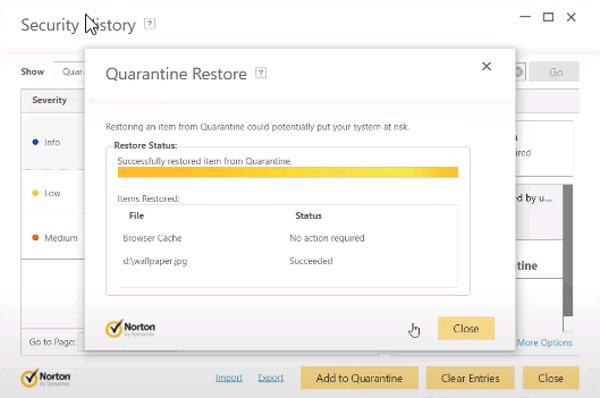
第2部分:Norton在Windows / Mac上恢复文件的最佳方法
如果您无法从Norton Quarantned文件夹中找到已删除的文件,那么由Norton恢复已删除文件的最佳选择是什么? Apeaksoft数据恢复 is an efficient method to retrieve the deleted files with two different modes.是使用两种不同模式检索已删除文件的有效方法。 Whether the files are deleted by mistake, damaged by hard drive, or attacked by any virus, you can always restore the files back to normal within few clicks.无论文件是被误删除,硬盘损坏还是受到任何病毒的攻击,您始终可以单击几下将其恢复为正常。
- 提供专业的解决方案来处理各种数据丢失问题。
- 支持照片,视频,文档,电子邮件和更多其他文件格式。
- 将扫描结果保存在SPF文件中,以便随时恢复所需文件。
- 检索诺顿从PC,回收站,闪存驱动器等删除的文件。
Download and install the Norton file recovery, launch the program on your computer.下载并安装Norton文件恢复,在计算机上启动该程序。 After that, you can click the files you want to recover and the hard drive you want to recover from.之后,您可以单击要恢复的文件和要从中恢复的硬盘。 Click the点击 Scan 扫描 按钮以扫描被Norton删除的文件。
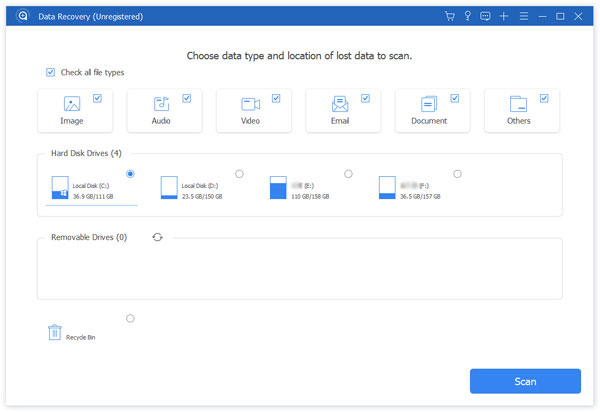
It will present the scanned files within a few seconds.它将在几秒钟内显示扫描的文件。 Of course, you can also use the当然,您也可以使用 深层扫描 option.选项。 Then you can sort the data on the left bar and click the然后,您可以在左侧栏中对数据进行排序,然后点击 路径列表 通过单击选择文件夹的选项 筛选器 在顶部中间的文件夹中查找文件。
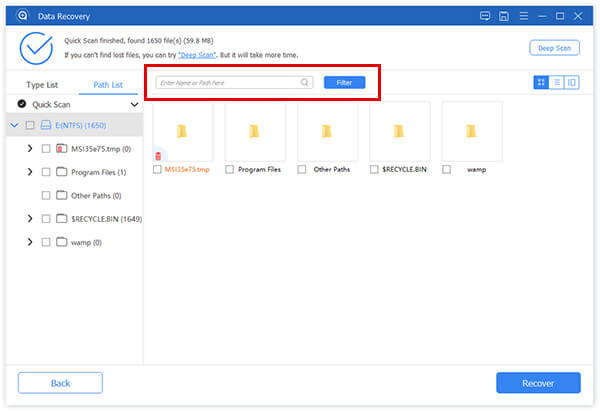
找到文件后,可以单击 恢复 to retrieve the deleted files by Norton.检索诺顿删除的文件。 After finishing recovering, the software will show you the recovered data automatically.恢复完成后,软件将自动为您显示恢复的数据。 Then you can save the file to another location accordingly.然后,您可以将文件相应地保存到另一个位置。
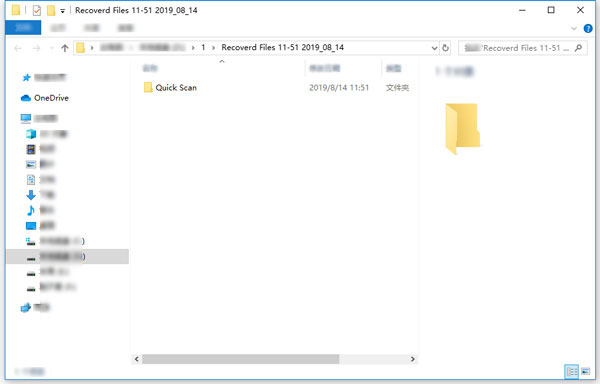
第3部分:关于恢复Norton已删除文件的常见问题解答
1.有没有一种方法可以阻止Norton删除文件?
转到Norton anti-virus,然后选择 个人设置 选项。 之后,您可以点击 防火墙 option and switch the option off beside the Intrusion and Browser Protection.选项并关闭“入侵和浏览器保护”旁边的选项。 Then click the然后点击 使用 选项。 在里面 安全要求 对话框中,选择持续时间以关闭Download Insight,您不必还原Norton以后删除的文件。
2.我可以将文件添加到Norton Internet Security的白名单吗?
When you do not want to turn off the Norton Internet Security, you can add some important files to a whitelist.当您不想关闭Norton Internet Security时,可以将一些重要文件添加到白名单中。 Go to the转到 个人设置 菜单,然后选择 杀毒软件 选项,点击 配置[+] ,在 扫描与风险 option.选项。 Then you can add the file or folder in the然后,您可以将文件或文件夹添加到 不包含 窗口,然后单击 OK 按钮。 点击 使用 保留更改的选项。
3.为什么不将恢复的文件保存到原始驱动器?
If you just restore files deleted by Norton, it is not recommended to put it back to the normal folder.如果仅还原诺顿删除的文件,则不建议将其放回普通文件夹。 The storage structure of the lost files would be altered or damaged by any changes on the drive.驱动器上的任何更改都将更改或损坏丢失文件的存储结构。 Once the recovered files put back to the same drive, the original data structures and data content would be corrupted or overwritten.一旦恢复的文件放回同一驱动器,原始数据结构和数据内容将被破坏或覆盖。
结论
What should you do if you find some files or folders are deleted by Norton Internet Security by accident?如果发现某些文件或文件夹被Norton Internet Security意外删除,该怎么办? Here are the two frequently used methods to restore files deleted by Norton with ease.这是两种轻松还原诺顿删除的文件的常用方法。 Just learn more details about the process, as well as the best tips from the article.只需了解有关该过程的更多详细信息以及本文中的最佳技巧即可。



 iPhone数据恢复
iPhone数据恢复 iOS系统恢复
iOS系统恢复 iOS数据备份和还原
iOS数据备份和还原 iOS录屏大师
iOS录屏大师 MobieTrans
MobieTrans iPhone转移
iPhone转移 iPhone橡皮擦
iPhone橡皮擦 WhatsApp转移
WhatsApp转移 iOS解锁
iOS解锁 免费HEIC转换器
免费HEIC转换器 iPhone 位置转换器
iPhone 位置转换器 Android数据恢复
Android数据恢复 损坏Android数据提取
损坏Android数据提取 Android数据备份和还原
Android数据备份和还原 手机转移
手机转移 数据恢复工具
数据恢复工具 蓝光播放器
蓝光播放器 Mac清洁卫士
Mac清洁卫士 DVD刻录
DVD刻录 PDF 转换
PDF 转换 Windows密码重置
Windows密码重置 手机镜
手机镜 视频转换器旗舰版
视频转换器旗舰版 视频编辑
视频编辑 屏幕录影大师
屏幕录影大师 PPT到视频转换器
PPT到视频转换器 幻灯片制作
幻灯片制作 免费视频转换器
免费视频转换器 免费屏幕录像机
免费屏幕录像机 免费HEIC转换器
免费HEIC转换器 免费视频压缩器
免费视频压缩器 免费的PDF压缩器
免费的PDF压缩器 免费音频转换器
免费音频转换器 免费录音机
免费录音机 免费视频木工
免费视频木工 免费图像压缩器
免费图像压缩器 免费背景橡皮擦
免费背景橡皮擦 免费图像升频器
免费图像升频器 免费水印去除剂
免费水印去除剂 iPhone屏幕锁
iPhone屏幕锁 拼图魔方
拼图魔方