Concrete Tutorial to Recover Samsung Account Password
If you have a Samsung device, such as Galaxy S8/S8+/Note 8 or Galaxy Tab A/Tab S2/Tab S3/Tab 10 and more, you are lucky, because Samsung offers various services through Samsung account. And when you forget it, you have to recover your Samsung account to access these services. Similar to a Google Account, which is required on most Android phones, a Samsung account is an integral part of owning a Samsung smartphone or tablet. How do I recover my Samsung account PIN if forgotten?
Considering that the Samsung account is so important to customers, we are going to tell you how to recover Samsung account when you forgot your Samsung account ID or password.
PAGE CONTENT:
Part 1. What is a Samsung account?
Today, customer service and user experience are as important as products for technology companies. Samsung has realized such a trend and developed a series of apps and services for users, such as S Health, Find My Mobile, Galaxy App Store and more. All these apps and services require a Samsung account to function. When you buy a Samsung device, you can register for an account with your email address for free. And once set up your Samsung account on your phone or tablet, all Samsung services will open to you. The key features of the Samsung account include:
1. Search and download apps, or purchase content in the Galaxy App Store.
2. Find My Mobile. This is a very useful method to find and control your device remotely. You can track your mobile device on a map in real time when your phone is stolen or lost. And it allows you to lock, ring, unlock, and factory reset your device remotely. Also, you can make a phone call or send messages without using your phone.
3. Family Story. This is a social network that lets you share photos, events, or memos with your family members and friends who have Samsung devices too. You can build a community with up to 20 people and share wonderful moments privately.
4. Galaxy Apps. It is a separate app store for Galaxy and Gear devices. Here you can search and download mobile apps without worrying about compatibility and security issues.
5. Samsung Hub. Similar to Google Play Store, Samsung Hub is a digital entertainment store owned by Samsung. Here you can discover and access a variety of music, movies, e-books, educational content and games. And some content is exclusive to Samsung devices.
Anyway, all the Samsung services are only accessible with a Samsung account. If you do not have one, you can go to https://account.samsung.com and follow the onscreen instructions to sign up for a Samsung account right now.

Part 2. Forgot Samsung Account - How to Recover Samsung Account ID
Once you add a Samsung account to your device, you can access various services without logging in again. That is convenient; however, it also increases the probability of forgetting your account. When you discover you lost the Samsung account ID, don't panic and follow the guides below to recover the Samsung account ID in less than three minutes.
Method 1: Recover Samsung account ID on your phone
Step 1. Unlock your Samsung device and open the Apps screen. Head to Settings > General > Accounts on your phone.
Tips: Connect your device to a Wi-Fi network.
Step 2. Select Samsung account to recover on the list; hit the link labeled Forgot your ID or password and then open the Forgot your ID screen.
Step 3. Drop your first name, last name, and birthday in each box, and tap on Confirm. After a few seconds, your Samsung account ID will be recovered on the screen.
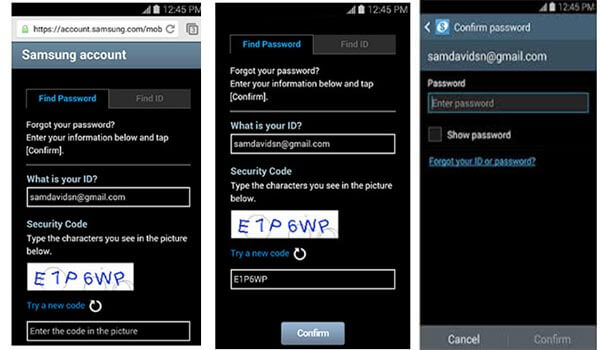
Method 2: Recover Samsung account ID in a browser
Step 1. Input http://help.content.samsung.com/ into the address bar of any browser and press the Enter key to open the website. Then click Sign In at the upper right corner, and then hit the link that says Forgot your ID / Password.
Step 2. On the Samsung account recovery page, go to the Find ID tab. And you will be required to enter your first name, last name, and birthday that are associated with your Samsung account.
Step 3. Once done, click the Confirm button. Samsung will start searching for the account ID according to the information you provide. Then it will show you the ID matched finally.
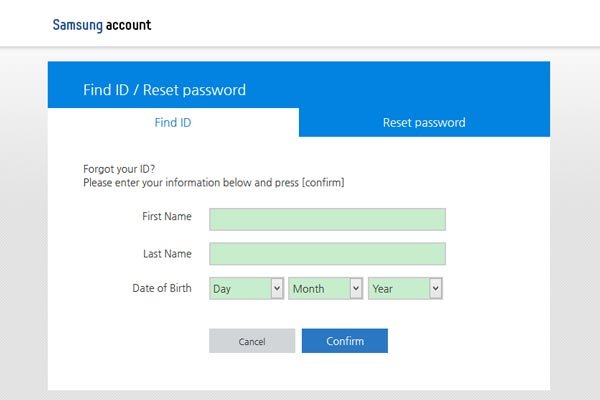
Part 3. Forgot Samsung Password - How to Reset Samsung Account Password
Compared to the Samsung account ID, it is easier for people to forget their account password. When it happens, the first thing you should know is that there is no need to be anxious. It happens more often than you thought. How to recover my Samsung account without a phone number? The solutions below could help you recover Samsung account password without the old phone number easily. Follow the steps below to reset Samsung account password on your mobile phone:
Step 1. Visit account.samsung.com in your browser, click Sign In, and then hit Forgot your ID or password.
Step 2. Open the Reset password tab, enter your Samsung account ID and the security code into the right boxes. Then click NEXT to continue.
Step 3. Create a new tab in your browser and access your email address associated with your Samsung account ID. Redirect the recovering Samsung account password page by clicking the link in the email from Samsung.
Step 4. Enter and confirm your new password on the reset page. Then you can re-sign in to your Samsung account on your mobile device and access any service.
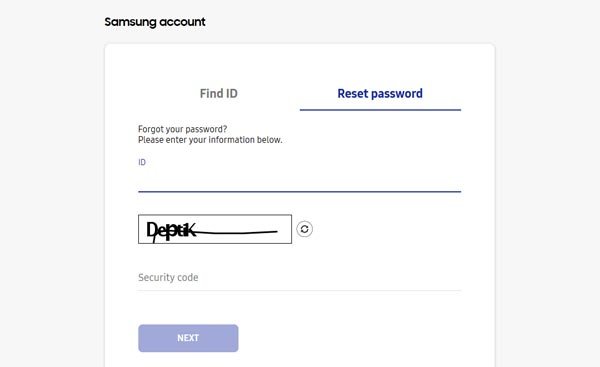
Part 4. Recover Samsung Account Password via Samsung Support
If all the methods above can't help you recover Samsung account ID or password, you can turn to Samsung support for help. Before that, you should prepare the information below in advance to facilitate the customer service to in verifying your identity:
• The email address or mobile phone number used for registering a Samsung account.
• Mobile phone model and serial number (IMEI).
• The most recent login record or device.
Note that Samsung customer service will not reset Samsung account password directly for you. Instead, they will guide you to reset it by yourself through the official platform.
Bonus Tip: Reset Samsung Screen Password
It will be frustrating if you forget your Samsung screen password, which means you can't access your Samsung phone and use it for any functional purposes. Fortunately, there are third-party tools that can help you unlock Samsung screen with ease. One of them you cannot miss is Apeaksoft Android Unlocker.
Best Tool to Reset Samsung Screen Password
- Remove all kinds of Samsung passwords like PINs, patterns, etc.
- Remove the Samsung screen password in one click.
- 100% safe to unlock Samsung phone.
- Unlock old Samsung phones without data loss.
- 3 simple steps to get rid of a locked Samsung screen.
Secure Download

Download the software by pressing the button above and start the Android lock screen removal now!
Conclusion
Based on the tutorial above, you might understand what a Samsung account is and how to reset Samsung account password when you forgot your ID or password. As you can see, when you get a Samsung smartphone or tablet, you do not purchase a single tech product, but a device with a set of services. Your Samsung account is the key to accessing these services. So, when you cannot remember your ID or password, you will need to recover Samsung account. Our guides above are designed to help you get back your account on mobile device and computer quickly and effectively. We hope they are helpful when you forget your login information.
Related Articles
If you accidentally delete pictures on your Samsung phone, don't panic, since here you can learn four ways of Samsung photo recovery.
Our step-by-step guides demonstrate how to easily reset Android phone when locked with Recovery Mode or Google's Android Device Manager.
Is your Android smartphone slow, freezing or not responsive? Follow our guides to hard reset Android and access your device as usual again.
If you forgot your Android device lock screen password or PIN, here are multiple methods you can quickly reset Android password safely and remotely.

