6 Best Android Data Recovery Tools to Recover Deleted Data
It can be devastating when you accidentally delete precious photos, videos, and files from your Android device. Fear not! You can explore 6 free Android data recovery software and apps from this valuable post. We will describe the most stunning features of each tool and their pros and cons. You can make your own decision after reading this comprehensive post.
PAGE CONTENT:
Top 1. Apeaksoft Android Data Recovery
Apeaksoft Android Data Recovery can recover deleted data in different situations. You can retrieve lost contacts, text messages, photos, videos, WhatsApp data, documents, etc. from your Android devices. This free Android recovery software is compatible with various Android brands, including Samsung, LG, Xiaomi, HTC, Motorola, Sony, Huawei, ZTE, etc.
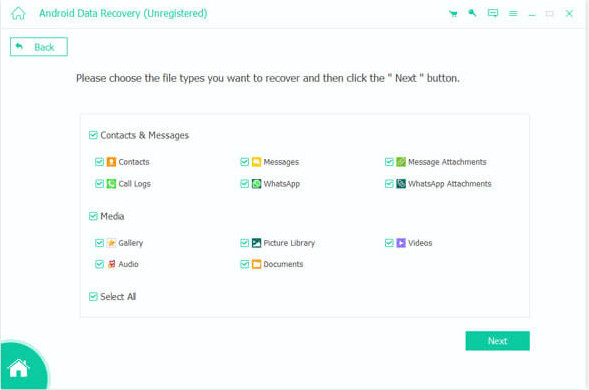
Recover Deleted Android Data with Ease
- It provides filter and preview features, which help you quickly locate the target file.
- Recover Android data from internal memory, SIM card, and SD card.
- Its interface is simple and intuitive. You can get started easily.
- Compatible with both Windows and Mac.
Secure Download
Secure Download
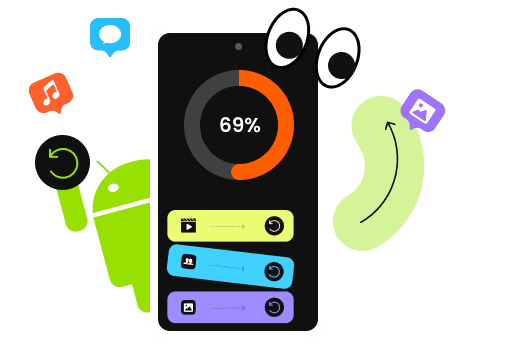
- High-speed Android data recovery and in-depth data scan.
- Intuitive and user-friendly interface.
- Selectively retrieve deleted or lost data.
- Higher recovery rate.
- The data scanning process needs a stable network connection.
Tips:
How can I restore data from a dead Android phone?
If your phone cannot be powered on, remove the functional SD card from your dead Android phone and connect it to your computer using a card reader. Now, you can access and recover the desired data from the file explorer on your computer.
Top 2. Recuva for Android
Recuva is a free data recovery software free to use that is compatible with Windows. It also offers an Android version, which is completely free as well. Recuva for Android is an efficient tool that is specifically designed for Android users for free Android data recovery.
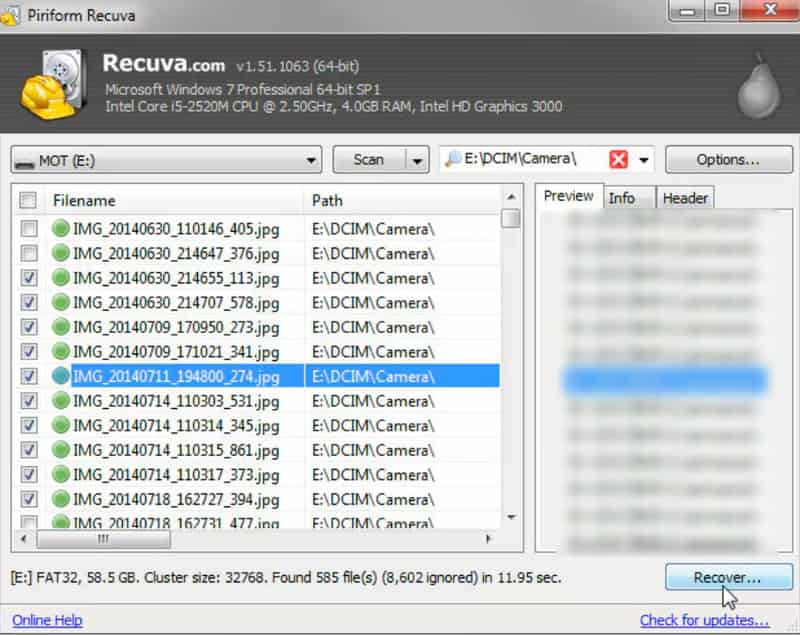
Stunning Features
• It enables users to easily retrieve lost files due to various reasons such as accidental deletion, formatting, system crashes, etc.
• It can recover photos, videos, documents, or other important data.
• It applies advanced scanning algorithms, thus enhancing the success rate of data recovery.
- Beginners can easily get started with its simple and intuitive interface.
- The scanning and recovery process is fast, thus saving a great number of time.
- You can preview before the recovery so as to make sure the recovered data is needed.
- It can only be used on the computer.
Tips:
How to avoid Android data loss?
First, you should back up your Android data regularly with the built-in cloud service or some third-party tools. Second, you should make sure your phone has enough storage space to access important data. Third, protect your phone from water or drops.
Top 3. MiniTool Mobile Recovery for Android
MiniTool Mobile Recovery for Android is a professional and free Android data recovery product. This free data recovery software for Android provides a 1GB data recovery limit for its free version.
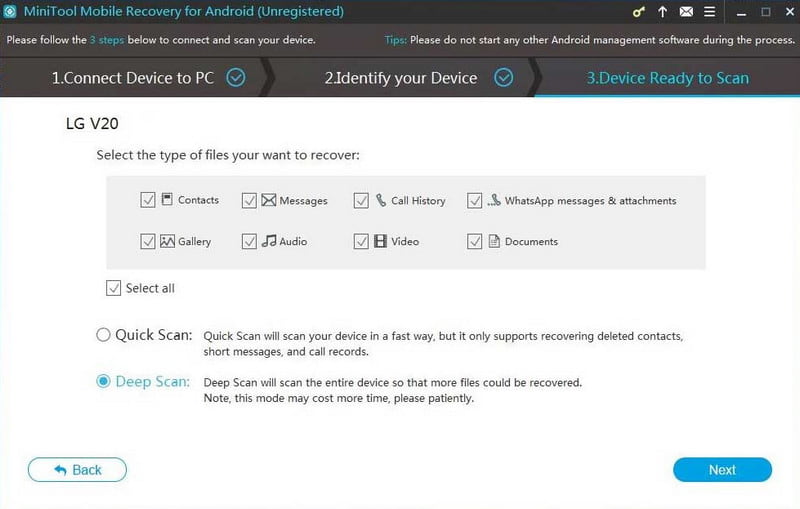
Stunning Features
• MiniTool supports multiple Android device types, including Samsung, Xiaomi, Huawei, HTC, Google, LG, Sony, and Motorola.
• Recover several file types, including photos, videos, messages, contacts, WhatsApp attachments, etc.
• It can help recover Android data from mistaken deletion, system crash, virus attack, device stuck, etc.
- It offers two recovery modes: Recover from the Phone and Recover from an SD Card.
- It can restore media data and text data from your Android device.
- The scanning process is slow.
- This free Android data recovery tool is only available for Windows PC.
Top 4. Jihosoft Android Phone Recovery
Jihosoft Android Phone Recovery is a free Android data recovery tool. You can recover contacts, messages, call history, documents, photos, videos & audio, WhatsApp & Viber data from the internal memory or external memory card.

Stunning Features
• It allows you to scan and preview all recoverable Android data.
• It can help you recover lost data from accidental deletion, system crashes, rooting errors, etc.
• It supports data recovery from internal memory and external memory cards.
• It is compatible with 6000+ Android devices.
- This free Android data recovery tool supports many Android device types, including Samsung, LG, Google, HTC, Sony, Motorola, ZTE, Asus, OnePlus, Nokia, etc.
- It allows you to selectively recover Android data.
- You can preview the recoverable data before recovery.
- You need to root your Android device before using this free Android data recovery tool.
- It may fail to recover data from a broken, damaged or bricked Android device.
Top 5. MobiSaver (Mobile)
You can download MobiSaver on Google Play for free. You can recover deleted photos, videos, contacts, and SMS from the internal memory and external SD card.
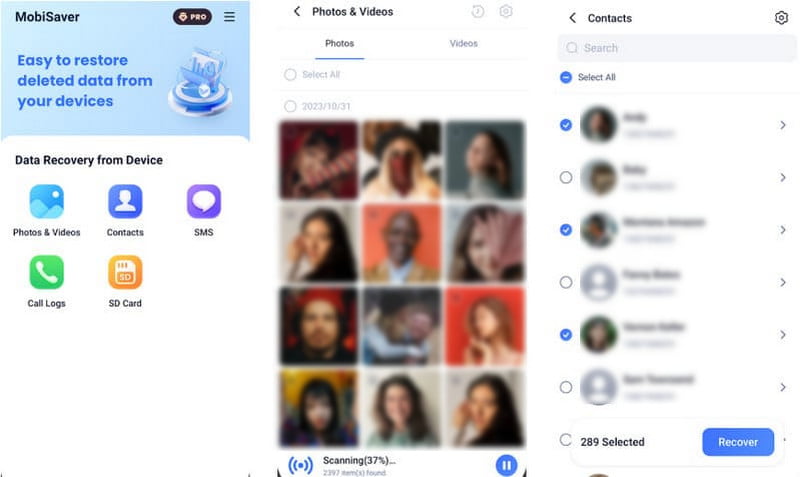
Stunning Features
• Its data scanning is high-speed.
• You can preview the recoverable files before recovery.
• It can recover different data types without rooting your Android phone.
• You can filter your desired files in a straightforward way.
- It works for unrooted Android devices.
- This free Android data recovery app has a quick scan and recovery process.
- You need to pay for the unlimited features.
Top 6. DiskDigger Photo Recovery (Mobile)
DiskDigger Photo Recovery is a free app to recover lost photos and videos from your internal memory or external memory card.
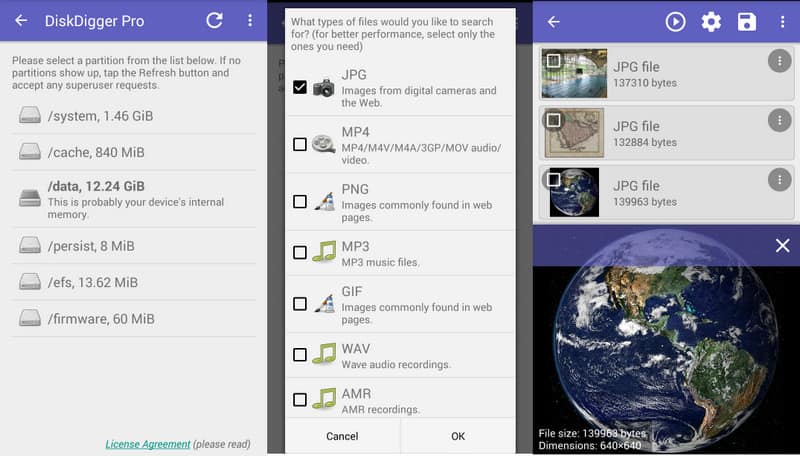
Stunning Features
• DiskDigger can help you undelete and recover lost images and videos from the internal
• memory and external memory card.
• It can work for unrooted Android devices.
• This free Android photos recovery tool allows you to save the recovered files to a different folder.
- You can use the free version to recover images and videos.
- You don't have to root your device if you just want to recover images.
- Your device should be rooted if you want to recover videos.
- To recover other data types besides images and videos, you must upgrade to its Pro version.
Tips:
Can I make an Android mobile data recovery online free?
There is almost no such online Android mobile data recovery service. If you don't want to download any app or software to recover Android data, you can turn to built-in cloud service on your phone. For example, you can use the Samsung Cloud feature to recover deleted data if you back up your phone beforehand.
Conclusion
Now, you can access 6 tools to make Android data recovery for free. Hope you will successfully recover your Android data with these free Android data recovery tolls. If you don't want to lose your Android data, you'd better make a backup of your Android data regularly.
Related Articles
Learn where are deleted text messages stored on Android and explore how to recover text messages on Android in several proven ways!
This tutorial tells you how to delete unwanted text messages from an Android phone or tablet to free up space and improve performance.
This post shows you how to transfer music files from one Android to another Android device using MobieTrans, Google Play Music, Bluetooth, NFC.
You can recover lost videos on an Android phone with different methods. Moreover, you can recover deleted videos on Android without backups.

