Many Android users choose to root Android phone to acquire more permissions. But you should know that, besides many benefits, some imcorrect operations in rooting process may easily cause some unexpected situations. For instance, some users say that their Android device turn out to be a brick phone after that.
Your phone will stop working normally and bring inconvenient if it gets bricked unfortunately. Sometimes, bricked Android phone won't turn on or stuck on specific operation. How can you fix the bricked Android phone?
Surely, there are some other issues will make your phone brick. This guide will introduce you with an easy way to fix your broken Android phone. In addition, you can get enough information to know why your phone get bricked.

- Part 1. Best way to fix a brick Android phone
- Part 2. Some related information about brick phone
- Part 3. When does your Android phone get bricked
- Part 4. FAQs of fixing a brick Android phone
Part 1. Best way to fix broken Android phone
When your Android phone gets bricked, you may need a professional repair tool to help you fix the broken Android phone and recover the data. In this part, we will recommend you a professional recovery tool to you, Android Data Extraction. It has the capability to fix your Android phone and recover the data from the broken device. This software is mainly designed to fix Samsung Galaxy devices.
Step 1. Install brick phone fix tool
Download and install this powerful broken Android phone fixing software on your computer. Then select "Android Data Extraction" mode from the left column. As your phone is soft bricked, click the first "Start".
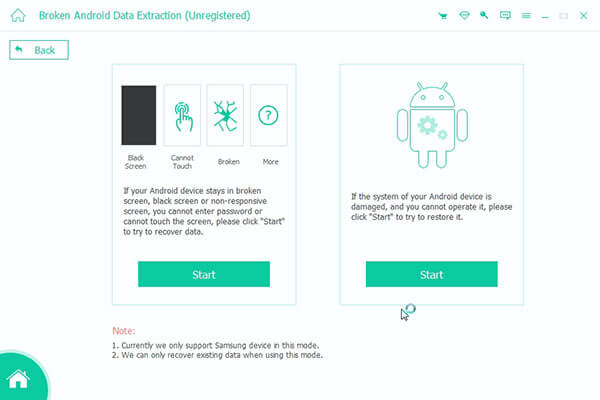
Step 2. Select Android issue
After selecting "Fix Device", you are able to choose the main issue your phone appeared. You can choose "stuck in the startup screen", "stuck in the download mode", "stuck in the FoneGo interface", "black screen" or others. And then, you can click "Next" button.
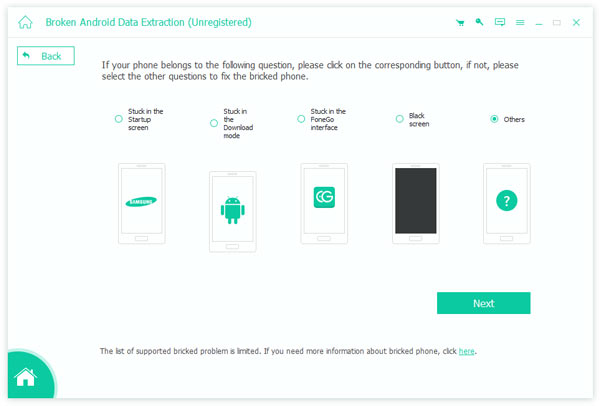
Step 3. Import device name and model
Then you are able to import the device name and model of your Android phone. Currently, the program mainly works with Samsung devices in Galaxy S, Galaxy Note and Galaxy Tab series. After selecting the device name and model, click the "Confirm" button.
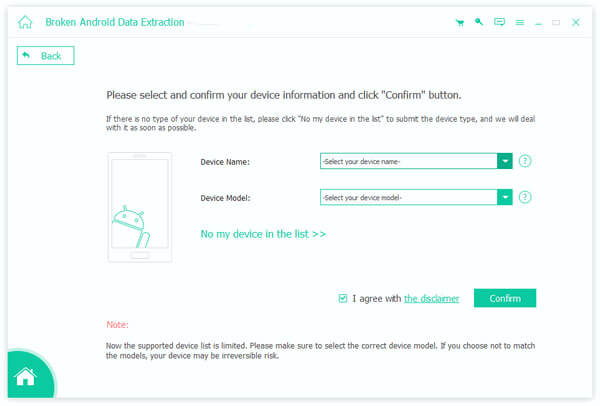
Step 4. Enter Download mode
You are able to enter your Android phone into Download mode according to the guide offered by the program.
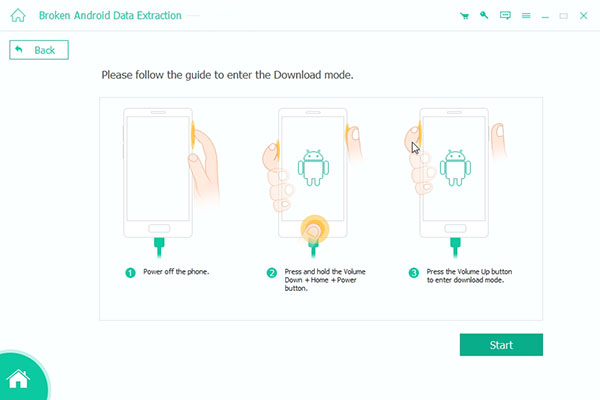
Step 5. Fix your Android device
After enterring the Download mode, the software will download the recovery package and then repair the broken Android system. After this procedure is completed, you are able to use "Android Data Recovery" function to recover the data on your phone. For example, it can recover messages, contacts, videos, call logs photos, etc. from your broken or locked Android phone.
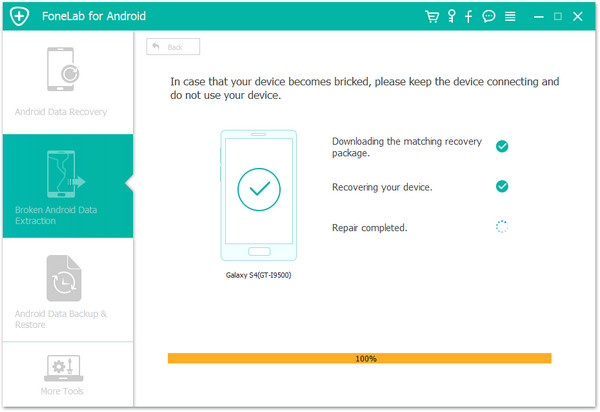
Part 2. Some related information about brick phone
The symptoms of your phone getting bricked
1. You phone always reboots automatically.
2. The screen is always stuck on vender logo.
3. Your device gets a white screen or black screen.
4. You Android phone cannot be shut down or turn on.
What is bricking
Normally, if the soft on your phone bricked, your phone will appear these situations that your phone fails to boot correctly and always be stuck on the vendor logo, boot animation, repeatedly restart, or get a white or black screen of death. Some main reasons for soft bricking are due to install the broken software.

Hard brick:
Hard brick will let your Android phone have no signs of life. You never turn on or off the device and no vendor logo will show anymore. It will be a completely expensive "brick". Under many circumstances, installing a malicious or inappropriate firmware should be the main reason, which will lead to an incorrect flashing procedure.
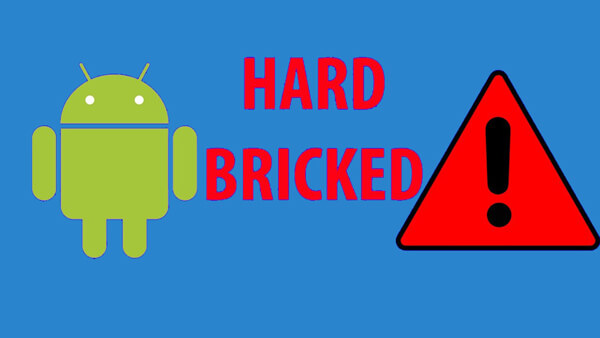
Part 3. When does your Android phone get bricked
Android Soft brick can be solved by some recovering tools. This part will introduce the different situations when your phone will appear soft brick.
1. Soft-brick when installing custom ROM
If you are failing to install custom ROM, it will lead to soft brick of your Android phone. In addition, your phone may be get bricked if you loosely connect your phone via its USB cable or run out of battery power during the procedure of installing custom ROM.
2. Soft-brick when resetting factory data
Restoring Android phone to factory settings may also lead to soft brick.
3. Soft-brick when rooting Android phone
Before rooting Android phone, you have better read the instructions carefully. Any incorrect operations during the rooting process will brick your Android phone. Besides, it will cause soft-brick after you delete some essential programming codes by accident.
4. Soft-brick when updating Android's firmware
When you are updating firmware, your Android phone may get bricked. It often appears when your phone has low battery life or network connection problems. Before upgrading, you had better fully charge your Android phone.
5. Soft-brick When requiring root access with some apps
When you are using third-party software which requires root access, your Android phone may be bricked.
6. Soft-brick while flashing stock ROM
If you ever did something wrong while you was flashing a stock ROM or if the device is powered off during the flashing procedure, the Android phone might get bricked. Sometimes the Android mobile phone will be stuck in the boot loop after installing or performing a new ROM.
7. Soft-brick when performing multi-tasking Soft brick may occur during the process of performing multi-tasking. When you are operating multiple tasks at a same time, your Android phone will be heating, in this situation, your phone will easily get bricked.
8. Soft-brick when your Android phone gets stuck. Android may be trapped in some situations where your Android phone is disable, like Android Odin mode, system recovery mode on Android, Android startup loop, etc.
Part 4: FAQs of fixing a brick Android phone
What does bricking mean?
Bricking means that a device won’t power on and function normally. Generally, it is not recoverable through normal ways.
What is hard bricked phone?
A hard Brick device generally shows little to no signs of life. It doesn’t respond when you connect it to a charger, or when you press the power button.
Why does a phone get bricked?
It might be caused by some mistakes when you overwrite the firmware or edit the software wrongly.
Will rooting brick my Android phone?
No. Brick mainly happens when you install Custom ROMs which are not compatible with your device.
This post mainly talk about brick phone and how to fix it. An all-featured broken phone fixing software is recommended to help you deal with the issue. As you can see from above, apart from the brick phone problem, it also enables you to solve other Android system problems. What's more, you can rely on it to restore deleted data from Android device. Just free download it and give a try!




