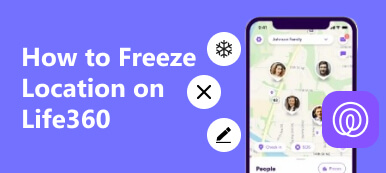If you've ever considered jailbreak your iPhone, you've probably heard the name of 3uTools. So, in addition to 3uTools helping you successfully jailbreak, does it have any other features that can interest you, such as virtual location? If you are curious about this software, you can continue reading this comprehensive 3uTools review to gain a thorough understanding of it before you spend time and effort downloading and using it. Aside from that, this article will also introduce you to a safer alternative to help you spoof your locations.
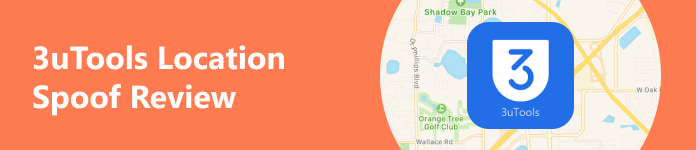
- Part 1. Explicit Overview of 3uTools and Its Location Spoof Feature
- Part 2. How to Change Location with 3uTools
- Part 3. A Safer Alternative to 3uTools Location Spoof
- Part 4. FAQs on 3uTools
Part 1. Explicit Overview of 3uTools and Its Location Spoof Feature
On Apeaksoft, we promise to offer verified content for you. Here is our effort to do so:
- When it comes to all the selected products in our reviews, their popularity and your needs are our focus.
- Our Apeaksoft Content Team has tested all the products mentioned below.
- In the testing process, our team focuses on its outstanding features, pros and cons, device compatibility, price, usage, and other conspicuous features.
- In terms of the resources of those reviews, we have made use of trusted review platforms and websites.
- We gather suggestions from our users and analyze their feedback on Apeaksoft software as well as other brands' programs.

1. What is 3uTools?
Based on its official website, 3uTools is defined as an all-in-one tool for all iOS devices. 3uTools is a software tool designed for managing and backing up the data files of iOS devices. 3uTools can provide users with a variety of management functions, including professional flashing, backup, recovery, and jailbreak functions. Moreover, the powerful Toolbox in 3uTools offers you a strong tool called Virtual Location, you can make location spoof in 3uTools. However, it is designed for iOS devices, so if you are an Android user, 3uTools can not provide you with colorful services.
2. How is 3uTools Location Spoof Feature
- PROS
- You can set the virtual location to any corner of the world without restrictions.
- You can spoof your genuine location without jailbreak in 3uTools.
- CONS
- If you use the 3uTools Location Spoof Feature to play some location-based games like Pokémon GO, you probably get caught and permanently banned from the game publisher.
- You can only download and use the feature on your Windows.
- The effect of the virtual location only lasts 3-6 hours, which is too short for the users.
- Once you connect your iOS device to 3uTools, then your device and private information are at risk.
- There are delays in loading a virtual location because of the map and server issues.
3. Is 3uTools free to use?
The answer is yes. One of the biggest advantages of this platform is that 3uTools is free for all users, and you can use as many features as you want. You can download the Windows version of the software for free from its official website to use it, and there is no need to purchase the service during the use of the software at all! The downside is that while 3uTools offers two products for download, the iOS version will be regionally restricted. So, if you want to use this free yet powerful software, you can only download it with Windows, making it less friendly to Mac users.
4. Is 3uTools safe to use?
Unfortunately, the answer is no. It is taken as a hacking tool by Apple. Once you use it, then your iPhone and data are at risk. For example, your system will crash frequently and become less stable. It's worth mentioning that if you use 3uTools to help you jailbreak your Apple device successfully, your Apple device will no longer be covered by Apple's after-sales warranty.
Part 2. How to Change Location with 3uTools
As the holistic 3uTools review mentioned before, you can use 3uTools to modify your geolocation according to your needs. However, if you want to know how to change location with 3uTools, the first thing for you is to learn how to use 3uTools.
First, you should install iTunes on your PC because iTunes is necessary for you to use 3uTools. Second, download and install the latest 3uTools on your PC. You should connect your iOS device to your computer with a USB cable. Make sure the USB cable and port are in good condition.
After all this preparation is done, you can follow concrete steps to change iPhone location with 3uTools.
Step 1 When your iPhone is connected to your PC with a USB cable, you can see the Toolbar button at the top left of the interface. Click it and navigate to the VirtualLocation button.
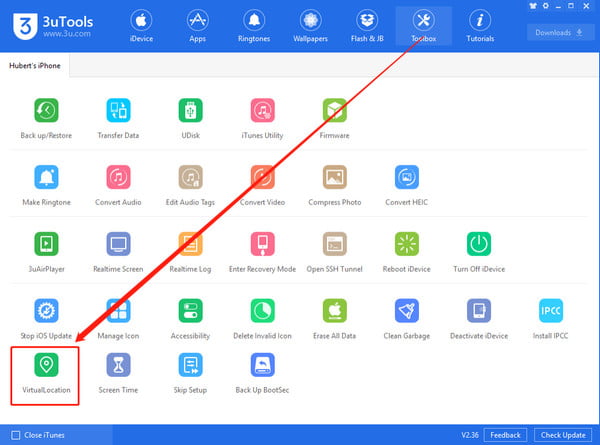
Step 2 There is a popup window for you to type the Longitude and Latitude of a specific address that you want to change here. Then, you can click the Modify virtual location button to confirm.
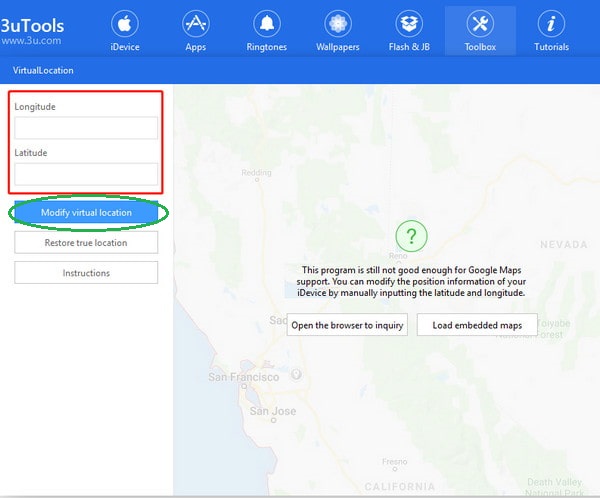
Step 3 During the process, make sure your iPhone screen is unlocked. Once you click the Modify virtual location button, you will see whether it is successful from a pop-up window.
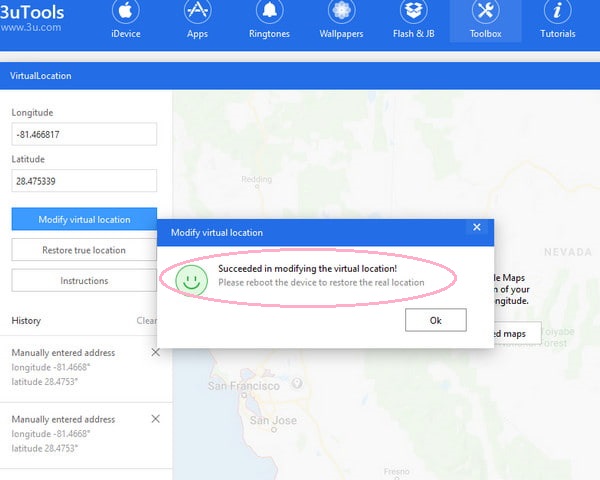
With the three steps, you can create a virtual location on your iPhone with 3uTools. If you want to recover your genuine location, you can click the Restore true location button to make it.
Part 3. A Safer Alternative to 3uTools Location Spoof
However, large numbers of users complain that 3uTools failed to modify the virtual location. If you don't want to put your iOS device and data at risk while changing your GPS location on your device, Apeaksoft iPhone Location Changer can be the best 3uTools alternative.
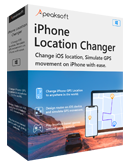
4,000,000+ Downloads
The highest level of protection for your data and privacy.
A simple and intuitive interface allows you to change GPS location in one click.
Compatible with the latest iOS 26/iPadOS 26 and iPhone 17.
The location changer can be downloaded for both Windows and Mac.
Step 1 Install it on your Windows or Mac for free. Then, connect your iOS device to the software with a USB cable or lightning cable. Click the Start button to enjoy it. Remember to tap the Trust button when it pops up on both your computer and iOS device.
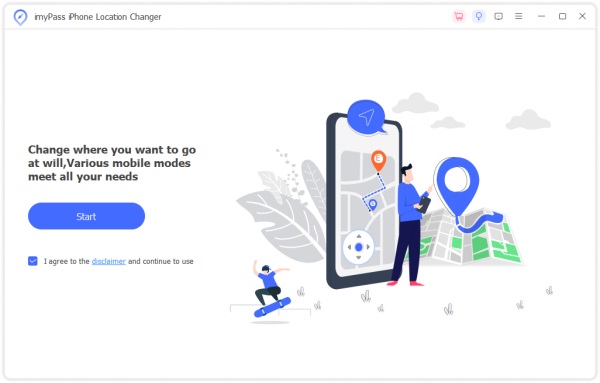
Step 2 There are four modes in the main interface: Modify Location, One-stop Mode, Multi-stop Mode, and Joystick Mode. Here, choose the Modify Location mode to alter your GPS location. The other three modes are for you to create virtual routes in different ways.
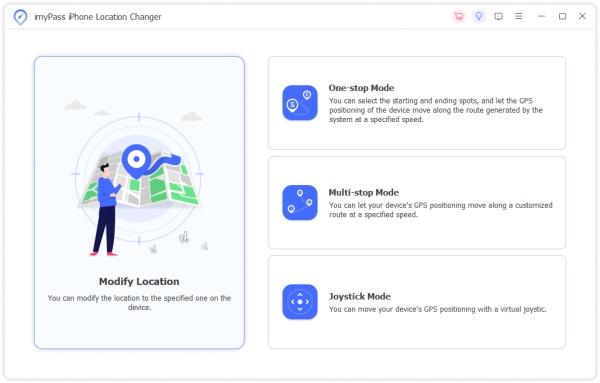
Step 3 By default, you can type any address you want into the box on the Modify Location dialog and click Confirm Modify to create your virtual location at once.
If you don't have any specific address, you can click a random location on the map. Then, click the Move to button on the pop-up dialog to confirm your new virtual location.
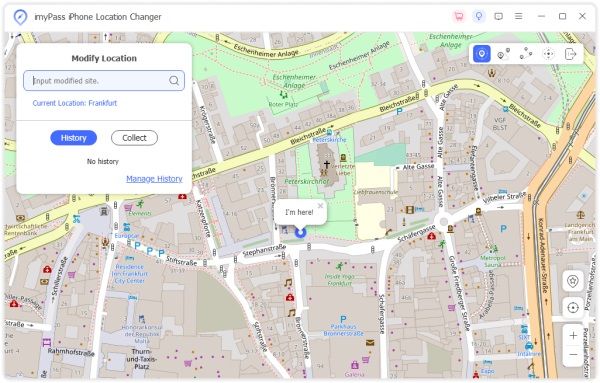
Part 4. FAQs on 3uTools
Can I use 3uTools to change my PC location?
No, you can't. 3uTools is an all-in-one tool for all iOS devices. You can change location on your iPhone iPad via 3uTools location spoof. However, you can use VPN location changers to change your PC location.
Can I trick my computer location?
Yes, you can. With a VPN, you can fake your IP address on your computer. Moreover, you can use the Location Guard to add noise to your current geolocation.
Can I spoof my location without a VPN?
Yes, there are numerous products for you to spoof your location. For instance, you can use the Apeaksoft iPhone Location Changer to change the GPS location on your iPhone within seconds.
Conclusion
With this holistic 3uTools review, you can know what 3uTools is and its key features. Furthermore, you can grasp a superior alternative to 3uTools to modify the virtual location – Apeaksoft iPhone Location Changer.