Available for:

iPhone Location Changer enables iOS users to change GPS location to anywhere in the world at will. If you don't want the friends on social media platforms like Facebook, Instagram, WhatsApp etc. to know your real location, this iPhone Location Changer can do you a favor easily. Just enter the fake location information in this software, the GPS location of your iOS device will be changed in one click.
This iOS GPS spoofer fully supports the latest iOS 18/iPadOS 18 devices like iPhone 16 Pro Max, iPhone 16 Pro, iPhone 16 Plus, iPhone 16, iPad Air, iPad mini, etc.


This iPhone Location Changer allows iOS users to create a route on the map to let the GPS positioning move along the route at specified speed. This amazing function is especially useful when you play location-based AR games like Pokémon GO without actually moving/walking!
There are 3 different moving modes for you to choose from: One-stop Mode, Multi-stops Mode, and Joystick Mode. Anytime you simulate a GPS movement in a customized route in this iPhone location changer, the route history will be saved automatically, you can check it anytime.
With this magic iPhone Location Changer, location is not the reason to limit fun any more! Now you can play location-based AR games like Pokémon GO without actually going outside and walking. Just select the moving mode as per your need and start having fun!
In One-stop Mode, you can set the starting and ending spot by entering the detailed location respectively, and choose the travel mode like walking, riding or driving to customize the moving speed, then the GPS will move along the automatically generated route.
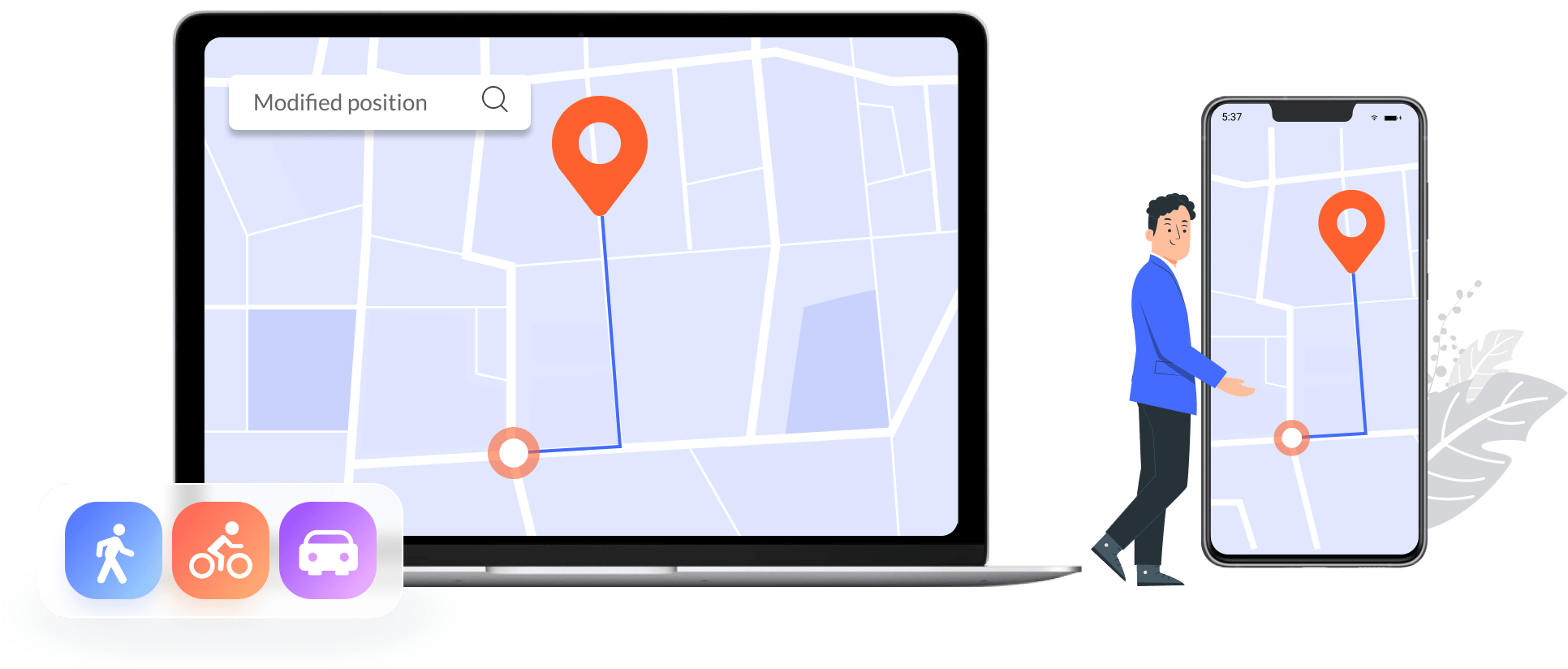
In Multi-stop Mode, you can customize a route by selecting multiple spots on the map, and choose the travel mode like walking, riding or driving to customize the moving speed, then the GPS will move along the automatically generated route.
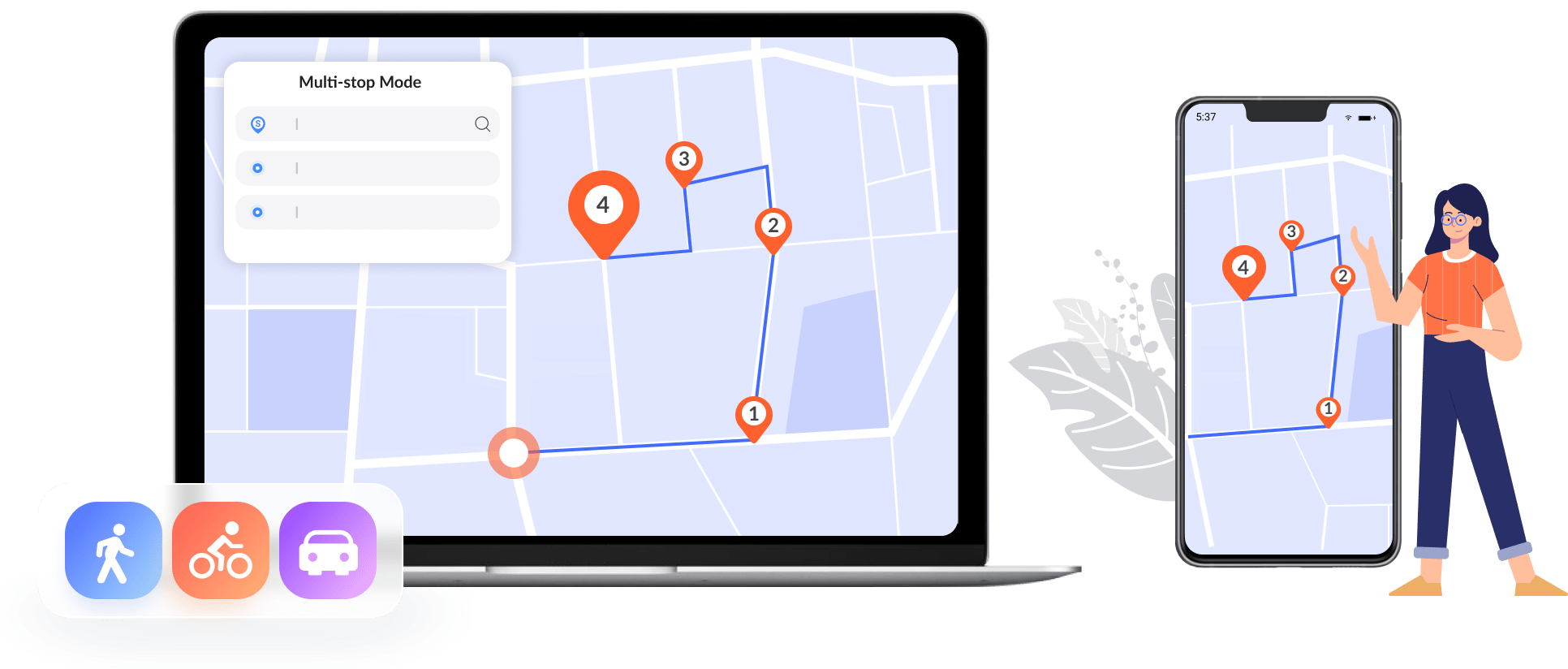
In Joystick Mode, you can use mouse or keyboard of your computer to control the moving direction and route in real time directly.
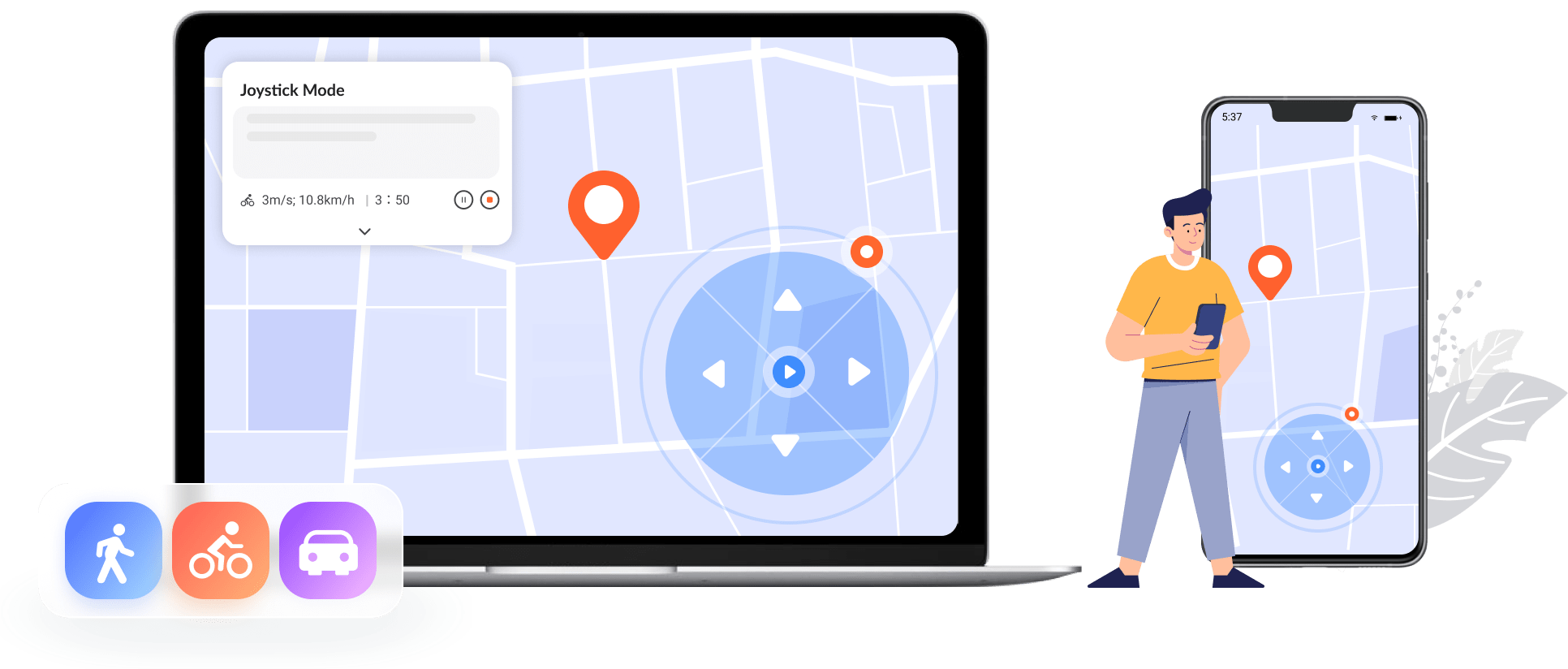
 Custom Speed
Custom Speed Customize moving speed from 1m/s to 50m/s according to your needs.
 Favorite List
Favorite List Collect your favorite locations and routes so that you can quickly access them next time.
 Historical Records
Historical Records Record locations and routes you entered automatically for future access and management.
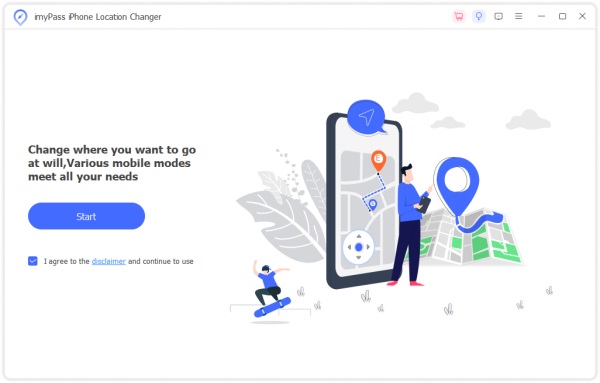
Step 1 Download and launch iPhone Location Changer on your computer, click "Start" to connect your iOS device to the software with USB cable.
Step 2 Select Modify Location, One-stop Mode, Multi-stop Mode or Joystick Mode according to needs.
Step 3 Customize the route and speed and click Start Move to change the location of your iPhone.
Change iPhone Location and Simulate GPS Movement in Customized Routes
Sorry, this product (or service) is currently unavailable to users in this region due to local regulations. We appreciate your understanding in this matter.
User Reviews
Check what users say about our iPhone Location Changer.
''It's a great tool to set virtual location on Facebook, Instagram or WhatsApp, etc. I don't like to share my real location on social platforms, this iPhone location spoofer helps a lot!---Patricia''
''I love this location changer! I can play Pokémon GO at home by changing my location to a virtual one without walking out!---Kenneth''
'' This is the best iPhone location changer I've ever used, it really works as advertised!---Debra''