You may want to hide your GPS location and replace it with fake addresses for many reasons. The location-based ads and promotions from marketers, for example, are annoying. Plus, social media, such as Facebook, Instagram, and more, add location tags to your images and posts automatically. Not to mention that cybercriminals track your location in real time. This article identifies the best apps to fake GPS location on iPhones and Android phones effectively.

- Part 1. Top 3 Apps to Fake GPS on iPhone
- Part 2. 3 Best Fake GPS Apps for Android
- Part 3. FAQs of App to Fake GPS
Part 1. Top 3 Apps to Fake GPS on iPhone
On Apeaksoft, we promise to offer verified content for you. Here is our effort to do so:
- When it comes to all the selected products in our reviews, their popularity and your needs are our focus.
- Our Apeaksoft Content Team has tested all the products mentioned below.
- In the testing process, our team focuses on its outstanding features, pros and cons, device compatibility, price, usage, and other conspicuous features.
- In terms of the resources of those reviews, we have made use of trusted review platforms and websites.
- We gather suggestions from our users and analyze their feedback on Apeaksoft software as well as other brands’ programs.

Top 1: Apeaksoft iPhone Location Changer
As the best app to fake GPS on iOS, Apeaksoft iPhone Location Changer meets almost all your needs. It not only creates fake locations and virtual routes but also won’t ask you to download any apps on your handset. It means that the application can fake your iPhone location without collecting your data.
- PROS
- Fake GPS location on iPhone and iPad easily.
- Create virtual routes with multiple modes.
- Safe and easy to use.
- Support the latest iPhones and iPad models.
- Available for almost all apps and services on iOS.
- CONS
- It must work with a computer and a Lightning cable.
How to Fake GPS Location on Your iPhone
Step 1 Connect to your iPhone
Plug your iPhone into your computer with a lightning cable after you install this fake GPS application for iPhone on your computer. Launch the software and hit the Start button to move on.
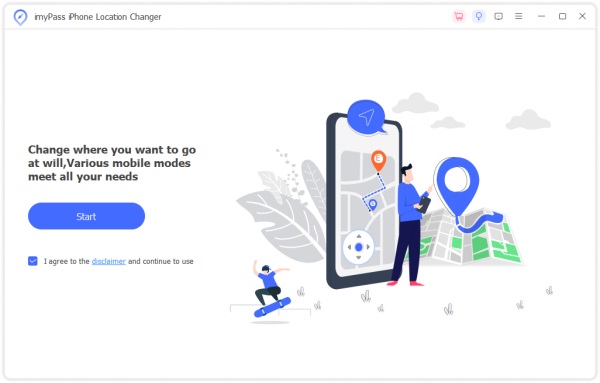
Step 2 Choose a mode
Once your handset is detected, you will be taken to the mode interface. There are four modes: Modify Location, One-stop Mode, Multi-stop Mode, and Joystick Mode. Here we choose Modify Location, and the others are used to create virtual routes.
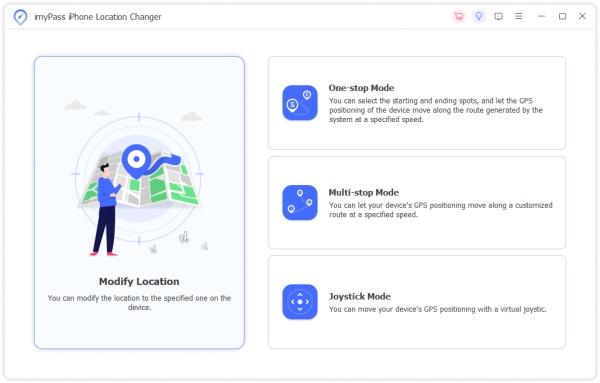
Step 3 Fake GPS location on iPhone
If you have a target address, input it into the box on the Modify Location dialog. If not, click on a position on the map, and the software will tell you the exact address. Then click the Confirm Modify button to change your location to a fake one.
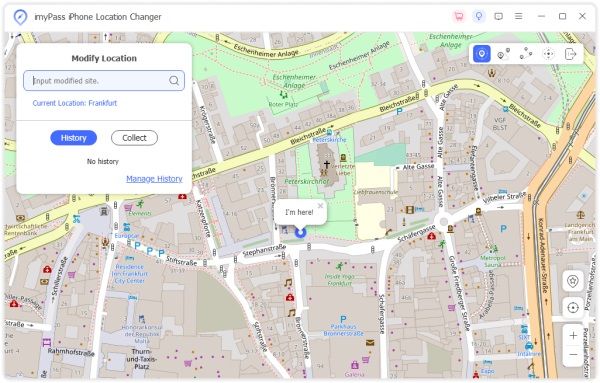
Top 2: Surfshark
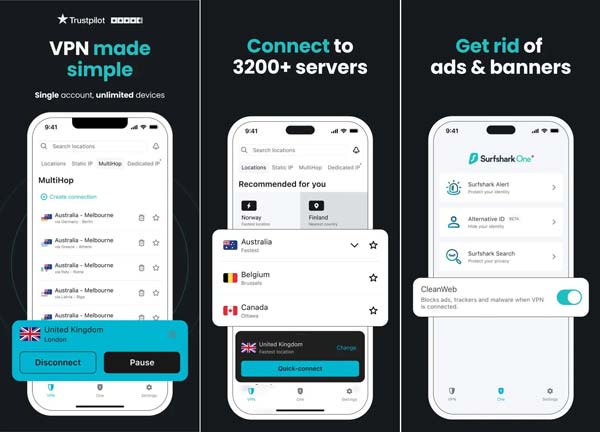
Surfshark is a popular VPN service and an app to fake GPS location on your iPhone or iPad. It replaces your geolocation with a specific server’s location. So that apps and websites cannot track your location data. The price starts at $2.30 per month.
- PROS
- Offer fast WireGuard connections.
- Let you get excellent streaming experiences.
- Provide unlimited connections.
- Come with solid security features.
- CONS
- It cannot switch to other servers once a server fails.
- It cannot change static IP addresses.
Top 3: Hola

Hola is another way to fake GPS and change location on your iPhone or iPad. As long as you download it on your iOS device and subscribe to a plan, which starts at $2.99 per month, you can connect to any server around the world.
- PROS
- Unblock streaming platforms easily.
- Use up to 10 connections at the same time.
- Offer an extensive network of nodes.
- Provide a variety of plans for different needs.
- CONS
- The connection and performance is slow.
- It lacks bonus features, such as antivirus.
Part 3. 3 Best Fake GPS Apps for Android
Top 1: Fake GPS
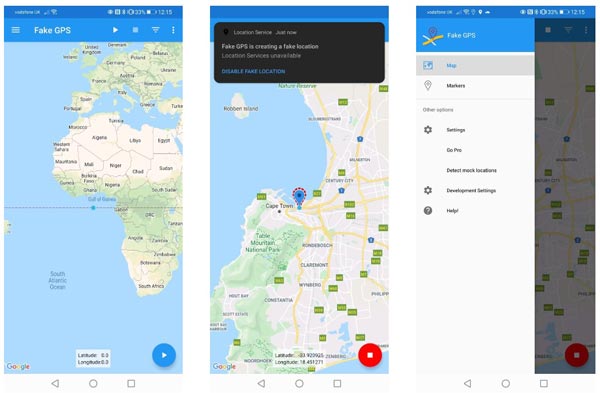
As its name indicates, Fake GPS is one of the best apps to fake GPS location on Android phone and tablet. You can download the app from the Play Store and use it for free. The map screen enables you to choose a target position easily.
- PROS
- Select a target location or change coordinates.
- Save your favorite routes and locations.
- Simulate movement by randomization.
- Come with an easy-to-navigate interface.
- CONS
- It is not available as a part of mobile games.
- It cannot change your IP address.
Top 2: GPS Emulator
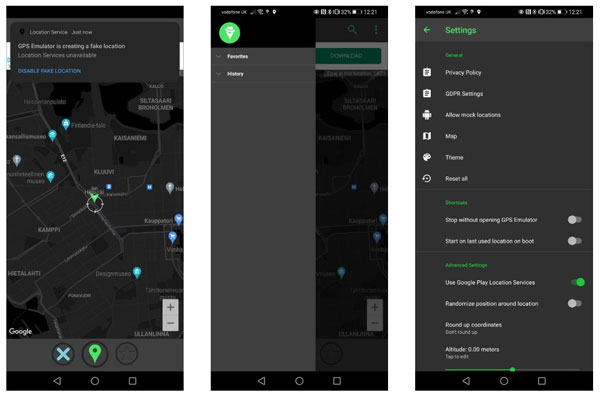
GPS Emulator is a great way to fake GPS location on your Android device by spoofing your geolocation. It not only modifies your location but also adjusts the date and time according to the new address. It enables you to exchange free features by viewing ads.
- PROS
- Come with three map views: normal, satellite, and terrain.
- Change your location to accurate addresses.
- Adjust the date and time automatically.
- Easy to operate with fewer options.
- CONS
- The interface looks unappealing.
- You have to view annoying ads.
Top 3: Location Changer
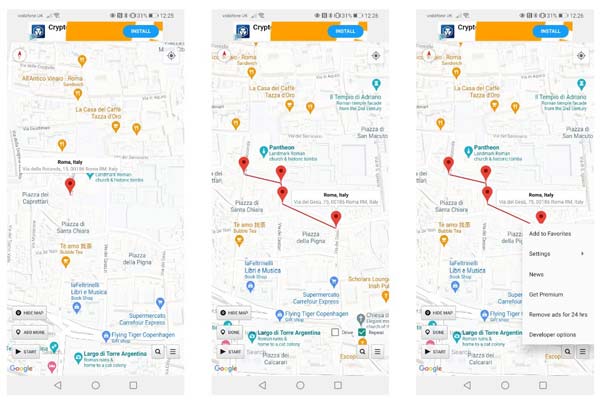
Location Changer is a high-rated GPS faker. It blocks apps and websites from tracking your geolocation and keeps your privacy intact. The built-in map lets you change your location efficiently.
- PROS
- Add multiple stops and simulate movement.
- Support joystick for manual simulation.
- Change positions manually and accurately.
- Come with a concise interface.
- CONS
- There are annoying ads.
- It is not available for mobile games.
Part 3. FAQs of App to Fake GPS
Can fake GPS be detected?
Yes. Most fake GPS apps cannot change your IP address. Therefore, some apps and websites can still detect your real location, and then distinguish that you are using fake GPS apps. Pokemon Go, for example, may ban your account after detecting fake GPS apps.
What are the risks of fake GPS?
Once criminals hide a person’s location by faking GPS, the police cannot find or rescue the victim. Plus, some websites and apps can detect fake GPS apps and punish the users.
Can I get rid of fake GPS?
Some online GPS finders can get your current location. You can use them to check your device and learn if there are fake GPS apps installed on your mobile.
Conclusion
This article has introduced the top 6 fake GPS apps on your iPhone or Android device. Some of them are completely free to use and others require a subscription. You can discover an appropriate one according to your situation. Apeaksoft iPhone Location Changer, for example, is the best option for iOS users. If you have other recommendations, please write them down below this post.



