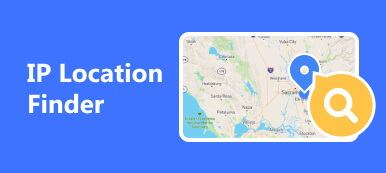This article identifies the top 6 location changers for iPhones and Android devices. With them, you can digitally place yourself wherever you please and enjoy the streaming services unavailable in your country. Plus, companies and services cannot track your geolocation and movements anymore. Moreover, they provide a simple way to fool your followers on social media and protect yourself from criminals. For game players, they are helpful to spoof your locations.

- Part 1. 6 Best Location Changers for iOS and Android
- Part 2. How to Change Location on iPhone
- Part 3. FAQs about Location Changer Apps
Part 1. 6 Best Location Changers for iOS and Android
On Apeaksoft, we promise to offer verified content for you. Here is our effort to do so:
- When it comes to all the selected products in our reviews, their popularity and your needs are our focus.
- Our Apeaksoft Content Team has tested all the products mentioned below.
- In the testing process, our team focuses on its outstanding features, pros and cons, device compatibility, price, usage, and other conspicuous features.
- In terms of the resources of those reviews, we have made use of trusted review platforms and websites.
- We gather suggestions from our users and analyze their feedback on Apeaksoft software as well as other brands’ programs.

Top 1: Apeaksoft iPhone Location Changer
It is well-known that Apple does not allow users to change locations on iPhone or iPad. Plus, you won’t find location changer apps in your App Store. Fortunately, Apeaksoft iPhone Location Changer offers an effective solution. It allows you to switch your location to any address on a map with your keyboard or mouse.
- PROS
- Change GPS location on iOS easily.
- Won’t collect or interrupt your data.
- Create virtual routes for various purposes.
- Available for the latest iPhones and iPad models.
- Easy to learn for beginners.
- CONS
- You need a computer to change your iPhone location.
Top 2: iMyFone AnyTo Location Changer
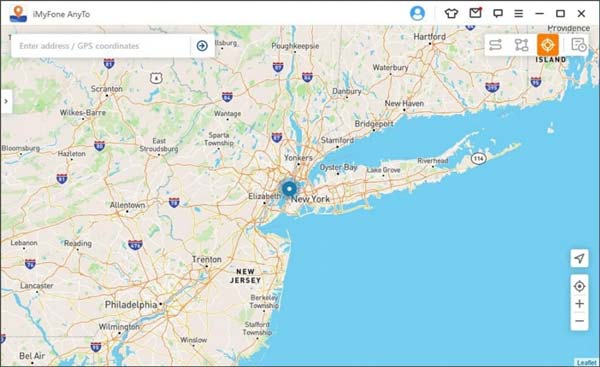
Suppose you are looking for a simple way to protect your online footprint, iMyFone AnyTo Location Changer is a great choice. It lets you change your phone location on a PC if you purchase a license at $14.99 for a monthly plan or $59.99 for an annual plan.
- PROS
- Change phone location quickly.
- Unblock location-restricted content.
- Support both iOS and Android.
- Provide a free version.
- CONS
- The free version is unavailable for streaming apps and mobile games.
- It requires a PC running Windows 10/8/7.
Top 3: UltFone iOS Location Changer
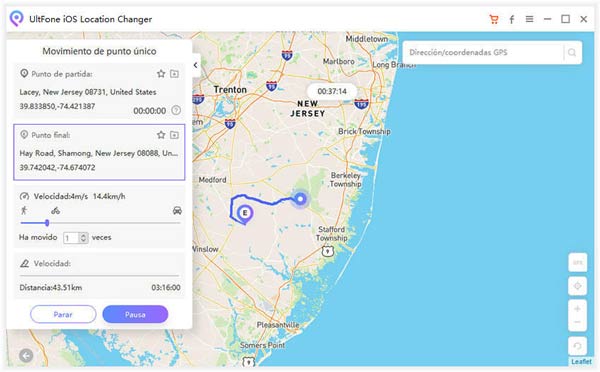
UltFone iOS Location Changer is an iOS location changer. It can change the geolocation of your iPhone or iPad without jailbreaking your device. All you need is to purchase a license, which starts at $7.95 per month.
- PROS
- Change the GPS location on your iPhone.
- Integrate a clean interface.
- Modify the direction of movement.
- Create routes by importing GPX files.
- CONS
- It is only available for the new iOS devices.
- The current location is not precise.
Top 4: NordVPN
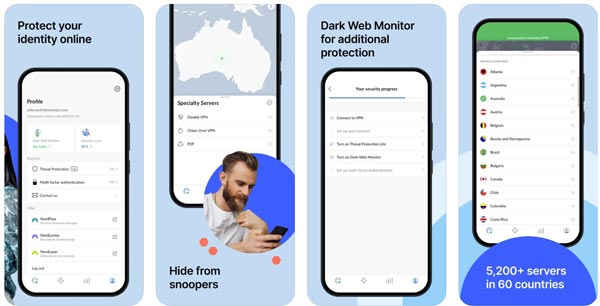
NordVPN is a VPN location changer available for both iOS and Android. It replaces your real location with the address of a specific server, so you can hide your geolocation from apps, websites, and services. The price starts at $3.49 per month.
- PROS
- Offer high speeds and smooth experiences.
- Come with solid security features.
- Unblock most restricted streaming platforms.
- Offer excellent customer support.
- CONS
- The server connections are limited.
- It is not available for mobile games.
Top 5: ExpressVPN

ExpressVPN is also a popular VPN location changer for iOS and Android users. It claims to offer fast and secure VPN services to users. Currently, it comes with over 3,000 servers in 94 countries. There are three subscription plans available, which start from $12.95 monthly.
- PROS
- Offer excellent security features.
- Provide fast connection speeds.
- Support a wide range of streaming services.
- Integrate lots of servers.
- CONS
- There is no free trial.
- It is expensive.
Top 6: Fake GPS Location Spoofer
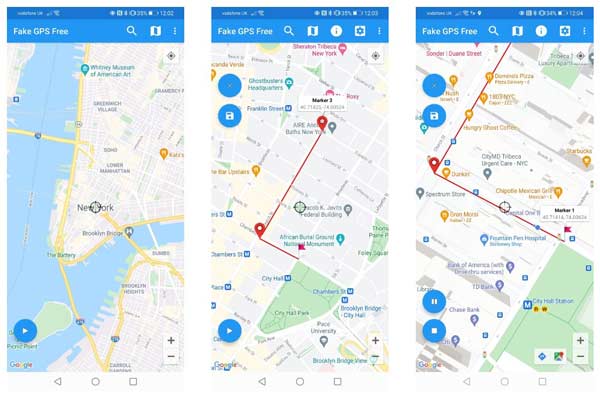
If you need a free location changer app for your Android phone, Fake GPS Location Spoofer is a great option. Although it offers a paid version, the free version is enough to fake your geolocation. You can download it from the Play Store.
- PROS
- Change geolocations on Android devices.
- Make movement with multiple points.
- Play GPS locator games easily.
- Support a variety of Android phones.
- CONS
- It is not available for all mobile games.
- The features are basic.
Part 2. How to Change Location on iPhone
Many iOS users do not understand how to change locations on their iPhones or iPads. Therefore, we use Apeaksoft iPhone Location Changer as an example to show you the workflow with steps.
Step 1 Connect to your iPhone
Launch this location changer for iPhone after you install it on your computer.
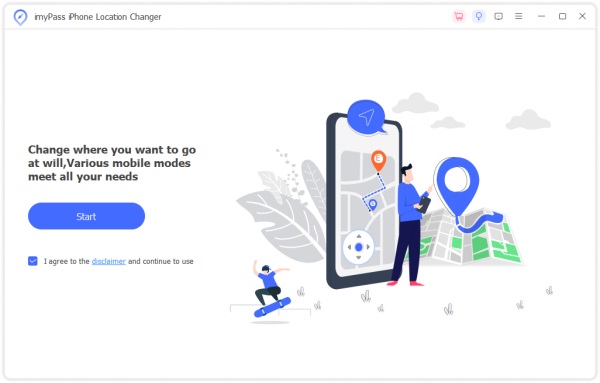
Step 2 Choose Modify Location
There are four modes in the main interface: Modify Location, One-stop Mode, Multi-stop Mode, and Joystick Mode. Here we choose Modify Location.
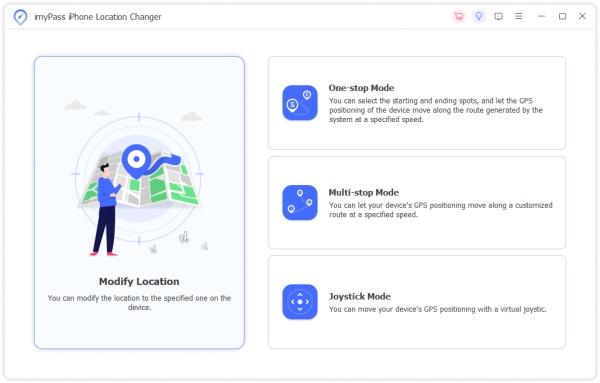
Step 3 Change iPhone location
Click the target destination on the map, or input the address into the field on the popup dialog if you have an accurate one. Then click the Confirm Modify button to confirm the action. Now, you will find your iPhone location has been changed.
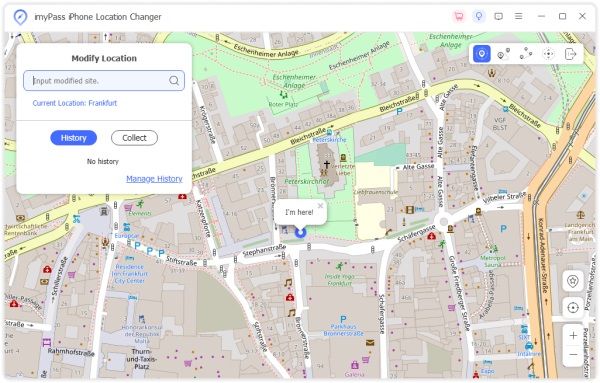
Part 3. FAQs about Location Changer Apps
Can I change my specific location?
Yes. You have at least two ways to change your location on your mobile phone, including location changer apps and VPN services. You can distinguish an appropriate tool according to your needs.
Can I make a fake live location?
Yes. With a GPS spoofing app, you can modify your live location on your computer or mobile device. Some location changers even allow you to make virtual routes and movements with multiple stops.
How do I know if someone is using a location changer?
There are some services that can detect fake GPS locations using geofencing and activity recognition techniques. Plus, most location changers cannot alter IP addresses. Therefore, you can compare the location data and IP address to get the result.
Conclusion
This article has identified and reviewed the top 6 location changer apps for iPhones and Android devices. Some of them are completely free to use and others ask you to purchase a license or subscribe to a plan. You can pick an appropriate tool according to our review. Apeaksoft iPhone Location Changer is the best option for iOS users to protect their location data without jailbreaking their devices. If you have other questions about this topic, please leave a message below this post.