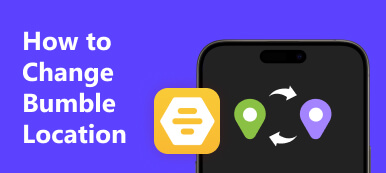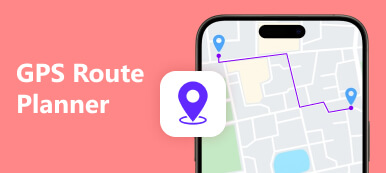When you come across some online competitive games, such as Mobile Legends, do you often want to get in touch with different players who are not of the same nationality as you? So, the question arises, how do you fake GPS for Mobile Legends to change the location? This guide will provide you with two options to solve your problem. And, if you’re new to the game but interested, you can also use this article to get a general idea of the game and its gameplay features.

- Part 1. What is Mobile Legends
- Part 2. Why is Mobile Legends So Popular?
- Part 3. How Can You Change Location on Mobile Legends
- Part 4. FAQs on Mobile Legends
Part 1. What is Mobile Legends
Mobile Legends: Bang Bang is a classic 5v5 mobile multiplayer online battle arena (MOBA) game designed for mobile phones. It is free to download in the App Store on iOS devices and Google Play on Android devices. Mobile Legends was released in 2016 by Moonton, since then, the game has surpassed 1 billion downloads and peaked at 100 million monthly players. In the Southeast Asian market, Mobile Legends: Bang Bang is perennially ranked at the head of the best-selling list of mobile games, and is the national mobile game in the Philippines, Indonesia, Malaysia, and other places.

On Mobile Legends: Bang Bang, you can choose your favorite heroes and build a brilliant team with your comrades-in-arms. With a virtual joystick on the left, you can control the movement of your beloved hero at will. With the skill buttons on the right, you can slay the opponents with these simple controls. In addition, when you first start to play Mobile Legends, the interface has action instructions, and you can easily master the game.
Part 2. Why is Mobile Legends So Popular?
Mobile Legends: Bang Bang is a global hit, especially in Southeast Asian countries, so why has it become such a popular MOBA game worldwide? This article will address three aspects of its popular qualities. In other words, what are the features that cause Mobile Legends to captivate you and make you download it?
The First Aspect: Newbie-friendly and Accessible Gameplay
If you want to play MOBA games, you will need to spend a lot of energy and time on learning complex mechanics such as which items to buy, skill sets of different heroes, maps, field of view control, etc. Due to the large number of different mechanics in the MOBA genre, players need to learn many of them at the same time, which poses a challenge to their enjoyment of the game. But you can master Mobile Legends: Bang Bang effortlessly through the tutorial mode within minutes. The convenient tap-to-equip system allows players like you to buy equipment anywhere on the map without disturbing your thrill of battle.
Besides, the accessibility of free download on your mobile phones is a big draw for millions of players who don’t have their own PCs. Especially those who just want to play MOBA games with a game length of only 10-15 minutes and with a device within reach may prefer to download Mobile Legends on their phones and enjoy it.

So, if you are a green hand to MOBA game, you can try Mobile Legends: Bang Bang to get all the fun of PC MOBA and action games in the palm of your hand!
The Second Aspect: Regular Updates and Events
As a player, you may expect more new and exciting changes and updates in one game, because everyone would be fed up with repeatability in one game. But on Mobile Legends: Bang Bang, the constant updates will provide you with new heroes, skins, gameplay features, and balance changes. So, there is always something fresh for you to explore. What’s more, you can participate in various in-game events and earn some rewards.
The Third Aspect: Colorful Heroes from Different National Cultures and Inter-State Rivalry
Most of the heroes on Mobile Legends: Bang Bang originate from different countries and cultures. Some of these heroes are historical figures, some are taken from myths. As a player with a specific nationality, you may prefer to choose a hero from your own country, or you may also want to try heroes from other countries to play the game, so these colorful heroes will bring you a very interesting gaming experience.

When you create a character on Mobile Legends: Bang Bang, you need to choose your country/region. The flag icon will be displayed in your game interface and this game will prioritize people from the same country to team up and fight. In a way, this game will give you the feeling of fighting for your country/region.
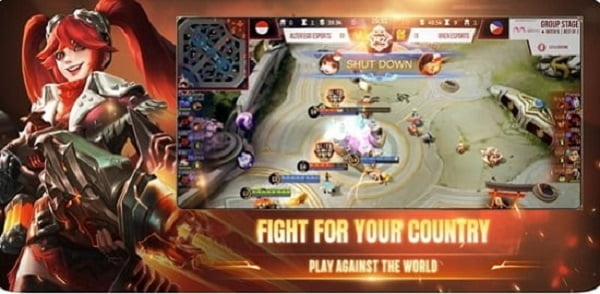
Part 3. How Can You Change Location on Mobile Legends
There is a notice that you can change your flag once for free after 90 days when you choose which country/region will you fight for. If you don’t want to be restricted by this rule, how can you change location on Mobile Legends: Bang Bang? The core thing is to fake your GPS for Mobile Legends. Here are two measures for you.

1. VPN for Mobile Legends
You can use a stable VPN for you to change your location on your device easily. However, you should be aware that you may encounter the issue of server delays, which will ruin your gaming experience.
2. Apeaksoft iPhone Location Changer
If you don’t want to face a dropped connection when you change location on Mobile Legends: Bang Bang, you can download and use Apeaksoft iPhone Location Changer, the best location-changing software. Furthermore, compared to a VPN with limited country options, Apeaksoft iPhone Location Changer allows you to change any flag you want! Within several clicks, you can team up with players from other countries!
Step 1 Click the download button above and install Apeaksoft iPhone Location Changer on your computer. Next, click the Start button, and connect your iOS device to your computer with a USB or Lightning cable. Be sure to tap the Trust button when it pops up on both your computer and iPhone.
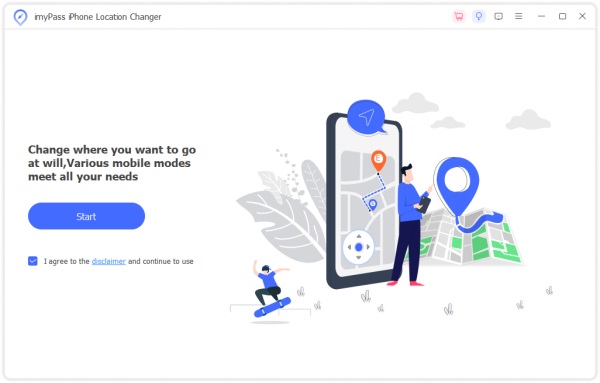
Step 2 There are four options in the main interface: Modify Location, One-stop Mode, Multi-stop Mode, and Joystick Mode. Here, we choose Modify Location to fake GPS for Mobile Legends.
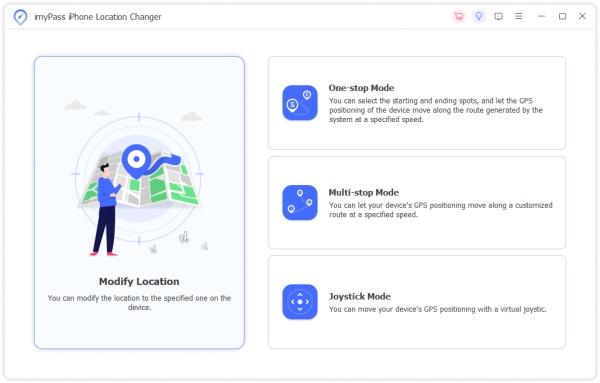
Step 3 You can enter your desired country/region into the box on the Modify Location dialog and click Confirm Modify to change location immediately.
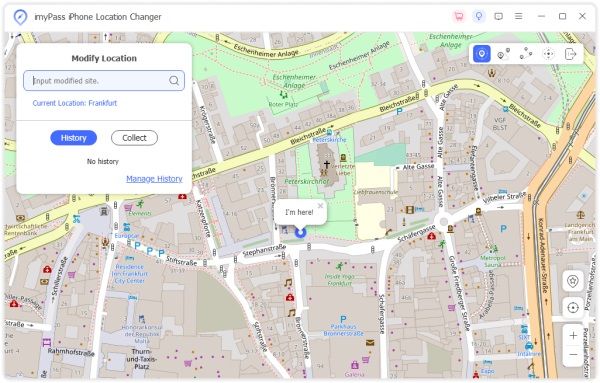
Moreover, if you are in a certain country/region where Mobile Legends is not available for you, you can fix the issue with the two measures mentioned above.
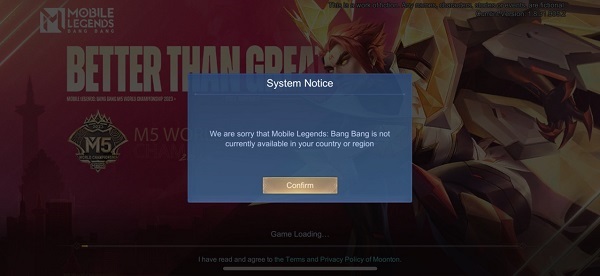 Further Reading:
Further Reading: Part 4. FAQs on Mobile Legends
Is Mobile Legends available on PC?
Yes, you can play Mobile Legends on your PC, but you need a platform to fulfill that. For example, you can play it through Google Play Games or the BlueStacks app player.
Can I change my location on Mobile Legend?
Yes, you can change your location through Apeaksoft iPhone Location Changer. It’s easy for you to click the Modify Location to change your location on Mobile Legends: Bang Bang.
Can I see my location history on Mobile Legend?
No, you can not see your location history on Mobile Legends: Bang Bang. You can only see your device, date, and time in your Login History.
Conclusion
If you want to play MOBA games on your phone, you might want to try Mobile Legends out. You can find the key advantage of this game lies in newbie-friendliness. And if you want to change location on Mobile Legends, you can download Apeaksoft iPhone Location Changer to help you fulfill it.