Can you change your location with a GPS joystick to unlock more mobile device features or props in a video game? For example, a GPS joystick can change your virtual location to obtain rare Pokemons that don't exist around your location. Although it's risky to fake your location with a GPS joystick on some apps, you can try it when you've made up your mind.

- Part 1: The Best Way to Fake GPS Location with Joystick on iOS
- Part 2: 2 Other Apps to Fake GPS with Joystick [Android & iOS]
- Part 3: FAQs about Fake GPS with Joystick
Part 1: The Best Way to Fake GPS Location with Joystick on iOS
No matter how hurried you are to find an app with a fake GPS joystick, you should choose a reliable one. Apeaksoft iPhone Location Changer is the most feasible program to fake GPS location with a joystick on iOS. You can directly control the joystick with your keyboard or mouse clicks, and then your virtual GPS location will change smoothly without lags.
You only need to stay home while your iPhone changes location to attain many features or game props with a GPS joystick control. Moreover, you can also draw a virtual route or modify your location to protect yourself from being tracked.
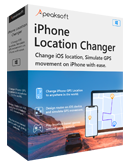
4,000,000+ Downloads
Connect your iPhone by USB to use a fake GPS joystick quickly.
Adjust the speed of movement under the GPS joystick control.
Change direction and orientation with your mouse and keyboard.
Zoom in and out of the map to discover accurate paths.
Step 1 Download Apeaksoft iPhone Location Changer for free and launch it. You need to connect your iPhone to your computer with a USB cable. Then, click the Joystick Mode button.
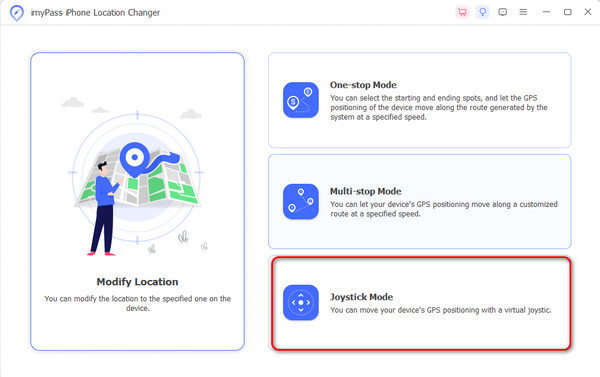
Step 2 You can change the moving speed on the top left corner of this program with the slider. After that, you can click the Start Move button.
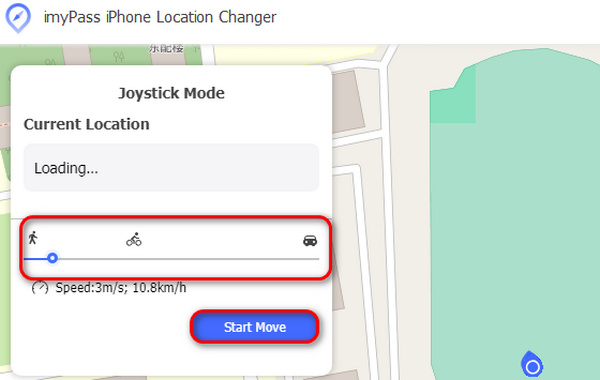
Step 3 You can use your keyboard as a GPS joystick to change the location and movement. Press W to go forward, S to go back, A to go left, and D to right. If you click the Mouse Mode button, you can only use your mouse as the GPS joystick to move.
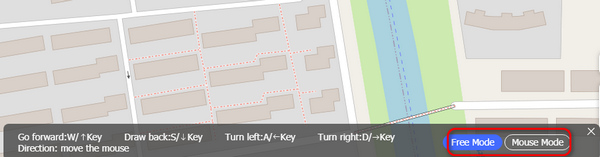
Part 2: 2 Other Apps to Fake GPS with Joystick [Android & iOS]
It's not easy to discover compelling apps to fake GPS with a joystick. Besides Apeaksoft iPhone Location Changer, this article will show you 3 more workable GPS spoofing apps that have a GPS joystick.
GPS JoyStick on Android
This app is famous on Google Play and has a straightforward name. It can help you mock your phone's location with a GPS joystick control when your virtual location changes; your other apps will also think that you've moved and changed your current location.
- PROS
- Smoothly control the GPS joystick without lags.
- Allow you to bounce back to your actual location quickly.
- Let you record a route with a GPS joystick.
- CONS
- You need to pay to remove ads.
- Update too frequently.
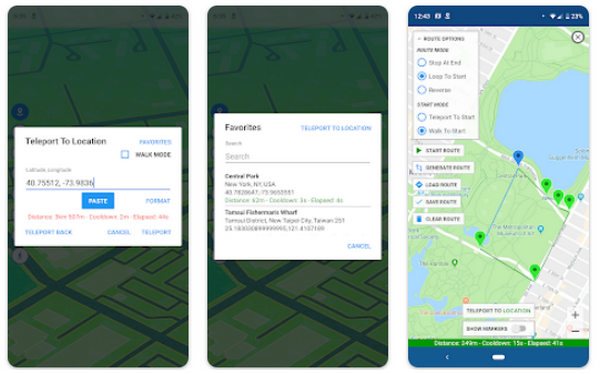
Pokemon Go Spoofer on Android & iOS
Pokemon Go Spoofer only allows you to use the GPS joystick to spoof Pokemon Go on Android and iOS when you want to catch rare props in this game. However, you can still change your virtual location to unlock more features on other apps without region restriction, like TikTok. But there's a pity that it's not easy to install a GPS changer with a joystick on iOS.
- PROS
- Mock location on iOS devices to break region restrictions.
- Fake location with a GPS joystick on Pokemon Go without lags.
- CONS
- It isn't very easy to install this app on iOS.
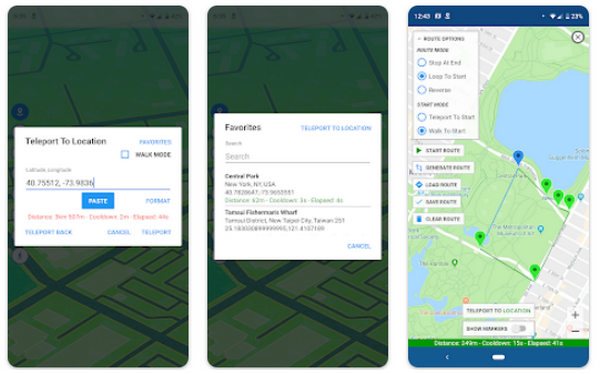
Step 1 You need to open Netflix first. Then, go to your Discord. Click the Settings button, then the Activity Status button. Discord will only detect games as a priority, so click the Add it button to add your Netflix.

Part 3: FAQs about Fake GPS with Joystick
Is it illegal to spoof GPS?
It depends. When you use it to protect your privacy, it's legal. If you spoof the GPS in others' devices, it's illegal. By the way, faking location with a GPS joystick in Pokemon Go to unlock more props is not illegal but will be punished by the developer.
Does a fake GPS work like a VPN?
No, it doesn't. A fake GPS is an app that deceives other apps to use the fake location offered by it. Even when you can use a GPS joystick to move quickly, your actual location never changes. A VPN can help you assign an IP in other places so you genuinely change your location at the Internet level.
Can I block the GPS tracker?
You can try GPS-blocking pouches. Those pouches can block GPS signals, so you are prevented from trackers at the physical level. If you only need to block tracks from apps, you can use Apeaksoft iPhone Location Changer to deceive those apps with a GPS joystick.
Conclusion
This article shows you how to fake a GPS location with a GPS joystick. Those apps are challenging to discover but can offer you great help when you desperately need them. Apeaksoft iPhone Location Changer is the best way to fake your location to protect your privacy or break region restrictions from some apps with a GPS joystick.




