In smartphones, maintaining control over your digital presence is key. Discover the ins and outs of fake locations on Find My iPhone, a handy tool for those seeking privacy or flexibility. Join us as we uncover why you want to tweak your location and how to effortlessly do it, putting you in charge of your digital footprint.
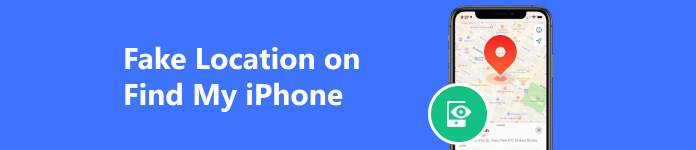
- Part 1: Why You Need to Fake the Location on Find My iPhone
- Part 2: Change Your iPhone's Location to Fake the Find My Location with the Best App
- Part 3: How to Fake the Location on Find My iPhone with the iPhone Location Changer
- Part 4: FAQs about Fake Location on Find My iPhone
Part 1: Why You Need to Fake the Location on Find My iPhone
Location tracking services like Find My iPhone are designed to help users locate their lost or stolen devices and ensure their safety in emergencies. Learning how to fake location on iPhone Find My Friends can be seen as violating trust, terms of service, and potentially privacy laws. However, there may be a few scenarios where someone might consider faking their location on Find My iPhone, although these cases are rare and specific:
1. Privacy Concern
In a world increasingly interconnected through technology, it's not uncommon for individuals to harbor reservations about sharing their precise location, even within the trusted circles of family and friends. This privacy concern is valid, and fostering open communication with those around you is pivotal. Instead of turning to deceptive methods, engaging in transparent conversations about your privacy boundaries can lead to mutual understanding and establishing respectful boundaries.
2. Safety Concern
There are instances where individuals may feel compelled to conceal their true location due to genuine safety concerns, which is why pausing location sharing has been an option. Such situations may arise when divulging one's whereabouts could jeopardize personal safety. However, it's essential to emphasize the importance of addressing safety concerns head-on. Rather than resorting to deceptive practices, seeking direct and practical solutions ensures a more effective and ethical approach. Open dialogue, trust-building, and collaborative problem-solving are key elements in navigating these concerns responsibly.
It's important to emphasize that faking your location for dishonesty, such as avoiding responsibility or deceiving others, is unethical and can lead to negative consequences. Always consider the lawful and ethical implications of such actions and try to find open and honest communication as a solution to any concerns or issues you may have.
Part 2: Change Your iPhone's Location to Fake the Find My Location with the Best App
Apeaksoft iPhone Location Changer stands out as the optimal choice for enhanced security without compromising ease of use. Apple's restrictions on location manipulation for iPhones and iPads are sidestepped by this tool, offering a seamless method to spoof your location without jailbreaking. Noteworthy advantages include the ability to mock your location without installing additional apps on your device, ensuring a clutter-free experience.
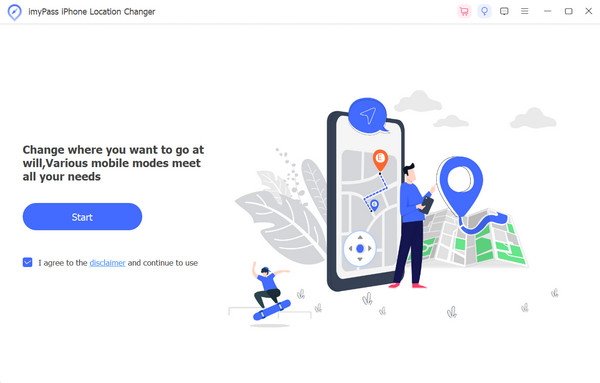
Furthermore, Apeaksoft's solution preserves your existing data and settings, guaranteeing the integrity of your device. Its user-friendly interface makes the location-mocking process accessible for all users, and compatibility with the latest iOS versions ensures seamless operation with the newest iPhones and iPads.
Advantages of Using Apeaksoft iPhone Location Changer:
• No Jailbreaking Needed: Apeaksoft enables users to mock their iOS location without jailbreaking, ensuring device security and stability.
• Zero App Installations: The process avoids adding any extra apps to your iPhone, maintaining a clean and uncluttered device interface.
• Preservation of Data and Settings: Your existing data and settings remain unaffected, ensuring a smooth and reliable user experience.
• User-Friendly Interface: Apeaksoft iPhone Location Changer features an intuitive and user-friendly interface, simplifying the location-mocking process for users of all technical levels.
• Up-to-Date Compatibility: The tool is designed to support the latest iOS versions, iPhones, and iPads, guaranteeing compatibility with the most recent devices and OS.
Part 3: How to Fake the Location on Find My iPhone with the iPhone Location Changer
These straightforward steps allow you to effortlessly learn how to fake Find My iPhone location, granting you control over the information you share without complexities.
Step 1 Launch the Apeaksoft iPhone Location Changer, the top-notch mock location application for iOS, following a simple installation on your computer. Once installed, connect your iPhone to your computer using a Lightning cable. Initiate the process by clicking the Start button.
Step 2 On the mode interface, opt for Modify Location. The other three modes are designed for creating virtual routes.
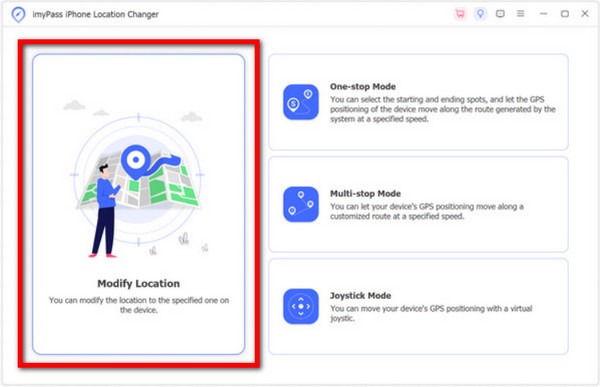
Step 3 In the Modify Location dialog, input the desired address or click directly on the map to select the target position. Once satisfied with the location, click the Confirm Modify button to execute the mock location.
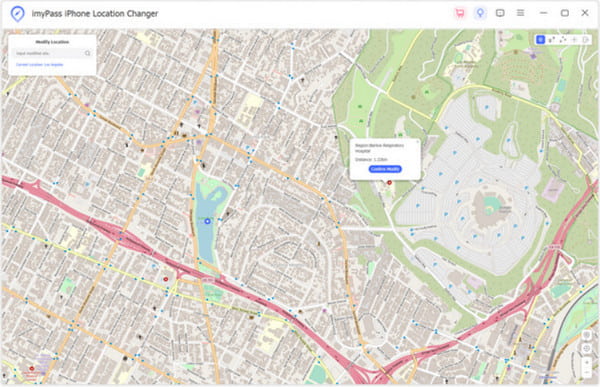
Part 4: FAQs about Fake Location on Find My iPhone
How can I fake the Location of Find My Friend on my iPhone?
When manipulating your location on Find My Friend, it's essential to approach this with caution and respect for privacy. One method to exercise control over who can track your location starts with a thoughtful adjustment of settings. By opening the Find My app, select the Me tab, and turn off the Allow Friend Request.
Can fake locations be tracked?
While using tools to fake your location, there is still a risk of being tracked through various means. Some applications and services may have sophisticated mechanisms to detect fake locations. Additionally, intentionally deceiving others about your whereabouts may lead to trust issues.
Is it necessary to turn on Find My iPhone?
Enabling Find My iPhone is a recommended security measure. It helps you locate your device if it's lost or stolen. It also enables features like Remote Lock and Erase, enhancing the protection of your data. While it's not mandatory, having Find My iPhone activated can be beneficial in safeguarding your device and data.
Can faking my location on Find My iPhone impact my device's warranty or Apple ID?
While Apple's terms of service do not explicitly allow faking location, the direct impact on your device's warranty or Apple ID can vary. However, engaging in activities that violate terms of service may have consequences, and using such features responsibly is essential.
Will faking my location impact other location-dependent apps on my iPhone?
Yes, it might. Apps that rely on accurate location information, such as navigation or weather apps, may not function correctly if your location is intentionally manipulated. Consider the broader implications of your device's functionality before attempting to fake your location.
Conclusion
When you need a tutorial on how to fake your location on Find My iPhone, you can follow the steps we have added in this article. However, it's crucial to approach this method with discretion and use it for legal and ethical reasons only. Deliberately falsifying your location may violate terms of service and potentially lead to legal consequences. Always consider the potential impact on trust within your relationships and the broader implications of your actions. Additionally, be aware that technology and policies can evolve, so stay informed about any changes in guidelines related to location services on your device.




