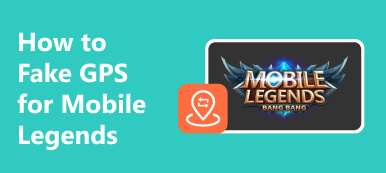When it comes to pretending to be somewhere you’re not in apps or GPS, many think of mock location tools. But did you know there’s a different way to do this without using those tools? This article dives into that alternative trick. Instead of the usual methods, this article shows you a new path to fake your location on your phone. Let’s look at how you can do this without using the standard tricks.

- Part 1: Difference Between Mocking and Changing
- Part 2: How to Fake the Location on Android Without Mock Location
- Part 3: Change the Location on iPhone Without Mocking – Best iPhone Location Changer
- Part 4: FAQs about Faking Location Without Mock Location
Part 1: Difference Between Mocking and Changing
Before creating a fake GPS location on Android without mocking, it’s crucial to understand the difference between mocking and changing methods. Mocking directly uses specialized settings or apps to fake locations, triggering detection. In contrast, changing employs subtler techniques to alter GPS data without triggering such alerts. Understanding this difference is key as we explore ways to fake locations on Android and iOS devices.
What Is Mocking?
Mocking location is the deliberate manipulation of GPS coordinates through specific settings or applications intended to fabricate a false location representation on a device.
Usage:
This method is commonly accessed through developer settings or dedicated apps explicitly designed for altering GPS data. Users activate these tools to generate a fictitious GPS signal and broadcast it to apps or services that request location information.
Visibility:
Apps or services with mechanisms to detect mock locations easily identify this method. It is a direct and explicit approach to feigning a different location, promptly raising alerts or warnings in some applications.
Examples:
Notable mocking examples include GPS spoofing apps available on app stores or manipulating settings within the developer options menu on Android devices. These tools directly emulate a false GPS location.
What Is Changing?
Changing location involves manipulating a device’s GPS data without using explicit mock location settings. It employs alternative, more subtle methods to deceive apps or services regarding the device’s location.
Usage:
Users adopt creative workarounds or unconventional techniques that bypass the typical ‘mock location’ features. These methods allow users to alter their location without triggering direct detection.
Visibility:
Unlike mocking methods, changing location often evades detection by applications seeking mock locations. It operates discreetly, making it harder for apps or services to discern the altered location.
Examples:
Changing location encompasses various methods, such as utilizing third-party apps that manipulate GPS data, tweaking location service settings, or employing unconventional tactics on Android and iOS devices. These methods indirectly modify GPS information without explicitly triggering mock location alerts.
Part 2: How to Fake the Location on Android Without Mock Location
Dr.Fone – Virtual Location is an app designed to fake GPS on Android without a mock location or alter your device’s GPS location without jailbreaking. It offers users a simple and user-friendly interface to simulate movement on a map or teleport to different spots worldwide. To show how this app works, you can follow the steps below.
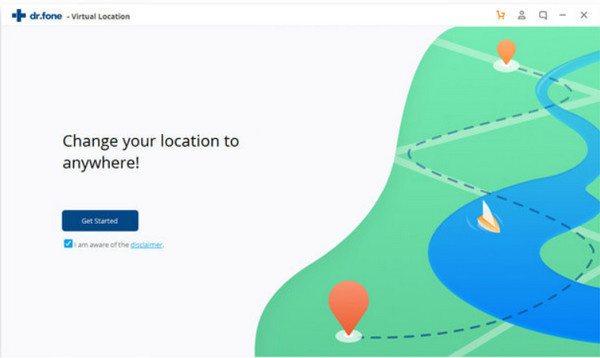
Step 1Get the Dr.Fone – Virtual Location app from the official app store and install it on your device. Connect your iOS and enable the developer mode.
Step 2Choose the Virtual Location feature and search for the desired location on the map. Select the mode you want, pick your preferred location, and press Go.
Step 3 Verify whether the selected apps or services reflect the spoofed location correctly.
Part 3: Change the Location on iPhone Without Mocking – Best iPhone Location Changer
How to set a fake location without a mock location on an iPhone? Apeaksoft iPhone Location Changer is the ultimate choice for those seeking a hassle-free and efficient way to modify their iPhone’s location. This tool ensures a seamless and reliable experience, allowing you to simulate movement or switch locations on your iPhone without leaving a trace. It’s an ideal solution for various scenarios, from location-based gaming experiences to safeguarding privacy using location-based apps.
Unlike standard methods that often require complex setups or developer access, Apeaksoft iPhone Location Changer streamlines the process. It lets you seamlessly modify your iPhone’s location without the need for jailbreaking or intricate technical know-how. With its user-friendly interface, setting a fake location becomes a breeze, so this is the best option for changing location on Hinge. You can learn the methods to do it with the included steps here!
Step 1 Tick the download button below to download the app on your computer, follow the installation, and launch it. Link iOS to your computer using a charging cable and click Start to connect it.
Step 2 Choose the mode you want to use from the interface that appears. There are Modify Location, One-stop Mode, Multi-stop Mode, or Joystick. But for now, let’s try to use Modify Location.
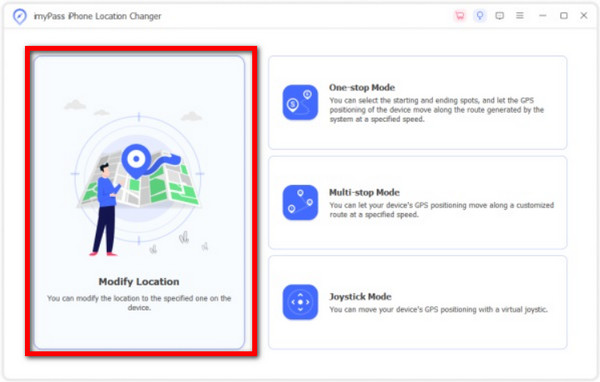
Step 3 After that, if you have an address, enter it into the dialog box and click the Confirm Modify button, or you can click the target destination on the map and click Move to, and it will start moving your GPS location; that is how you can create a route on a map using this app.
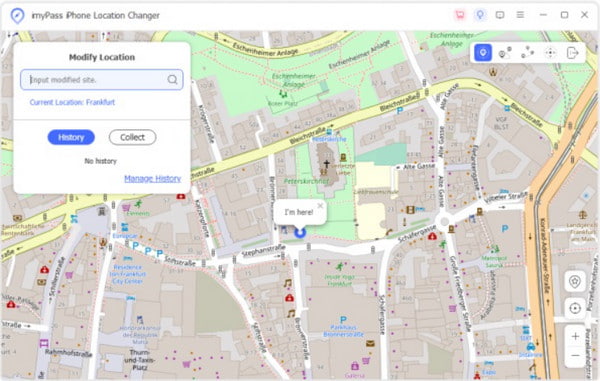
Part 4: FAQs on How to Freeze Location Snapchat
Can I set a mock location?
Users can typically set a mock location on their devices through developer settings or dedicated apps that explicitly offer ‘mock location’ features. However, alternative methods exist to fake or change GPS locations without directly using mock location settings.
Is it possible to fake GPS location?
Absolutely. Various methods and tools allow users to fake or change their smartphone GPS location. These methods include using dedicated apps, altering GPS data through software, or utilizing specialized tools like Apeaksoft iPhone Location Changer for iPhones.
Can a cell phone detect a GPS tracker?
While cell phones generally cannot detect GPS trackers, specialized apps or devices are designed to detect specific trackers. However, these apps need to be more foolproof and may have limitations in detecting sophisticated or well-hidden GPS trackers.
Are there legal implications for faking my GPS location?
Faking your GPS location can breach the terms of service of certain applications or services. Moreover, spoofing your location in certain scenarios might have legal implications depending on your jurisdiction. Understanding the legal aspects of location spoofing in your region is advisable.
Will faking my location affect all apps on my device?
Faking your location might impact some apps or services that heavily rely on GPS data, while others may not be affected. Certain apps might have advanced detection mechanisms to identify spoofed locations, while others might not detect the change.
Conclusion
Fake GPS mock location is one of the best techniques you can apply to avoid settling in using mock location only. The information describing the differences between changing and mocking, plus the tutorial here, helps you have a first-hand experience. We hope that this article helps you very well!