How do you change location on Tinder for free? Discover various methods to modify your Tinder location and unlock new dating possibilities while exploring travel experiences and meeting diverse preferences.

- Part 1. Purposes for Changing Tinder Location
- Part 2. Easiest Way to Change the Tinder Location on an iPhone
- Part 3. Ways to Change the Location on Your Tinder
- Part 4. FAQs About How to Change Tinder Location
Part 1. Purposes for Changing Tinder Location
Changing Tinder location enhances travel experiences, broadens horizons, fosters cultural exchanges, and offers diverse dating prospects, enriching your overall social life. Several reasons include:
1. Travel and Exploration: When traveling or planning to visit a new city, changing your Tinder location allows you to connect with locals or fellow travelers in advance. It can enhance your travel experience by helping you meet new people and discover local attractions.
2. Testing Compatibility: If you're considering moving to a new city or are in a long-distance relationship, changing your location on Tinder can help you gauge the dating pool and potential matches in that area. This can be helpful for deciding if a relocation is the right choice for you.
3. Avoiding Stale Matches: After using Tinder in the same location for a while, you may find that your match options become repetitive or less appealing. Changing your location can breathe new life into your Tinder experience by introducing you to a fresh set of potential matches.
4. Privacy and Security: Occasionally, individuals may want to obscure their true location for privacy or safety reasons. By changing your Tinder location, you can protect your real whereabouts while engaging with others on the app.
5. Meeting Specific Preferences: If you have specific preferences in terms of the type of people you want to meet, changing your location can be beneficial. For example, if you're interested in dating people from a particular cultural background or with specific interests, adjusting your location can help you find more suitable matches.
Part 2. Easiest Way to Change the Tinder Location on iPhone
Introducing the easiest way to change your Tinder location on your iPhone. Follow these five simple steps using Apeaksoft iPhone Location Changer for a seamless experience that caters to your preferences and allows you to connect with people from different geographic areas.
Step 1 To simulate your iPhone's GPS location, download and run Apeaksoft iPhone Location Changer on your PC.
Step 2 Afterward, initiate the process by clicking the Start button to modify or mimic your phone's location. This feature accommodates various preferences and requirements by representing your presence in a distinct geographic area.
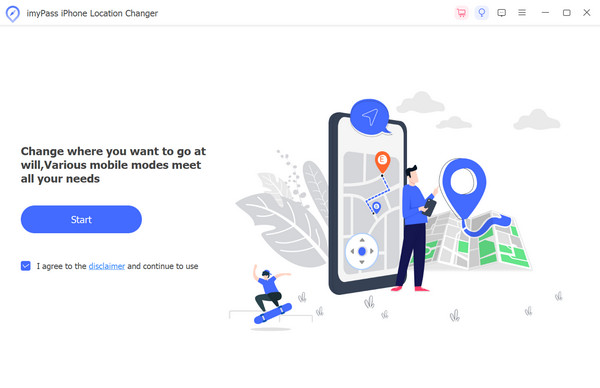
Step 3 Following that, use a USB cable to connect your iOS device and the application so that it integrates easily and performs at its best.
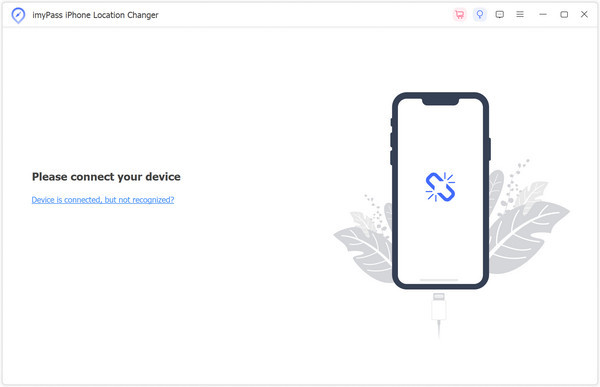
Step 4 Next, customize your experience to your own preferences and needs by selecting one of the following: Joystick Mode, One-stop Mode, Multi-stop Mode, or Modify Location.
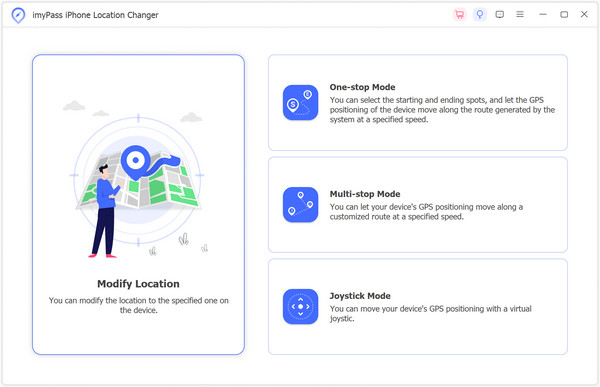
Step 5 Finally, change the route and speed settings, then click Start Move to adjust your iPhone's location.
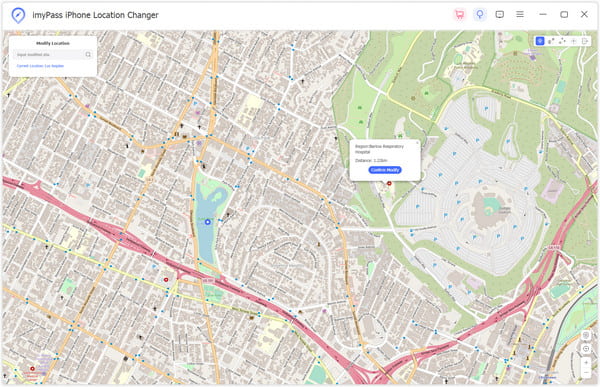
Part 3. Ways to Change the Location on Your Tinder
Changing your location on Tinder can be useful if you want to match with people in a different city or country. Here are a few methods you can use to change your location on Tinder:
Change Facebook Location:
- Tinder uses your Facebook account for authentication and to determine your location. If you change your location on Facebook, it may also update your Tinder location.
- To do this, log in to your Facebook account, navigate to your profile and select Edit Profile. and update your current city or location.
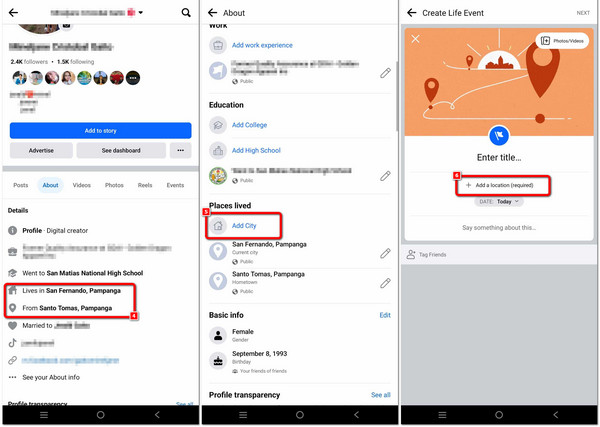
Tinder Gold or Tinder Plus:
- Tinder offers premium features like Tinder Gold and Tinder Plus, allowing you to change your location and access other perks.
- With Tinder Plus or Gold, you can use the Passport feature to change your location anywhere. This is especially useful if you want to match with people in different cities or countries.
- To use this feature, subscribe to Tinder Plus or Gold (if you haven't already), go to your profile settings, and enable the Location feature. You can then set your desired location.
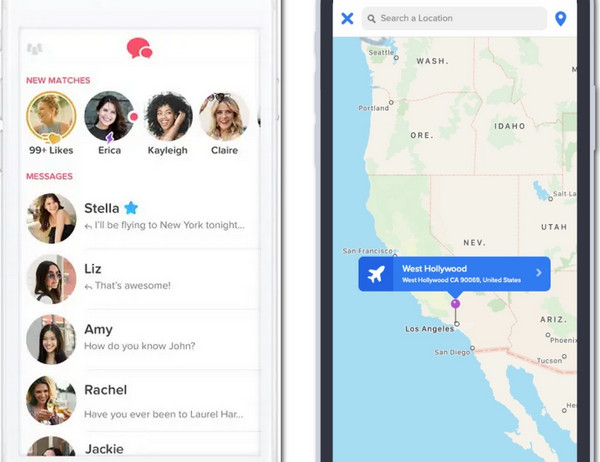
Use a VPN :
- A VPN is an app that can help you change your device's IP address and appear as though you're in a different location.
- You can install a VPN app on your smartphone or computer, connect to a server in the location you want to appear, and then open Tinder. Keep in mind that some VPNs may not work with Tinder, and using a VPN for this purpose may violate Tinder's terms of service.
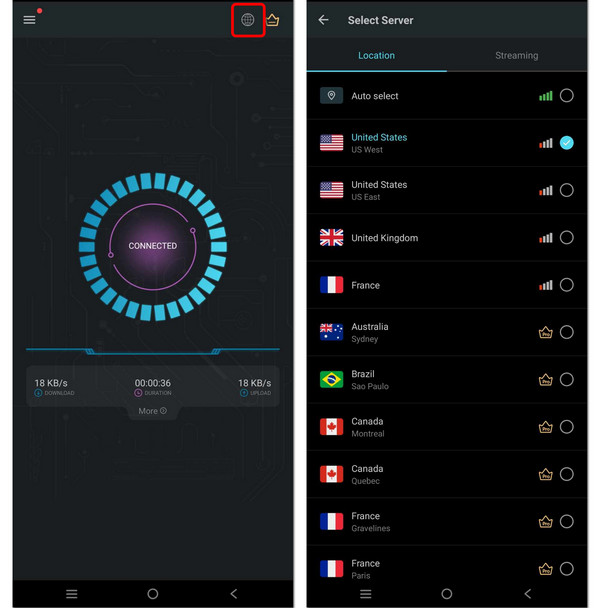
Spoofing GPS for Android Only:
- You can try spoofing your GPS location if you're using Tinder on an Android device. Certain apps available on the Google Play Store let you do this.
- Be cautious when using such apps, as they may violate Tinder's terms of service and could result in your account being banned.
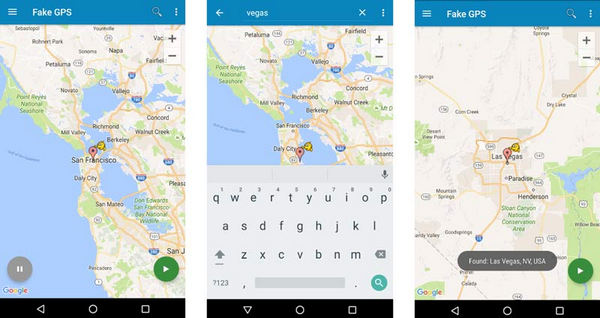
Part 4. FAQs About How to Change Tinder Location
Do people see your location on Tinder?
Tinder typically displays your approximate location to other users, showing the city or neighborhood where you are. However, it doesn't provide your specific GPS coordinates or address. Your location is essential to connecting with potential matches, helping them understand your proximity, and facilitating meeting arrangements.
How does location work on Tinder?
Tinder uses your device's GPS to determine your approximate location, displaying the city or neighborhood where you are. You can adjust your location with Tinder Passport if you're using Tinder Gold or Plus. This allows you to change your location to anywhere in the world and match with people there.
Can I hide my location on Tinder?
Tinder does not have a built-in feature to hide your location entirely. However, you can use Tinder Passport, which is available with Tinder Plus or Tinder Gold, to change your location to a different city or region. Keep in mind that Tinder generally displays your approximate location but not your exact GPS coordinates.
Can GPS spoofing apps change Tinder's location accurately?
GPS spoofing apps can change your Tinder location, but their accuracy varies. Using a reliable GPS spoofing app can help alter your location, but remember that it might violate Tinder's terms.
Can you track an iPhone's location on the Tinder app?
No, Tinder does not have a feature to track iPhone location. It focuses on connecting people based on preferences and location settings but doesn't track iPhone locations.
Conclusion
Tinder change location techniques can significantly enhance your dating adventure. Whether you're traveling, exploring compatibility, or seeking to meet specific preferences, these methods open doors to the fascinating opportunities found in the realm of internet dating.




