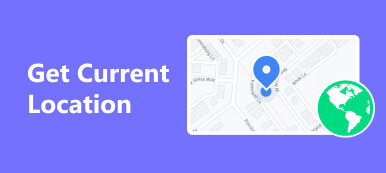An IP address is a unique address that identifies a device on the internet or an internal network. It is usually represented by a set of four numbers, for example, 192.158.1.38. Each number ranges from 0 to 255. In fact, an IP address can tell you lots of information, such as geolocation. This article identifies and reviews the top 6 best IP location finders to disclose the geolocation of any IP address.
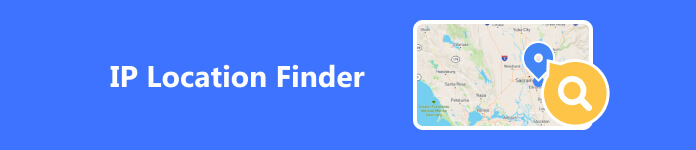
Part 1. Top 6 IP Location Finders
On Apeaksoft, we promise to offer verified content for you. Here is our effort to do so:
- When it comes to all the selected products in our reviews, their popularity and your needs are our focus.
- Our Apeaksoft Content Team has tested all the products mentioned below.
- In the testing process, our team focuses on its outstanding features, pros and cons, device compatibility, price, usage, and other conspicuous features.
- In terms of the resources of those reviews, we have made use of trusted review platforms and websites.
- We gather suggestions from our users and analyze their feedback on Apeaksoft software as well as other brands’ programs.

Top 1. IP Location
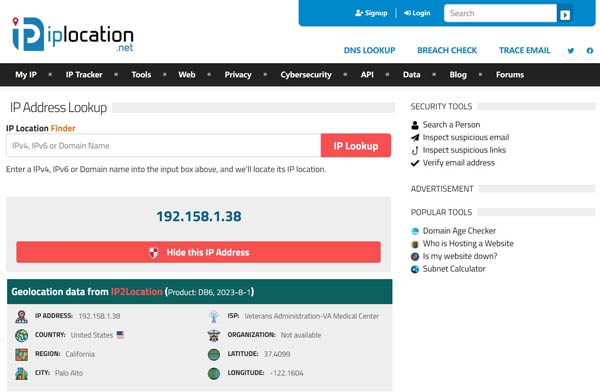
IP Location is a free IP location finder online. Once you access the website in your browser, it will detect your IP address and display the results that are generated by databases, like IP2Location, IPINFO, DB-IP, etc. You can compare the results and get accurate information.
- PROS
- Free to use by viewing ads.
- Display multiple results.
- Find any IP address location.
- Let you send feedback.
- CONS
- It lacks a map to display the precise location.
- You have to sign up to send feedback.
Top 2. What Is My IP Address
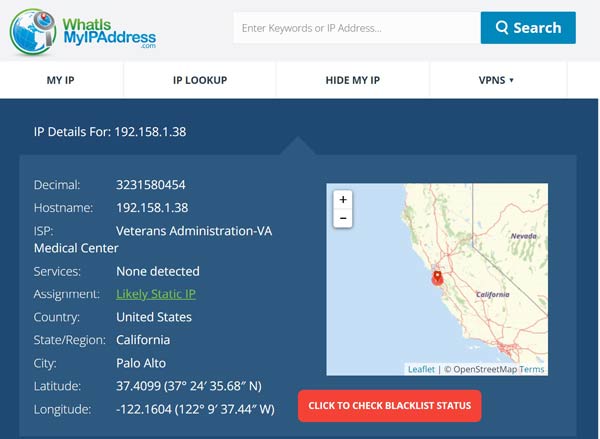
As its name indicates, What Is My IP Address tells you the exact location of your IP address and other IPs. You can access the website on any device, input an IP, and it will tell you the country, city, coordinates, and other information. Plus, this IP location finder marks the precise location on the map.
- PROS
- Free of charge without ads.
- Tell you lots of information.
- Display the latitude and longitude of an IP address.
- Track both your and others’ IPs.
- CONS
- It is not available if you are using a VPN.
- It is slow.
Top 3. DNS Checker
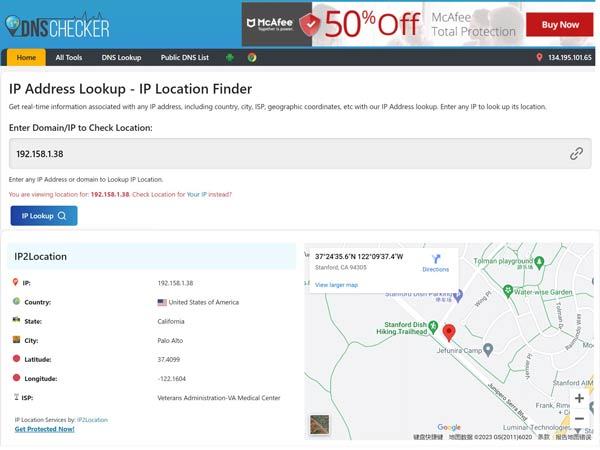
DNS Checker is a quick way to find the location of an IP address with a web browser. You can enter either a domain or an IP to check the location. Plus, it shows you the exact position on the map with latitude, longitude, country, city, ISP, and more.
- PROS
- Won’t ask you to sign up for an account.
- Integrate with a map.
- Available to a wide range of IPs.
- Come with a Chrome extension.
- CONS
- The interface looks messy.
- It takes a while to buffer the webpage.
Top 4. Geolocation
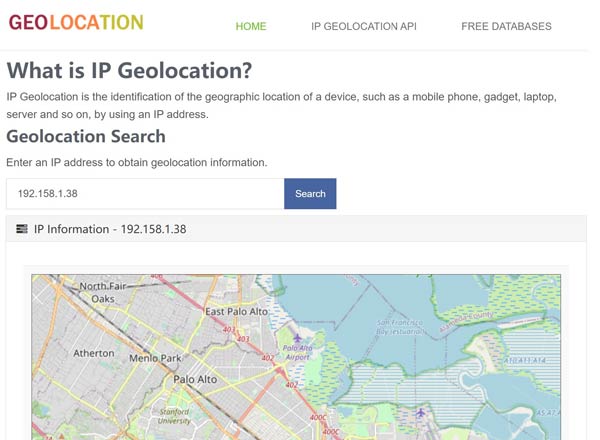
As an IP address locator, Geolocation is completely free to use. You can open it in your web browser, input an IP address, and wait for a few seconds. Then you will get the precise location on the map, and the geolocation information. It can also detect the Proxy service.
- PROS
- Available in multiple languages.
- Detect lots of information about an IP.
- Come with an interactive map.
- Offer an on-screen tutorial.
- CONS
- It requires a good internet.
- The built-in map is not working sometimes.
Top 5. NordVPN IP Address Lookup
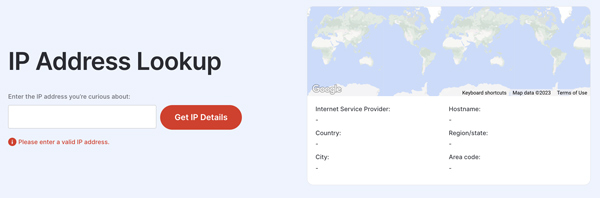
IP Address Lookup is the online location finder for IP addresses released by NordVPN. Once read your IP or the IP address that you input, it will tell you the location and pin the precise position on the map. Although it does not provide as much information as the competitors, it is worth trying.
- PROS
- Free to use without ads.
- Display the accurate location on a map.
- Show you basic information.
- Come with a clear interface.
- CONS
- The success rate is not high.
- It is only available in English.
Top 6. Dom Signal
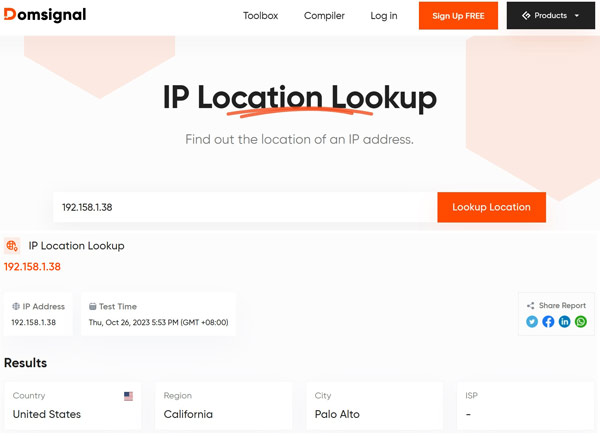
Dom Signal is a fast way to find where an IP address is located on either a computer or a mobile device. The only thing you need is a web browser. Since it does not come with a map and only displays the basic information, the speed is faster than the competitors.
- PROS
- Easy to navigate on the webpage.
- Analyze the location of an IP quickly.
- Integrate with a concise interface.
- No restriction when finding the IP location.
- CONS
- It only displays four kinds of information.
- You cannot get an accurate location.
Recommend: Best Location Spoofer for iPhone
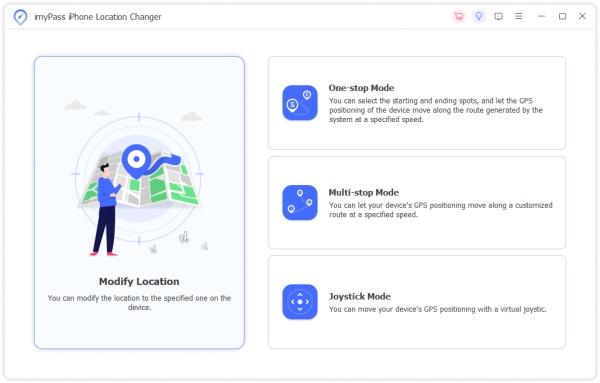
Obviously, it is not difficult to find your geolocation and accurate address through your IP address if you have a proper IP location finder. In other words, even if you turn off Location Services on your iPhone, others can track you through your IP address. The best way to protect yourself is Apeaksoft iPhone Location Changer. It hides your location with fake addresses effectively.
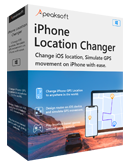
4,000,000+ Downloads
Modify your iPhone or iPad location easily.
Create virtual routes with your mouse or keyboard.
Offer multiple modes for various purposes.
Compatible with the latest iPhones and iPad models.
Part 2. FAQs about IP Location Finder
Can I manually set an IP address?
Once you subscribe a fixed broadband or mobile broadband, you will be distributed an IP address. It means that you cannot change it manually. However, you can set up a static IP address for any device on your network.
Can VPN change the IP address?
Yes. Once you set up a VPN on your computer or mobile device, it will fake your IP address with the server that you choose. As a result, apps and websites will track the server’s IP address. However, some apps can detect VPN services on your device.
What is my private IP?
A private IP address is an IP address that is reserved for internal use behind a router or other NAT device. The quick way to find your private IP is the Command Prompt or Terminal. On Windows, for example, entering ipconfig in Terminal will display your private IP immediately.
Conclusion
This guide identified the top 6 best IP location finders online. All of them are free to use. Some of them let you exchange free features with viewing ads. You can pick an appropriate tool according to our review. To hide your IP address on your iPhone, Apeaksoft iPhone Location Changer is the easiest option. If you have other questions, please write them down below.