Mock location is a way that allows users to fake their location with a custom location of their choice. Apparently, you need an app to get the job done on your iPhone or Android phone. To help you find out the best apps, this article shares a top list of mock location apps for iOS and Android. They can help you modify your actual location to a fake one without moving. If you are ready, let’s start the journey.
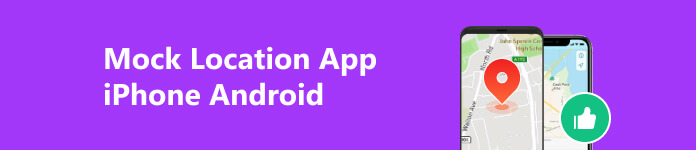
- Part 1. Top 2 Mock Location Apps for iOS
- Part 2. 3 Best Mock Location Apps on Android
- Part 3. FAQs about Mock Location App
Part 1. Top 2 Mock Location Apps for iOS
Top 1. Apeaksoft iPhone Location Changer
For security reasons, Apple does not allow users to mock locations on iPhones and iPads. However, the best way to hide your location is by spoofing your position. Apeaksoft iPhone Location Changer is the best option to mock location with fake GPS on your iPhone or iPad.
- PROS
- Mock location on iOS without jailbreaking.
- Won’t install any app on your handset.
- Keep your data and settings in the original condition.
- Easy to use.
- Support the latest iOS, iPhone, and iPad.
- CONS
- It requires a computer when changing locations.
How to mock location on iPhone with this mock location app?
Step 1 Launch the best mock location application for iOS after you install it on your computer. Connect your iPhone to your computer with a Lightning cable. Hit the Start button to move on.
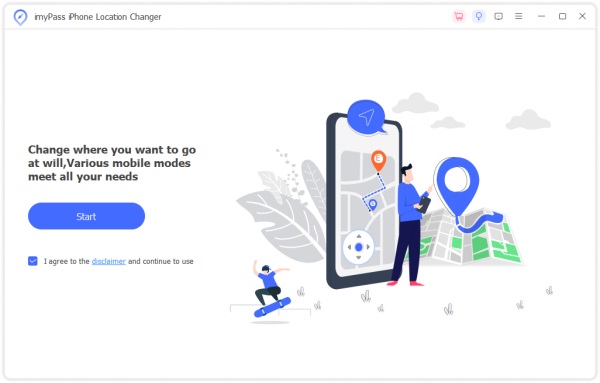
Step 2 Choose Modify Location in the mode interface. The other three are used to make virtual routes.
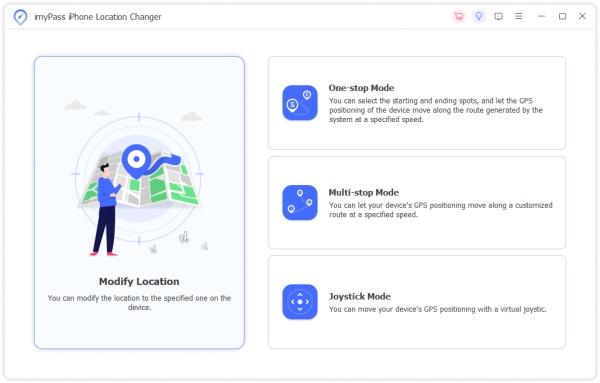
Step 3 Input an address on the Modify Location dialog or click the target position on the map. Click the Confirm Modify button to complete it.
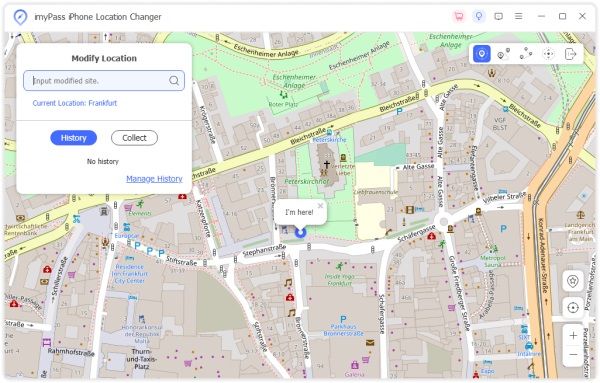
Top 2: iSpoofer
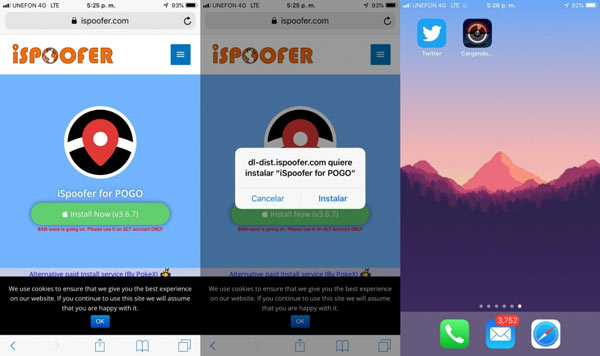
iSpoofer is one of the best mock location apps for iOS devices. It spoofs locations on iPhone and iPad for Pokemon Go and other mobile games. Due to its easy usability and the large number of features, it is popular among iOS users.
- PROS
- Spoof locations and routes on iOS.
- Support popular mobile games.
- Safe to use.
- Compatible with a wide range of iPhones.
- CONS
- You have to jailbreak your iPhone.
- It is not available to all apps.
Part 2. 3 Best Mock Location Apps on Android
Top 1: Fake GPS Location Professional
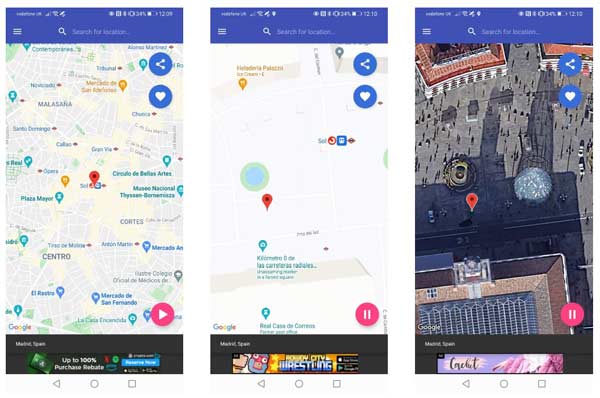
As its name indicates, Fake GPS Location Professional is one of the best mock location apps for Android devices. The free version comes with a joystick as standard, so that you can control your location data.
- PROS
- Free to download from Play Store.
- Easy to navigate.
- Integrate with a simple user interface.
- Spoof your location accurately.
- CONS
- It does not include the satellite view.
- There are annoying ads.
Top 2: Fake GPS
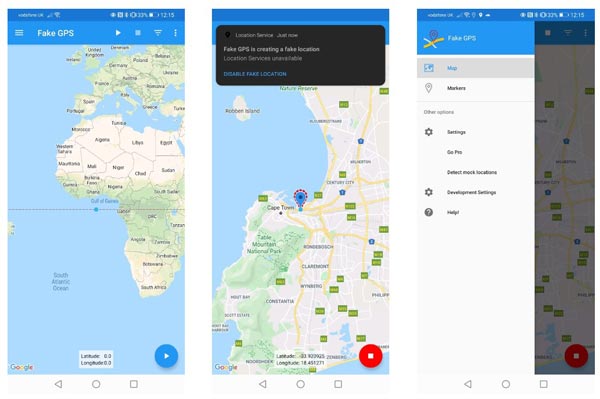
Fake GPS is an Android mock location app that lets you spoof GPS location on smartphones. The concise interface makes it a great option for beginners. You can download it from the Play Store for free.
- PROS
- Fake GPS with coordinates or picking a location on the map.
- Available to a wide range of apps.
- Easy to navigate.
- Fake a GPS path to mock location quickly.
- CONS
- It won’t work with Pokemon Go.
- Advanced features require you to purchase in-app.
Top 3: Fake GPS Location
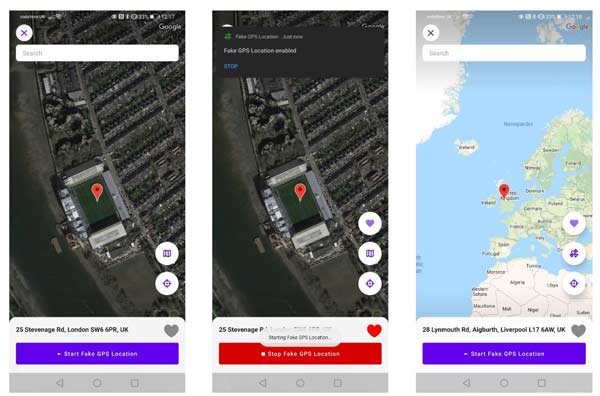
If you need a simple tool to mock your location on an Android device to fool services in another geographical zone, Fake GPS Location can meet your needs. It is very easy to set up and use due to the on-screen instructions.
- PROS
- Fake GPS location on Android quickly.
- Display addresses accurately.
- Come with on-screen instructions.
- Save fake location history.
- CONS
- It has no joystick function.
- It cannot share fake locations.
More Related
How to Fake GPS for Mobile Legends
How to Stop Sharing Location on iOS Devices
Part 3. FAQs about Mock Location App
What does a mock location app do?
A mock location app is an app to set virtual locations for different needs on a mobile device. It can change the GPS location of your handset and replace your real location with a fake address. So that you can access some services unavailable to your region, like streaming services.
Is it safe to use a mock location?
Yes. Although mock location is usually used by international developers to test apps across multiple regions, you can use this feature too. It allows you to hide your location and keep your location information safe.
Is mock location illegal?
It is illegal to spoof someone else’s device and mock its location without the owner’s consent. But it's okay if you just want to mock your location to prevent others from collecting your location data.
Conclusion
This article has identified the top 5 best mock location apps for iPhone, iPad, and Android devices. Some are completely free to use and others require you to purchase a license. Apeaksoft iPhone Location Changer is the best option for iOS users. If you have other recommendations, please write them down below.




