Are you interested in creating routes on Strava and elevating your fitness adventures? Explore our in-depth review! Uncover the features of Strava Route Builder, get step-by-step tips for creating routes, and secure your iPhone's location privacy. Ready to embark on a new level of fitness exploration?

- Part 1. Strava Route Builder Overview
- Part 2. How to Create a Route on Strava Route Builder
- Part 3. Bonus: Changing iPhone Location to Secure Your Privacyn
- Part 4. FAQs About Strava Route Builder
Part 1. Strava Route Builder Overview
On Apeaksoft, we promise to offer verified content for you. Here is our effort to do so:
- When it comes to all the selected products in our reviews, their popularity and your needs are our focus.
- Our Apeaksoft Content Team has tested all the products mentioned below.
- In the testing process, our team focuses on its outstanding features, pros and cons, device compatibility, price, usage, and other conspicuous features.
- In terms of the resources of those reviews, we have made use of trusted review platforms and websites.
- We gather suggestions from our users and analyze their feedback on Apeaksoft software as well as other brands' programs.

Strava Route Builder extends beyond fitness tracking, providing an interactive platform for planning running and cycling routes. The Facebook of sports fosters a global community, promoting camaraderie and motivation in fitness pursuits.
Global Community Integration: Leveraging the global Strava community, users can discover popular routes and trails through heatmaps, offering a diverse range of paths based on the activities of fellow Strava users.
Elevation Profile and Terrain Information: The tool provides elevation profiles, offering users insights into their chosen routes' terrain and difficulty level, enhancing the overall planning experience.
Distance and Time Estimation: Strava Route Builder assists users by providing estimated distances and times for their planned routes, aiding in better preparation and goal setting.
User's Main Purpose:
Strava Route Builder caters to athletes, runners, and cyclists seeking an interactive platform for planning, tracking, and sharing activities. The route planning feature is precious for individuals looking to explore new areas, set personal challenges, and connect with like-minded athletes within the Strava community.
- PROS
- User-Friendly Interface: The platform maintains a user-friendly interface, simplifying the route planning process for users of varying technical expertise.
- Global Community Motivation: Strava Route Builder encourages users to "strive" for their best, fostering motivation and support within the global Strava community.
- Elevation and Terrain Details: The inclusion of elevation profiles and terrain information enhances the planning experience, helping users make informed decisions about their routes.
- Integration with GPS Devices: Seamless integration allows users to follow their planned routes during actual activities, ensuring a smooth navigation experience.
- CONS
- Premium Features Limitation: Advanced route planning features may be restricted to Strava's premium subscription, potentially limiting access for users who prefer not to subscribe.
- Accuracy Concerns: Users have reported occasional inaccuracies in distance calculations and elevation profiles, which could impact the precision of route planning.
- Connectivity Dependency: The effectiveness of route planning and syncing with devices may depend on a stable internet connection, posing limitations in areas with poor connectivity.
- Limited Offline Functionality: Depending on the version, there might be limitations on the offline use of routes, which could be a drawback for users in areas without consistent network coverage.
Part 2. How to Create a Route Using Strava Route Builder.
Follow the steps below to create a route on Strava Route Builder, the fantastic way to plan and track your adventures!
Step 1Download and install the Strava Route Builder on your mobile device. Once the installation is complete, launch the application.
Step 2Next, on the app's homepage, navigate to the various options displayed beneath the interface. Select the Maps menu. Subsequently, a new window will appear; tap on Draw your own route to initiate the process.
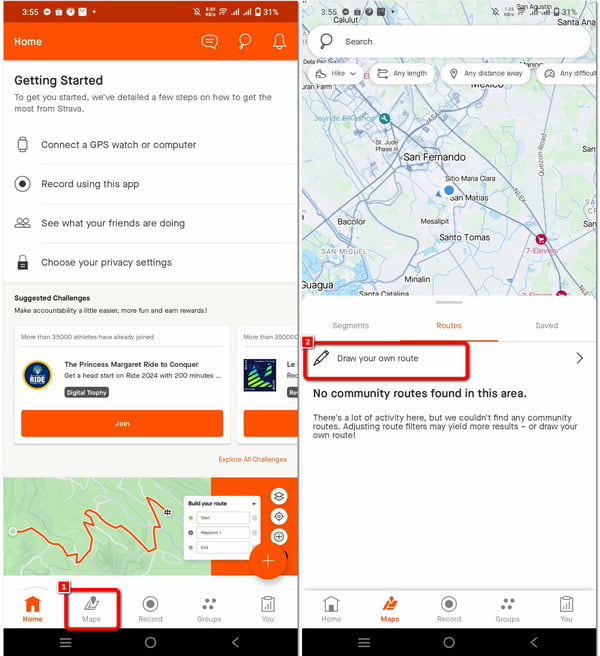
Step 3After that, click on the Pencil icon on the screen's right side to commence drawing your route onto the map displayed. Once you have outlined the route, tap on the Done button. A summary of your selected route will be presented on the screen. If you are content with it, press the Save button.
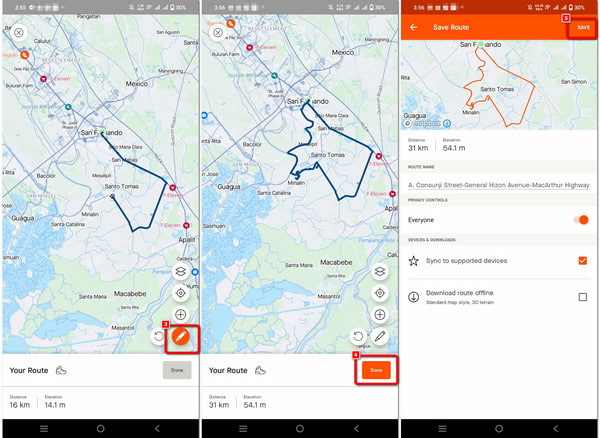
Step 4After completing the drawing process, you can review your created route in the Saved menu. Finally, your saved routes will be displayed for your reference.
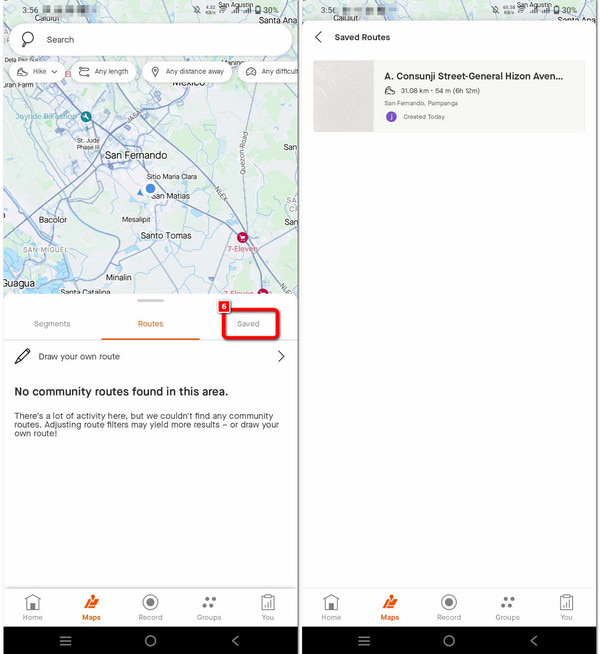
Part 3. Bonus: Changing iPhone Location to Secure Your Privacy
You can change your iPhone location to protect your privacy using Apeaksoft iPhone Location Changer. This innovative tool empowers you to take control of your device's location information, safeguard your personal data, and maintain a higher level of privacy. In this article, we'll explore how this user-friendly application works and the benefits it offers in securing your digital footprint. Let's explore location privacy and discover how Apeaksoft iPhone Location Changer can enhance online security.
Step 1Visit the official website and download the Apeaksoft iPhone Location Changer to your computer. After the download is complete, open the application to start customizing your iPhone's location settings with ease and precision.
Step 2Next, commence the process by clicking the Start button, enabling you to modify or simulate your smartphone's location. This feature allows you to present yourself in a different geographical location.
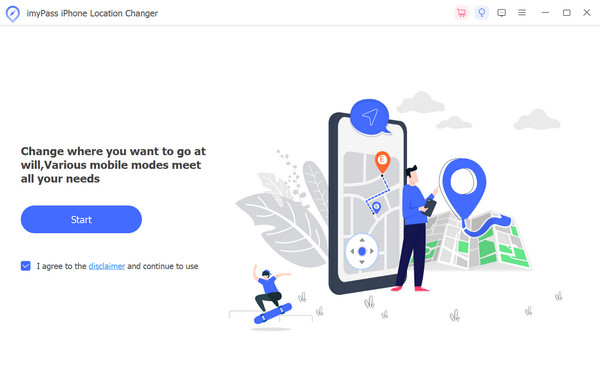
Step 3Proceed to establish a connection between your iOS device and the software by utilizing a USB cable.
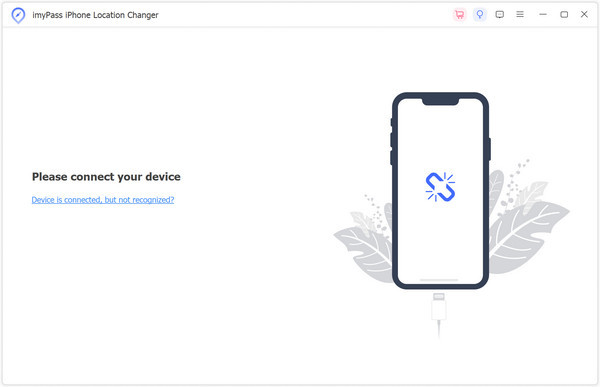
Step 4 Then, select from Modify Location, One-stop Mode, Multi-stop Mode, or Joystick Mode based on your specific requirements and preferences. This allows for a tailored and versatile experience according to your needs.
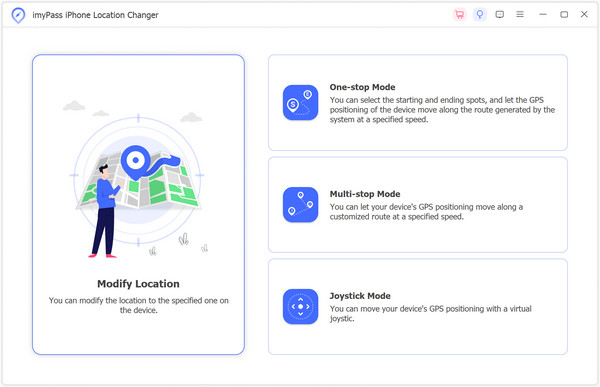
Step 5 Ultimately, customize the route and speed settings to your liking, and then click on Start Move to initiate altering your iPhone's location.
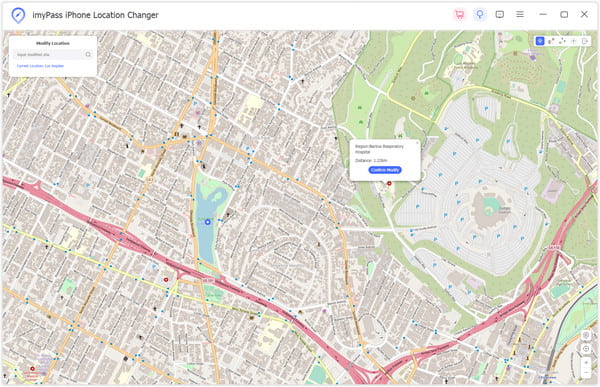
Part 4. FAQs About Strava Route Builder
Can I use Strava as a map?
Strava serves as a fitness app with GPS tracking for activities but needs to be optimized for general mapping. While it displays routes, it lacks comprehensive map features in dedicated mapping applications.
Are Strava routes accessible?
Yes, Strava's basic route creation and tracking features are free. However, premium features, like personalized route suggestions and advanced analytics, are part of their subscription service, Strava Summit.
Does Strava do route navigation?
Strava offers route tracking but lacks turn-by-turn navigation. While it displays your planned route, users typically rely on third-party navigation apps for real-time directions during activities
How do I pin a location in Strava Route Builder?
To pin a location in Strava Route Builder, click on the map at your desired point. A pin will appear, and you can drag it to fine-tune the location. This allows you to customize your route precisely, ensuring it accurately reflects the path you want to create.
How to update the location in Strava Route Builder?
To update the location in Strava Route Builder, click on the map where you want to change your location. A pin will appear, allowing you to drag and adjust it accordingly.
Conclusion
Can you edit a route on the Strava app? This comprehensive review explored Strava Route Builder, offering insights on planning fitness journeys. Enhance your adventures, safeguard your iPhone's location, and discover the endless possibilities of Strava's interactive platform.




