How to Delete Google History on a Computer or Mobile Device
According to a recent survey, Google Chrome is the most popular web browser all over the world. However, it tracks just about everything you do on the web. It is well known that Google is one of the three ads giants. In other words, Google collects the search and browsing history of each account to create a user profile. Then send them targeted ads and personalized promotions. For privacy protection, this guide will explain how to delete all Google history on any device.
PAGE CONTENT:
Part 1. Overview of Google History
Before cleaning Google history, let’s discuss what it includes:
A chronological list of websites that you have visited in the last 90 days.
Web pages that you have visited on synced devices if you have logged into Chrome and synced your history.
Web page titles, URLs, as well as date and time of visits.
Browsing history, download history, search history, cookies, cached pictures and files, and credentials.
Part 2. Step-by-Step Guide to Deleting All History on Google
How to delete website history on Google depends on your situation and device. If you have signed into your account, Google history will sync between all your devices. Of course, you can erase all Google history from your account. Plus, you can do the job on your desktop or mobile device.
How to Delete History on Google Chrome from Your Account
Step 1. Visit myactivity.google.com in your browser. Sign into your Google account. Here you can see all the data Google has on you.
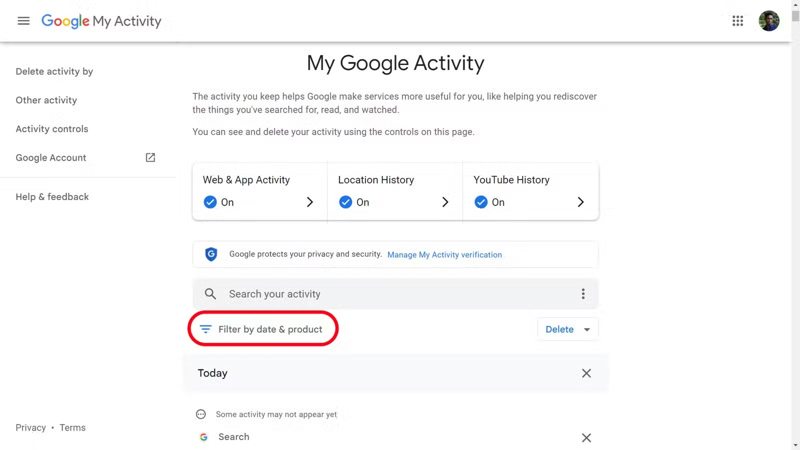
Step 2. To narrow your query to Google search, click Filter by date and product under the Search your activity heading.
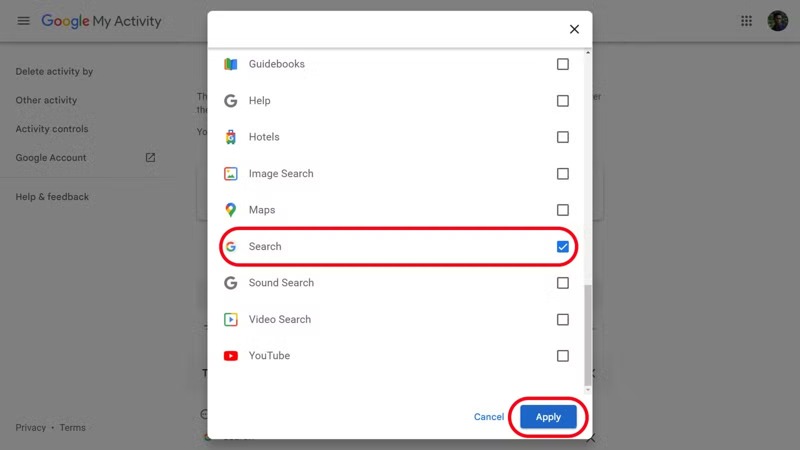
Step 3. Make sure to check the box next to Search and click Apply to see full Google history. Now, you can delete history on Google Chrome in three ways:
Click the X button next to each unwanted item.
Hit the X button next to each day to delete a group.
Or click Delete results at the upper right corner to erase all Google history.

Step 4. At last, hit the Delete button to confirm the action.
Tips: If you want to wipe Google history by custom time range, press the Delete activity by tab at the top left side, choose Custom range, and set the beginning and end date. Hit Next, select Search, click Apply, and press Delete to confirm it.
How to Automatically Delete Google History
Step 1. Log into your account on the Google My Activity web page.
Step 2. Click the Hamburger button with a three-line icon, and choose Activity controls on the left side.
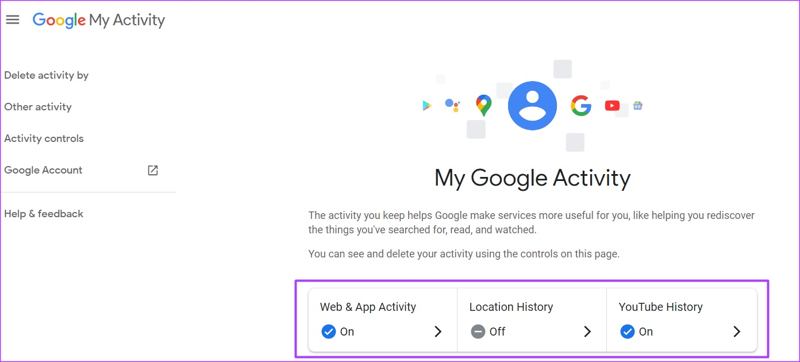
Step 3. Select Chrome under Web & App Activity, and click Auto-delete. Select Auto-delete activity older than, and pick the expiration from the drop-down open under it.

Step 4. Click Next, view the Google history that you are about to delete, and click the Confirm button.
How to Clear Browsing History Chrome on a Computer
Step 1. Click the Menu button with a three-dot icon at the upper right corner of Chrome.
Step 2. Choose History on the menu list, pick History, and you will see all Google history on the list.
Step 3. Now, you have three options:
Click the More button next to an item, and choose Remove to delete one search entry.
To delete multiple items, check the box next to each of them, and click Delete or the relevant option.
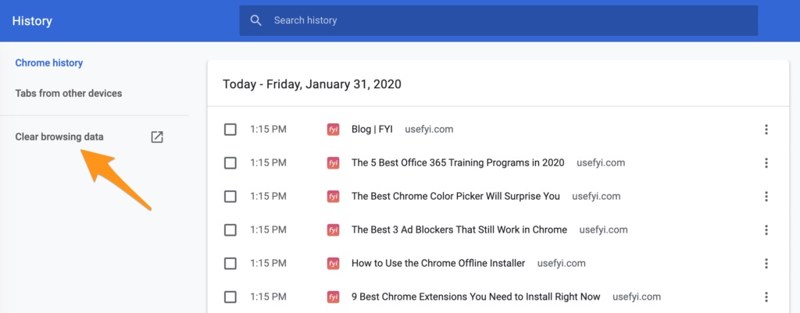
If you hope to delete all Chrome web history for a period, click Clear browsing data on the left side. Pull down the Time range option on the pop-up dialog, and choose an appropriate timeframe, like All time, Last 4 weeks, Last 7 days, etc. Check the boxes next to Browsing history and other unwanted data types, and click the Clear Browsing Data button at the bottom.
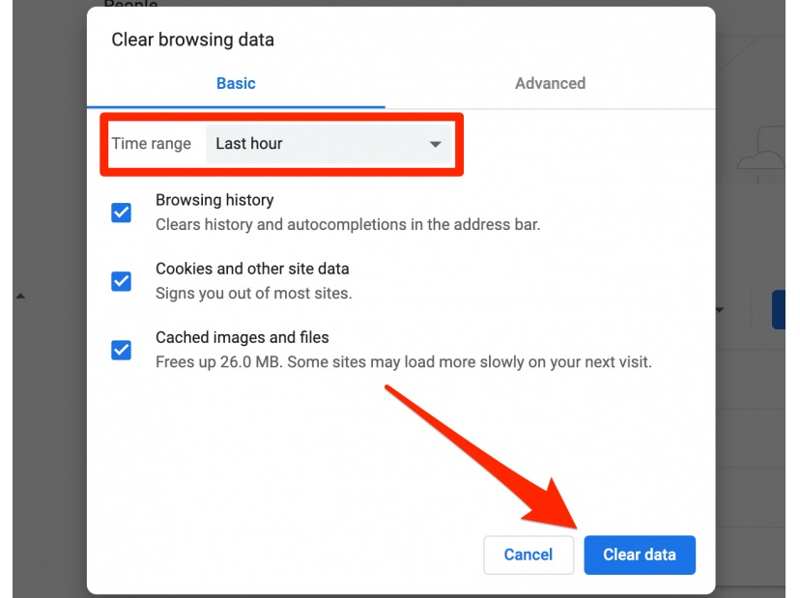
How to Delete History on Google Chrome on Mobile
Step 1. If you want to clear your browsing history in the Chrome app on your iPhone or Android phone, open the Google Chrome app. By the way, you can also delete downloads on Android or iPhone to free up more storage.

Step 2. Tap the Menu button with a three-dot icon, and choose History on the menu list. Here you can view and delete specific items on the list. To clear all Google history, tap the Clear Browsing Data option. It may be at the top of the list on Android and at the bottom on iOS.
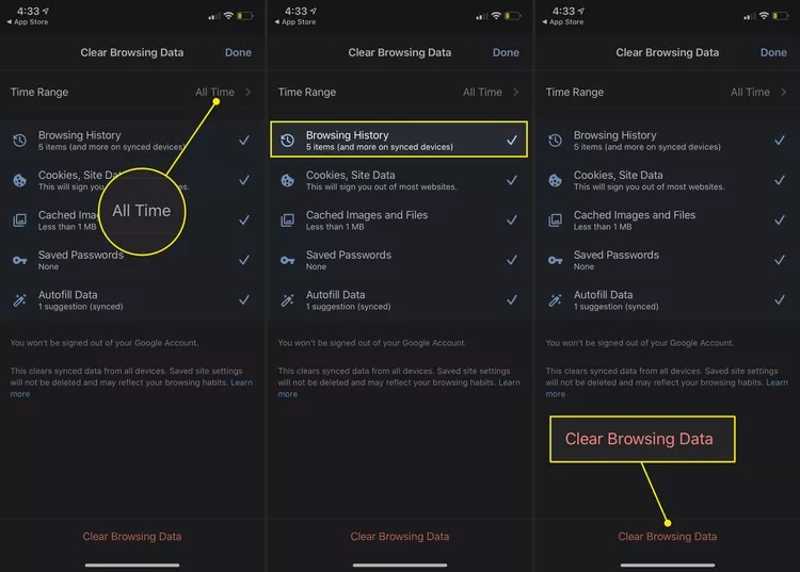
Step 3. Press the Time Range option, and pick a proper time range, like All Time.
Step 4. Next, select Browsing History and other data types that you want to remove. At last, tap the Clear data button on Android or the Clear Browsing Data button on iOS.
Step 5. If prompted, confirm your action again.
Part 3. Easier Way to Delete History on Mac
Google Chrome is a third-party web browser on macOS while Safari is the built-in browser. Moreover, some people use three or more web browsers on their MacBooks. It is tedious to clear history in Google and other browsers. From this point, we recommend Apeaksoft Mac Cleaner. It enables you to remove history for any browser with one click.
Delete All Website History on Google on MacBook Easily
- Clear Google history and more with a single click.
- Available to search history, download history, and visit history.
- Protect your private information effectively.
- Support a wide range of macOS versions.
Secure Download

How to Clear Google History on Mac with One Click
Step 1. Scan Google history
Launch the best browser history managing application after you install it on your Mac computer. Go to the ToolKit tab in the home interface. Then choose Privacy and click the Scan button to begin looking for browser data on your machine.
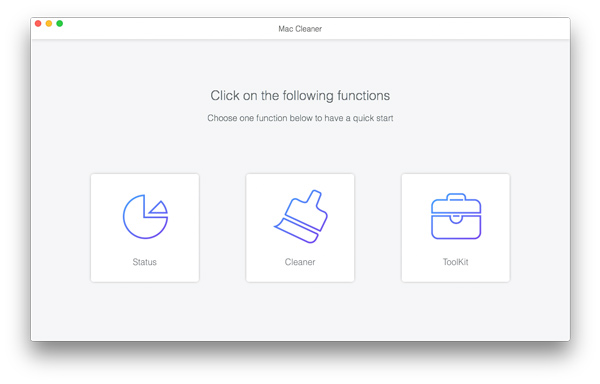
Step 2. Delete Google history
When scanning is done, click the View button. Check the box next to Google, and select the unwanted data types, like Search History, Auto Fill History, Downloads History, Login History, etc. Once you are ready, click on the Clean button to confirm it. You can also clear Safari caches on your Mac.
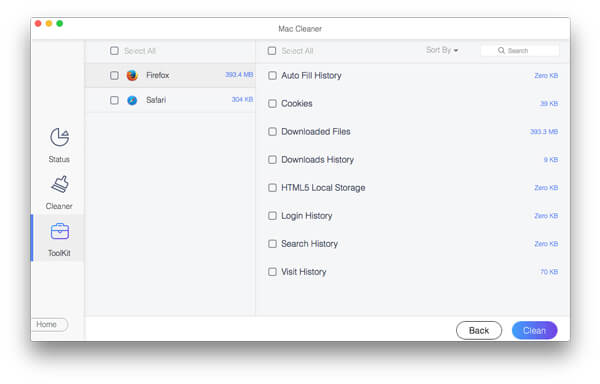
Part 4. Managing Future Activity
Google My Activity is a platform to manage your Google account history in the web browser or in the Google app. It saves the activity you perform on a Google product or service including web and app activity, location history, and YouTube history.
You can visit the Google accounts page in your browser, sign in with your Google account, choose Data & privacy, and click My Activity under the History settings section. Or sign in to myactivity.google.com to access the Google My Activity web page directly.

If you want to manage Google activity, go to the Activity controls page. Choose a service under the See and delete activity heading, like Chrome, Google Maps, and more, and disable them. For instance, choose Web & App Activity, and click the Turn off button to stop Google from saving your activities and history in Chrome and other Google services.
Bear in mind that even if you turn off the option, your browser may save some history on local storage.
Conclusion
This guide explained how to delete Google history properly. Firstly, you can delete all history in your Google account on the website. Moreover, you can get rid of various history in your Chrome browser and app on your desktop and mobile device. Apeaksoft Mac Cleaner is the easiest option for beginners. If you have other questions about this topic, please write them down below.
Related Articles
If you find that you cannot uninstall Webroot from your Mac, you are lucky since this guide tells you the how-to with detailed steps.
Honest review of OneSafe Mac Cleaner. Discover everything you need to know about this software along with its best alternative.
This concrete guide tells you how to completely uninstall and remove MS OneDrive from MacBook Pro/Air, iMac, and more to free up your storage space.
Is Chromium browser a virus? How do I remove Edge Chromium? Why is Chromium still on my Mac? This post tells 2 ways to thoroughly Uninstall Chromium on a Mac.

