10 Best Free and Paid AI Photo Enhancers on PC and Mobile
Nowadays, AI is no longer an unattainable technology that only appears in news reports. We may be using AI every day. An AI photo enhancer, for example, is a tool that helps improve the quality of your photo easily using AI technology. It can increase the image resolution by adding pixels. As a result, your photos look sharper and clearer. This article identifies and shares the top list to improve your photos like a professional.
PAGE CONTENT:
Part 1. Comparison of Best AI Photo Enhancers
| Price | Support Platforms | Compatible Photo Formats | |
| Apeaksoft Free Image Upscaler | Free | Web | JPG, PNG, and BMP |
| PhotoGrid | Free, $2.83 or $7.99 per month | Web | JPG, PNG, and WebP |
| Let’s Enhance | Free, $12 monthly, $32 monthly, $45 monthly | Web | JPG, PNG, WebP, and BMP |
| Canva AI Photo Enhancer | Free, $15 per month, $120 per year | Web | JPG, PNG, BMP, etc. | Adobe Photoshop | Start at $19.99 per month | Windows and macOS | JPG, PNG, GIF, etc. | Topaz Photo AI | $169 | Windows 11/10 and macOS | JPG, PNG, GIF, etc | AVCLabs Photo Enhancer AI | $39.95 per month, $69.95 per year | Windows and macOS | JPG, PNG, GIF, etc | Pixelcut | Free, $10 per month, $30 per month, $60 per month | Android and iOS | JPG, PNG, GIF, etc. | Remini | Free, $4.99 per month, $29.99 per year | Android and iOS | JPG, PNG, GIF, HEIC, etc. | YouCam AI Photo Enhancer | Free, $6.67 per month, $23.99 per year | Android and iOS | JPG, PNG, GIF, HEIC, etc. |
Part 2. Top 4 AI Photo Enhancers Online
Top 1: Apeaksoft Free Image Upscaler
If you are looking for an AI photo enhancer online for free, Apeaksoft Free Image Upscaler is the best option. It allows you to upload a photo and then enhance photo resolution online. All you need to do is download the enhanced photo.
- Free of charge.
- Enhance photos online.
- Support popular image formats.
- Provide onscreen instructions for beginners.
- Enhance a photo up to 8x.
- Won't add watermarks to your photos.
- It requires a stable internet connection.
Here are the steps to enhance a photo with AI online for free:
Step 1. Go to https://www.apeaksoft.com/image-upscaler/ in a browser.
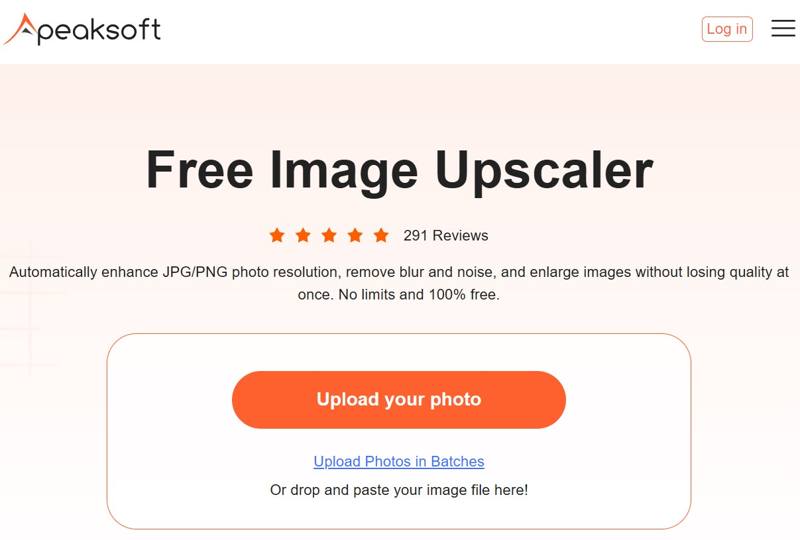
Step 2. Click the Upload your photo button and import a blurry photo.
Step 3. Select a desired option next to Magnification.
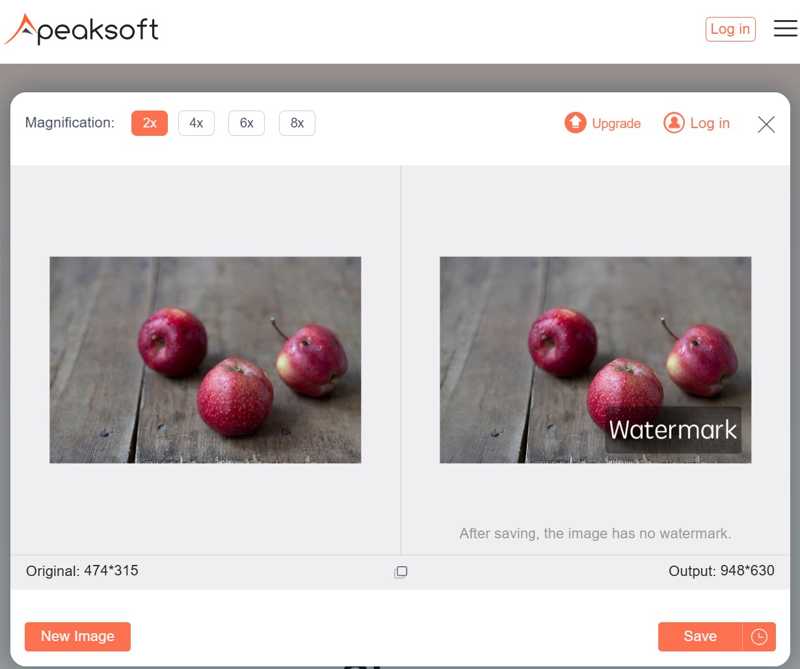
Step 4. Preview the result in the Output panel. If you are satisfied, click the Save button.
Top 2: PhotoGrid
- 1. Edit and enhance photos online with AI.
- 2. Preview the result in real time.
- 3. Offer lots of templates and themes.
- 4. Provide cloud storage space.
- 1. The free plan includes limited features.
- 2. Users must registry accounts for photo enhancement.
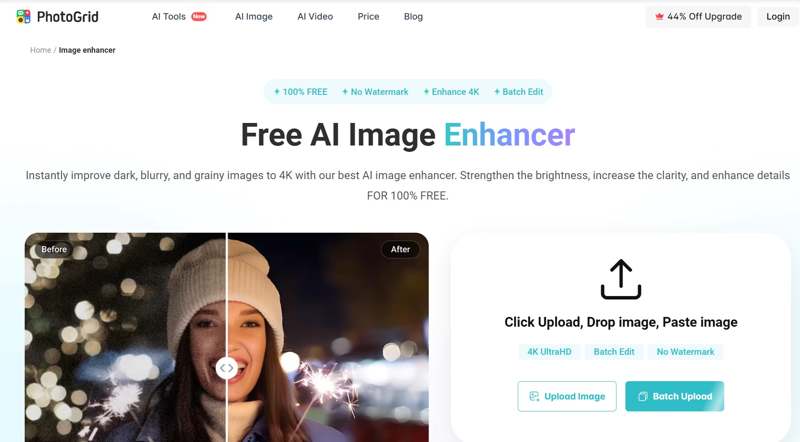
PhotoGrid is an AI photo resolution enhancer online. Once you upload a photo, the web app will automatically remove blurry and enhance resolution. Moreover, it provides a few AI-powered photo editing tools, like background removal.
- Provide a free version.
- Unblur an image and enhance quality.
- Scale up photo resolution online.
- Enhance photos with no watermark.
- Advanced features require an upgrade.
- The image formats are limited.
Top 3: Let's Enhance
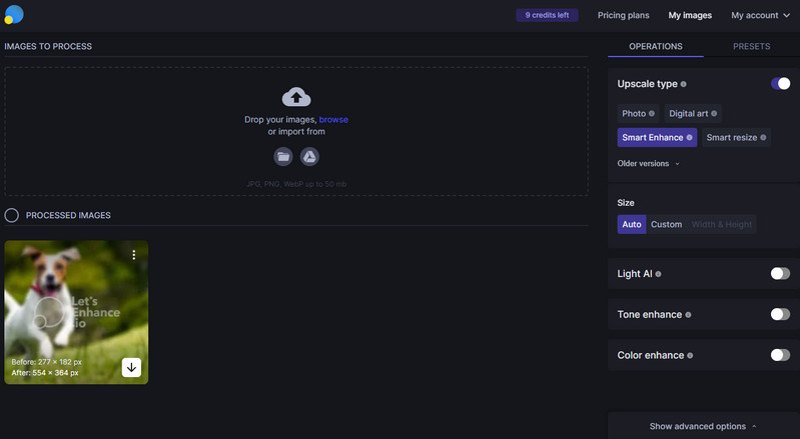
As its name indicates, Let's Enhance is one of the best AI photo enhancers online. It allows you to enhance photos and improve quality quickly. Moreover, it doesn't ask you to install any software or plugin on your hard disk.
- Enhance photo resolution effectively.
- Remove blue and artifacts to make photos clear.
- Offer color correction and lighting fixing.
- Generate high-resolution AI effects.
- Quality improvement is different with low-quality inputs.
- You need to sign up for an account.
Top 4: Canva AI Photo Enhancer
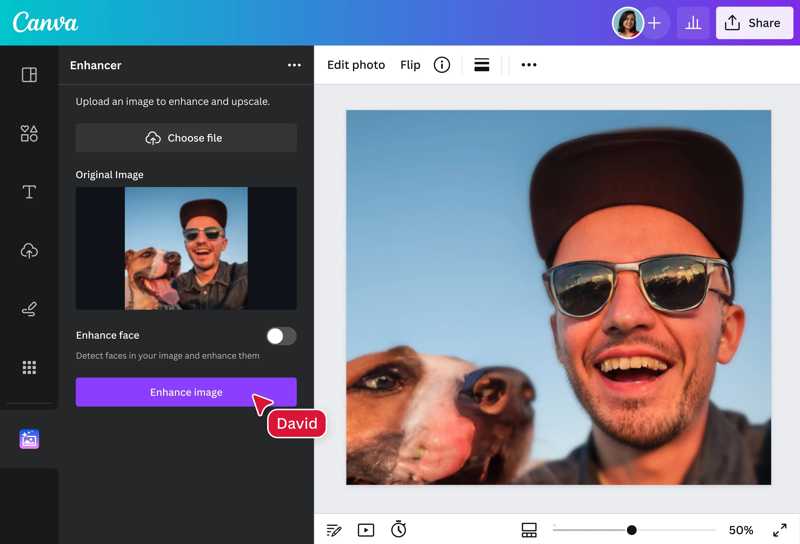
Canva is a full photo editor online, including an AI photo enhancer on Canva. In other words, you can upload a photo and retouch and enhance it on the website quickly. Users can find lots of useful tools on the website, as well as cloud storage.
- Edit and enhance photos online with AI.
- Preview the result in real time.
- Offer lots of templates and themes.
- Provide cloud storage space.
- The free plan includes limited features.
- Users must registry accounts for photo enhancement.
Part 3. Top 3 AI Photo Enhancers on Desktop
Top 1: Adobe Photoshop
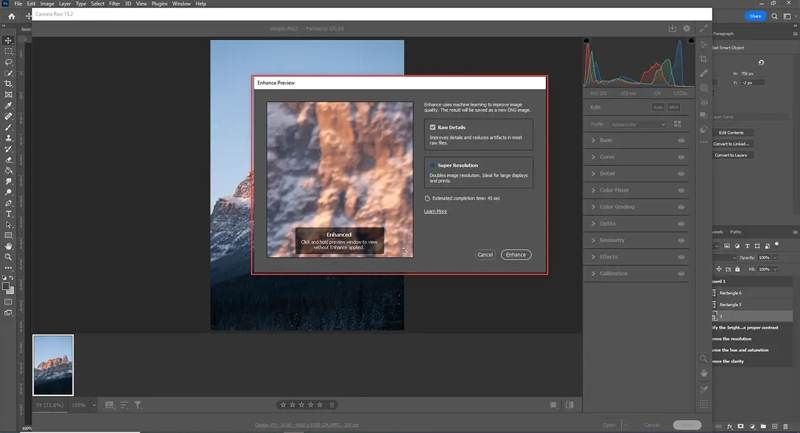
Adobe Photoshop is a professional AI photo resolution enhancer on desktops. It integrates a wide array of AI-powered features, including enhancing photo resolution and quality. Moreover, it is expandable with third-party plugins. You can make use of the free trials to make an image higher resolution in Photoshop.
- Include a vast set of photo enhance and correction tools.
- Come with lots of guidance.
- Offer rich drawing options.
- Support excellent RAW camera files.
- It is expensive.
- It runs many processes in the background.
Top 2: Topaz Photo AI

Topaz Photo AI is one of the best AI photo enhancers for Windows and Mac. It is able to remove noise, perform quality upscaling, and fix blur and color on digital photos. It was developed primarily for photo retouching.
- Professional-level image denoise.
- Excellent lens corrections.
- Integrate a simple interface.
- Offer AI enhancement suggestions.
- The operation is slow.
- The software is pricy.
Top 3: AVCLabs Photo Enhancer AI
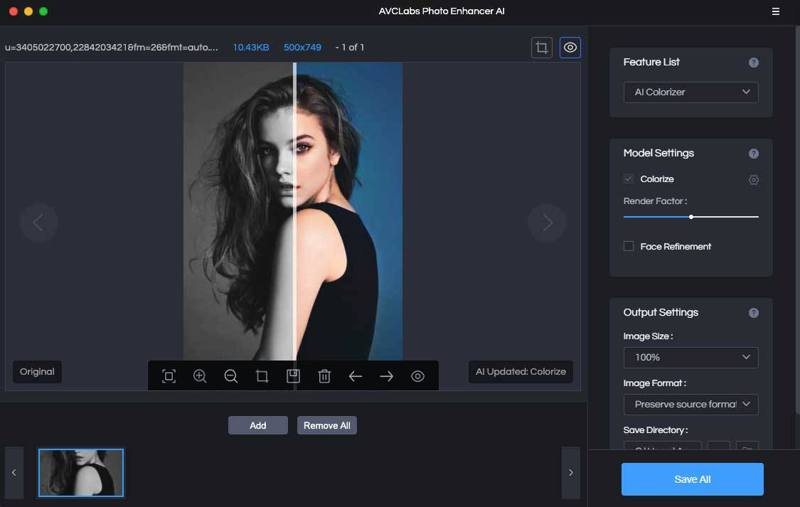
AVCLabs Photo Enhancer AI is a popular choice for enhancing photos with AI. It was designed to automatically improve digital images using IA. Moreover, it integrates deep learning algorithms to improve photo enhancement.
- Equip a user-friendly interface.
- Batch enhance multiple photos.
- Safe to use.
- Excellent at removing blurs and noise.
- The system requirements are high.
- It lacks a web version.
Part 4. Top 3 AI Photo Enhancers on Android and iOS
Top 1: Pixelcut
If you want to AI-enhance photos on your mobile device, Pixelcut is a good option. In addition to removing blurs, it can also erase the background and replace it with a new one. Plus, it comes with thousands of templates.
- Integrate an efficient workflow.
- AI removes the photo background.
- Offer custom design templates.
- Support high-resolution output.
- It requires high-quality input.
- The photo enhancement can be slow.
Top 2: Remini

As the best AI photo enhancer, Remini can turn your old and blurry photos into clear and fresh works. Moreover, all work can be done by the built-in art AI technology. Furthermore, it is available in dozens of languages.
- Easy to use.
- Enhance photo quality on mobile devices.
- Restore old photos.
- Include multiple enhancement features.
- It requires a subscription for full access.
- There are heavy ads in the free version.
Top 3: YouCam AI Photo Enhancer

YouCam AI Photo Enhancer is an all-in-one AI photo enhance for Android and iOS devices. It can fix old, blurry images and low-resolution photos to HD and ultra-sharp pictures. Plus, it can restore and recover your old photos.
- Enhance photos in high definition.
- Process photo quality with one tap.
- Bring still images with AI-powered animation.
- Colorize old photos.
- There are watermarks in the free version.
- A subscription is required for full features.
Conclusion
Now, you should learn at last the top 10 best AI photo enhancers, free or paid. Some of them are completely free of charge, like Apeaksoft Free Image Upscaler. It simplifies the photo enhancement without spending a penny. Moreover, it allows you to preview the result before downloading the enhanced photo. Others require a subscription or license, like Photoshop. You can pick an appropriate one according to your situation and our review.
Related Articles
Can you upscale a regular picture to 4K resolution? Is there any free 4K image upscaler? Get 3 best image upscalers from this post to change your photo to 4K.
If you are troubled with blurry pictures after zooming in, here are the best methods you should see to enhance zoomed photos.
Looking for the fastest way to make images clearer? Use the online enhancers and here are the 5 best resolution enhancers with main features.
Is there any free image quality increaser online? What is the best free online photo enhancer? Check the review of 3 best online image enhancers in this post.

