How to Make a PNG File Size Smaller Online and Offline
A PNG or Portable Network Graphics file is a raster graphics file format. The file size is large because it uses lossless data compression. It was developed to replace the old GIF and TIFF formats for online use or photo editing. The biggest benefit is supporting transparent backgrounds. However, the large file size is a big challenging. This guide shares seven methods to do PNG compression and produce a smaller file size.
PAGE CONTENT:
Part 1. How to Compress PNG Online
The most convenient method to compress a PNG file size is using an online PNG compressor, such as Apeaksoft Free Image Compressor. Compared to other image compressors online, it is free to use without extra fees or watermarks. The intuitive design makes it a good option for beginners.
The Best Way to Compress a PNG File to the Lowest Possible Online
• Compress the PNG file to the lowest possible.
• Fix bad quality pictures during compression.
• Process up to 40 images at once.
• Completely free to use without any fees.
How to Compress PNG Online for Free
Step 1. Go to https://www.apeaksoft.com/free-online-image-compressor/ in a browser.
Step 2. Click the Add Images to Compress button and import the desired PNG files from your hard disk.
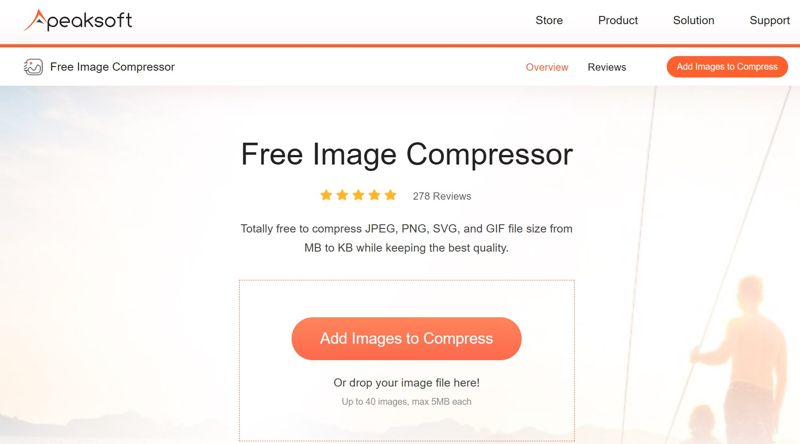
Step 3. Then, the web app will compress PNGs online automatically.
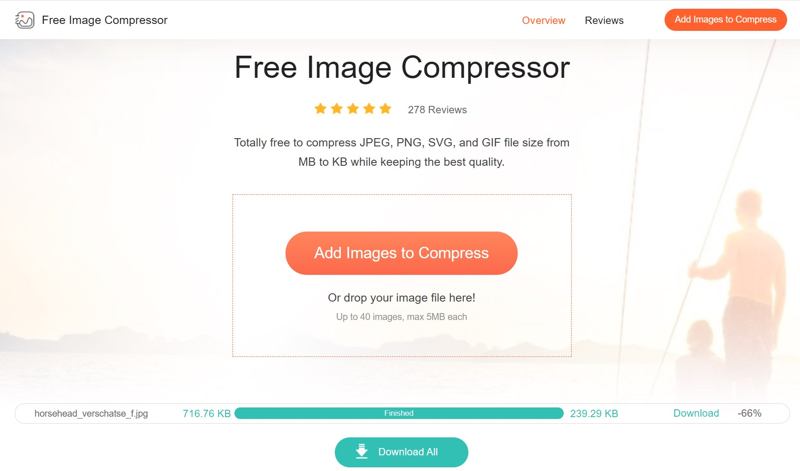
Step 4. When it finishes, click the Download or Download All button to save the smaller PNG.
Part 2. How to Compress PNG with Photoshop
As a professional image editor, many people have Photoshop on their desktops. You can sharpen an image in Photoshop, and it also allows you to compress a PNG by resizing it, downscaling resolution, and using the Save-for-Web feature.
Step 1. Open the desired PNG file in Photoshop.
Step 2. Go to the Image menu and choose Image Size.
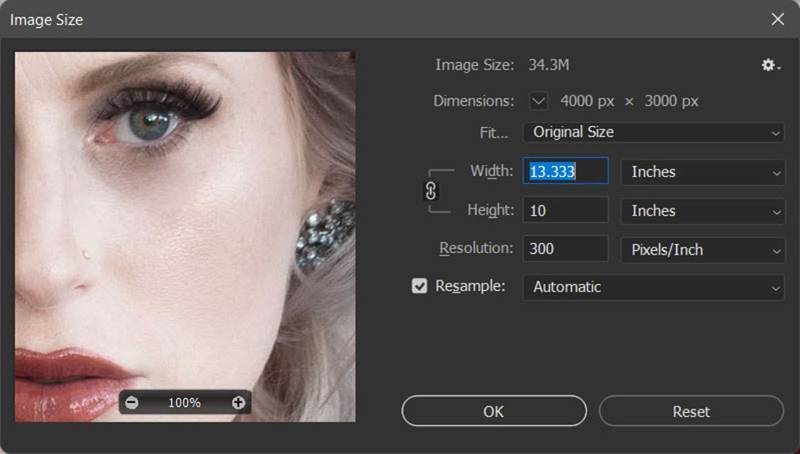
Step 3. On the Image-Size dialog, resize Width and Height to lower values. If you keep the aspect ratio, change one option, and the other will modify accordingly.
Step 4. Downscale Resolution and ensure Resample is checked.
Step 5. Click OK to apply the changes.
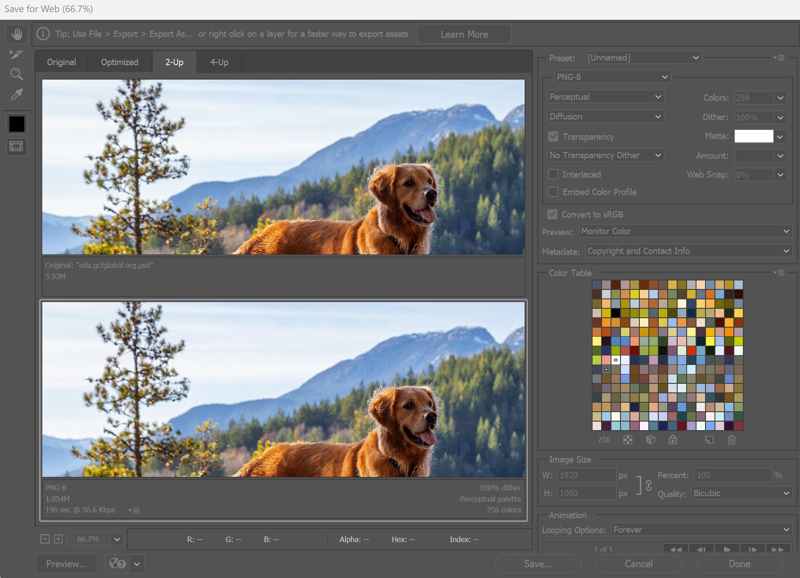
Step 6. Next, go to the File menu, choose Export, and pick Save for Web(Legacy).
Step 7. If you want to keep a transparent background, choose PNG-8 from the format option. Otherwise, select JPEG.
Step 8. Then, adjust the Quality or Percent option until you are satisfied with the file size.
Part 3. How to Compress PNG on Mac
For Mac users, there are built-in tools for compressing PNG photos. The Preview app allows you to compress a photo or photos. Moreover, the Photos app enables you to shrink image file size, too.
How to Compress a PNG File to 5 KB Using Preview
Step 1. Run Preview from your Applications folder.
Step 2. Open a PNG you want to compress.
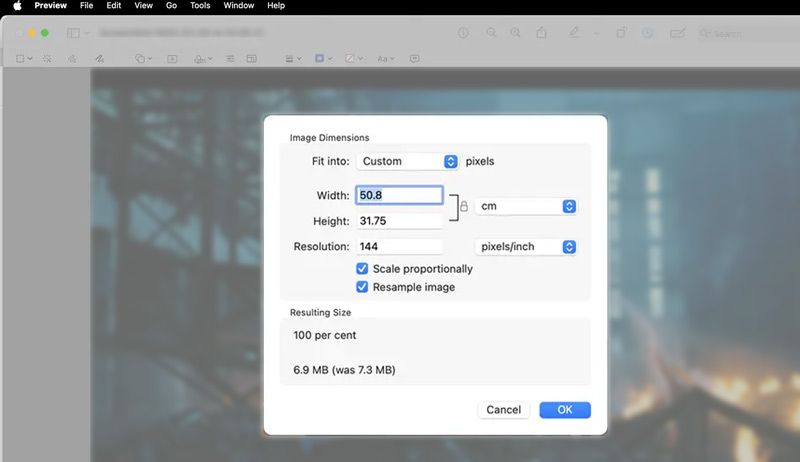
Step 3. Click the Edit button from the top toolbar and choose Resize.
Step 4. Here, you can decrease Width, Height, and Resolution.
Step 5. Check the Resample image and click OK to make the PNG smaller.
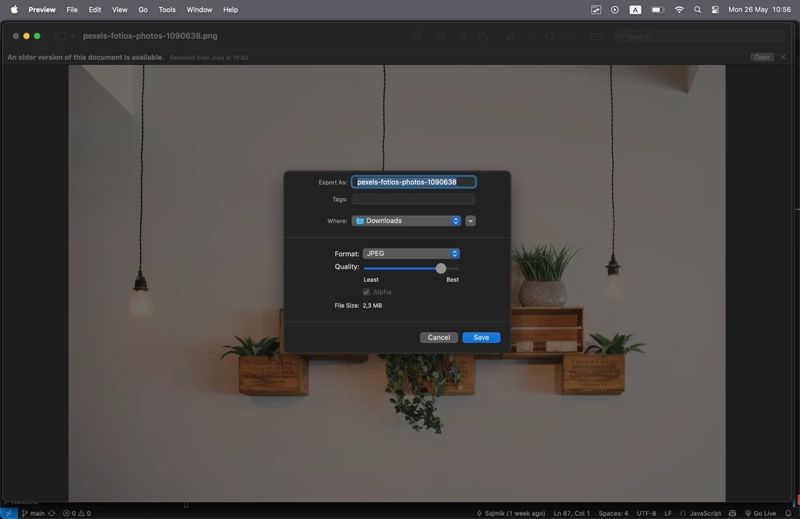
Step 6. Next, go to the File menu and choose Export.
Step 7. Set a new filename and destination folder. To keep the transparent background, keep PNG; otherwise, select JPG from Format.
Step 8. Adjust the Quality until you compress the PNG file to 5KB. Then, click Save.
How to Compress PNG to 2MB for Photos
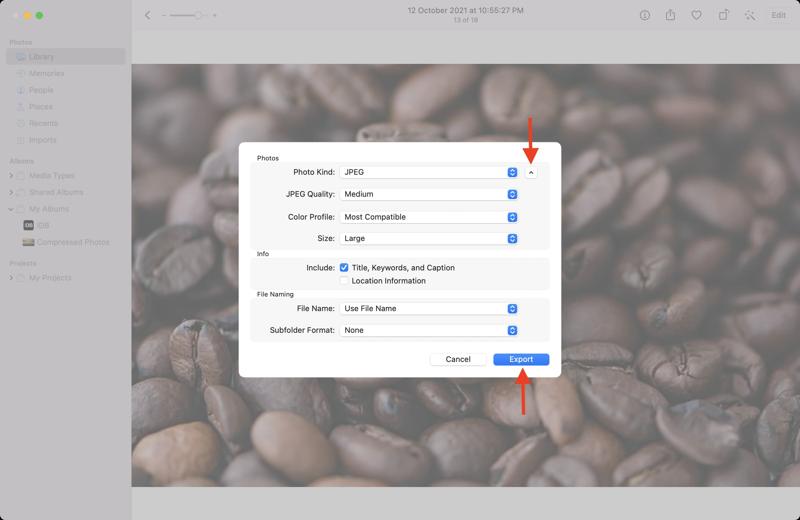
Step 1. Run the Photos app, find the PNG, and open it.
Step 2. Go to the File menu, choose Export, and click Export 1 Photo.
Step 3. Pull down the Photo Kind option. Choose PNG to keep the transparent. If you don’t mind the transparent, choose JPG.
Step 4. Downscale Quality and Size options.
Step 5. Set other options according to your condition.
Step 6. Finally, click the Export button.
Part 4. How to Compress PNG on Windows 11/10
Microsoft added photo editors and managers on Windows 11/10, like MS Paint and Photos. They allow you to compress PNG to 2MB or smaller without extra software. Here are the steps to compress your photos.
How to Compress a PNG to 2MB with MS Paint
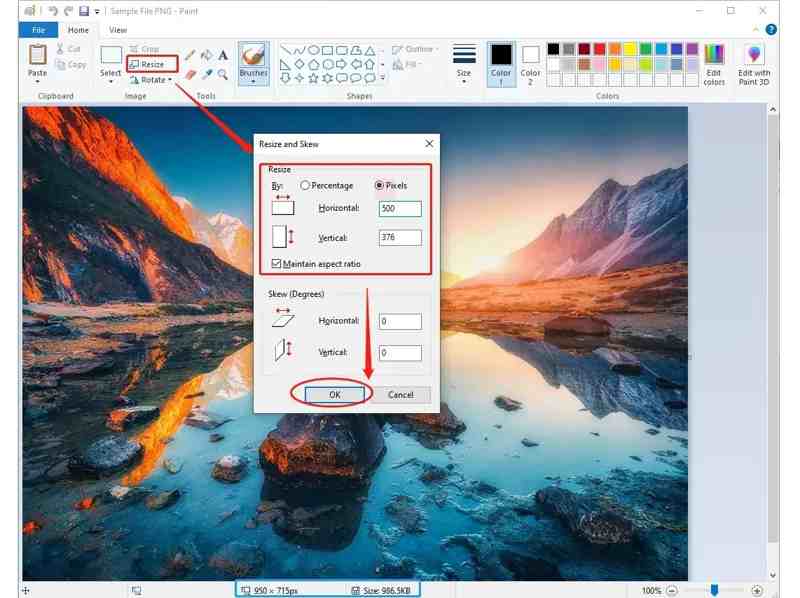
Step 1. Locate a PNG in a File Explorer.
Step 2. Right-click on it, choose Open with, and pick Paint.
Step 3. Click the Resize and skew menu on the top ribbon.
Step 4. Then, make Horizontal and Vertical smaller under the Resize section.
Step 5. Click OK to compress the PNG to 2MB.
Step 6. Then, go to the File menu, choose Save as, and select a proper output format.
How to Compress PNG via Photos
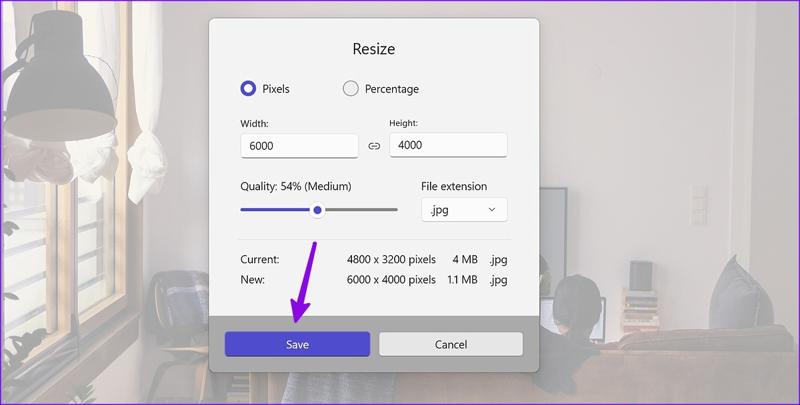
Step 1. Open a large PNG with Photos.
Step 2. Click the More button with a three-dot icon.
Step 3. Choose Resize image to open the Resize dialog.
Step 4. Resize Width and Height to make the PNG smaller.
Step 5. Move the Quality slider until it compresses PNG to 2MB.
Step 6. Click the Save button to export the smaller PNG.
Part 5. How to Make a PNG File Smaller for Free
If you don’t like the options above, there are third-party image editors and PNG compressors. GIMP, for instance, is a popular photo editor. Since it is an open-source project, you can use it for free. Here are the steps to compress a PNG for a YouTube thumbnail:
Step 1. Start GIMP on your computer.
Step 2. Drag and drop the desired PNG into GIMP.
Step 3. Go to the Image menu and choose Scale Image.
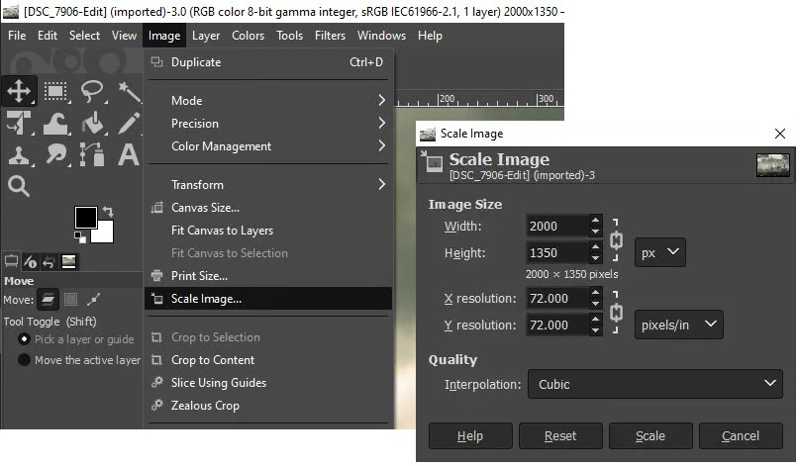
Step 4. Resize Width and Height under Image Size. Then, confirm the changes.
Step 5. Go to the File menu, choose Export As, and click Export.
Step 6. Move the slider at the Compression level.
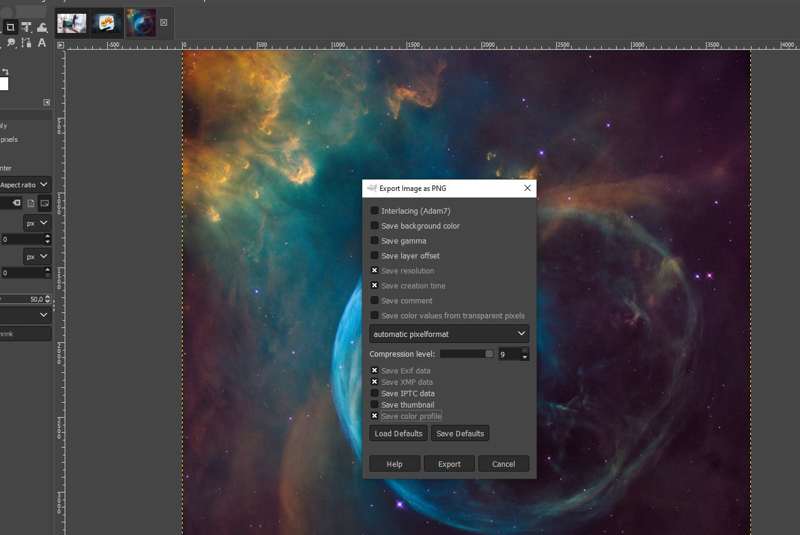
Step 7. Set other options according to your needs.
Step 8. Click the Export button to save the result.
Conclusion
This guide shared seven methods for compressing PNG on Windows, macOS, and Linux. The built-in photo editor and manager on Windows and Mac let you make a PNG image smaller by resizing it. If it is inconvenient to install photo compressors, Apeaksoft Free Image Compressor is the best option to shrink multiple PNG files without losing quality.
Related Articles
You can make your Twitter photos upload faster by compressing them. This guide shows how to reduce image size without making them blurry.
How do I stop Facebook compression? How do I upload photos to Facebook without losing quality? Learn easy ways to compress image for Facebook uploading.
Are you looking for a GIF compressor for Discord, Facebook, WhatsApp or other social media? Discover the 14 best GIF compressors recommended in this article.
You can reduce SVG file size for faster web loading. This guide helps you compress SVG images safely without losing vector details or design quality.

