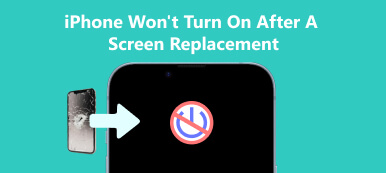If your iPhone is prompting you that Liquid Detected in Lightning Connector or Charging Not Available when you charge it, you should take action immediately to prevent any damage or permanent damage to your device. This post explains why you get the warning message and five useful tips to eliminate the Liquid Detected in Lightning Connector alert.

- Part 1. What Does Liquid Detected in Lightning Connector Mean
- Part 2. Common Ways to Fix Liquid Detected in Lightning Connector
- Part 3. Professional Way to Fix Liquid Detected in Lightning Connector
- Part 4. FAQs of Liquid Detected in Lightning Connector
Part 1. What Does Liquid Detected in Lightning Connector Mean
Many reasons may let your iPhone be detected liquid in the lightning connector. The main cause is some sort of exposure to water or moisture. For instance, your iPhone is accidentally dropped in water, or if it is exposed to rain or other moisture regularly. Remember that the Apple One-Year Limited Warranty does not cover liquid damage.
The Liquid Detected in Lightning Connector alert is a feature leased on iPhone XS, iPhone XS Max, iPhone XR, and newer models. It is designed to prompt users that liquid is in either the iPhone lighting port or a charging cable. You will be warned not to charge when your iPhone detects moisture.

When you see the Liquid Detected message on your iPhone screen, but you are sure your iPhone is not wet, the sensor, system, or app bugs may cause the issue. You will likely see it in the iOS 16 and 17 versions.
Part 2. Four Common Ways to Fix Liquid Detected in Lightning Connector
This problem can happen when moisture gets trapped in the iPhone connector, preventing it from connecting properly with the charging cable. If you are having trouble with liquid in your iPhone's Lightning connector, take the several solutions below to try fixing the issue.
Dry the Lightning connector
When you get the Liquid Detected in Lightning Connector message on your iPhone screen, you should disconnect the Lightning cable or Lightning accessory with your device, then try to dry the Lightning connector thoroughly. You can gently blot the connector and get water out of the charging port using a soft, absorbent cloth. Avoid using a hairdryer, as the heat could cause more damage to the connector.
Some newer iPhone models are water-resistant. But they are not waterproof. Do not charge it until the Lightning port is totally dry.
Clean the connector when iPhone is liquid detected
If you have trouble with liquid in the Lightning connector, but your iPhone is not wet, use a soft brush to clean it. Ensure you have removed all visible traces of dirt or debris that could prevent the connector from making a proper connection.

Check for the connector damage
Sometimes, the Liquid Detected in Lightning Connector error can be caused by a damaged lighting connector. You need to check for any visible signs of damage, such as dents, scratches, or any other abnormalities. You need to replace the connector if it appears to be damaged. You can bring your iPhone to a professional repair shop or an Apple Store for further examination and repair. You can contact Apple Support to explain the problem and get help first.
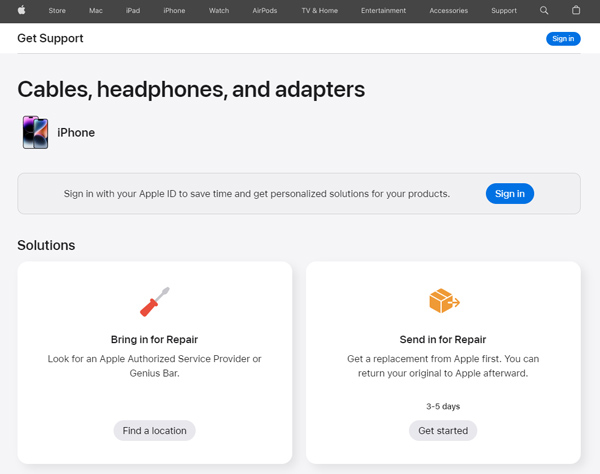
Dismiss the Liquid Detected in Lightning Connector prompt
If you are experiencing this message and are certain there is no moisture or liquid in the connector, just tap the Dismiss button to break away from the Liquid Detected in Lightning Connector message. If you still see the alert, you can choose to restart your iPhone and update iOS to troubleshoot the problem. Press and hold the Side and one Volume buttons to display the Power off slider. Also, you should go to General in the Settings app and tap Software Update to update iOS to the latest version.
If your iPhone supports cordless charging, you can try using a cordless charger to easily fix the iPhone liquid-detected issue. Click here to learn how to fix dropped in water damaged iPhone.

Part 3. Fix Liquid Detected in Lightning Connector When iPhone Is Not Wet
In some cases, the Liquid Detected in Lightning Connector error can be triggered falsely due to issues with the iPhone's system or apps. When your iPhone Lightning connector is not wet, and you can’t solve the water detected in the charging port problem, you can turn to the trustworthy iOS System Recovery. It lets you fix various system-related issues and bring your iPhone back to normal.

4,000,000+ Downloads
Troubleshoot iPhone Liquid Detected in Lightning Connector.
Fix various iOS issues and bugs to get rid of iPhone liquid detected safely.
Offer Free Quick Fix and two repair modes to solve your iPhone problems.
Upgrade and downgrade iOS, and support all popular iPhone models.
Step 1 Free download iOS System Recovery on a Mac or Windows computer and open it. Click Start and connect your iPhone to your device successfully.
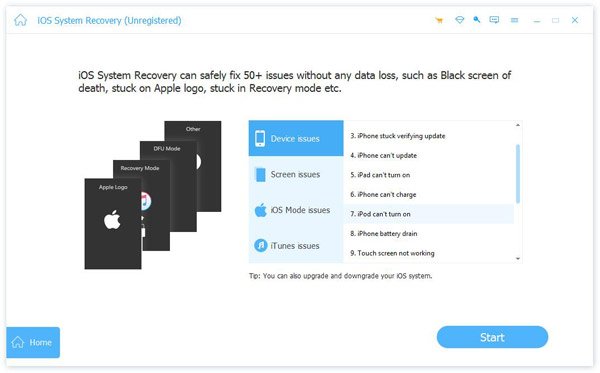
Step 2 You can first use Free Quick Fix to troubleshoot the liquid detected in the lightning connector alert.
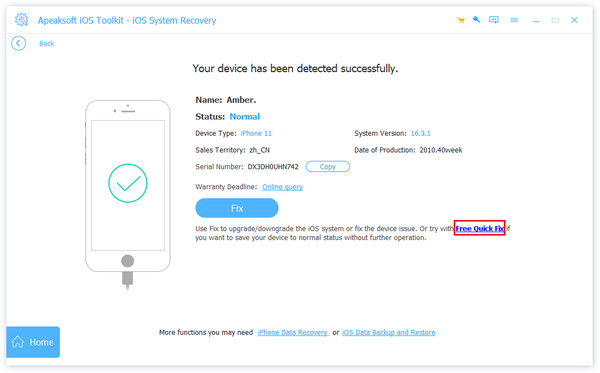
Step 3 If the feature does not work, click the Fix button and use Standard Mode or Advanced Mode to fix it. Follow the instructions to download a related firmware package and proceed. You also can use this software to fix the iPhone stuck on updating iCloud settings issue.
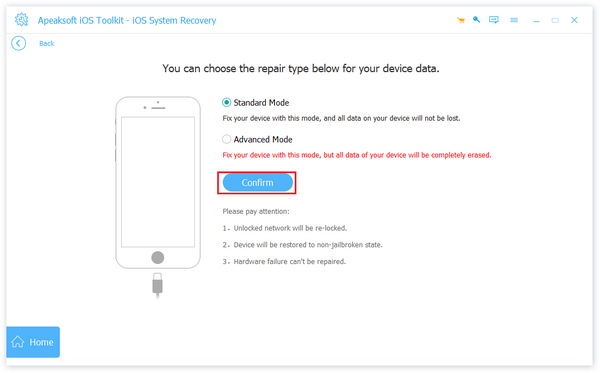
Part 4. FAQs of Liquid Detected in Lightning Connector on iPhone
Should I use Emergency Override to charge my iPhone?
You may get an Emergency Override option when you see the Liquid Detected in Lightning Connector alert. Do not charge your iPhone using it if your device is still wet. You can charge your iPhone wirelessly if you have to charge it.
What should not do when iPhone is liquid detected?
Please notice that even a small amount of liquid can cause serious damage to your iPhone. You should not do any operations on the device when you see the warning message. Dry your iPhone with a soft cloth. Apple doesn’t suggest you put an iPhone in a bag of rice because small particles of rice may damage your iPhone. Do not plug anything into the iPhone Lightning port. Also, you should not use a hair dryer to let your iPhone charging port dry.
How to prevent an iPhone from being liquid detected?
You can’t always ensure there won’t be any accidents if your iPhone gets wet. You can consider using a waterproof case to protect it. Additionally, avoid using your iPhone near water or other liquids.
Conclusion
A liquid detected in the Lightning connector can be a frustrating problem. When your iPhone prompts you that it has detected liquid in the lightning connector, take action immediately to prevent any damage or permanent damage. You can follow the five useful tips above to fix the Liquid Detected in Lightning Connector issue. If you are uncomfortable working on your iPhone, seek professional help.