How to Fix Memory Card Error and Keep Your Data Well
A memory card error can be frustrating, especially if the card contains important photos, videos, or files. Whether you’re using a memory card in a camera, smartphone, or computer, seeing an error message like “Memory Card Corrupted”, “Card Cannot Be Read”, or “Card Not Detected”. They usually indicate a problem with the card's file system, compatibility, or even physical condition.
The good news is, in many cases, you can fix the memory card error and recover your files. Below, you can walk through the common causes, step-by-step solutions, and ways to prevent future issues.
PAGE CONTENT:
Part 1: What Causes Memory Card Errors
1. File System Corruption: If you have ever directly unplugged your memory card before ejecting it on your computer, the file system may get corrupted, and you will encounter a memory card error like card corrupted.
2. Unsupported File System: Your computer, camera, or phone may not support certain file systems like NTFS. Most cameras and phones use FAT32 or exFAT.
3. Driver or Firmware Issues: If your computer has an outdated OS version and drivers, you may see memory card errors when you insert it to your computer.
4. Physical Damage: If your memory card get physically damaged, you cannot use it anymore, and your device won't recognize it properly.
Part 2: How to Fix Memory Card Error
Now, let's check the best methods to troubleshoot and fix a memory card that shows an error.
1. Try the Card in Another Device
Insert the memory card into a different camera, phone, or computer to test its condition. If you don't see memory card errors, that means your memory card has no problem.
2. Check the Card Reader and Adapter
A faulty card reader or adapter may cause errors. Test with another reader or use the built-in slot on your computer. You can also insert another memory card to test if the reader is good. If you won't encounter memory card errors, that means your card reader or adapter may have some problems.

3. Run Error Checking on Windows
Ensure that your memory card is connected to your computer. Then, right-click the memory card in File Explorer. Go to Tools and select Error Checking. This will scan and fix the memory card errors automatically. If there's no big problem with your memory card, you will easily solve the issue in this way.
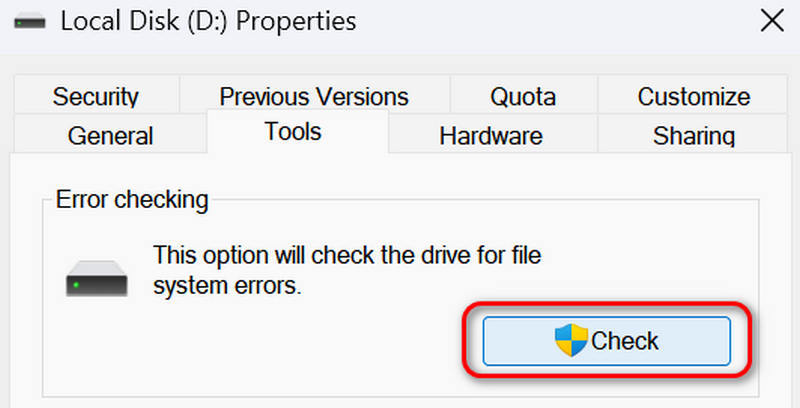
4. Use CHKDSK Command
You can also fix memory card errors with this method. Press Windows and R keys on your keyboard. Then, type:
chkdsk X: /f
Replace X with your card’s drive letter, and then press the Enter key on your keyboard. It will detect and fix your memory card. There is a great chance you can fix memory card error.
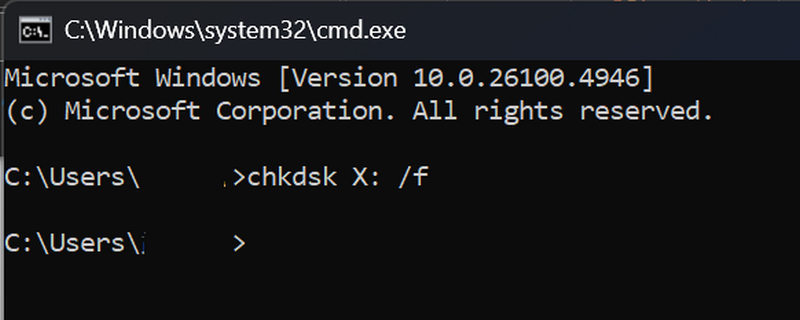
5. Restart Your Device
Whether you encounter the memory card error on your camera, computer, or mobile phone, you can restart the device to see if you can solve the problem. Restarting can fix many system glitches on a device.
6. Format the Memory Card
You can use your computer to format your memory card. Remember to reformat it as FAT32 or exFAT. Check the guide below to try fixing the memory card error. However, note that you may need to perform memory card recovery to bring back your lost data.
Step 1. Insert your memory card into your Windows computer.
Step 2. Right-click your memory card in File Explorer and click the Format button.
Step 3. Here, click the File System dropdown button to select FAT32 or exFAT. Then, click the Start button to format your memory card.
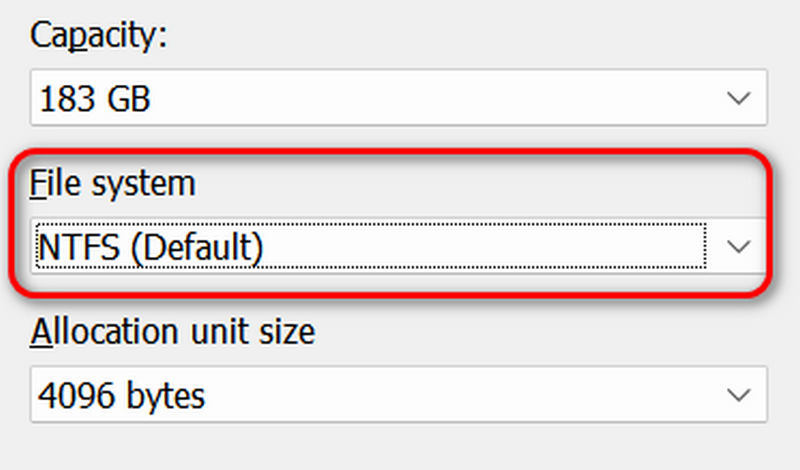
Part 3: How to Prevent Data Loss Due to Memory Card Errors
What if your memory card gets corrupted and loses all data? What if you have to format your memory card? In that case, your data will get lost. How can you prevent data lose because of memory card errors? You can use Apeaksoft Data Recovery. This excellent program can quickly recover lost data on your memory card, even if it is reformatted.
Prevent Data Loss Due to Memory Card Errors
- Insert your memory card to your computer to recover lost files.
- Quickly detect and scan your memory card to retrieve lost data.
- Mark the lost files in red for your quick selection.
- Easily recover all lost data or just selected files.
Secure Download
Secure Download

Conclusion
Why does my camera say memory card error? This article offers 6 reliable ways to fix the error. Note that it's quite easy to fix memory card errors on your Windows computer. If you want to bring back lost data caused by a memory card error, you can use Apeaksoft Data Recovery. It can easily and quickly recover all lost data even if your memory card is reformatted.
Related Articles
If you prefer to take videos with Android phone, you know how frustrating it can be when it tells no enough space. SD card backup is a good solution.
Are you fretting about the not-working SD card on your Android phone? No need to worry, read the post that will help you fix it.
Do you want to recover locked SD card pictures and files? Check the lock switch position and follow our guides to recover files from locked SD card.
This tutorial talks about what format SD card means and how to unformat SD card. Try it to recover lost data after formatting you SD card accidentally.

