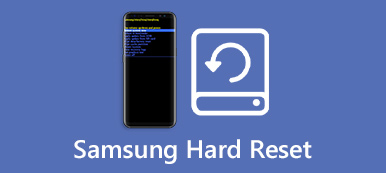Capturing precious moments and preserving memories is made possible with the help of modern technology, like Samsung cameras. However, it can be frustrating when your Samsung camera fails to function correctly. No matter what reason will cause this, understanding why your Samsung camera may fail and knowing how to fix it can save you from disappointment and help you get back to capturing those special moments. This article will explore some common reasons behind Samsung camera failures and provide practical solutions to address these issues effectively.
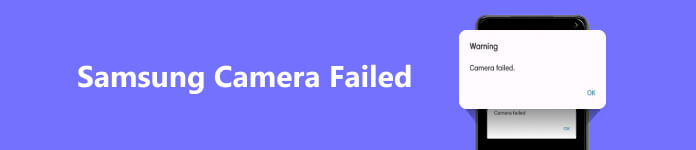
- Part 1. Why Will My Samsung Camera Failed
- Part 2. How to Fix Samsung Camera Failed Issue
- Part 3. FAQs about Samsung Camera Failed
Part 1. Why Will My Samsung Camera Failed
There can be several reasons why a Samsung camera may fail. Here are some possible causes:
Reason 1: Software Glitches
Like any electronic device, cameras can experience software issues. These glitches can cause the camera app to crash, freeze, or fail to launch correctly.
Reason 2: Hardware Malfunction
Physical components within the camera, such as the image sensor, lens mechanism, or shutter, can encounter problems over time. This can result in various issues, including blurry images, focus problems, or the camera not turning on.
Reason 3: Firmware Issues
Outdated or buggy firmware can cause instability and lead to camera failures. Firmware is the software embedded in the camera that controls its operations and functionality. Updating to the latest firmware can sometimes resolve such issues.
Reason 4: Water or Physical Damage
Exposure to water or physical damage, such as dropping the camera or subjecting it to excessive force, can cause the camera to fail. Water damage can corrode internal components, while physical damage can disrupt the delicate mechanisms within the camera.
Reason 5: Overheating
Extended periods of use or shooting in high-temperature environments can cause a camera to overheat. The camera may shut down to protect itself from damage in such cases.
Reason 6: Battery Issues
A faulty or aging battery can lead to camera failures. If the battery no longer holds a charge or cannot provide sufficient power to the camera, it may result in unexpected shutdowns or the camera failing to turn on.
Part 2. How to Fix Samsung Camera Failed Issue
It’s important to note that these are general possibilities, and the specific reason for your Samsung camera failure may vary. If you’re experiencing camera issues, it’s recommended to try the troubleshooting steps mentioned below.
Solution 1: Restart the Camera
Turn off the camera in your background and wait for a second. And then you can try to start the camera again. This simple step can often fix temporary glitches.
Solution 2: Clear Cache/Data
If you’re using a Samsung camera app, go to the app settings and clear the cache and data. This action will reset the app settings, potentially resolving any software-related issues. And if you accidentally clear photos in the camera, you may need to recover photos on your Samsung.
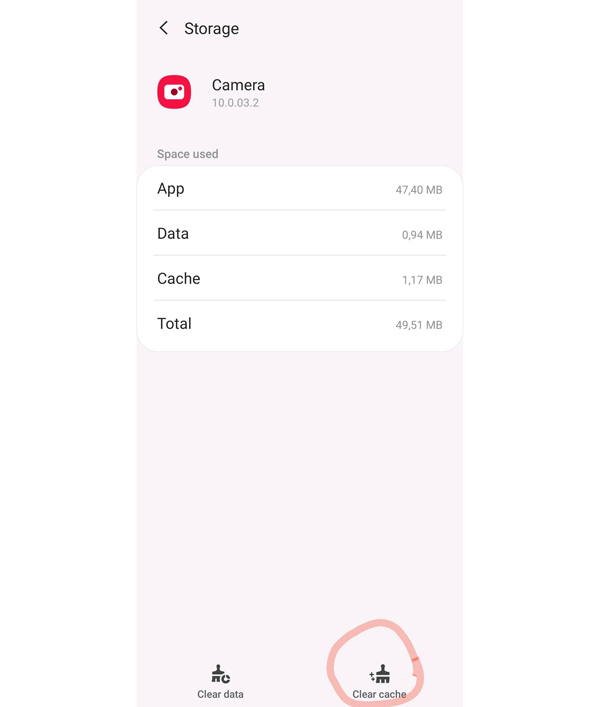
Solution 3: Update Firmware/Software
Ensure that your camera’s firmware and any associated apps are current. Manufacturers often release updates to address bugs and improve overall performance. Visit the Samsung support website or use the camera’s built-in update feature to check for available updates. And if the updating is failed, you can factor reset your Samsung and do it again.
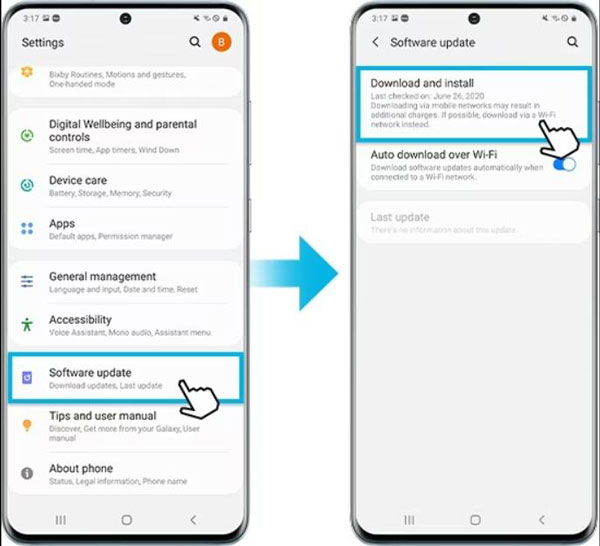
Solution 4: Reset Camera Settings
If the camera settings have become corrupted or misconfigured, a reset may help. Look for a Reset or Factory Reset option in the camera settings menu. Note that this will erase any personalized settings or preferences, so back up any critical data before proceeding.
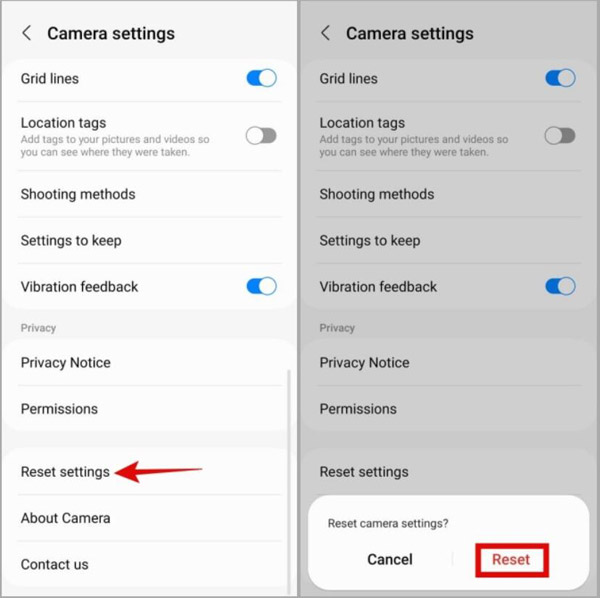
Solution 5: Test with A Different App
If you’re using a third-party camera app, try switching to the default Samsung camera app or vice versa. This step can help determine if the issue is app-specific or related to the camera hardware.
Solution 6: Apeaksoft Broken Android Data Extraction
If none of the above solutions could solve the Samsung Camera failed issue, you may try Apeaksoft Broken Android Data Extraction. This software could detect various Android issues and then restore your Android phone. Moreover, Apeaksoft Broken Android Data Extraction supports all Samsung systems. This software will solve all camera failure issues on Samsung phones.

4,000,000+ Downloads
Keep camera data while solving the failure issue.
Support all Samsung models to troubleshoot issues.
Recovery photos on Samsung after camera failure.
Extract data before resetting your Samsung phone.
Part 3. FAQs about Samsung Camera Failed
How can I update the firmware of my Samsung camera?
You can check for firmware updates on the Samsung support website or use the camera’s built-in update feature. Follow the instructions provided by Samsung to update the firmware of your specific camera model.
How can I fix the images from my Samsung camera are blurry?
Blurry images can result from various factors, such as incorrect focus, camera shake, or a dirty lens. Ensure the lens is clean and free from smudges or debris. Check the focus settings and consider using a tripod or image stabilization if a camera shake is concerned.
How to fix my Samsung camera’s flash not working?
If the flash is not working, start by checking the camera settings to ensure it is enabled and not set to a mode where it won’t fire. Make sure any obstructions do not block the flash. Try resetting the camera settings to default.
Why is my Samsung camera producing grainy or noisy images?
Grainy or noisy images can result from shooting in low light conditions with high ISO settings or using a camera with a smaller image sensor. Try using lower ISO settings, using a tripod to stabilize the camera, or improving the lighting conditions.
What could be the cause of my Samsung camera’s battery draining quickly?
A rapidly draining battery can occur due to various factors. It could be caused by extensive use, a battery nearing the end of its lifespan, or certain features/settings draining power unnecessarily. Try charging the battery fully and monitoring its performance.
Conclusion
Remember, encountering a problem with your Samsung camera failure doesn’t have to be the end of the road. By identifying the cause of the failure and implementing the appropriate troubleshooting steps, you can often get your camera up and running again. But whether it’s a simple or complex issue, you can use Apeaksoft Broken Android Data Extraction to fix the Samsung camera failed issue.