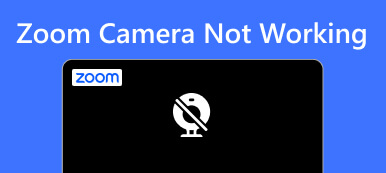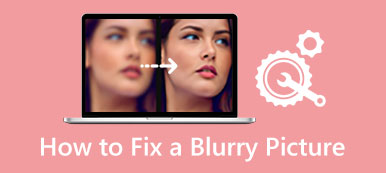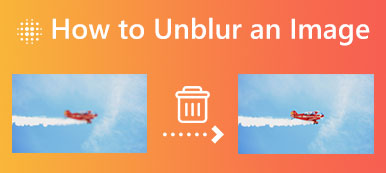Have you ever taken a blurry photo, and do you want to know why your Android camera takes blurry pictures? This can be frustrating, especially when trying to capture a special moment. There are several reasons why your Android camera photos are blurry, but the good news is that there are also several solutions you can try to fix the issue. Moreover, if you need to learn how to deal with those blurry photos, this article also has a tool to help you increase the resolution.

- Part 1: Reasons for Android Cameras Taking Blurry Pictures
- Part 2: How to Fix Android Camera Takes Blurry Pictures
- Bonus Tips: How to Upscale Blurry Pictures Taken By Android Cameras
- Part 3: FAQs about Android Cameras Taking Blurry Pictures
Part 1: Reasons for Android Cameras Taking Blurry Pictures
There could be several reasons why your Android camera is taking blurry pictures. Here are a few things to consider:
Dirty Camera Lens: The lens on your camera can accumulate dirt, fingerprints, and other debris that can affect the quality of your photos. Try cleaning the lens with a microfiber cloth or lens cleaner.
Camera Shake: If your hands are shaking while taking a photo, it can be blurry. Try holding the phone with both hands and keeping it as still as possible. You can also use a tripod or a stable surface to support your phone.
Low Light Conditions: If you're taking photos in low light conditions, the camera may struggle to capture a sharp image. Try using the flash or moving to a brighter area.
Focus Issues: Your camera may need help to focus on the subject you're trying to capture. Try tapping on the subject on the screen to ensure it's focused before taking the photo.
Outdated or Faulty Camera App: Sometimes, the camera app can be an issue. Make sure your app is up-to-date, and try reinstalling it if necessary.
Part 2: How to Fix Android Camera Takes Blurry Pictures
Here are some solutions you can try when your Android camera takes blurry pictures:
Tap to Focus: Most Android cameras have a tap-to-focus feature that allows you to select the part of the image you want to be in focus. Try tapping on the part of the image you want to focus on before taking the photo.
Steady Your Phone: Cameras can cause blurry images. Make sure you're holding your phone steady when taking pictures. You can also use a tripod or a stable surface to support your phone.
Turn on Image Stabilization: Some Android cameras have an image stabilization feature that helps reduce camera shake. Check your camera settings to see if this feature is available.
Use Third-Party Camera App: If the camera app that came with your phone isn't working well, try using a third-party camera app from the Google Play Store. There are many free and paid camera apps available that can give you more control over your photos.
If none of these solutions work, your camera may have a hardware issue. If you still want to fix your Android camera taking picture blurry issue, you may need to contact your phone manufacturer or a repair professional for further assistance.
Bonus Tips: How to Upscale Blurry Pictures Taken By Android Cameras
Now you know why your Android camera will take blurry pictures and how to fix it. But how to deal with those blurry pictures? You can use Apeaksoft Free Image Upscaler. This online tool could help you enhance those blurry pictures your Android camera takes. Its AI technology will help you enlarge the picture up to 8x without losing quality.
 Recommendation
Recommendation- Enhance the blurry pictures taken by an Android camera.
- Offer 4 magnifications to increase the resolution of the picture.
- Have AI technology to enlarge and enhance the picture.
- Protect your pictures by deleting them after enhancing them.
Step 1 When you go to the official website of Apeaksoft Free Image Upscaler, you can click the Upload Photo button to choose your blurry photos.
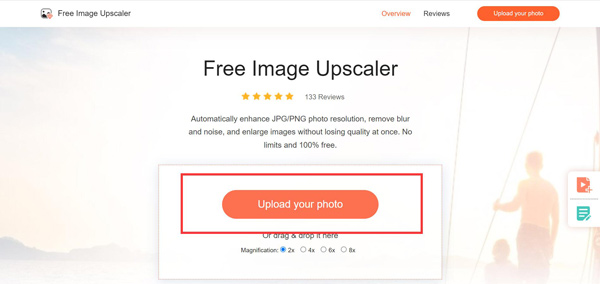
Step 2 Then, you can choose the magnification for your photo. And you can move your cursor to see the comparison.
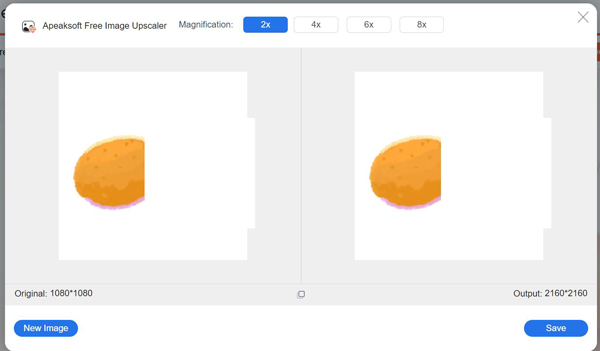
Step 3 After you are satisfied with the result, click the Save button. And the picture will be downloaded to your computer automatically.
Part 3: FAQs about Android Cameras Taking Blurry Pictures
Can updating the Android operating system fixes the camera taking blurry photos?
Updating your Android operating system could fix issues with your camera taking blurry photos if the issue is related to software. Some Android systems have different calculating ways for your camera. You can upgrade the system for a better camera effect.
Can using a case or screen protector affect the quality of my Android camera photos?
Using a case or screen protector could affect the quality of your Android camera photos if they're blocking the camera lens or sensor. Ensure your case or screen protector doesn't interfere with the camera before taking photos.
Do I need to replace my phone if the camera is taking blurry photos?
No. You do not have to do this. Try the solutions mentioned above to fix the issue. If none of these work, there may be a hardware issue with your camera. And you can also sharpen the blurry image online if you do not want to replace your Android phone.
Conclusion
In conclusion, if you need to know why your Android camera is taking blurry pictures, don't worry. Try the solutions mentioned above to improve the quality of your photos. If none of these solutions work to fix the Android camera taking blurry pictures, there may be a hardware issue with your camera. With some troubleshooting, you'll be taking clear, sharp photos in no time. And if you want to know how to fix blurry pictures on Android, you can use Apeaksoft Free Image Upscaler as an AI photo enhancer.