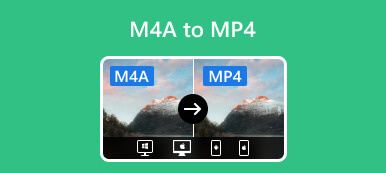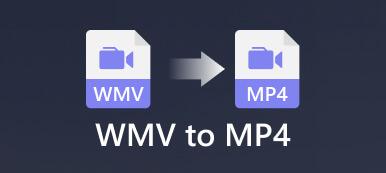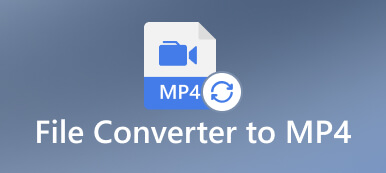3GP is a common video and audio container format specially designed for 3G mobile phones and online streaming. The 3rd Generation Partnership Project develops it and can transmit large files to a mobile phone network. However, in some cases, you may fail to open or edit 3GP files. This post will tell five easy ways to convert 3GP to MP4 without losing quality.

- Part 1. Convert 3GP to MP4 Offline
- Part 2. Convert 3GP to MP4 Online
- Part 3. FAQs of How to Convert 3GP to MP4
Part 1. Convert 3GP to MP4 Offline
Many video converters are available for Windows, macOS, and Linux computers to convert 3GP to MP4. Whatever the reason, when you need to turn 3GP to MP4, you can rely on the three recommended converter programs below.
Best 3GP to MP4 and MP4 to 3GP converter – Video Converter Ultimate
Video Converter Ultimate is a specially-designed video and audio converting tool for Windows 11/10/8/7 PC and Mac. It supports all frequently-used video formats like 3GP, MP4, MOV, FLV, MKV, AVI, and more. It lets you convert 3GP to MP4 or MP4 to 3GP without losing quality. Moreover, it offers many standard editing features to edit your video, adjust its image and sound effects, and enhance the output quality.

4,000,000+ Downloads
Convert 3GP to MP4, MOV, AVI, FLV, M4V, or MP3 without losing quality.
Powerful editing functions like cut, merge, crop, rotate, 3D, reverse, and more.
Make 3D videos, MVs, collages, ringtones, and GIFs, and enhance quality.
Design Video Compressor, Video Watermark, Audio Sync, etc., in its Toolbox.
Step 1Free download this 3GP to MP4 converter on your computer and launch it. Under the ZAMZARConverter feature, click the big + button to load your 3GP file. You are allowed to add and convert several 3GP files at a time.
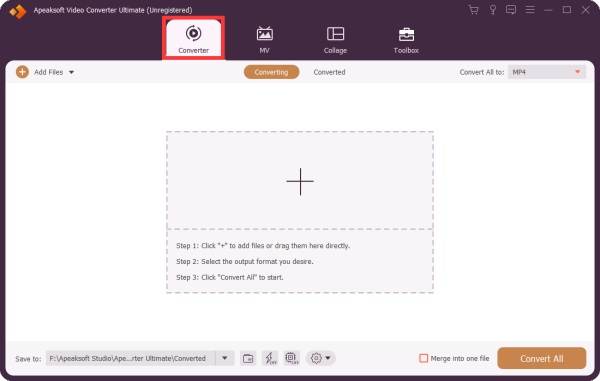
Step 2When added, you can see some basic information about your imported 3GP file, such as its name, format, size, duration, and resolution. Under the video information, you are offered three options, Edit, Cut, and Enhance Video.
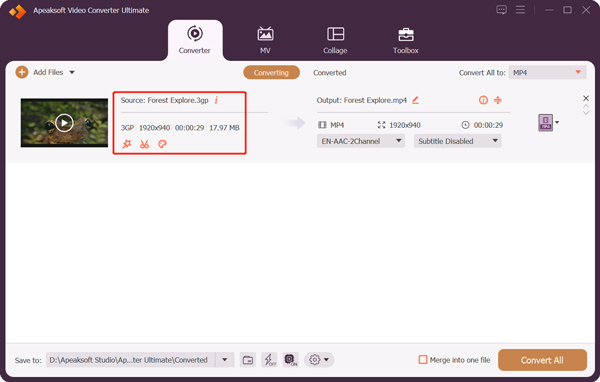
Before converting 3GP to MP4, you can use the video editor to edit your video and enhance it freely. For instance, you can crop the video, remove unwanted parts, adjust effects, apply filters, change audio tracks, insert new subtitles, and more.
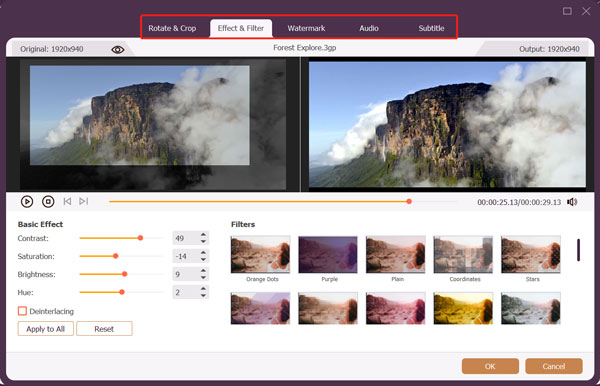
Step 3Choose MP4 as the output format from the Convert All to drop-down list. You get many options to export your 3GP file. Here you can convert 3GP to 4K, HD 1080p, or 3D MP4 based on your need. Also, you can click Edit Profile to customize more video and audio settings. You can enable Ultrafast Conversion, and Hardware Acceleration features to get a fast converting speed. Click Convert All to start the 3GP to MP4 or MP4 to 3GP conversion.
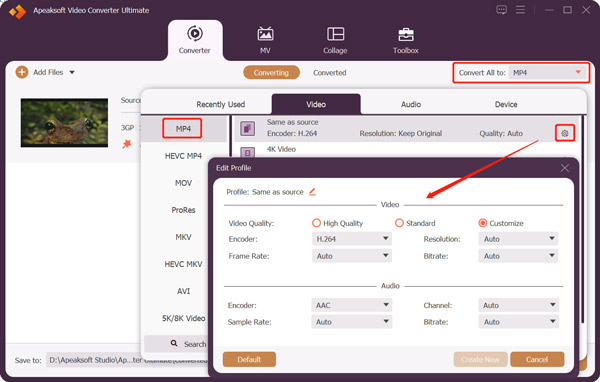
Convert 3GP to MP4 using HandBrake
HandBrake is a free and open-source video transcoder that can convert 3GP to MP4 on Windows, macOS, and Linux computers. It supports the most commonly-used video formats. You can use HandBrake to convert 3GP to MP4, MKV, and WebM with high quality. You can download it from the official website and follow the guide to start the video conversation from 3GP to MP4.
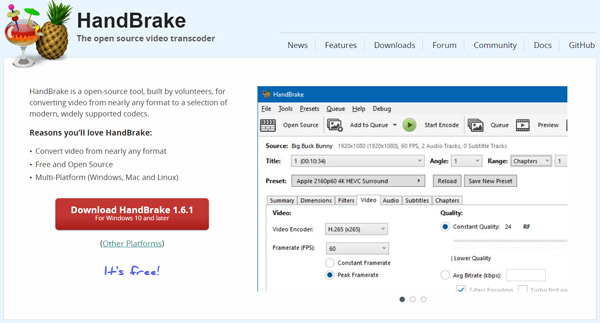
Step 1Open HandBrake on your computer and add your 3GP video. To import the source file, you can click File, Folder, or drag-and-drop. You may need to install Microsoft Windows Desktop Runtime to run HandBrake on a Windows device.
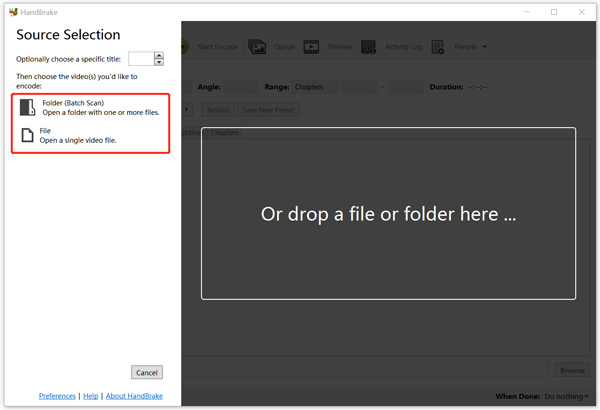
Step 2HandBrake gives 10 screenshots to preview your loaded 3GP. It does not offer a built-in player to play the video. The output format is set as MP4 by default. You can also click the Dimensions, Video, Audio, Filters, or Subtitles to adjust more settings.
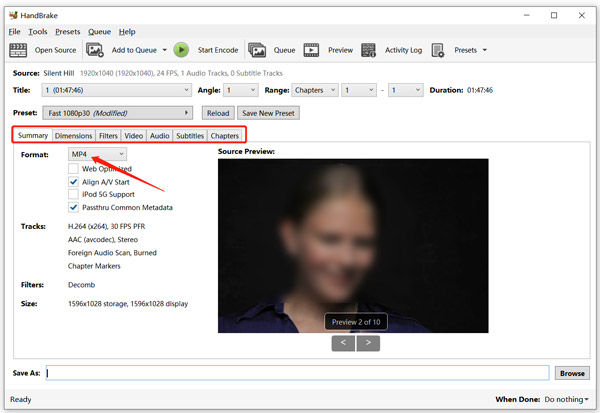
Step 3Click the Start Encode button to start converting 3GP to MP4 using HandBrake. You can see the converting process and current status at the bottom.
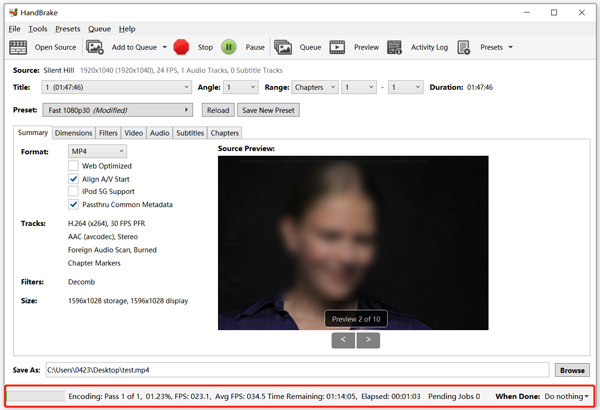
Convert video format from 3GP to MP4 in VLC Media Player
If you have VLC Media Player installed on your computer, you can easily convert 3GP to MP4. As one of the most popular players, besides the playback feature, it also carries converting, recording, and streaming functions. You can download VLC from the VideoLAN website and follow the steps below to turn your 3GP file into an MP4 video.
Step 1Click the Media menu in the top-left corner of VLC. Choose the Convert/Save option from its dropdown.
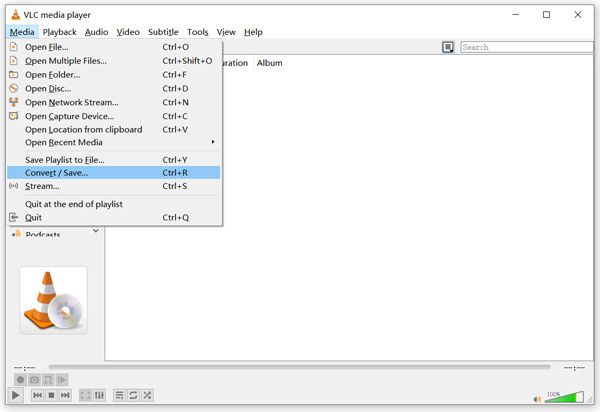
Step 2Click Add to load your 3GP video in the pop-up Open Media window. Click the down-arrow button of Convert/Save and select the Convert option.
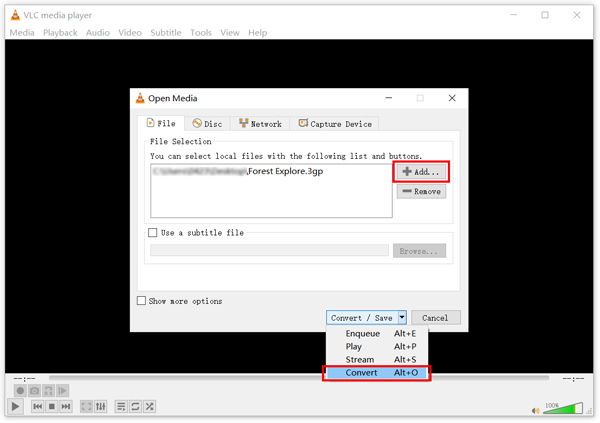
Step 3Choose MP4 from the Profile drop-down list. Tick the Display the output box and click Browse to find a destination folder for your converted MP4 file. Click the Start button to make the video conversation from 3GP to MP4 in VLC.
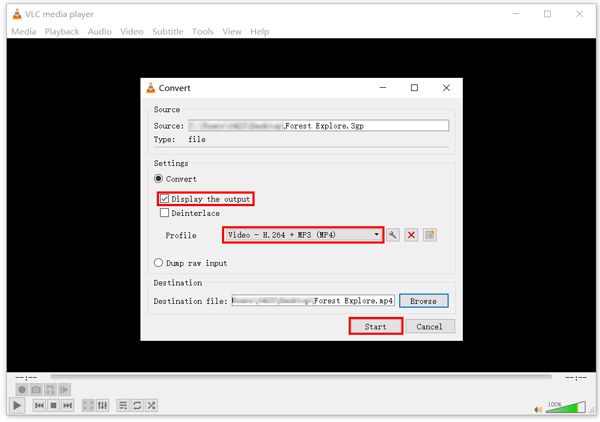
Part 2. Convert 3GP to MP4 Online
When you want to turn 3GP into MP4, you can also turn to free online converters. You can quickly get many associated 3GP to MP4 converter recommendations on the internet. Here we introduce you to two popular ones to make the conversation online.
Apeaksoft Free Video Converter
Free Video Converter is an easy-to-use video-converting tool that works well on popular web browsers, including Safari, Edge, Chrome, and Firefox. It is compatible with almost all video and audio formats like MP4, 3GP, AVI, FLV, MKV, AAC, MP3, M4A, and others.
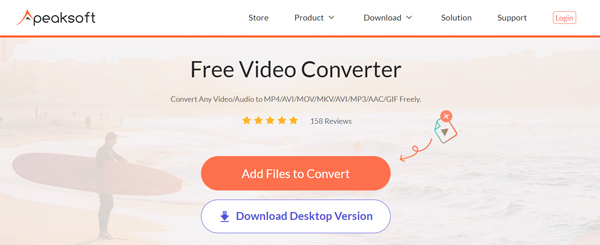
When you need to turn 3GP into MP4 online, navigate to the page, and click the Add Files to Convert button to start. For the first conversation, you need to install a launcher. When your 3GP video is uploaded, choose MP4 as the output format, then click Convert to make the conversation.
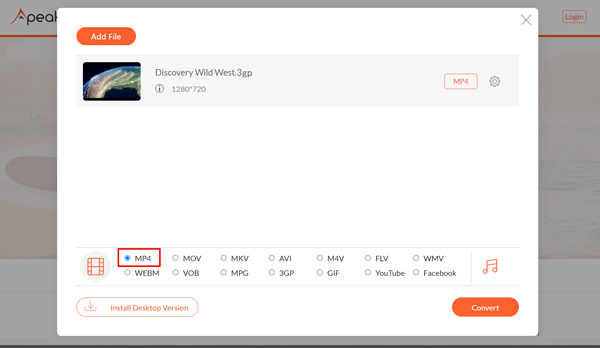
CloudConvert 3GP to MP4 Converter
CloudConvert is a famous file converter online that supports 200+ video, audio, document, ebook, image, and presentation formats. It has a specific 3GP to MP4 Converter page to convert video files on a web browser. CloudConvert can convert videos from your computer, Dropbox, Google Drive, and OneDrive. The max file size is limited to 1GB for free accounts.
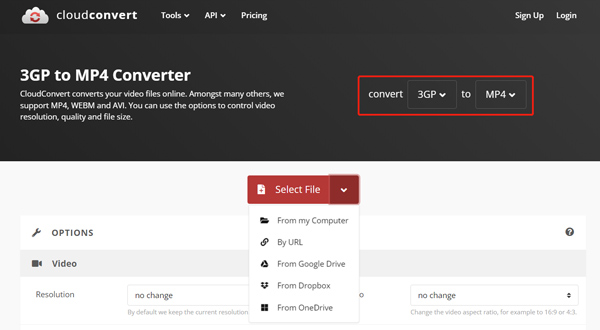
When you reach the CloudConvert 3GP to MP4 Converter page, click the Select File button to upload your 3GP video. As you can see, the target output format is already set as MP4. You can click the Options button next to the MP4 format to customize various video and audio settings, such as Resolution, Aspect Ratio, Video Codec, Constant Quality, Audio Bitrate, Channels, Volume, and others. Also, you can trim the video and delete unwanted parts. After that, click the red Convert button to confirm your conversion.
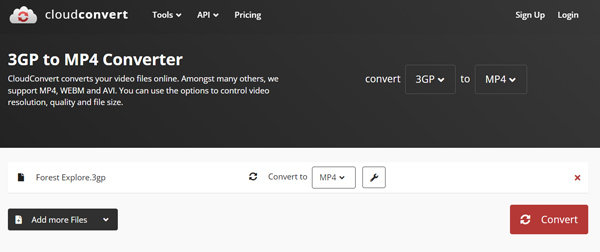
Part 3. FAQs of How to Convert 3GP to MP4
How do you convert 3GP to MP4 on Android?
To convert 3GP videos on an Android phone, you can rely on free online converters like CloudConvert, ZAMZAR, FreeFileConvert, or Online Convert. Also, you can go to Google Play Store to find associated 3GP to MP4 converter apps.
Does Windows Media Player support 3GP files?
Yes. Windows Media Player can natively play 3G2 and 3GP files. If you get the 3GP playback issue in WMP, you can install a codec as a prompt to fix that.
Can 3GP be played on an iPhone?
Yes. iOS devices like iPhones and iPads can play 3GP files without installing third-party players or codecs. The official Apple player, QuickTime, supports the 3GP format.
Conclusion
The post lists Video Converter Ultimate, HandBrake, VLC Media Player, and two online converters for you to make the video conversation from 3GP to MP4 on different devices. If you have any other recommendations, please share them in the comment sections with our other readers.