How to Free Convert M4V to MP4 on Windows/Mac
- 1Click “Add File” button to download Apeaksoft Launcher on your computer.
- 2After the successful installation, upload M4V files you want to convert to MP4 in the pop-up window.
- 3Click “Convert” button to begin converting M4V to MP4 online.

M4V VS MP4

 M4V
M4V - 1.Video container format created by Apple.
- 2.M4V files may optionally be protected by DRM copy protection.
- 3.Protected M4V file can be played by iTunes, QuickTime, VLC, RealPlayer, etc.
- 4.Exclusively encoded with H.264 (AAC/AC3).
- 5.Only licensed users can copy and move M4V files.
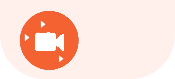 MP4
MP4 - 1.Digital multimedia container format.
- 2.MP4 specification was based on the QuickTime format.
- 3.MP4 file is accepted by almost players.
- 4.Hold MPEG-4/H.264 (AAC)/H.265 (HEVC) codec.
- 5.Anybody can use it without limits.
How to convert M4V to MP4 with desktop version
This free online M4V to MP4 converter is very easy to use. However, if you expect more features from this software, you will find in vain. Here, we recommend you the desktop program, M4V to MP4 Converter, which brings you more functions before converting M4V to MP4, like edit video files (rotate, flip, 3D, clip, merge, watermark, adjust effects, etc.), enhance video file (remove video noise, reduce video shaking, upscale resolution, etc.), edit subtitle, background audio track, etc.
Step 1. Free download M4V to MP4 Converter to your computer. After the download, install and launch it immediately.
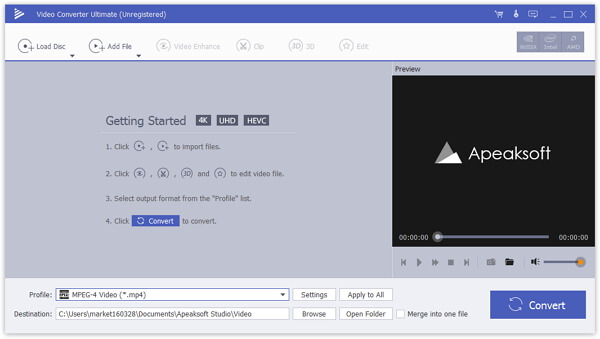
Step 2. Click “Add File” to import M4V file to this software.
PS. This tool supports batch converting, so you can add more than one M4V files into this program.
Moreover, this software also supports other files’ conversion, like from 3GP to MP4, MOV to MP4, MKV to MP4, ASF to MP4, etc., and you just need to add the files into thsi program directly.
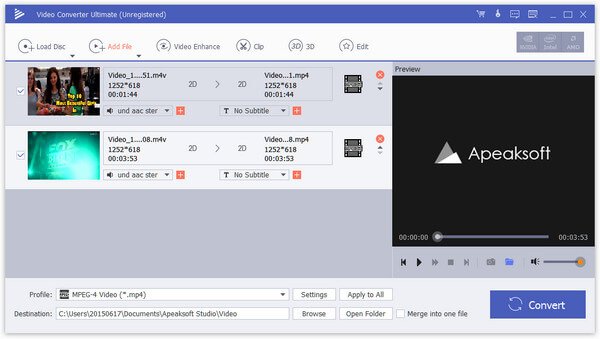
Step 3. Click “Edit” button, and you can start to edit the video effects before converting M4V.
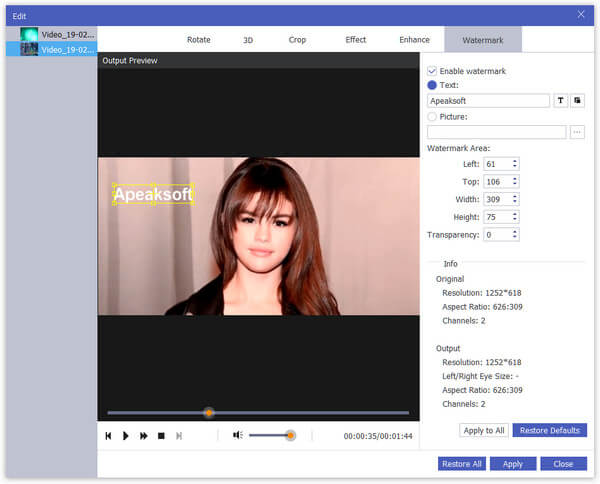
Step 4. Select “MP4” under the drop-down list of “Profile” and click “Convert” to start to convert M4V to MP4 on your computer.
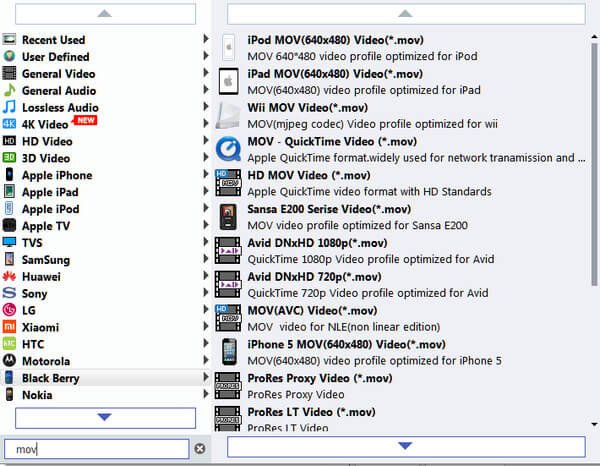
Free Online Video Converter VS. Video Converter Ultimate (Desktop)
| Features | Free Online Video Converter | Video Converter Ultimate (Desktop) |
| Output video formats | MP4, MOV, KV, AVI, M4V, FLV, WMA, WebM, VOB, MPG, 3GP, GIF, YouTube, Facebook | Over 1000 formats |
| Output audio formats | MP3, AAC, MKA, M4A, AC3, M4B, WMA, M4R, WAV, AIFF, FLAC | Over 1000 formats |
| Conversion speed | Depend on Internet | 30X faster |
| Conversion quality | Good | Lossless quality |
| File size limitation | No | No |
| Safety | Safe to use | Completely safe without any Internet connection |
| 4K supported | No | Yes |
| Edit video | No | Rotate, flip, crop, watermark, trim, merge |
| Edit audio | No | Clip, merge |
| Audio effect | No | Volume adjustment |
| Video effect | No | Adjujst brightness, contrast, satuation and hue |
| Video Enhance | No | Upscale resolution, optimize brightness, remove video noise, reduce video shaky |
| Batch converting | No | Yes |
| Require Internet | Yes | No |
| Convert DVD | No | Yes |
| Preview effects | No | Yes |
| Extract audio from video | Yes | Yes |
| DownloadBuy NowDownloadBuy Now |

 (185)
(185)


