"Töröltem egy e-mailt az AOL-ból, majd kiürítettem a nemrég törölt mappát, most fel kell használnom a törölt e-mailben lévő információkat, van rá mód visszaállítani az AOL e-maileket?"
Az AOL Mail egy ingyenes webalapú e-mail szolgáltatás. Más levelezőszolgáltatásokhoz hasonlóan azonban felhasználói fontos információkat veszíthetnek el a véletlen törlés miatt. Ebben az oktatóanyagban részletesen megosztjuk, hogyan lehet visszaállítani a törölt AOL e-maileket.
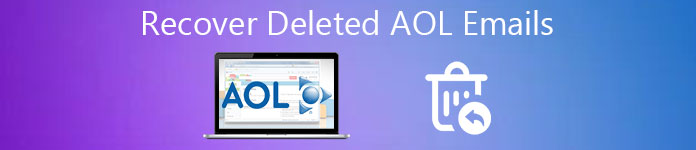
- 1. rész: A véglegesen törölt AOL e-mailek visszaállításának legjobb módja.
- 2. rész: Az AOL e-mailek helyreállítása a Kuka mappából
- 3. rész: A törölt AOL e-mailek helyreállításával kapcsolatos GYIK
1. rész: A véglegesen törölt AOL e-mailek visszaállításának legjobb módja.
Miután kiürítette a Kuka mappát, az összes e-mail véglegesen törlődik, ami nagyon megnehezíti az AOL e-mailek helyreállítását. Ezenkívül a több mint 7 napig törölt e-mailek automatikusan törlődnek a Kuka mappából. Ilyen esetekben egy professzionális e-mail helyreállítási eszköz – Apeaksoft Data Recovery, ez az egyetlen módja a véglegesen törölt e-mailek visszaállításának az AOL-ból iPhone, Windows és Mac rendszeren.

4,000,000 + Letöltések
Helyezze vissza a törölt e-maileket az AOL-tól egyetlen kattintással számítógépén vagy mobileszközén.
E-mailek lekérése véletlen törlés, vírustámadás stb. után.
Veszteségmentes e-mail helyreállítás biztosítása minden e-mail fiókhoz, beleértve a Yahoo-t is, Hotmail helyreállításStb
Tekintse meg az összes e-mail előnézetét az AOL-ban, és szelektíven állítsa vissza őket.
Hogyan lehet visszaállítani a véglegesen törölt e-maileket az AOL-ból adat-helyreállítással
1 lépésVizsgálja át a teljes merevlemezt a törölt AOL e-mailek kereséséhezTöltse le és telepítse a legjobb e-mail-helyreállító szoftvert számítógépére. Nyissa meg az Adat-helyreállítást, amikor észrevette, hogy fontos e-mailek eltűntek AOL-fiókjából. Lépjen a főablak adattípus szakaszához, és kattintson a gombra E-mail gombot a rajta lévő négyzet bejelölésével. Ezután menjen a hely szakaszhoz, és válassza ki a helyreállítani kívánt helyet. Az e-mail fájlok általában a helyi C lemezen találhatók. A beállítás után kattintson a gombra Keresés gombot a törölt e-mailek kereséséhez a merevlemezen.
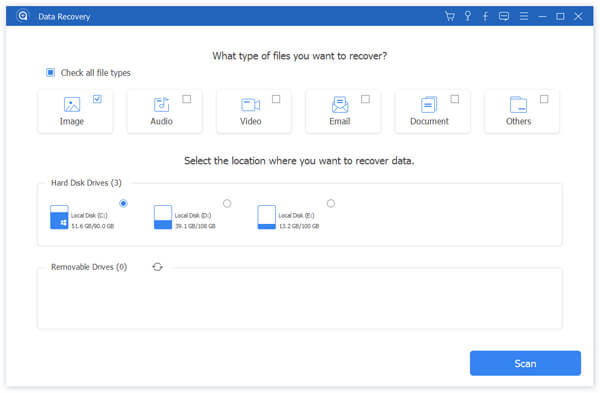 2 lépésElőnézet az AOL e-mail helyreállítása előtt
2 lépésElőnézet az AOL e-mail helyreállítása előtt A normál szkennelés után felugrik az eredményablak, és megjeleníti az összes törölt e-mailt típus és idő szerint rendezve. Menj a E-mail fület a bal oldali navigációs sávról, több PST, DBX, EMLX és egyebek nevű mappát láthat. Nyissa meg az egyes mappákat, és keresse meg azt az e-mailt, amelyet vissza szeretne kapni. Vagy beírhatja a kulcsszót az ablak tetején lévő mezőbe, és kattintson a gombra Szűrő gombot a gyors célzáshoz. Ha nem találja a kívánt AOL e-maileket a normál vizsgálati eredmény között, kattintson a gombra Deep Scan gombot a jobb felső sarokban. Mélyen átvizsgálja a merevlemezt, és több adatot állít vissza.
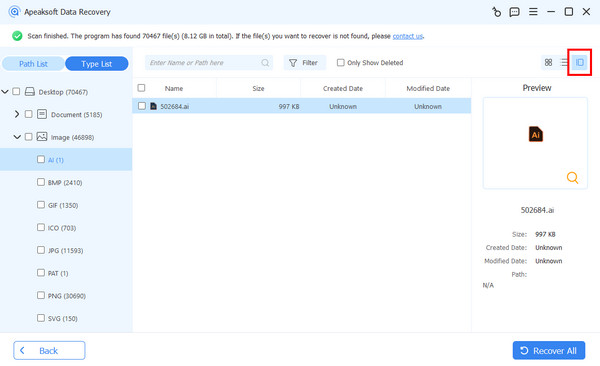 3 lépésEgy kattintással lekérheti a véglegesen törölt e-maileket az AOL-ból
3 lépésEgy kattintással lekérheti a véglegesen törölt e-maileket az AOL-ból Végül jelölje ki az összes letölteni kívánt e-mailt vagy a teljes mappát, és kattintson a gombra Meggyógyul gomb. A felugró párbeszédpanelen válasszon másik célhelyet a törölt e-mailek mentéséhez és a helyreállítási folyamat elindításához.
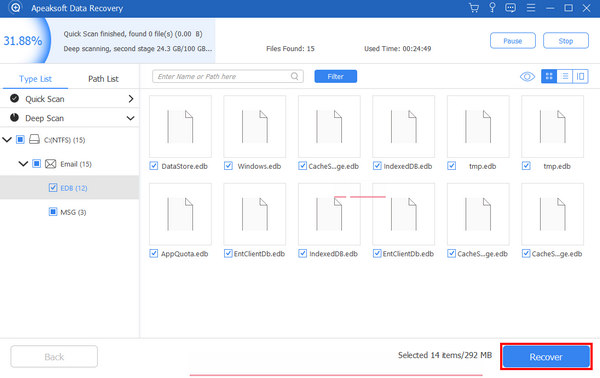
Tipp: Ez a szoftver azt is lehetővé teszi, hogy a Hotmail helyreállítás.
Miért tudta helyreállítani az AOL-ról az adatok helyreállítását
Általánosságban elmondható, hogy a számítógépen végzett összes tevékenység gyorsítótáradatként kerül rögzítésre, például a DNS-gyorsítótár tárolja az internetes tevékenységeit. Annak ellenére, hogy webböngészővel éri el AOL-e-mailjeit, az e-mail üzeneteket, fiók- és profilinformációkat e-mail fájlként menti a rendszer, például PST, DBX, EMLX és egyebekként, amelyek segítenek az AOL-e-mailek helyreállításában.
Természetesen professzionális szoftverek nélkül nem nyithatja meg és nem olvashatja el őket. Ezek a fájlok általában el vannak rejtve a rendszermeghajtón. Professzionális e-mail helyreállítási eszközként a Data Recovery megtalálja és visszaszerezze a törölt e-maileket fejlett technológiával rendelkező AOL-ból, még akkor is, ha véglegesen törölte őket az AOL-kiszolgálóról.
2. rész: Az AOL e-mailek helyreállítása a Kuka mappából
Ismert, hogy a nagyobb e-mail szolgáltatók bevezették a Trash funkciót az e-mail szolgáltatásba, így az AOL Mail is. Más szavakkal, az e-mailek az E-mailek törlése után a Bejövő vagy az Elküldött mappából maradnak az 7 napok Kuka mappájában. Ez lehetőséget ad a régi AOL e-mailek helyreállítására. Az alábbi lépéseket követve könnyen megkaphatja azt, amit szeretne.
1 lépésGyőződjön meg arról, hogy számítógépe vezeték nélküli vagy kábeles kapcsolaton keresztül online állapotban van. Futtassa a webböngészőt, és navigáljon az AOL Email webhelyére. Kattints a Bejelentkezés gombra a jobb felső sarokban, hogy bejelentkezzen az AOL-fiókjába.
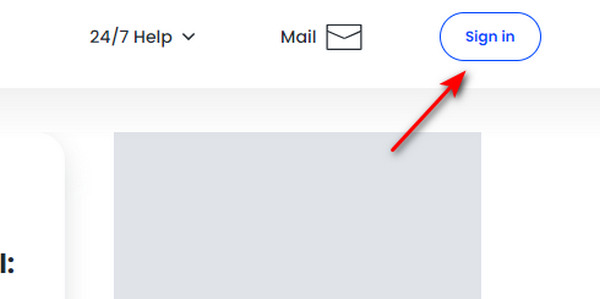
2 lépésKeresse meg a bal oldali oszlopot, keresse meg és kattintson rá Kukába gomb. Ezután megnyílik a kuka oldal, és megtekintheti azokat az e-maileket, amelyeket legfeljebb 7 napja töröltek. Ezeket az AOL e-maileket könnyen visszaállíthatja.
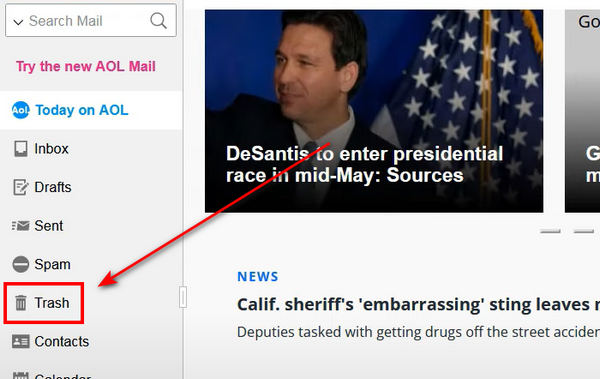
3 lépésVálassza ki a visszaállítani kívánt törölt e-maileket. Ezután kattintson a Több gombra a felső szalagon a kibontásához, majd kattintson a gombra Bejövő gombot a Többet szakasz. Sikeresen visszaállította a törölt AOL e-maileket.
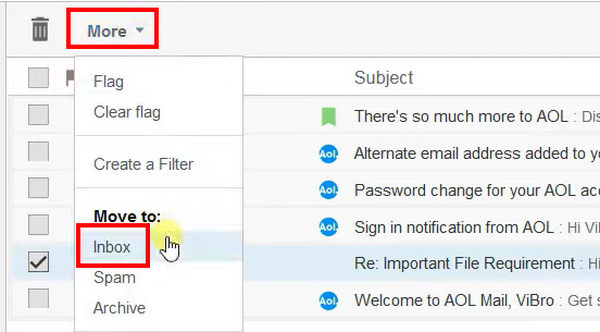
3. rész: A törölt AOL e-mailek helyreállításával kapcsolatos GYIK
Miért nem találom a törölt e-maileket az AOL Kuka mappában?
Lehet, hogy beállította az automatikus törlést, amely véglegesen törli az AOL e-maileket a beérkező levelek között. De ne aggódj; Apeaksoft Data Recovery könnyen visszaállíthatja az AOL e-maileket, még akkor is, ha véglegesen törölték őket.
Az AOL Email segít elmenteni a véglegesen törölt e-maileket?
Lehetséges. Az AOL képes lehet egy óriási tárhelyre menteni a felhasználóitól érkező hatalmas számú e-mailt. Ha egy eset megtörténik, speciális igények esetén helyre tudja állítani az AOL e-maileket.
Az AOL tud biztonsági másolatot készíteni az e-mailjeimről?
Az AOL nem tud biztonsági másolatot készíteni az e-mailekről. Ezt manuálisan is megteheti. Például biztonsági másolatot készíthet róluk egy felhőalapú tárolóra vagy külső merevlemezre.
Összegzés
Ha rendelkezik AOL e-mail fiókkal, akkor előfordulhat, hogy véletlenül töröl néhány fontos e-mailt az AOL-ból. Jobb lenne, ha visszaállítani a törölt AOL e-maileket a lehető leghamarabb, mert csak 7 napig maradnak az AOL Trash mappában. Szerencsére használhat egy professzionális AOL e-mail helyreállítási eszközt – Apeaksoft Data Recovery. Képes lekérni a véglegesen törölt AOL e-maileket és egyéb fontos adatokat a számítógépén és mobiltelefonján. Reméljük, hogy könnyen visszaállíthatja az AQL e-maileket!




