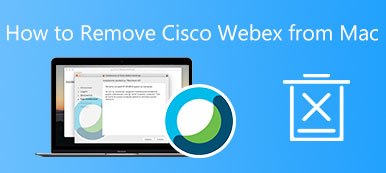“Has anyone used ATF Cleaner? As soon as I finish running ATF, it always finds more files than other cleaning software.” According to the publisher, ATF is a free temp file cleaner tool for Firefox and Chrome browsers on Windows XP. Moreover, it works on Windows Vista/7 too. This article will tell you what ATF can do, whether it is worth downloading, and more information to help you make the best decision.

- Part 1: ATF Cleaner Review
- Part 2: Best Alternative to ATF Cleaner for Mac
- Part 3: FAQs about ATF CCleaner
Part 1: ATF Cleaner Review
On Apeaksoft, we promise to offer verified content for you. Here is our effort to do so:
- When it comes to all the selected products in our reviews, their popularity and your needs are our focus.
- Our Apeaksoft Content Team has tested all the products mentioned below.
- In the testing process, our team focuses on its outstanding features, pros and cons, device compatibility, price, usage, and other conspicuous features.
- In terms of the resources of those reviews, we have made use of trusted review platforms and websites.
- We gather suggestions from our users and analyze their feedback on Apeaksoft software as well as other brands’ programs.

If you are looking for a cleaner program to do the job safely while protecting your files that are crucial to Windows, ATF Cleaner is a good choice. More importantly, it is completely free to download and use.
Main Features of ATF Cleaner
1. Delete temp files on Windows quickly.
2. Available to cookies, history, recycle bin, etc.
3. Enable you to select specific files to delete.
4. Support IE, Opera, Firefox, and Google Chrome.
5. Won’t delete important files and documents.
Brief Review of ATF Cleaner
- PROS
- ATF Cleaner is an open-source program and completely free.
- It is lightweight and only requires 36KB.
- It runs quickly and has no installation requirement.
- The interface is straightforward and clear.
- CONS
- It is only available for Windows 7/XP/Vista.
- The features are limited compared to other cleaning software.
How Does ATF Cleaner Work
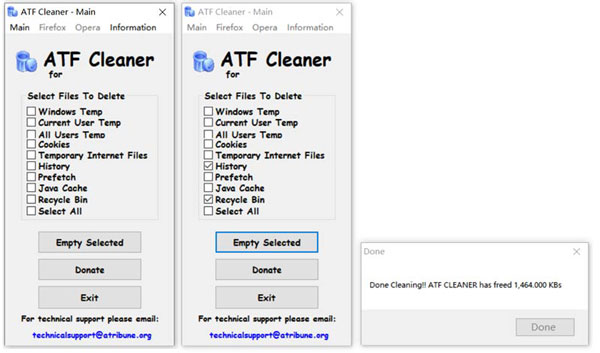
To clean up temp files on Windows XP, you need to download the program from the official website (http://www.atribune.org/) for free.
Then open the program and you will see the main interface. Here you can select the file types to delete and click the Empty Selected button to delete them directly. If you want to delete temp files for a certain browser, go to Firefox or Opera interface, and do the job immediately.
When you do not need the program, just delete the exe file since it is portable and does not install on your startup disk.
Part 2: Best Alternative to ATF Cleaner for Mac
It cannot be denied that ATF Cleaner is a nice option to clean up temp files on Windows, but it is not available on Mac. Moreover, it is too simple to free up space efficiently. From this point, you may need an alternative tool, such as Apeaksoft Mac Cleaner. Compared to the freeware, Mac Cleaner is more powerful and comes with a full set of features.
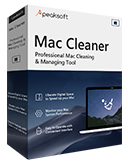
4,000,000+ Downloads
Check the status of memory and storage on the Mac.
Free up space by removing junk files and app caches.
Delete duplicate, large, and old files with one click.
Include a wide range of bonus tools, like an app uninstaller.
How to Use the Best Alternative to ATF Cleaner
Step 1Monitor Mac statusLaunch the best alternative to ATF Cleaner when your Mac slows down. Click the Status button in the home interface and you will see the information about your CPU, memory, and storage.
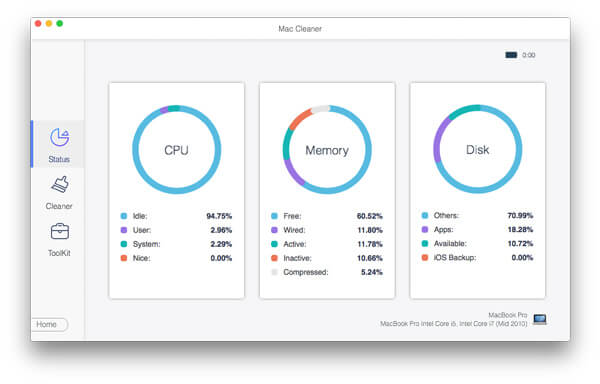 Step 2Delete temp files
Step 2Delete temp filesTo delete temp files on Mac, go to the Cleaner tab or click the Cleaner button in the home interface. Select System Junk and click the Scan button to begin searching for junk files on your disk. When it is done, hit the View button and select the unwanted items, and hit the Clean button to delete them immediately.
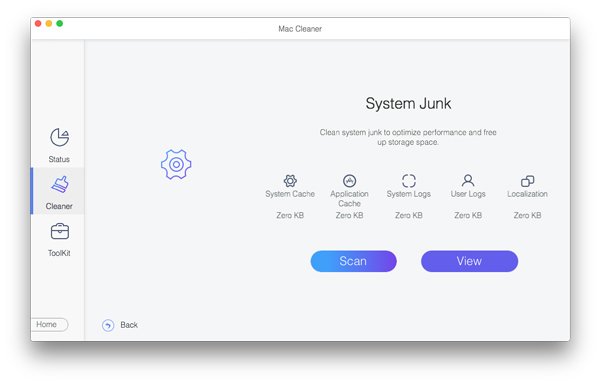 Step 3Clean browsers
Step 3Clean browsersIf you want to delete history, downloads, cookies, and more produced by browsers, go to the Toolkit tab from the left side and choose Privacy. Hit the Scan button to scan your browsers. Wait for scanning to finish and press the View button to enter the next window. Here you can select the target browser, check the data types, and click the Clean button to clean up your browsers with the ATF Cleaner alternative.
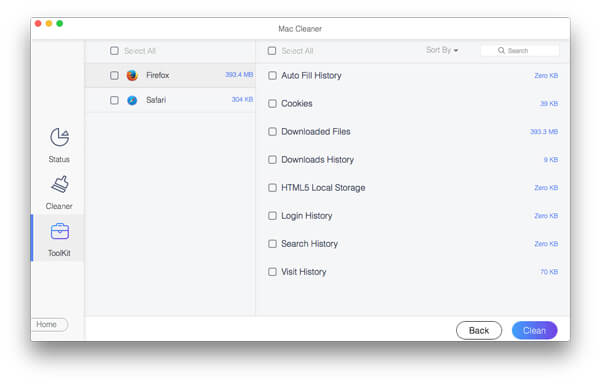
Part 3: FAQs about ATF CCleaner
Is there a free program to clean up my PC?
Yes, there is a freeware to help you clean up PCs, such as ATF Cleaner, CCleaner, PC Booster, and more. You can research these programs and find an appropriate tool for your machine.
Does Mac have a built-in cleaner?
The latest versions of macOS have a built-in Mac cleaner, which Apple called Optimized Storage. However, its features are limited. It just shows you the directions on where to start the cleanup.
Is ATF Cleaner safe to use?
If you download the program from the official website, it is safe.
Conclusion
Now, you should understand what is ATF Cleaner, what it can do, whether it is worth downloading, and more. You can follow our review and make a good decision. If you intend to look for a Mac cleaner, Apeaksoft Mac Cleaner is a nice option. It is available to a wide range of MacBook Pro/Air, and iMac. Better suggestions? Please feel free to leave your message below.