Each Mac computer or laptop needs a system optimizer, although Apple has introduced a basic feature into the operating system. According to reports, Mac devices tend to get inundated with gigabytes of junk and cache over time. However, there is no end to the number of Mac system optimizers that overpromise and underdeliver. Today, you can learn one of the popular Mac cleaning tools, MacBooster, with the review and details.

- Part 1: Unbiased Review of MacBooster
- Part 2: Best Alternative to MacBooster
- Part 3: FAQs about MacBooster Review
Part 1: Unbiased Review of MacBooster
On Apeaksoft, we promise to offer verified content for you. Here is our effort to do so:
- When it comes to all the selected products in our reviews, their popularity and your needs are our focus.
- Our Apeaksoft Content Team has tested all the products mentioned below.
- In the testing process, our team focuses on its outstanding features, pros and cons, device compatibility, price, usage, and other conspicuous features.
- In terms of the resources of those reviews, we have made use of trusted review platforms and websites.
- We gather suggestions from our users and analyze their feedback on Apeaksoft software as well as other brands’ programs.

As its name indicated, MacBooster is a Mac performance booster tool developed by IObit in 2013. Since then, the provider releases new updates regularly. The current release is MacBooster 8.
Main Features of MacBooster
1. Include a Turbo Boost to optimize disk, disk permission, and storage.
2. Scan viruses and malware on Mac and remove them.
3. Clean up browsing history, downloads, and more.
4. Uninstall the unwanted third-party apps on Mac.
5. Optimize startup and reduce the startup time.
6. Offer useful tools, like Photo Sweeper.
7. Come with a mini-app to display the memory usage and network.
8. Leave feedback and contact IObit support.
Unbiased Review of MacBooster
- PROS
- The interface is intuitive and easy to navigate.
- Include a lot of optimization tools.
- The cleanup tools do make a difference in performance.
- MacBooster protects your machine against online threats effectively.
- CONS
- It lacks real-time protection.
- The antivirus protection is not complete.
- There are not enough warnings before removing files and apps.
How Much Does MacBooster Cost
MacBooster is available as a fully functional free 14-day trial to help you get an overall impression. After that, you have to purchase a plan or remove MacBooster from your computer.
There are three plans available. The Standard plan costs $30 per year for a single device. The Premium plan costs $50 per year for up to three devices. The Lite plan costs $80 for three devices a lifetime. Moreover, it comes with a 60-day money-back guarantee.
How to Use MacBooster

Installing MacBooster is no big deal. You can download the installer from the official website for free. The unregistered version supports scanning of all the areas, whereas the paid versions can do the real cleanup. The installation is just a matter of a minute or so.
Once you run the app, the GUI opens the mini status bar as well. In the interface, you can see all the main features and tools on the left sidebar. You can pick a proper feature, and follow the onscreen instructions to free up space and improve system performance.
Part 2: Best Alternative to MacBooster
Although MacBooster performs well on Mac cleanup and optimization, it is not the only option to do it. There are alternative applications on the market too, such as Apeaksoft Mac Cleaner. Compared to MacBooster, this Mac cleaner is more cost-effective.
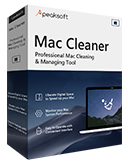
4,000,000+ Downloads
Display the status of CPU, memory, and disk in real-time.
Free up space by removing system junk and app caches.
Find and delete duplicates photos on Mac quickly.
Include a wide range of bonus tools, like privacy protection.
How to Use the Best MacBooster Alternative
Step 1Monitor Mac statusLaunch the best alternative to MacBooster after installing it on Mac. There are three buttons in the home interface, Status, Cleaner, and Toolkit. To check the status of your Mac, click Status, and you will see the information on CPU, memory, and storage.
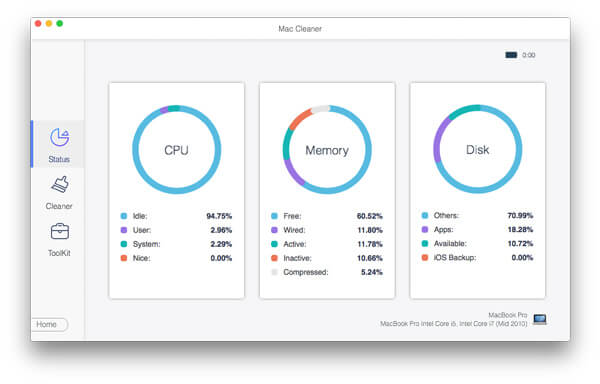 Step 2Free up space
Step 2Free up spaceWhen your Mac slows down, go to the Cleaner tab, and pick a cleanup tool, such as System Junk. Hit the Scan button to begin searching junk files on your disk. When it is done, click the View button, select the unwanted data types, and click the Clean button.
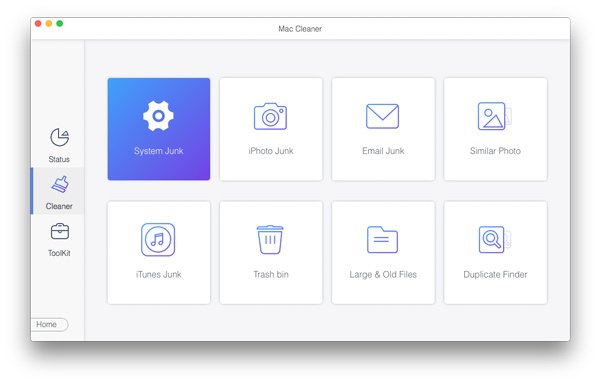 Step 3Protect Mac
Step 3Protect MacTo protect Mac against threats, head to the Toolkit tab, and choose Privacy. Here you can scan your browsers, and delete history, downloads, cookies, and more. You can also hide the private files with the Hide tool.
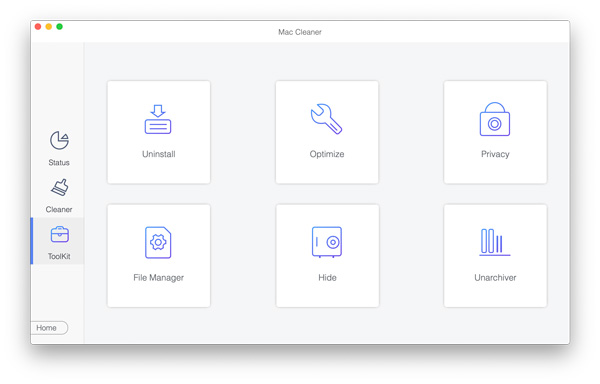
Part 3: FAQs about MacBooster Review
Is MacBooster legit?
Yes, MacBooster is a legit Mac optimizer application and safe to use. It does not contain malicious or track your privacy. You can feel free to use it to optimize your Mac.
What is new in MacBooster 8?
The latest version has updated the System Status interface and the firewall. Plus, a lifetime license is available now.
How do I remove MacBooster?
Click and expand the Help menu, and choose Uninstall MacBooster 8. Then the uninstaller will open for confirmation and help you get rid of the app.
Conclusion
This article has reviewed MacBooster so that you can make a better decision with the answers to what the system optimizer can do, whether it is worth downloading, and how much does it cost. Moreover, we recommended an alternative, Apeaksoft Mac Cleaner. More questions? Please contact us by leaving your message below.




