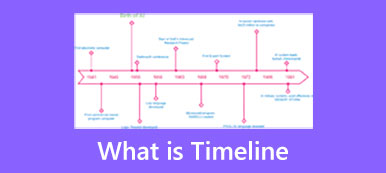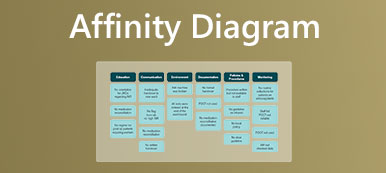You can use a data flow diagram to display the flow of data through systems. It offers a straightforward way to understand, optimize, and implement new processes. This post tells what a data flow diagram is and two easy ways to make your DFD.
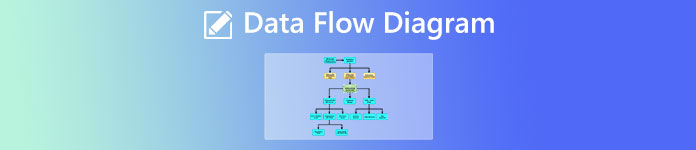
- Part 1. What Is a Data Flow Diagram
- Part 2. Make Data Flow Diagram Online
- Part 3. Make a Data Flow Diagram in Word
- Part 4. FAQs of Data Flow Diagram
Part 1. What Is a Data Flow Diagram
A data flow diagram is a visual way to represent a flow of data through a process or a system. It can also illustrate how a system processes data in terms of inputs and outputs. Data flow diagrams are mainly used to represent data flow in a business information system. It can clearly show the processes flow in a company or a specific project.
A data flow diagram highlights the flow of information, where the data comes from, where it goes, and how it gets stored. It has no control flow, such as decision rules and loops. A data flow diagram uses common symbols to display data inputs, outputs, storage points, and more.
Data flow diagram symbols
As mentioned above, you can use notions and symbols to show a business's operations through data movement. These DFD symbols are standardized notations, such as rectangles, circles, arrows, short-text labels, and more. Data flow diagram symbols vary according to the methodology model employed.
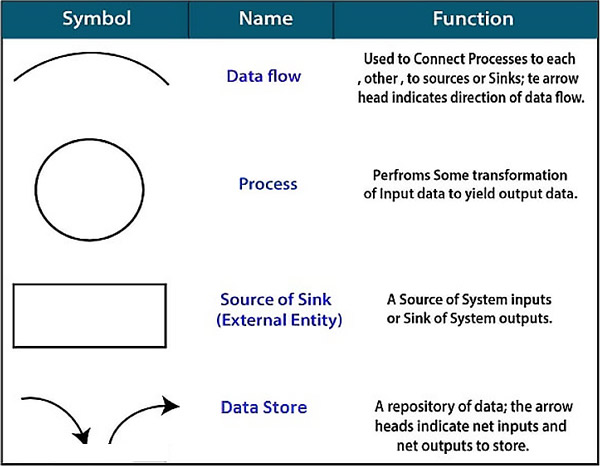
Two main types of data flow diagrams
Data flow diagrams can be divided into two types, logical and physical. Logical DFDs represent logical information flows in relatively abstract terms. Physical data-flow diagrams display the practical process of moving information, especially the details of information systems, applications, and databases. You can use them to describe the same flow of information.
Why use data flow diagrams
A data flow diagram can represent the logical information flow of the system. It can visually describe more things that would be hard to explain in words. A DFD graphically shows the processes and functions and distributes data between a system, its environment, and the components of a system.
A data flow diagram can better determine physical system construction requirements. Its visual representation establishes a sound communication tool between User and System designer. It works for technical and non-technical audiences. The precise structure of the data flow diagram enables you to start from a broad overview and expand it to a hierarchy of detailed diagrams.
Data flow diagram examples
Before you make a data flow diagram, you'd better check some mature data flow diagram examples first. You can directly search for them on your web browser. You can scroll down the search results and check your preferred ones. Many DFD-creating websites also collect valuable templates for you to select and use.
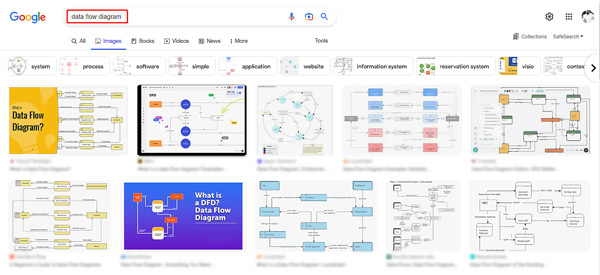
Part 2. Make a Data Flow Diagram Online for Free
Data flow diagrams can be created as simple overviews or complex representations of a system with multiple levels. DFDs start from level 0; most common data flow diagrams belong to this level. To make a data flow diagram online, you can use the popular diagramming tool, MindOnMap. It has many examples, templates, themes, symbols, and tools to start your DFD creation quickly.
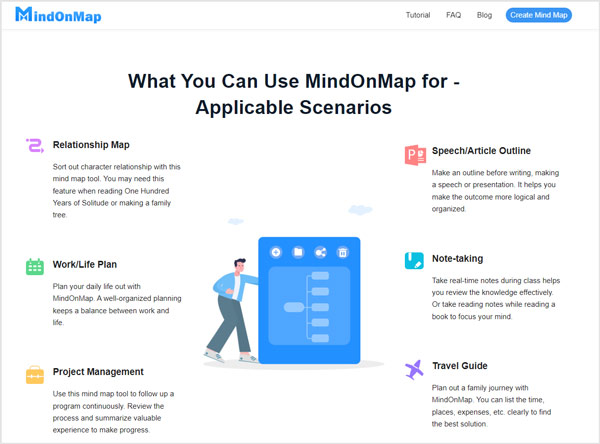
Step 1Navigate to the official MindOnMap website on your web browser and click the Create Your Mind Map button. You are required to sign in to an account like an email or Google account to make a data flow diagram online.
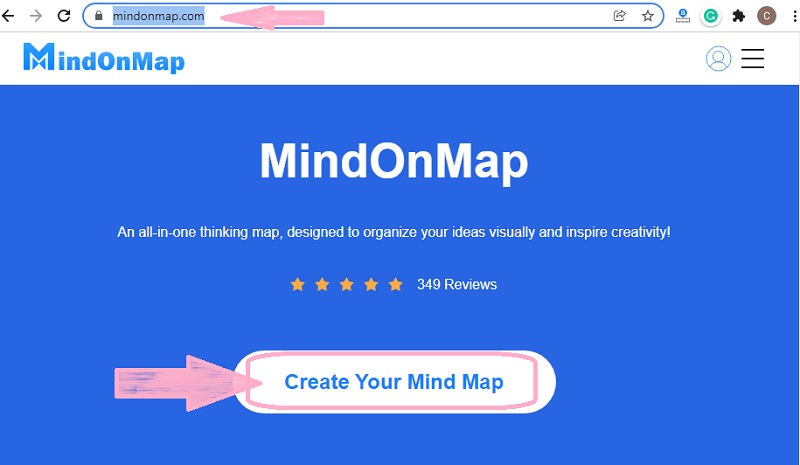
Step 2Select a suitable example to start your data flow diagram. You can click New on the left panel to display all these templates, examples, and themes.
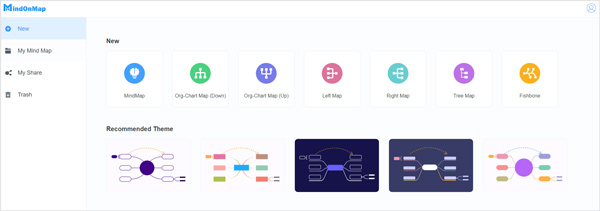
Step 3You can check the on-screen instructions to know how to use all its features and tools. Click specific options on the right sidebar to adjust the DFD theme, style, icon, outline, and more. There are some commonly-used editing functions designed on the top menu bar.
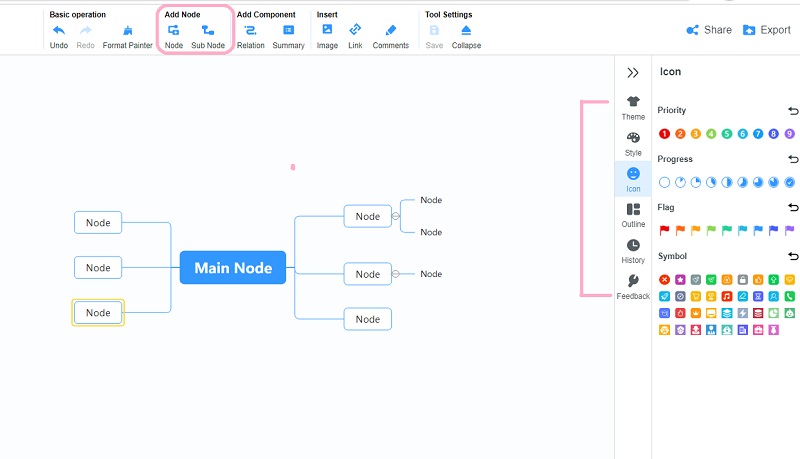
Step 4After you make a data flow diagram online using MindOnMap, you can click the Share or Export button in the upper-right corner to generate a sharing link or store your created DFD.
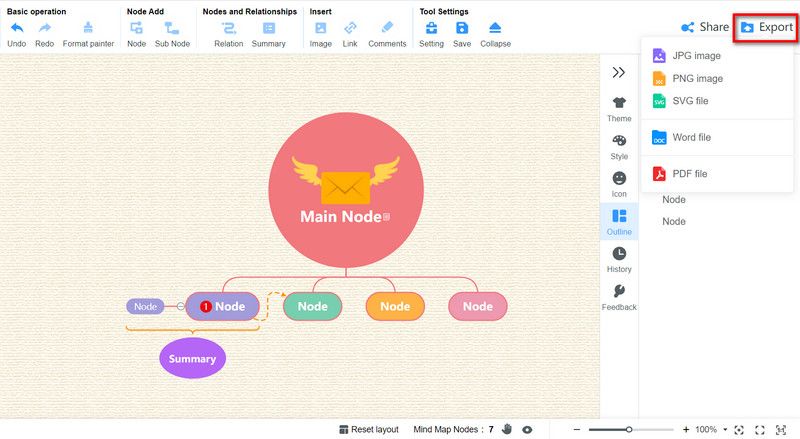
Part 3. How to Draw a Data Flow Diagram in Microsoft Word
Microsoft Word is designed with a Shape Library feature for you to make various diagrams, including data flow diagrams. You can find many symbols like shapes, lines, text, and others to build DFDs. You can follow the steps below to draw a data flow diagram in Word.
Step 1To locate the Shape Library function in Word, you can click the top Insert menu, go to Illustrations and choose Shapes. That will display a drop-down menu with all kinds of shapes.
Step 2Add the specific shapes, lines, and other elements you need to create your data flow diagram. If you need to add text to your DFD with a text box, you can click the top Insert menu, choose the Text option, and then select the Text box. After you make a DFD in Word, you can use the regular steps to save or export it.
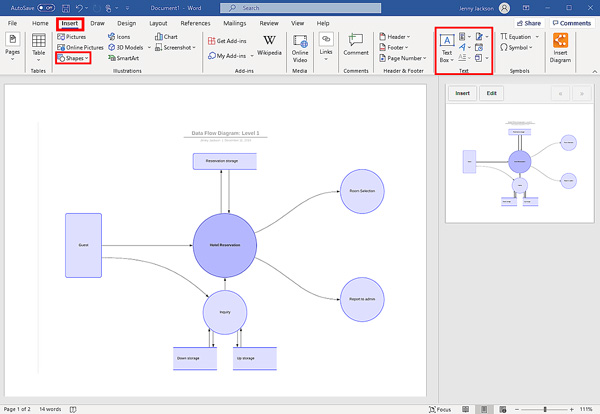 Related to:
Related to:Part 4. FAQs of Data Flow Diagram
Question 1. What are the standard notations of data flow diagrams?
Data flow diagrams usually use four standard methods of notation, Yourdon & De Marco, Gene & Sarson, SSADM, and Unified. They use the same labels and similar shapes to display four main DFD elements, process, data store, data flow, and the external entity.
Question 2. What are the data flow diagram rules and tips?
When you want to make or use a data flow diagram, you should ensure that each process has more than one input and output. You need to put at least one data flow in, and one data flow out in each data store. Moreover, DFD data in a system must go through a process, and all processes should go to another process.
Question 3. Can Google Docs create a data flow diagram?
Yes. Google Docs has a Drawing feature to make a data flow diagram. You can start a blank document in Google Docs, go to the Insert menu, and locate the Drawing option. Click + to display a drawing canvas. Now you can use its Shapes tool to build your data flow diagram.
Conclusion
After reading this post, you can get a clear understanding of what a data flow diagram is and learn how to make your data flow diagram. You can message us in the comment section for more questions about DFD.